Ainda
não se decidiu?
EaseUS RecExperts oferece várias funções úteis para facilitar a gravação. Aproveite um desconto de 10% nas funções profissionais. Experimente hoje mesmo!
EaseUS RecExperts oferece várias funções úteis para facilitar a gravação. Aproveite um desconto de 10% nas funções profissionais. Experimente hoje mesmo!
Gravador de tela completo para captura de PC com vídeo de alta qualidade:
Gravação de Jogo, Gravação de Tutorial de Vídeo, Gravação de Apresentação, Gravação no YouTube, Gravação de Reuniões On-line, Gravação de Streaming de Vídeo. Tudo em um só lugar.Dê uma olhada em todos os recursos profissionais que o RecExpert possui.
Em breve...
Tudo que você precisa é escolher, gravar e editar.
![]()
![]() Etapa 1. Configurar uma gravação
Etapa 1. Configurar uma gravação
Grave em tela inteira ou em qualquer região selecionada e configure suas opções avançadas de captura.
![]()
![]() Etapa 2. Gravar
Etapa 2. Gravar
Clique no botão 'REC', sua gravação começa. Nenhuma ação extra é necessária.
![]()
![]() Etapa 3. Reproduzir, editar e salvar
Etapa 3. Reproduzir, editar e salvar
Reproduza a gravação, edite seu vídeo e áudio e envie-os para qualquer formato popular com qualidade HD.
para Capturar Qualquer Ocasião
Escolha o gravador de tela mais adequado para você.
Além dos recursos acima, EaseUS RecExperts oferece alguns recursos adicionais, como adicionar introdução e finalização, extrair e salvar áudio de vídeo, etc. Agora, clique no botão abaixo para começar a capturar toda a sua atividade na tela!
Quando se trata de gravar e capturar seus momentos na tela
Tudo que você precisa é apenas o EaseUS RecExpert.
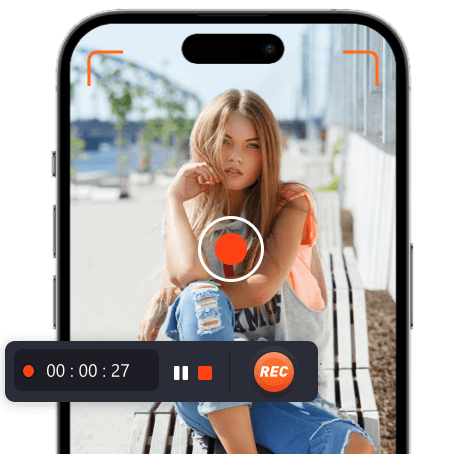

 -Etapas Uma Maneira Fácil de Capturar seu Momento
-Etapas Uma Maneira Fácil de Capturar seu Momento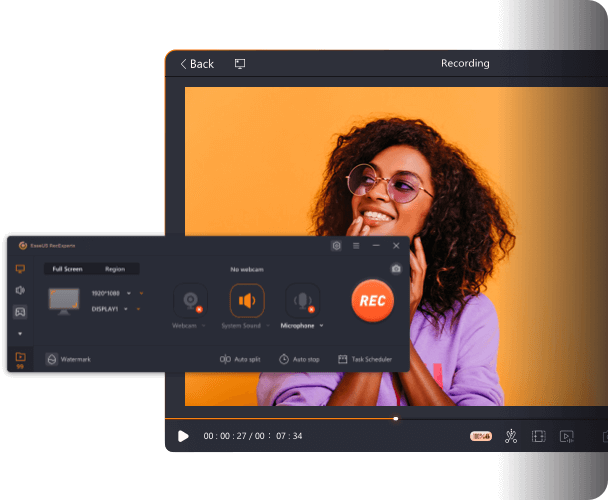
Veja o que Nossos Usuários Têm a Dizer
Avaliações reais de mídia e usuários reais.
RecExperts is the best screen recorder I have ever used. It offers many options to choose, from recording my favorite videos to important meetings, and always can meet all my needs. Don’t miss it!
EaseUS RecExperts is easy-to-use screen recording software with a lot of features to offer. This recording tool can capture audio and webcam video in addition to what’s happening on your screen. We also liked that it offers scheduled recordings and an auto-stop function.
EaseUS RecExperts comes as a complete solution for recording and taking screenshots of your screen that you can use for a wide variety of personal, work-related and educational purposes.
RecExperts is the best screen recorder I have ever used. It offers many options to choose, from recording my favorite videos to important meetings, and always can meet all my needs. Don’t miss it!
With the help of EaseUS RecExperts, I no longer need to take notes manually. It enables me to record all my online meetings and video chats automatically, and all I should do is watch those recordings to recall all the key points.
First, the product works AS ADVERTISED. Secondly, so far, support personnel via chat has been excellent. If there is a negative, I am now on fixed income and need to be very selective on what I'm spending on software.
With the help of EaseUS RecExperts, I no longer need to take notes manually. It enables me to record all my online meetings and video chats automatically, and all I should do is watch those recordings to recall all the key points.
With the help of EaseUS RecExperts, I no longer need to take notes manually. It enables me to record all my online meetings and video chats automatically, and all I should do is watch those recordings to recall all the key points.
For many of our YouTube videos, having a screen recorder has been extremely useful, be it for comparison or simply to show a technique in Photoshop or Lightroom. Recently, I've been testing the EaseUs RecExperts' screen recording software, and it's by far the best I've used.
If you find your operating system’s built-in screen recording software too limiting (or it simply doesn’t exist), EaseUS is an outstanding option that offers more features than the average tool in this space as well as screen recording tips to make your videos shine.
Question answered in seconds, download link provided started the download immediately, rather than having to go looking for the file. Well done !!
I downloaded a bundle from EaseUS that included their Video Editor. For a good bundle price, this also included Video Converter, Rec Experts, and Video Downloader. Upon paying for the package, I was able to download the four package programs.