Still Haven't
Made your Mind?
EaseUS RecExperts offers tons of cool functions to make your recording easy! Now we also give your 10% off to enjoy the pro functions, have a try today!
EaseUS RecExperts offers tons of cool functions to make your recording easy! Now we also give your 10% off to enjoy the pro functions, have a try today!
All-in-one Screen Recorder for Capturing PC with High-Quality Video:
Gameplay Recording, Video Tutorial Recording, Presentation Recording, YouTube Recording, Online Meeting Recording, Streaming video Recording. All in one place.Take a look at all pro features that RecExpert has.
Coming soon...
All you need is choose, record and edit.
![]()
![]() Step 1. Set up a recording
Step 1. Set up a recording
Record full screen or any selected region, and set up your advanced capture options.
![]()
![]() Step 2. Recording
Step 2. Recording
Clicking the 'REC' button, your recording starts. No extra actions are needed.
![]()
![]() 3. Play, edit and save
3. Play, edit and save
Play the recording, edit your video & audio, and output it to any popular format in HD quality.
to Capture Any Occasion
Choose the Most Suitable Screen Recorder for You.
Apart from the features above, EaseUS RecExperts offers some additional features like add intro and outro, extract and save audio from video, etc. Now, tab the button below to start capturing all your screen activity!
When it comes to record and captures your moments on screen
All you need is just EaseUS RecExpert.
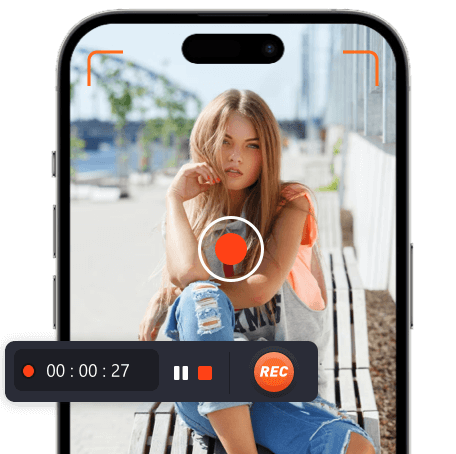

 -Step Easy Way to Capture your Moment
-Step Easy Way to Capture your Moment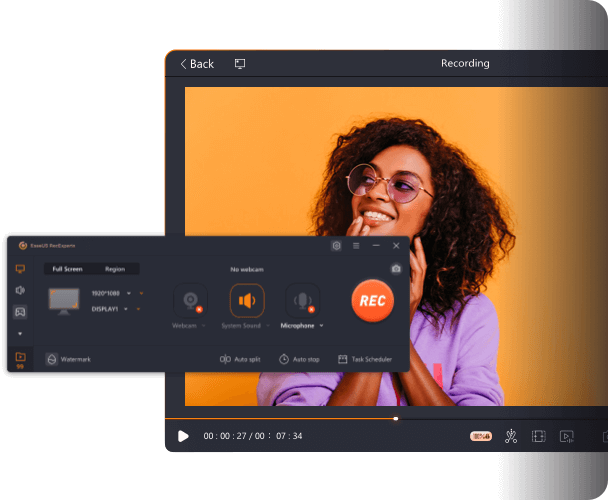
See What Our Users Have to Say
Real testimonials from real media and users.
RecExperts is the best screen recorder I have ever used. It offers many options to choose, from recording my favorite videos to important meetings, and always can meet all my needs. Don’t miss it!
EaseUS RecExperts is easy-to-use screen recording software with a lot of features to offer. This recording tool can capture audio and webcam video in addition to what’s happening on your screen. We also liked that it offers scheduled recordings and an auto-stop function.
EaseUS RecExperts comes as a complete solution for recording and taking screenshots of your screen that you can use for a wide variety of personal, work-related and educational purposes.
RecExperts is the best screen recorder I have ever used. It offers many options to choose, from recording my favorite videos to important meetings, and always can meet all my needs. Don’t miss it!
With the help of EaseUS RecExperts, I no longer need to take notes manually. It enables me to record all my online meetings and video chats automatically, and all I should do is watch those recordings to recall all the key points.
First, the product works AS ADVERTISED. Secondly, so far, support personnel via chat has been excellent. If there is a negative, I am now on fixed income and need to be very selective on what I'm spending on software.
With the help of EaseUS RecExperts, I no longer need to take notes manually. It enables me to record all my online meetings and video chats automatically, and all I should do is watch those recordings to recall all the key points.
With the help of EaseUS RecExperts, I no longer need to take notes manually. It enables me to record all my online meetings and video chats automatically, and all I should do is watch those recordings to recall all the key points.
For many of our YouTube videos, having a screen recorder has been extremely useful, be it for comparison or simply to show a technique in Photoshop or Lightroom. Recently, I've been testing the EaseUs RecExperts' screen recording software, and it's by far the best I've used.
If you find your operating system’s built-in screen recording software too limiting (or it simply doesn’t exist), EaseUS is an outstanding option that offers more features than the average tool in this space as well as screen recording tips to make your videos shine.
Question answered in seconds, download link provided started the download immediately, rather than having to go looking for the file. Well done !!
I downloaded a bundle from EaseUS that included their Video Editor. For a good bundle price, this also included Video Converter, Rec Experts, and Video Downloader. Upon paying for the package, I was able to download the four package programs.