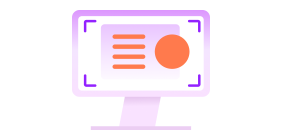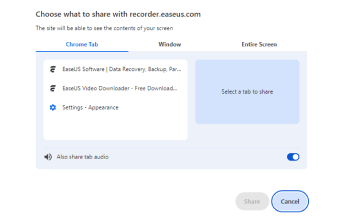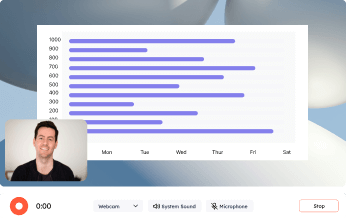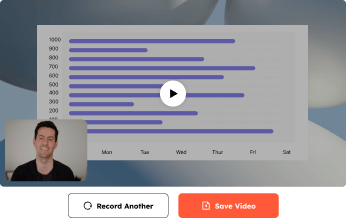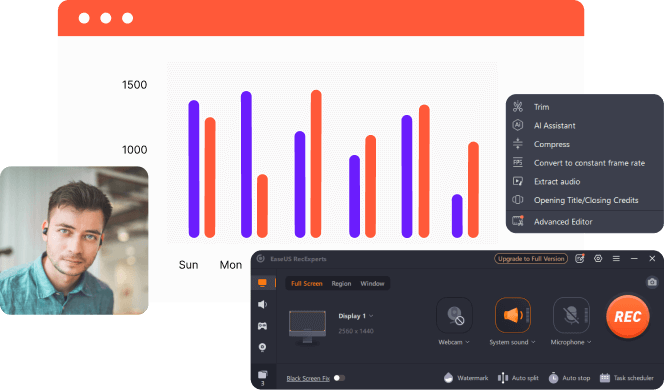-
Kelvin Ging
![]() RecExperts is the best screen recorder I have ever used. It offers many options to choose, from recording my favorite videos to important meetings, and always can meet all my needs. Don’t miss it!
RecExperts is the best screen recorder I have ever used. It offers many options to choose, from recording my favorite videos to important meetings, and always can meet all my needs. Don’t miss it! -
Brian Young
![]() With the help of EaseUS RecExperts, I no longer need to take notes manually. It enables me to record all my online meetings and video chats automatically, and all I should do is watch those recordings to recall all the key points.
With the help of EaseUS RecExperts, I no longer need to take notes manually. It enables me to record all my online meetings and video chats automatically, and all I should do is watch those recordings to recall all the key points. -
Daniel Margotta
![]() EaseUS RecExperts is easy-to-use screen recording software with a lot of features to offer. This recording tool can capture audio and webcam video in addition to what’s happening on your screen. We also liked that it offers scheduled recordings and an auto-stop function.
EaseUS RecExperts is easy-to-use screen recording software with a lot of features to offer. This recording tool can capture audio and webcam video in addition to what’s happening on your screen. We also liked that it offers scheduled recordings and an auto-stop function. -
Paul Pankow
![]() EaseUS RecExperts comes as a complete solution for recording and taking screenshots of your screen that you can use for a wide variety of personal, work-related and educational purposes.
EaseUS RecExperts comes as a complete solution for recording and taking screenshots of your screen that you can use for a wide variety of personal, work-related and educational purposes. -
Justin K
![]() As far as I know, there is no time limit to how much you can record your screen with EaseUS screen recorder online products. The only limit is the amount of empty space on your hard drive. You should be aware, however, that your video recording can randomly stop during very long recordings.
As far as I know, there is no time limit to how much you can record your screen with EaseUS screen recorder online products. The only limit is the amount of empty space on your hard drive. You should be aware, however, that your video recording can randomly stop during very long recordings. -
Tyler Rotman
![]() The online screen recorder at EaseUS is a free screen recorder for Mac, Windows, Chrome, and other web browsers. It’s quick to install, easy to use, and loved by us around.
The online screen recorder at EaseUS is a free screen recorder for Mac, Windows, Chrome, and other web browsers. It’s quick to install, easy to use, and loved by us around. -
Gina Wyithe
![]() Recording online is simply outstanding as a tool to record videos. Using EaseUS RecExperts is such a seamless experience to record and edit video content in a few clicks.
Recording online is simply outstanding as a tool to record videos. Using EaseUS RecExperts is such a seamless experience to record and edit video content in a few clicks. -
Susan
![]() Whether you want to capture any screen on your PC or any webcam of brands, you need the EaseUS screen recorder that's easy and straightforward enough for the job. Have a try, and find what you need to know about video recording.
Whether you want to capture any screen on your PC or any webcam of brands, you need the EaseUS screen recorder that's easy and straightforward enough for the job. Have a try, and find what you need to know about video recording.