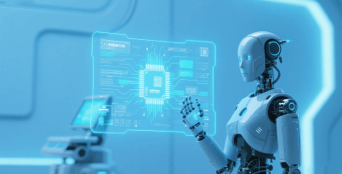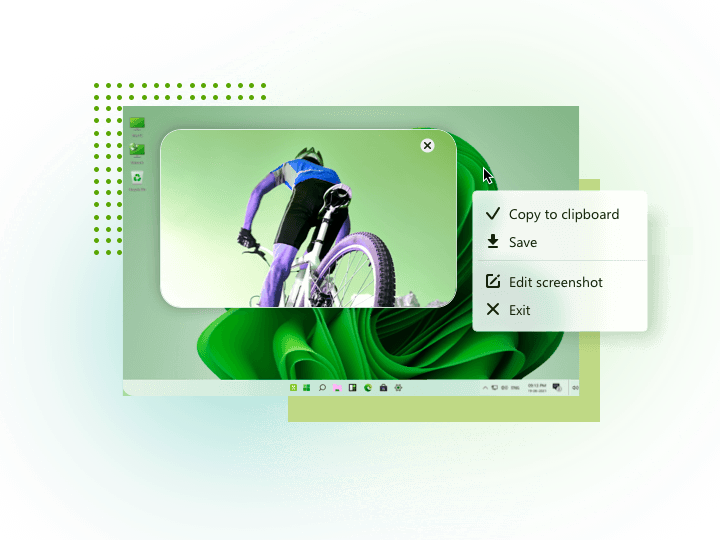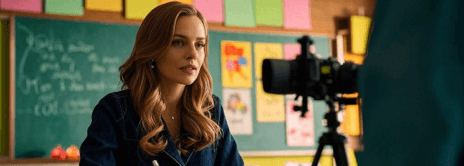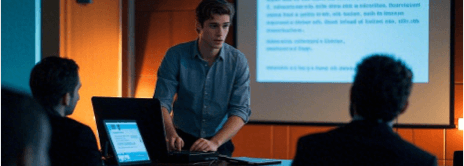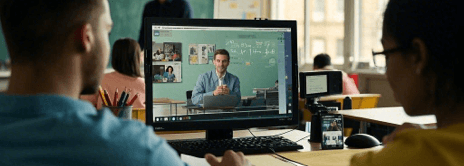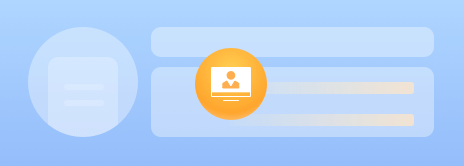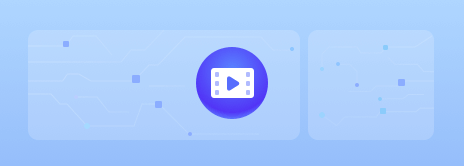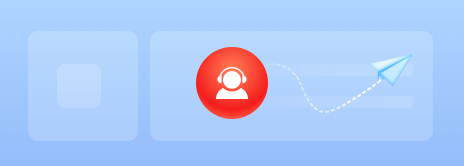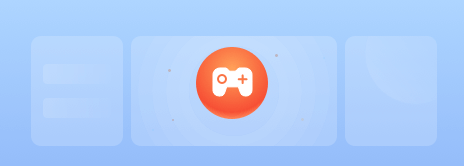- About
- Discover EaseUS
- Reviews & Awards
- License Agreement
- Privacy Policy
- Student Discount
EaseUS ClipAce
Free Screen Capture Software
- Take a customizable screenshot of your PC screen to copy words or images.
- Annotate, edit, and enhance your screenshot.
- Pin the screenshot to the desktop for copying, saving, or deleting.
- Act as the best free screen capture software for Windows 10/11.