- About
- Discover EaseUS
- Reviews & Awards
- License Agreement
- Privacy Policy
- Student Discount
Captions are often used in movies, televisions, and online streaming services. You may often see closed captions and open captions in videos. So what are the differences between them? This passage will bring you to find closed caption vs. open caption and their respective pros and cons.
What Is Closed Caption and Open Caption
First, what is the caption? Some people may think the caption is the subtitle. Actually, they are different terms that are strictly divided in most countries. In the field of movies, there are three types, including title, subtitle, and caption.
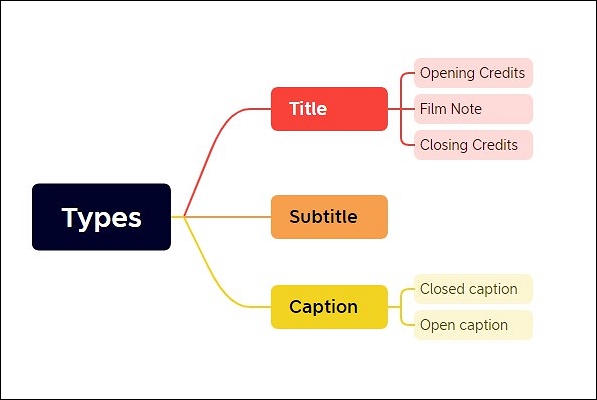
The title means the texts that appear at the opening and closing of a movie or the film notes for explanation, transition, or description. Subtitles refer to the dialogue or monologue of characters. Caption is paying more emphasis on serving a special group - the hearing impaired.
Captions are a video's dialogue and sound effects that are displayed on the screen, which can make a video easier to comprehend and enjoy for viewers who are deaf, hard of hearing, or speak a different language. Therefore, captions can increase everyone's access to, understanding of, and interest in video content. It is an important and indispensable part of movies, online courses, and music videos.
1. Closed Caption
Closed caption refer to visible subtitles that always exist in movies, television shows, and internet videos. Major broadcasters and video streaming sites like Facebook Live, YouTube, and Vimeo employ closed captions the most frequently.
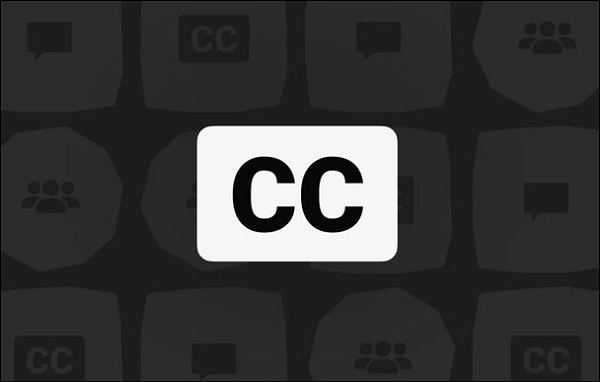
Closed captions in movie theaters are typically indicated by a [CC] symbol in the bottom-right corner of the screen, and they are available as a separate file that the user can toggle on or off while watching.
2. Open Caption
What is the open caption in a movie theater? Everyone who watches the movie may see the open captions, sometimes referred to as baked-on, baked-in, or hard-coded subtitles. In movies, television shows, and internet videos, open captions are subtitles that are always visible. Similar to closed captions or subtitles, they present important conversation and audio information on the screen. Open captions are embedded in the video itself.

For movies shown in theaters at specific scheduled deaf and hard-of-hearing screenings, open captions are most frequently used as many movie theaters lack the specialized technology needed to display closed captions. Some people may ask the question: do open-caption movies have sound? Actually, videos with open cation have audio source files.
Main Differences: Closed Caption vs. Open Caption
The main difference between open captions and closed captions is that open captions are always visible and cannot be disabled, whereas viewers can choose to disable closed captions. If you want to control closed captions for TV and movies frequently, you need to use specialized tools referred to as decoders.

You should consider the viewing experience you want your audience to have before choosing between open and closed captions. Using closed captions gives the viewer control over their experience and enables them to enjoy your video content in a variety of settings, such as noisy train rides or tranquil nights.
Pros and Cons of Closed Caption and Open Caption
So, how do you choose the most suitable caption for your better watching experience? There is a table below that shows some comparisons between closed captions and open captions in terms of their respective pros and cons, which may help you make the final decision.
| N/A | Closed Caption | Open Caption |
| Pros |
|
|
| Cons |
|
|
Conclusion
In a word, closed caption vs. open caption has their respective pros and cons. You can choose the most appropriate one based on your target audience, platform, and purpose. If you hope not to be distracted by some captions that may block important images, it is suggested to choose a closed caption. But if you are in some noisy places and you want to immerse yourself in the movie world, an open caption will be your better choice.
Was This Page Helpful?
Jean is recognized as one of the most professional writers in EaseUS. She has kept improving her writing skills over the past 10 years and helped millions of her readers solve their tech problems on PC, Mac, and iOS devices.
Related Articles
-
Dwarf Fortress FPS: The Best Settings and Mods to Enhance Your Gameplay
 Jean/2024-05-10
Jean/2024-05-10 -
Xvid Video Codec for Android | Explanation in Simple Words
 Melissa Lee/2024-05-22
Melissa Lee/2024-05-22 -
OnlyFans Banner Size/Dimensions [2024 Tips&Tricks]
 Jane Zhou/2024-05-24
Jane Zhou/2024-05-24 -
Discover the Geekzilla Podcast: Your Ultimate Geek Culture Companion
 Jean/2024-05-10
Jean/2024-05-10