- About
- Discover EaseUS
- Reviews & Awards
- License Agreement
- Privacy Policy
- Student Discount
Do you want to know what an 8MB video is and what the use of this size of the video is? This article will show you some detailed information about 8MB. Now, you can read this article to help you have a better understanding of video in 8MB.
What Is 8MB Video
So, what is an 8MB video?
An 8 megabyte (MB) or smaller video file is referred to as an "8 MB" video. For delivering movies on some sites, including Discord, this is the maximum file size limit. As a result, users can share their films more quickly and conveniently without going over the limit by reducing them to 8 MB or less. Several techniques and variables, including the video resolution, bit rate, codec, format, quality, and runtime, must be taken into account in order to compress a video to 8 MB or less.

Generally speaking, lowering any of these elements can aid in file size reduction, albeit it may also have an impact on video quality. Reducing the resolution, altering the format or codec, increasing the bitrate, and cropping or trimming videos are a few typical techniques.
People also read:
How Long Is 8MB Video
So you may want to know how many seconds of video equals 8MB. In fact, the bitrate is a factor. As an illustration, a video that lasts for 25.6 seconds and has a bitrate of 2.5Mbps has a file size of 8MB (2.5x25.6=64Mbits=8MBytes). An 8MB video won't play for the same amount of time if the bitrate changes. In a word, codecs, compression ratio, frame rate, and other factors affect the overall bit rate, and the total time of an 8MB video will differ.
How to Compress Video to 8MB for Discord
When people want to upload a share-worthy video through Discord, they may often encounter the same question: "Your file is too powerful! The maximum file size is 8MB." The typical user's Discord video file size limit is 8MB. You can upgrade to the Discord Nitro plan for 100MB video files at a time if you want to get around the 8MB restriction. It's really painful, isn't it? Now, the trouble doesn't bother you anymore.
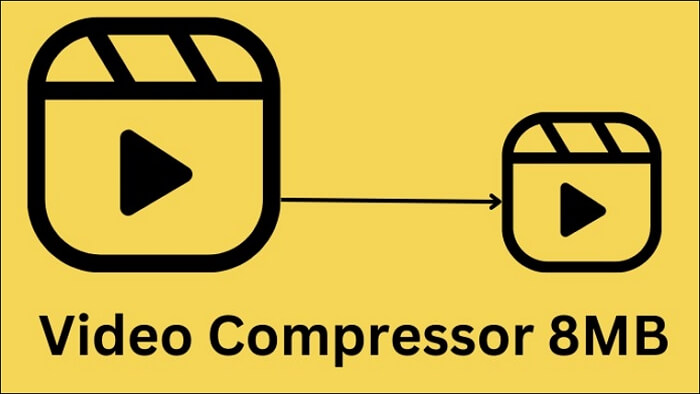
You can choose to compress the video to 8MB or less by using an 8MB Video Compressor.
Some steps are as follows:
Step 1. Launch the online 8MB video compressor by typing https://8mb.video/ into your browser.
Step 2. Drag a video file from your computer or other device to the green dotted box area by clicking the "Browse" button or by simply doing so. You can also submit a video file using an already-existing online URL.
Step 3. Choose "8MB" for a Discord-free account, "50MB" for a Nitro Classic account, or "100MB" for a Nitro account.
Step 4. Press the green upload, transcode, and 8MB or less video size reduction button.
Step 5. Click the download link to save the 8MB file to your local drive after the procedure is finished.
But many people may have the same question: is 8MB video safe?
Indeed, uploading the video in the 8MB Video Compressor is often secure. The privacy statement for the tool states that all video files will be completely erased from the server after 20 minutes or following the initial download, whichever comes first.
However, data breaches do occur occasionally. It is not advised that you post any private videos online. If you are still worried about that, you can choose a safe offline video compressor, EaseUS VideoKit, which will not leak any of your videos.
What Is the 8MB Video's Quality Like
The quality of the produced video must be important to most individuals. Here is our test result for the same source file using an online 8MB video compressor, which is acceptable at 7.11MB (1280x720 H.264 video). The quality of videos over a minute in length rapidly deteriorates, while videos under a minute seem good.
Thereofore, if you want to enjoy a better video after compressing, it is suggested that you upload no more than one minute of video.
Conclusion
In a word, this article has talked about much about an 8MB video. It is believed that you have a better understanding of this size of video. Hope you can send or upload videos through Discord freely and easily.
It is really hoped that this information is helpful to you all. You can also share this passage with others to let more people know about the 8MB video.
Was This Page Helpful?
Jean is recognized as one of the most professional writers in EaseUS. She has kept improving her writing skills over the past 10 years and helped millions of her readers solve their tech problems on PC, Mac, and iOS devices.
Related Articles
-
Input vs Output Audio: Something You Must Know
 Jean/2024-05-10
Jean/2024-05-10 -
The Utimate Guide to YouTube Video Sizes [2024 Update]
 Jean/2024-05-10
Jean/2024-05-10 -
What You Need to Know About the 3DS Screen Resolution
 Jean/2024-05-10
Jean/2024-05-10 -
Baldurs Gate 3 FPS Counter: What It Is and Why You Need It
 Jean/2024-05-10
Jean/2024-05-10