- About
- Discover EaseUS
- Reviews & Awards
- License Agreement
- Privacy Policy
- Student Discount
The WebM file has become increasingly prevalent in the digital media landscape, offering a versatile and high-quality solution for sharing and streaming video content online. It provides an efficient and standardized way to encode and deliver video files across various platforms and devices. In this blog post, we will delve into the world of WebM video file format, exploring its origins, technical specifications, benefits, applications, and future trends. Without further ado, let's get started!
What Is WebM Video Format
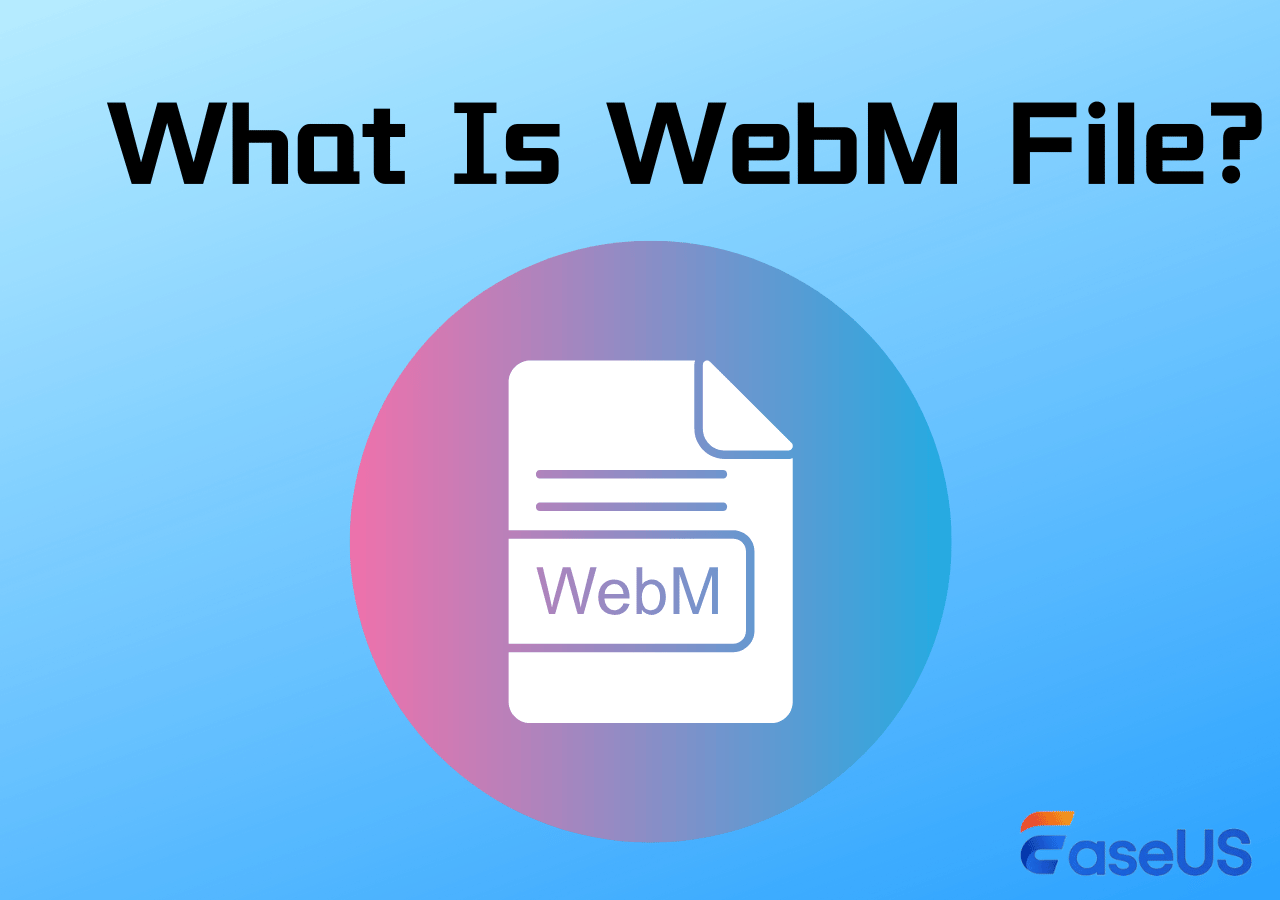
The WebM video format has a rich background, stemming from Google's initiative to provide an open-source and royalty-free alternative for encoding and delivering video content on the web. Introduced as a collaborative effort with the WebM Project and the WebM Community Cross-License initiative, WebM offers a standardized and accessible solution for creators and developers alike.
In terms of technical specifications, WebM utilizes a container format based on Matroska (MKV) to encapsulate audio and video streams efficiently. The video codec VP8 is commonly used for compression, while the VP9 codec offers higher quality and efficiency for encoding video content. Additionally, the audio codec Vorbis is used for high-quality audio encoding within WebM files. One of the standout features of WebM is its support for transparency and alpha channel with the VP8 codec, allowing for advanced visual effects and overlays in video content.
Furthermore, WebM's compatibility with HTML5 enables seamless integration with web content, making it a versatile and user-friendly choice for online video delivery. Comparing WebM with other popular video formats such as MP4, AVI, and MOV reveals its advantages in terms of compression, quality, and licensing, making it a preferred choice for a wide range of video applications.
Spread out this post on social media platforms!
Benefits of WebM File
⭐High-quality video compression
WebM offers high-quality video compression, allowing for efficient storage and streaming of videos while maintaining visual integrity. This results in faster loading times and smoother playback experiences for viewers.
⭐Open-source and royalty-free
WebM is an open-source and royalty-free format, eliminating licensing fees and restrictions and making it a cost-effective and accessible solution for content creators and developers.
⭐Compatibility with major web browsers and platforms
WebM's compatibility with major web browsers and platforms ensures seamless playback across devices, reaching a broader audience. The format also supports advanced features such as transparency and subtitles, enabling creators to enhance their videos with visually appealing effects and accessibility options.
How to Play WebM Video Files
Now, you must have a better understanding of the WebM video files. In daily life, you might not be able to open or play your WebM files because of the compatibility sometimes. Given that, the information below might be helpful for you:
Way 1. Use Media Players with Built-in WebM Support
Some media players, such as VLC Media Player, support a wide range of formats, including WebM, out of the box. Utilizing these players can simplify the process of playing WebM videos without the need for additional plugins or software.
Way 2. Install WebM Codec Packs
Installing codec packs that support the WebM format can help ensure seamless playback on media players that do not natively support it. These codec packs provide the necessary components to decode and play WebM video files without compatibility issues.
Way 3. Use Browser Extensions and Plugins
For web-based playback of WebM videos, browser extensions or plugins can be installed to enable support for the format within the browser itself. This allows users to view WebM videos directly on websites without downloading the files.
Way 4. Convert WebM File to Universal Video File
If you encounter playback issues with WebM files, converting them to more widely supported formats such as MP4 or AVI can provide a solution. This enables playback on a broader range of devices and media players that may not fully support WebM format.
The Bottom Line
After reading this post, you must learn the WebM file well. Now, share this post with others who want to find more information about the WebM video format!
Was This Page Helpful?
Jane is an experienced editor for EaseUS focused on tech blog writing. Familiar with all kinds of video editing and screen recording software on the market, she specializes in composing posts about recording and editing videos. All the topics she chooses
Related Articles
-
What is Streaming: Check the Basic Information
 Alin/2024-05-10
Alin/2024-05-10 -
What Is IMAX Enhanced Movie & How to Watch?
 Jane Zhou/2024-06-06
Jane Zhou/2024-06-06 -
What Is the Best Video Format for Facebook
 Jean/2024-11-22
Jean/2024-11-22 -
OBS Recording Bitrate: Choose the Most Appropriate One
 Alin/2024-05-10
Alin/2024-05-10