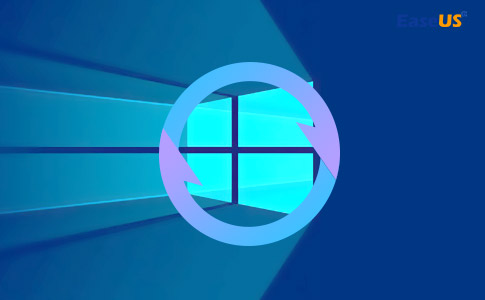- About
- Discover EaseUS
- Reviews & Awards
- License Agreement
- Privacy Policy
- Student Discount
- 7 Best Free Snipping Tool for Windows | Free Download 2026
-
If you are not satisfied with the default snipping tool for Windows, then you have come to the right place. Here, you will learn the best 6 snipping tool alternative for Windows. Now, start reading to find more information here.
Jane Zhou | Feb 02, 2026
- 5 Ways to Screen Record on Snapchat Without Notification [Proven]
-
Learn how to screen record Snapchat without it showing. Discover safe tricks and effective methods for iPhone, Android, and PC to save Snaps secretly and easily.
Jane Zhou | Feb 02, 2026
- Can You Screen Record Telegram Private Videos or Channels [Solved]
-
If you want to know how to record private video on Telegram, stick around here! This post will walk you through the process of recording private Telegram videos without hassle.
Jane Zhou | Feb 02, 2026
- How to Screen Record OnlyFans on iPhone, Android, PC
-
Learn how to screen record OnlyFans on iPhone, Android, and PC devices without black screen. Check the detailed guide below to capture exclusive content from your favorite creators.
Jane Zhou | Feb 02, 2026
- Xbox Game Bar Recording on Windows 10 and 11 | How to Guide
-
This is a complete guide on how to use Xbox Game Bar recording to capture screen and sound on Windows 10 and 11. More issues, such as the game bar not recording audio and where the game bar captures are saved, are also covered herein.
Jane Zhou | Jan 30, 2026
- Can YouTube Detect A Screen Recorder?
-
Wondering can YouTube detect screen recording or screenshots and notify the creator? Find out the truth, privacy risks, and reliable YouTube screen recorder to capture videos without detection.
Jane Zhou | Jan 27, 2026
- Fix Discord Stream No Sound Issue | 7 Methods (100% Working)
-
Are you facing issues with Audio when streaming on Discord? Is there no Sound? Then follow this easy guide on how to fix the discord stream with no sound issue, where we have provided multiple solutions and resolutions to ensure audio is recorded. Besides, you also can choose to record Discord calls with EaseUS screen recorder!
Jane Zhou | Jan 27, 2026
- How to Watch Private YouTube Videos [5 Free Ways]
-
It might be irritating when you are trying to watch a YouTube video and find it private. We have discussed different methods of watching private YouTube videos to overcome this situation. Read these methods and follow them for quick access.
Jane Zhou | Jan 27, 2026
- How to Watch Blocked YouTube Videos [6 Effective Ways]
-
If the YouTube video is unavailable and you are wondering how to watch blocked YouTube videos, we have got the solutions for you. the article details the reasons and practical solutions to bypass the restrictions of watching blocked YouTube videos.
Jane Zhou | Jan 27, 2026
- Top 15 Best Free Video Recording Software for Windows & Mac
-
Explore the 15 best free video recording software for Windows and Mac. See which screen recorder fits beginners, gaming, work, or streaming needs. Among all the programs mentioned, we highly recommend EaseUS RecExperts, an unlimited screen recorder with NO watermark. You can get it by hitting the below button.
Jane Zhou | Jan 21, 2026
- How to Record YouTube Videos on Any Device [2026]
-
Do you want to record YouTube videos in high quality for later watching? This post provides some of the most efficient screen recorders to get the task done, including EaseUS RecExperts. With its help, you can capture any YouTube videos in high quality!
Jane Zhou | Jan 21, 2026
- How to Record Video on Windows 10 (8 Easy Ways)
-
How to record video on Windows 10? This post covers best 8 Windows 10 video recorders and walks you through the steps to record video in Windows 10.
Jane Zhou | Jan 21, 2026
- Top 12 Best Screen and Audio Recorder [for PC & Mac]
-
Want to find the best free screen and audio recorder for your work? Just stick around here. This post lists 12 software to help you do screen recording and audio recording on various devices, like Windows PC and Mac. Without further ado, let's move to the point and pick your best screen and voice recorder now!
Jane Zhou | Jan 21, 2026
- Screen Recorder Windows 10: Everything You Need to Know
-
Learn how to use built-in screen recorder Windows 10 to record screen on Windows 10 with audio. You will learn the Windows screen recorder shortcuts and its free alternatives. EaseUS RecExperts is recommended here for more advanced capabilities.
Jane Zhou | Jan 21, 2026
- 7 Ways to Record Screen With Voice on All Devices | 2026
-
Do you know how to record screen with voice? This page will show you some reliable ways to record voice in screen recording on Windows, Mac, Android, iOS, and online.
Jane Zhou | Jan 21, 2026
- Top 15 Screen Recorder Without Watermark | 2026 Guide
-
What is the best screen recorder without watermark? This post will show you the top 15 free screen recorder no watermark, which can work on Windows, Mac, and even in the browser. Read to find the one that suits your needs best.
Jane Zhou | Jan 21, 2026
- How to Record Netflix Without Black Screen [Full Guide]
-
Learn how to screen record Netflix movies, shows, and videos on your Windows, Mac, iPhone, or Android in this article. No black screen is encountered!
Jane Zhou | Jan 21, 2026
- How to Record Discord Audio in 2026 [All Devices]
-
This post shows you some easy yet reliable ways how to record Discord audio on Windows, Mac, and even mobile phones (Android and iPhone). Go on reading to find the best Discord audio recorder that suits your needs.
Jane Zhou | Jan 21, 2026
- How to Record WhatsApp Video Call [4 Free Ways]
-
Want to know how to record Whatsapp video calls for further check? A Whatsapp video recorder is your best choice. On this page, we will show you some WhatsApp video call recording software and walk you through the steps to record WhatsApp video calls with audio on different devices, including PC, Mac, and mobile.
Jane Zhou | Jan 21, 2026
- How to Record Screen and Camera at The Same Time (Win/Mac)
-
For those who want to figure out how to record screen and camera at the same time, EaseUS RecExperts is a nice choice. It lets you record screen and webcam with customized backgrounds. Now, let's download it and see how it works.
Jane Zhou | Jan 21, 2026
- How to Record Instagram Live Videos on Various Devices Easily
-
What is the easiest way to record Instagram live videos? You will find the best solution here. This page covers the best 5 methods to help you record someone's Instagram live without effort. If you are interested, just go on reading this helpful post.
Jane Zhou | Jan 21, 2026
- Top 7 YouTube Recorder MP3 to Record MP3 from YouTube
-
If you want to download the MP3 file you just heard from a YouTube video, you may record it down. To show you how to record MP3 from YouTube, we write you this tutorial. In this article, we will show you how to do it with some YouTube MP3 recorders step by step. Follow the steps, and you will fulfill this task successfully.
Jane Zhou | Jan 21, 2026
- Top 10 Audio Recorder for PC [Win 11/10/8/7 Supported]
-
Want to know about the best audio recorder for PC? Are you confused about which one will be a good choice for you that can record great quality audio? Read this article to learn about all the best audio recorders for Windows PC in no time. All these audio recording software will give you the desired result.
Jane Zhou | Jan 21, 2026
- 14 Best Webcam Recorders for Windows/macOS [Free & Paid]
-
Are you searching for the best free webcam recording software that works well? Luckily, you'll get the most practical webcam recorder for Windows, Mac, and even online users on this page. Whether you are a novice or an expert, you can find the right one for you.
Jane Zhou | Jan 21, 2026
- Top 10 MP4 Screen Recorder for All Platforms
-
Looking for a free MP4 screen recorder? This post offers the top 10 MP4 screen recorders, including EaseUS RecExperts. You can select a suitable one after reviewing the pros and cons of these 10 MP4 screen recorders.
Jane Zhou | Jan 21, 2026
- 8 Easy Ways to Record Minecraft (Java & Bedrock Editions)
-
Many people love to play Minecraft, and they want to record fantastic gameplay of their own sometimes. To record the game-playing, you need a game recorder. In this article, we will show you how to record Minecraft gameplay with five useful Minecraft recorder software.
Jane Zhou | Jan 21, 2026
- How to Record Wii U Gameplay With/Without a Capture Card
-
To show others how good you are at gaming, you will need to record the excellent moments of your gameplay and share it with your friends. To do this, you need a proper game recorder. In this article, we will show you how to record Wii gameplay with effective game recorders.
Jane Zhou | Jan 21, 2026
- 6 Ways to Record Fortnite Gameplay on PC & Console [2026]
-
How to record Fornite on PC? What is the best clipping software for Fortnite? If you want to figure them out, check this article! Here we list some best screen recorder for Fortnite, and walk you through the steps to screen record Fortnite gameplay without any lag.
Jane Zhou | Jan 21, 2026
- How to Record Twitch Streams in High Quality [4 Ways]
-
Learn how to record Twitch streams on your PC, Mac, phone, or Xbox, PS5, and PS4 gaming consoles. This article offers 4 Twitch stream recorders to save Twitch live content forever.
Jane Zhou | Jan 21, 2026
- 5 Free Ways to Record Internet Radio on Any Device [2026]
-
On this page, you will learn some popular radio recorders that can help you record internet radio in high quality. Moreover, you can also learn some popular internet radio stations. Now, keep reading to find out how to record internet streaming radio on different devices, including PC, Mac, iPhone, and Android.
Jane Zhou | Jan 21, 2026
- [2026] Top 10 Free Webcam Recorder for Windows 10
-
This post covers the best 10 Windows 10 webcam recorder with detailed introductions. If you are looking for a free webcam recording software for Windows 10, just read on to find the best one. If you want to find a webcam recorder with customized backgrounds, EaseUS RecExperts might be your best choice. You can hit the below button to try it.
Jane Zhou | Jan 21, 2026
- 11 OBS Alternatives for Recording and Streaming [2026]
-
Open Broadcaster Software (OBS) is a highly appreciated screen recording and streaming program, as it is free and open source. However, it is too complicated to use for beginners. Luckily, there are many OBS alternatives on the market, and you can try any OBS Studio alternative to start your recording or streaming. On this page, you will learn the top 10 software like OBS.
Jane Zhou | Jan 21, 2026
- How to Record Video on Mac with External Camera
-
Do you want to record a video about yourself using your MacBook? This post will give you tutorials about how to record videos on mac with an external camera. By the way, you can get to know some of the best recorders that enable you to do so.
Jane Zhou | Jan 21, 2026
- 4 Proven Way to Record Internal Audio on Mac 2026
-
Recording internal audio on a Mac is not as straightforward as recording your voice on Mac. Luckily, using the methods given in this guide, you should be able to know how to record internal audio on Mac or Macbook with ease. Now, continue reading to find the solution that works best for you.
Jane Zhou | Jan 21, 2026
- How to Record A Teams Meeting in 5 Ways |2026
-
This post covers some easy methods about how to record Microsoft Teams Meetings by using the built-in recording feature and third-party recorders. For those who want to capture Teams meetings secretly, EaseUS RecExperts is a nice option!
Jane Zhou | Jan 21, 2026
- 11 Best 4K Screen Recorder for PC/Android/iPhone [2026 Updated]
-
Today we are going to discuss the best 4K screen recorder software, which can help you record gameplay or others in 4K resolution. No matter whether you are a Windows, Mac, Android, or iPhone user, you will always find the right 4K screen recorder for your task on this page.
Jane Zhou | Jan 21, 2026
- Best 6 Time lapse Screen Recorder for Windows10/11 and Mac
-
A timelapse video allows you to show enough information in a short time. As we all know, taking a timelapse video using the camera is common, but how to take a time-lapse video of your computer screen? A powerful timelapse screen recorder is what you need. This post will introduce the top 6 best time lapse screen recorder on Windows and Mac for you and give detailed tutorials to do that.
Jane Zhou | Jan 21, 2026
- How to Screen Record on Microsoft Surface Pro
-
How to screen record on Surface Pro? If you are struggling with it, you can learn four reliable methods from this post. Here we will show you step by step tutorial to do screen recording on Microsoft Surface Pro with some excellent screen recorders, like EaseUS RecExperts. Now, get this software, and let's get started!
Jane Zhou | Jan 21, 2026
- Top 9 Best Screen Recorder for iPhone [Tested]
-
What is the best screen recorder for iPhones? This post will show you the answer. Here, you will learn the top 9 best free iOS screen recording apps for iPhones with their features in detail, and also how to screen record on iPhone.
Jane Zhou | Jan 21, 2026
- Top 4 Teamspeak Recorder to Capture TeamSpeak Easily
-
Want to learn how to record TeamSpeak audio without any hassle? Here is a complete guide to help you record TeamSpeak on Windows/Mac/iPhone/Android.
Jane Zhou | Jan 21, 2026
- [Solved] How to Record with Windows Media Player Easily
-
If you desire a useful solution on how to save a video from Windows Media Player, this passage will help you solve the problem with two practical recorders. Keep reading to know how to record with Windows Media Player.
Jane Zhou | Jan 21, 2026
- How to Record Audio on PC Without Microphone [3 Effective Ways]
-
Sounds from the microphone sometimes influence the recording quality when you are in noisy places. You cannot get a clear sound when capturing what you want. To solve the issue, read this tutorial to learn how to record audio on PC without a microphone.
Jane Zhou | Jan 21, 2026
- How to Screen Record on Windows 11 with Audio | 4 Ways
-
Are you worried about how to screen record on Windows 11? Here are some free screen recorders for Windows 11 and some tutorials to help you record screens in a PC or laptop Windows 11 with audio effortlessly.
Jane Zhou | Jan 21, 2026
- 3 Ways | How to Record Multiple Screens on Windows/Mac
-
If you want to record two or three monitors or displays at once but have no idea, this post is right for you. Here we will show you how to record multiple screens on Windows 10, Windows 11, or a Mac with some professional multiple windows recording software.
Jane Zhou | Jan 21, 2026
- How to Screen Record on Asus Laptop in 6 Ways | 2026 Guide
-
How to screen record on Asus laptop Windows 11/10? On this page, we will walk you through the steps to screen record in Asus laptop with the best Asus screen recorder.
Jane Zhou | Jan 21, 2026
- 7 Best ShareX Alternative on PC/Mac & How-to Tutorial
-
ShareX is an open-source tool to capture the screen and record audio. However, if you want to explore more useful functions, keep on reading and you will find some ShareX alternatives. Also, at the end of this post, you can learn what is ShareX and how to record with it in a step-by-step guide.
Jane Zhou | Jan 21, 2026
- Top 9 Best Screen Recorder for Low-End PC | 2026 Tested
-
The post covers the top 9 best screen recorder for low-end PC, aiming to help you capture screen or games without lagging. If you are searching for such a screen recorder for low-end devices without watermark, stick around here to find your solutions.
Jane Zhou | Jan 21, 2026
- Top 11 Best 60 FPS Screen Recorders in 2026 [PC/Mobile/Online]
-
Want to find a high fps screen recorder to do game or video recording activities? Then this post is right for you. Here we have collected the top 60 fps screen recorder and will share them with you!
Jane Zhou | Jan 21, 2026
- How to Screen Record on Lenovo Laptop/Thinkpad [2026]
-
Check this article about how to screen record on Lenovo laptop easily on Windows 11, 10, 8, and 7. Whether you are using ThinkPad, Yoga, Legion, or IdeaPad, six feasible ways are described in detail.
Jane Zhou | Jan 21, 2026
- How to Record on PS5 in 4K UHD Quality (No Time Limit)
-
If you want to record on PS5 for YouTube, you cannot miss this post. Here we offer you the step-by-step tutorial for PS5 recording with voice, so that you can easily screen record on PlayStation 5 without a time limit or any lag.
Jane Zhou | Jan 21, 2026
- [Free Download] 7 Game Recorder No FPS Drop
-
Want to record gameplay without dropping FPS? You'd better choose clipping software that doesn't affect FPS. Here we are glad to share the top 6 game recording software without FPS drop, so that you can pick the one that suits your needs best.
Jane Zhou | Jan 21, 2026
- How to Record DVD to Computer on Windows 10 and Mac
-
If you want to watch your DVD movies anytime, anywhere, you can record DVD to MP4 for later watching. And this post provides you with some best free DVD recorders, and also walk you through the steps to record DVD to computer without any hassle.
Jane Zhou | Jan 21, 2026
- Screen Record Mac Internal Audio with BlackHole & Alternatives
-
Learn how to use BlackHole screen recording to capture Mac with internal audio in this article for a step-by-step guide. Besides, you will also learn more ways to screen record system sound on Mac.
Jane Zhou | Jan 21, 2026
- Free | How to Record Valorant Gameplay Without FPS Drop
-
No matter you want to save the highlights or demonstrate your excellent skills while playing Valorant gameplay, a powerful Valorant clip recorder will always simplify your tasks. Here we will share with you some best screen recording software, and teach you how to record Valorant gameplay without effort.
Jane Zhou | Jan 21, 2026
- 2026 Ultimated Guide | How to Record Shows on Sling TV Easily
-
This post provides the ultimate guide on how to record on Sling TV easily. You can use DVR or use EaseUS RecExperts to record on the go or schedule it on PC or Mac. The video will be saved on the computer which you can edit to remove anything extra from the show.
Jane Zhou | Jan 21, 2026
- Top 7 Voice Recorders with Noise Cancellation in 2026
-
Read this article and get 7 voice recorders with noise cancellation for both computer and mobile devices. While recording, you will always get high-quality audio that contains no background noise.
Jane Zhou | Jan 21, 2026
- How to Screen Record Without Background Noise on Mac & Windows
-
How to screen record without background noise? Here, we will provide some solutions and walk you through the steps to remove background noise from screen recording, whether you work on Windows or Mac.
Jane Zhou | Jan 21, 2026
- How to Record Line Video Calls for Free
-
How to record Line video calls with high quality on different platforms? This post shows you some easy methods for recording Lines on your PC, Mac, iPhone, and Android.
Jane Zhou | Jan 21, 2026
- How to Record on Firestick Free in 2026 (4K UHD)
-
Want to record TV shows on Firestick for later watching? Then you can get help in this post. Here we will walk you through the steps to record on Firestick without any hassle.
Jane Zhou | Jan 21, 2026
- How to Play MOV Files on Windows 10 (6 Free Players)
-
How to play MOV files on Windows 10? If you have trouble in opening .mov files on Windows, read this guide and discover free and professional MOV players for smooth playback, ProRes 4444 support, and hassle-free video viewing.
Jane Zhou | Jan 21, 2026
- How to Speed Up Video Playback (2X, 3X, or More)
-
If you want to know how to speed up video playback, you have come to the right place. Here, we will walk you through detailed steps to speed up video at 2X, 3X, or more.
Jane Zhou | Jan 21, 2026
- Top 7 Best Music Player for Windows 10 in 2026
-
What's the best music player for Windows 10? If you want to figure it out, this post is right for you. Here we collect some best free audio player for Windows. Just continue reading to learn more information.
Jane Zhou | Jan 21, 2026
- 8 Best Free MP4 Player for Mac 2026 (Can't Miss)
-
Though QuickTime is a default media player for Mac, it doesn't support particular MP4 codecs. So here are the top recommendations by the user community and editors, with VLC Media Player being the leading one. Let's take a plunge into the details of the 8 best MP4 player for Mac, along with an efficient MP4 recorder!
Jane Zhou | Jan 21, 2026
- How to Screen Record Apple Music Lossless (100% Working)
-
If you have trouble in recording Apple Music, you will get help from this post. Here we will walk you through the detailed steps to record Apple Music with some screen recording tools.
Jane Zhou | Jan 21, 2026
- 6 Best FLAC Players That You Can Use For Free
-
What's the best FLAC player? If you want to find an excellent audio player to listen to FLAC music files, you have come to the right place. Here, we will show you the 6 best FLAC music player for all platforms.
Jane Zhou | Jan 21, 2026
- How to Play AVI Files on Mac | Best AVI Player for Mac in 2026
-
Looking for how to open an AVI file on Mac? Check this article for free AVI players now.
Jane Zhou | Jan 21, 2026
- How to Play FLV Files in Windows 10 – 4 Tips and Tricks
-
Failed to play FLV files on Windows 10? Here's the easiest solution to solve the problems. On this page, you will learn some Windows 10 FLV players to complete the task.
Jane Zhou | Jan 21, 2026
- How to Play MP4 on Mac in 4 Easy Ways [Solved]
-
QuickTime Player cannot open MP4 on Mac? Don't fret, you can learn the ultimated guide on this page. Here, we will introduce some best MP4 player for Mac, and help you watch the MP4 videos on Mac smoothly.
Jane Zhou | Jan 21, 2026
- How to Trim MP3 on Windows 10 - Best MP3 Trimmer for Windows
-
This post lists some easy-to-use yet powerful MP3 trimmer for Windows 10, and also provides the detailed tutorials to teach you how to trim MP3 Windows 10. Now, let's get started!
Jane Zhou | Jan 21, 2026
- Best Apps to Record Lectures for Students or Teachers
-
This post will show you some best apps for recording lectures, which enables students, teachers, and educators to create or record lectures on their devices. If you are one of them, you can go through and choose your desired one to capture lectures easily here.
Jane Zhou | Jan 21, 2026
- Top 10 MP4 Player for Windows 10 (2026 New)
-
What's the best MP4 player for Windows 10? If you are still searching on Google, you can stop it. This page will show you some of the best MP4 players for Windows 10. Now, let's get started!
Jane Zhou | Jan 21, 2026
- Best Free Portable Screen Recorder for Windows/Mac
-
Are you still searching for a portable screen recorder? If yes, stop it. Here is the solution. On this page, we will show you some best free portable screen recorder to help you capture anything on your computer. Let's get started!
Jane Zhou | Jan 21, 2026
- Top 8 WAV File Viewers [All Devices!]
-
How to open .wav files on your devices, like PC, Mac, and even mobile phones? All you need is an excellent WAV file player. Luckily, this post here will introduce some best free WAV players for all platforms.
Jane Zhou | Jan 21, 2026
- Ultimate Guide to Record Amazon Prime Music
-
Looking ways to rip audio tracks from Amazon Music Prime or Ulimited? This post, based on true cases, tells how to record Amazon Music in lossless HD and Ultra HD for playback.
Jane Zhou | Jan 21, 2026
- Top 7 Video Player with Speed Control 2026 [Win/Mac]
-
Whether you want to play videos at a faster or slower speed, you can always rely on a great video player with speed control. On this page, you will learn some fantastic media players with speed control. Now, let's get started!
Jane Zhou | Jan 21, 2026
- How to Record Presentation on Google Slides Easily (5 Ways)
-
Still wondering how to record presentation on Google Slides? Here's the detailed instructions. On this page, we will introduce some screen recorders and walk you through the steps to record video and audio on Google Slides.
Jane Zhou | Jan 21, 2026
- Top 10 Free Screen Recorder for Roblox [High FPS]
-
Capture Roblox gameplay in 4K/60fps with zero lag. Discover the best Roblox screen recorders for pro-level game videos.
Jane Zhou | Jan 21, 2026
- Top 8 Best Free Video Player for Mac (2026 Update)
-
Apart from QuickTime, there exist other free video player for Mac that you need to know. These tools will allow you to play videos of different formats and also modify them according to preference. This article discusses the top 8 best free video players for Mac. Read on to know them.
Jane Zhou | Jan 21, 2026
- How to Record World of Warcraft Gameplay Without Lagging
-
How to record World of Warcraft gameplay? You can record WoW gameplay via EaseUS RecExperts, Warcraft Recorder, Nvidia ShadowPlay, OBS Studio, or Bandicam using the specific steps on this page. You can also get related tips about WoW gameplay.
Jane Zhou | Jan 21, 2026
- 8 Video Player for Windows 7 Free Download (32/64 bit)
-
Trying to play videos smoothly on your Windows 7 PC? In this article, you will learn some of the best video player for Windows 7, 31-bit, and 64-bit. Now, let's get started!
Jane Zhou | Jan 21, 2026
- How to Record Oculus Quest 2 Gameplay (3 Simple Steps)
-
Do you want to learn how to record Oculus Quest Gameplay videos with the built-in recording feature on PC and other devices like Mac? Also, do you want to experience the best VR quality with Oculus 2 gameplay? If yes, let's walk into the details!
Jane Zhou | Jan 21, 2026
- 7 Best Open Source Video Player (2026)
-
Are you looking for an Open Source Video Player that can play any format without spending money or downloading a codec? Then follow this easy guide that shows the features, pros, and cons of the seven best open-source video players.
Jane Zhou | Jan 21, 2026
- Top 8 Open Source Webcam Recorder (Free & Easy-to-Use)
-
Looking for an open source webcam recorder? In this article, we have eight of the best open-source webcam recording software that you shouldn't miss! Continue reading this article to find out what they are and other information about webcam recorders!
Jane Zhou | Jan 21, 2026
- Best Game Clipping Software 2026 (Zero Latency & Free Options)
-
Finding excellent clipping software for gaming is difficult for most people. Given that, this post covers some professional gaming clipping software!
Jane Zhou | Jan 21, 2026
- How to Record Dota 2 Gameplay With Simple Clicks
-
In this blog post, we are going to teach you how to record your Dota 2 gameplay. This process is simple and easy to follow, so you can have video footage of your games for future reference or for uploads on YouTube or other video-sharing websites. without further ado, let's get started!
Jane Zhou | Jan 21, 2026
- Top 7 Best 4K Video Player for PC Windows 10/11 [2026]
-
Are you willing to improve your video experience with the best 4K video player? If yes, this guide covers the marketplace's top 7 4K video players.
Jane Zhou | Jan 21, 2026
- Get EaseUS RecExperts License Key V5.0.1 (100% Working)
-
Get a genuine EaseUS RecExperts license key here now! With an EaseUS RecExperts license code, you can activate EaseUS RecExperts and record almost anything on your computer screen with no hassle! Before that, download the software first!
Jane Zhou | Jan 21, 2026
- 2026 EaseUS RecExperts Activation Code Crack (V5.0.1)
-
It is not wise to use the EaseUS RecExperts activation code crack, as you might meet some risks, like privacy leaking, and more. If you want to use activated EaseUS RecExperts, we highly recommend you try the license key from its official website. And this post will show you how to get the task done.
Jane Zhou | Jan 21, 2026
- How to Record Messenger Video Call | 4 Ways
-
Are you looking to record messenger video calls, but don't know how? Wondering which recording tool is right for you? If yes, you are in the right place. Here we discuss how to record Messenger video call on different platforms with detailed guides. So, read on!
Jane Zhou | Jan 21, 2026
- Top 8 Best Mac Webcam Recorder from Simple to Professional
-
Are you in need of a reliable Mac webcam recorder but don't know which one to choose? With so many options out there, it can be overwhelming and hard to narrow down your choices. Don't worry; we have got you covered! Here, you will learn some great webcam video recorders for Mac devices. Keep on reading to pick out the one you like best.
Jane Zhou | Jan 21, 2026
- Top 10 Best Video Player for Windows 11 [2026 Updated]
-
A video player for Windows 11 is a dedicated tool that supports playing different audio and videos on your computer. This post covers. Hence, users look for the best video player for Windows 11 for personal or professional needs.
Jane Zhou | Jan 21, 2026
- Top 10 Best Clipping Software for PC in 2026
-
No doubt, the market offers a wide range of PC clipping software. However, finding the perfect clip app for PC seems challenging since exploring multiple software requires much time and effort. To facilitate you, here are the 6 professional clipping software to consider!
Jane Zhou | Jan 21, 2026
- (5 Best Ways) How to Record Video with Blurred Background
-
Are you looking for the perfect way to take your video recordings up a notch and make them look more professional? In this post, we'll be exploring how to record videos with a blurred background. Blurring the background of your videos can make all the difference in terms of how polished and professional they look. Now, let's get started!
Jane Zhou | Jan 21, 2026
- Apps & Online Tools to Record Audio from Website in Crystal Clear Quality
-
Want to record audio from any website or record music from internet to MP3? This post provides some easy solutions for recording audio from websites with apps, online tools, and extensions.
Jane Zhou | Jan 21, 2026
- How to Trim Voice Recordings on Windows (No Quality Loss)
-
Are you trying to create the perfect audio recording but don't know how to trim voice recordings on Windows? If so, then this tutorial is just the thing you need! Here we will show you step-by-step how to quickly and easily trim voice recordings using some excellent audio trimmers. By following these simple directions, even a beginner can become an expert in trimming tracks for top-notch professional sound quality. So let's get started!
Jane Zhou | Jan 21, 2026
- How to Clip Last 30 Seconds on PC [5 Simple Steps]
-
If you want to figure out how to clip last 30 seconds on PC, you have come to the right place! On this page, we will show you some easy and useful ways to clip the last 30 seconds on your PC effortlessly. Now, let's get started!
Jane Zhou | Jan 21, 2026
- How to Record WeChat Video Call on iPhone/Android/PC
-
Do you want to find an easy way to record WeChat video call to keep some precious moments? If yes, you have come to the right place. On this page, you will learn some easy yet effective ways to record WeChat video calls on different devices effortlessly. Just keep reading!
Jane Zhou | Jan 21, 2026
- Top 9 Best Clipping Software for Valorant (2026 Ranking)
-
Searching for the best clipping software for Valorant? This guide shows you some excellent Valorant clip recorders, from instant replays to full-match recording, to help you capture brilliant highlights for sharing and saving!
Jane Zhou | Jan 21, 2026
- (100% Tested) Top 6 Clipping Software for Low End PC
-
What's the best clipping software for low end PC? How can I find the right clipping software for low-end PC? If you have these doubts, you just come to the right place. On this page, you will learn some clipping software with its pros and cons. Now, just continue reading to find the software that suits your needs best.
Jane Zhou | Jan 21, 2026
- (Top 3 Method) How to Record Only One Tab in Chrome
-
Recording only one tab in Chrome is tricky, but it is feasible if you use the right tools, as it saves a lot of computer resources and makes the recording more focused on the content. The article discusses the software tools like EaseUS RecExperts to help you record a single Chrome tab with detailed steps.
Jane Zhou | Jan 21, 2026
- How to Screen Record on MSI Laptop (2026 Ultimate Guide)
-
Still searching for how to screen record on MSI laptop so that you can easily capture videos, gameplays, and any activities on your MSI computer? Among those MSI laptop screen recorders, the EaseUS screen recorder is the best one that is worth trying.
Jane Zhou | Jan 21, 2026
- Top 11 Free Camtasia Alternatives in 2026 [Windows/macOS]
-
Camtasia is one of the leading screen recorders available today. It has all the key features, but does it have a good alternative? This article will provide 11 of the best alternatives to Camtasia and define what makes them better.
Jane Zhou | Jan 21, 2026
- How to Record iTunes Videos | 3 Ways🔥
-
How to record iTunes videos? This article helps you screen record iTunes movies via EaseUS RecExperts, QuickTime Player, or OBS Studio. If needed, you can also find specific steps to buy or download Items from the iTunes Store on your PC.
Jane Zhou | Jan 21, 2026
- How to Record Paramount Plus Easily [2026 Guide]
-
Want to learn how to record Paramount Plus and never miss your favorite shows? Stick around here! This step-by-step guide will show you how to capture something on Paramount Plus. If you are in a hurry, you can hit the below button to get the best streaming video recorder to start your recording now.
Jane Zhou | Jan 21, 2026
- How to Record Video on Laptop Easily [2026 Ultimate Guide]
-
Still wondering how to record video on laptop? Here's your destination. This page covers some excellent video recorders which allow you to capture videos on laptop Windows 10, 11, or other versions. Stick around here to find the method that suits your needs best.
Jane Zhou | Jan 21, 2026
- How to Screen Record Vudu Hassle-Free
-
Ever wondered how to screen record Vudu so that you can enjoy movies offline? If so, you have come to the right place. In this guide, we will look at how to record Vudu movies, covering some tested methods. Now, let's get started!
Jane Zhou | Jan 21, 2026
- How to Record Online Classes for Free [3 Tested Ways]
-
This post covers some easy yet useful methods to help you record online classes effortlessly. Moreover, you also can learn some tips to create high-quality online courses. Without further ado, let's move into the key points now.
Jane Zhou | Jan 21, 2026
- How to Record Zoom Meeting on Mac with Audio | Permission or Not
-
Searching for how to record a Zoom Meeting on Mac, here's your destination. This post covers some effective ways to help you screen record Zoom Meeting on Mac with audio. Keep reading to find the one that suits your needs best.
Jane Zhou | Jan 21, 2026
- How to Record YouTube Audio on Mac for Free [4 Ways]
-
Recording YouTube audio on Mac is possible and surprisingly easy. This post covers some easy ways to walk you through the steps to record audio from YouTube on Mac. Check them out to capture your favorite YouTube music for playback offline!
Jane Zhou | Jan 21, 2026
- 5 Ways to Record A Live Stream on Mac for Free
-
Eager to record a live stream on Mac so that you can enjoy the videos offline again? This detailed step-by-step guide teaches you how to record live streams on your Mac, MacBook, etc., including how to easily record system audio.
Jane Zhou | Jan 21, 2026
- How to Screenshot Netflix without Black Screen [6 Tested Methods✅]
-
Do you, like every Netflix buff, want to save some scenes from your favorite show? If so, read this blog to learn how to screenshot Netflix without a black screen. Let's start here.
Jane Zhou | Jan 21, 2026
- Top 8 Xbox Game Bar Alternative for Windows 10/11🔥
-
If the Xbox Game bar is not working or it does not meet your needs, you can look for Xbox Game Bar alternatives. You will find the top 8 tried and tested Xbox Game Bar alternatives to record your screen for all purposes.
Jane Zhou | Jan 21, 2026
- How to Record Audio on Mac with External Mic🔥
-
Want to learn how to record audio on Mac with external mic for podcasts, YouTube content, voiceovers, or online meetings? Check this tutorial for recording studio-quality audio on your Mac without noise and hassle.
Jane Zhou | Jan 21, 2026
- How to Screen Record TikTok Live 2026
-
A lot of users want to know how to record TikTok live on Android, iPhone and PC/Mac. This article shows them how they can do that on each platform and the kind of programs or software that they will need.
Jane Zhou | Jan 21, 2026
- How to Record Webcam Video on Windows 11 [Full Guide]
-
Are you looking for a hassle-free way of recording webcam videos on Windows 11? Don't worry; three excellent methods are available here. This post not only offers some superb recording software but also detailed procedural steps on how to record a webcam video on Windows 11 easily & quickly.
Jane Zhou | Jan 21, 2026
- How to Record Vocals at Home Without A Mic | 3 Ways
-
If you want to know how to record vocals at home without a mic or some fancy equipment, here you can find it all. The post tells you how you can record vocals without a mic using various devices with ease.
Jane Zhou | Jan 21, 2026
- How to Record Audio on Mac from Internet [2026 Updated]
-
Record high-quality audio from any website on your Mac. Learn easy methods using QuickTime + BlackHole or one-click tools like EaseUS RecExperts for capturing internal sound on MacBook Pro, MacBook Air, or other series.
Jane Zhou | Jan 21, 2026
- How to Record Voice Without Background Noise [All Devices]
-
Learn how to record voice without background noise in this article. You can get four easy-to-use audio recorders to record your voice on Windows, Mac, iPhone, Android, and online hassle-free.
Jane Zhou | Jan 21, 2026
- How to Capture Mouse Cursor in Recording😀
-
If you capture mouse cursor in recording, it will make the videos more attractive and keeps the viewers engaged. If you are looking for a screen recorder follow cursor, please read the post to see three excellent tools to capture mouse movements.
Jane Zhou | Jan 21, 2026
- How to Record Vertical Video on Mac - 3 Simple Methods
-
Vertical videos are the new talk of the town. To become the top trend, you should upload your content in portrait mode on all social platforms. If you are a Mac user, read this blog to learn how to record vertical video on Mac.
Jane Zhou | Jan 21, 2026
- Top 6 Mouse Recorder to Capture Mouse Cursor [2026 Selected]
-
Recording the mouse cursor is about keeping track of your actions through the mouse pointer. Are you looking for the best mouse recorder to capture your mouse cursor? This post helps you find the solution by offering the 6 fantastic mouse recorder for both Windows and Mac users.
Jane Zhou | Jan 21, 2026
- Top 8 Vocal Recording Software for PC🏅
-
Are you curious about choosing the best vocal recording software for PC? If yes, you have come to the right place. This post will help you learn about the 8 best PC vocal recorders with key features. So, let's dive deep into their details!
Jane Zhou | Jan 21, 2026
- How to Record Music on Laptop in 3 Possible Ways
-
Recording music on a laptop can be a tricky process for some. But it's the same as using any program on PC. This article will clear any doubts and show people how to record music on Laptop.
Jane Zhou | Jan 21, 2026
- How to Record Karaoke in High Quality [PC/Mac/Mobile]🏅
-
Every music enthusiast has tried his hand at karaoke at least once in his life. In this article, we shall teach you how to record karaoke in high quality on all devices (PC, Mac, or Mobile).
Jane Zhou | Jan 21, 2026
- 6 Best Karaoke Software for Mac🏆 | 2026
-
Discover the top 6 karaoke software for Mac users. This article compares the features, pros, cons, and costs of the six best software to help you find the perfect suit.
Jane Zhou | Jan 21, 2026
- How to Screen Record BeReal Secretly Without Knowing
-
If you are searching for whether you can screen record Bereal and how to record a Beral without notification, you have come to the right place. On this page, we will make everything clear about Bereal screen recording!
Jane Zhou | Jan 21, 2026
- How to Record BBC iPlayer with 4K UHD | 2026
-
Want to record your favorite programs on BBC iPlayer for offline enjoyment? If yes, here is your destination. This page will show you some effective methods to help you record iPlayer hassle-free.
Jane Zhou | Jan 21, 2026
- 3 Ways to Screen Record Netflix on Mac [No Black Screen]
-
In this post, we will see how to screen record Netflix on Mac using three methods. You can see a professional Netflix screen recorder app, an inbuilt app, and an online screen recorder. Read till the end to know the step-by-step guide.
Jane Zhou | Jan 21, 2026
- How to Record Audio on PowerPoint Mac [Ultimate Guide]
-
You can easily record audio on PowerPoint Mac in various methods. While PowerPoint offers basic inbuilt recording, you have to look for options to make them more appealing. Read the article to find an amazing Screen Recording tool to record audio on PowerPoint Mac.
Jane Zhou | Jan 21, 2026
- How to Record Guitar on Mac [Easy Steps]
-
Learning how to record guitar on Mac can be tricky for a beginner. To assist all beginners, we have shared 2 effective and simple ways to accomplish this task.
Jane Zhou | Jan 21, 2026
- How to Record A Voicemail Message on Different Devices
-
Do you want to record a voicemail message or greeting on your device but have no idea how to get the task done? If yes, you have come to the right place. This page will walk you through the detailed steps to easily record a voicemail message on PC, Mac, iPhone, and Android.
Jane Zhou | Jan 21, 2026
- How to Download Zee5 Videos for Free [Without Subscription]
-
If you want to save some videos from Zee5 but don't know how to complete the task, you have come to the right place. This page will show you how to download Zee5 videos with reliable Zee5 video downloaders and record Zee5 videos effortlessly.
Jane Zhou | Jan 21, 2026
- How to Record Zoom Audio Only in 2026 [No Video]
-
Want to record Zoom audio only without a video? This guide shows easy workarounds to capture audio from Zoom meetings on any device without hassle.
Jane Zhou | Jan 21, 2026
- How to Perform Hostar Screen Recording | Effective Ways
-
If you love watching videos on Hotstar, you might have asked yourself whether it's possible to perform Hotstar screen recording. In this guide, we will definitively answer this question and then outline possible ways to record your favorite videos on Hotstar. Keep reading.
Jane Zhou | Jan 21, 2026
- 2 Easy Ways to Record on Roku in 2026
-
While watching your favorite movies on Roku, you might want to record them for later viewing offline. Can you record shows on Roku to watch later? And how to screen record on Roku? If you are facing the same problem, here is your destination. This post will explain everything about Roku screen recording!
Jane Zhou | Jan 21, 2026
- How to Record Antenna TV Shows | 2026 Comprehensive Guide
-
Nowadays, there are still many people who watch shows from Antenna. Some of them still want to record Antenna TV show series for rewatching anytime, but don't know how to do it. Considering that, this post comes in handy and it provides several methods for Antenna TV recording.
Jane Zhou | Jan 21, 2026
- How to Record Console Gameplay [Without Capture Card]
-
If you are searching for how to record Console gameplay on your PC, then this article is for you. This post shows you the best way to record Console gameplay without a capture card in detail. Now, let's get started!
Jane Zhou | Jan 21, 2026
- 5 Best Lightweight Screen Recorder [Windows/Mac/linux]
-
A lightweight screen recorder will take less memory space and won't put stress on your system resources. If you are still searching for the best lightweight screen recording software, you just come to the right place. This post will list some excellent lightweight screen recorders for PC and Mac.
Jane Zhou | Jan 21, 2026
- 4 Ways to Download and Record BBC Sounds [2026 Guide]
-
This post provides some easy yet effective ways to help you download and record BBC Radio to MP3 or other audio formats, so that you can enjoy the shows offline anytime, anywhere. Just stick around here to learn more information about ripping BBC Radio.
Jane Zhou | Jan 21, 2026
- How to Download and Record BeatStars Music to MP3
-
This post will walk you through the steps to download and record BeatStar music without any payment. Just keep reading to get your favorite beats on this platform for free.
Jane Zhou | Jan 21, 2026
- How to Screenshot on 60 Keyboard Easily [Top 4 Ways]
-
If you use a 60% PC keyboard and don't know how to take screenshots with it, you have come to the right place. This page will show you several easy and effective ways to screenshot on a 60 keyboard!
Jane Zhou | Jan 21, 2026
- How to Screenshot Disney Plus Without Black Screen | 2026
-
Do you still have difficulty on how to take screenshots of Disney Plus? If yes, this post will show you the right direction. Here, you will learn how to screenshot Disney Plus on any device, without a black screen. Now, let's dive into it!
Jane Zhou | Jan 21, 2026
- 4 Easy Ways to Play MOV Files on Windows 11 [2026]
-
This post is best for those who want to know how to play MOV files on Windows 11 without hassle. If you are one of them, continue reading to learn some best MOV players for Windows 11 as well as the guide to opening MOV files in Windows 11.
Jane Zhou | Jan 21, 2026
- How to Screenshot on Gateway Laptop [One Click]
-
If you don't know how to screenshot on a Gateway laptop, here is your destination. This post covers some easy and workable methods to help you screenshot Gateway laptops with no hassle. Continue reading to find more information.
Jane Zhou | Jan 21, 2026
- How to Screen Record Protected Videos Without Black Screen
-
If you are still searching for solutions to screen record protected videos without a black screen, here is your destination. This page covers some easy yet efficient ways to help you record protected content hassle-free!
Jane Zhou | Jan 21, 2026
- How to Take Screenshot on Snapchat Without Them Knowing [2026]
-
Almost every user wants to know how to take screenshot on Snapchat without them knowing. Here, we have wrapped a list of ways to do so with ease.
Jane Zhou | Jan 21, 2026
- How to Take High Resolution Screenshots on Windows 10/11
-
If you want to take high resolution screenshots on Windows 10, you are in the right place. This post covers some effective ways to help you take screenshots on Windows 10 without losing quality.
Jane Zhou | Jan 21, 2026
- How to Convert Zoom Meetings to MP4 Easily [2026]
-
This post covers some easy ways to convert Zoom meetings to MP4. If you are searching for the solutions, stick around here to learn more information.
Jane Zhou | Jan 21, 2026
- How to Record on SuperBox Easily 2026
-
Can you record on SuperBox? How to record on SuperBox if you use S6, S5, S4, and S3, including Pro, Elite, Max, and Ultra models? Read this article for a comprehensive and in-depth discussion.
Jane Zhou | Jan 21, 2026
- Top 4 Easy Ways to Crop Screen Recording
-
You're in the right place if you're wondering how to crop screen recording on your mobile phone or computer. You will learn different ways to crop your screen recording. This includes using a third-party tool, the Photos app, VLC, and an online video cropper tool. Read on.
Jane Zhou | Jan 21, 2026
- How to Screenshot on Logitech Keyboard [6 Proven Ways]
-
If your Print Screen is not working or missing on the keyboard, see how to screenshot on Logitech keyboard in this post. Using multiple ways like inbuilt tools, and third-party tools, you can capture the edit the screenshots on your PC.
Jane Zhou | Jan 21, 2026
- How to Record Sky Go on All Devices [2026 Updated]
-
How to record videos from Sky Go for free? Stick around here to find the effective ways to record Sky Go on various platforms, like PC, Mac, and mobile devices.
Jane Zhou | Jan 21, 2026
- How to Play AVI Files on Windows 10/11 [4 Ways]
-
Do you have difficulty playing AVI files on your Windows PC, including Windows 10 and 11? If so, you have come to the right place. This post will introduce some excellent Windows AVI players and walk you through the detailed steps to open AVI video files on your PC effortlessly!
Jane Zhou | Jan 21, 2026
- How to Screenshot Amazon Prime Video [No Black Screen]
-
Learn how to screenshot Amazon Prime Video without encountering the black screen issue. Here are the effective tools to save your favorite moments on Prime Video.
Jane Zhou | Jan 21, 2026
- How to Record YouTube Audio with Audacity [2026]
-
Learn how to record YouTube audio with Audacity on Windows, Mac, and Linux in this guide. For someone who needs an alternative, consider EaseUS RecExperts.
Jane Zhou | Jan 21, 2026
- How to Screenshot WhatsApp View Once | 5 Easy Ways
-
Learn how to screenshot WhatsApp view once with our tried and tested methods. Save the sent photos and videos with ease.
Jane Zhou | Jan 21, 2026
- Top 8 iMovie for Windows in 2026 [Free Download]
-
iMovie for Windows is unavailable right now. The internet has multiple iMovie alternatives for Windows, offering exceptional video editing features. The post curates a list of iMovie alternatives for Windows users.
Jane Zhou | Jan 21, 2026
- 5 Screen Recorder No Watermark [Community-Vetted Picks]
-
Looking for a screen recorder with no watermark? Forget sponsored reviews. This guide is built on authentic feedback from user communities. We compare the top free options (like OBS) and help you decide if a pro tool like EaseUS RecExperts is right for you. Get the real story from actual users.
Jane Zhou | Jan 21, 2026
- Record Audio on Mac, From Your Voice to System Sound
-
Learn how to record audio on a Mac easily and efficiently. Discover built-in tools, virtual audio driver setups, and professional software, with practical tips and step-by-step instructions for different recording scenarios.
Jane Zhou | Jan 21, 2026
- Top 6 Screen Recording Software with Transcription [2026]
-
Find the best screen recording software with transcription to easily record, transcribe, and organize your video and audio content for work, study, or content creation.
Jane Zhou | Jan 21, 2026
- How to Record Pinterest Video on PC and Mobile Device
-
Want to save your favorite Pinterest videos? This ultimate guide shows you some safe and effective methods to record Pinterest videos on both mobile & PC. No tech skills needed. Step-by-step instructions with screenshots. Start saving today!
Jane Zhou | Jan 21, 2026
- 4 Ways to Convert iTunes Video to MP4
-
Learn how to convert iTunes and Apple TV movies to MP4 safely and legally. Discover screen recording, SD re-download, and DRM-free options to watch your videos on any device without breaking Apple's rules.
Jane Zhou | Jan 21, 2026
- How to Capture Game Audio in OBS and Other Recorders
-
If you want to record the audio that plays while you are playing a game on your computer, this guide tells you how to capture game audio in OBS and its wonderful alternative. If you need more information about how does OBS capture game audio, you can find many available ones in this post.
Jane Zhou | Jan 21, 2026
- How to Capture Video from Webcam Using VLC Media Player
-
VLC offers you the option to record webcam with vlc, and this guide shows how to do just that. The guide also lets you find other tools that can be used for your webcam recording.
Jane Zhou | Jan 21, 2026
- How to Record Videos/Shows on Apple TV
-
This post shows you some workable methods to record from Apple TV. If you are interested in how to record on Apple TV, you can find the right solution here.
Jane Zhou | Jan 21, 2026
- How to Customize Background for Skype Video Call
-
Want to change your background for Skype video call but have no idea? This post will help you out! Here you will learn some simple ways to customize your Skype background for different occasions.
Jane Zhou | Jan 21, 2026
- How to Fix OBS Encoding Overloaded - 8 Methods
-
Do you encounter the OBS encoding overloaded error? If yes, are you searching for the methods to fix it? Just stick to this post. Here we will show you some fixes to deal with the high encoding warning in OBS!
Jane Zhou | Jan 21, 2026
- How to Use Bluestacks on Windows 10 [Full Guide]
-
Are you facing difficulty in downloading and running Bluestacks on Windows 10? Here is the detailed guide about this program, including the basic settings. Even you can learn the tutorial about Bluestacks to make the Android applications work smoothly.
Jane Zhou | Jan 21, 2026
- How to Stream Switch Gameplay on Discord Easily
-
Want to stream Switch on Discord but don't know how to get it done? Then this post is right for you. Here, we will walk you through the steps to streaming Switch to Discord effortlessly.
Jane Zhou | Jan 21, 2026
- How to Stream Hulu on Discord without Black Screen
-
Do you want to enjoy Hulu streaming on Discord with friends? If yes, you might be finding out the best methods on how to stream Hulu on Discord without a black screen? Try reading this write-up to know the details!
Jane Zhou | Jan 21, 2026
- How to Make OBS Not Lag [2026 Guides]
-
If your OBS is lagging, and you want to know how to make OBS not lag, don't hesitate to open this article and find ways to make your OBS run smoothly.
Jane Zhou | Jan 21, 2026
- QuickTime Screen Recording NO Audio on Mac? 6 Proven Tricks!
-
Why does my Mac screen recording have no sound using QuickTime Player, the screenshot app on a MacBook, or other screen recording sources? Learn why and how to fix QuickTime screen recording no audio in 6 easy ways!
Jane Zhou | Jan 21, 2026
- 6 Ways to Fix iPhone Screen Recording No Sound (Full Guide in 2026)
-
If you don't know how to fix iPhone screen recording no sound, you have come to the right place. Here, you can learn some simple yet effective ways to fix screen recording iPhone no sound issue quickly.
Jane Zhou | Jan 21, 2026
- How to Record Audio on Chromebook [6 Easy Methods]
-
This post will share with you some excellent Chromebook voice recorders, and also walk you through the steps to record audio on Chromebook without any hassle. If you just search for the solutions, stay here to learn more information.
Jane Zhou | Jan 21, 2026
- How to Record Discord Audio with OBS and Its Alternative
-
Want to record Discord audio with OBS? Here's the full instruction that you can refer to capture Discord audio in OBS. Besides, you can learn some other OBS alternatives to capture Discord audio easily and quickly.
Jane Zhou | Jan 21, 2026
- How to Fix OBS Not Recording Audio Issue in Seconds🔥
-
Have you ever encountered the OBS not recording audio issue while recording mic or desktop sound with it? Want to fix the OBS not capturing audio problem? You have come to the right place. This post shows you some feasible methods to solve the problem!
Jane Zhou | Jan 21, 2026
- How to Record Audio on Garageband (Step-by-Step Guide for Beginners)
-
It's quite simple to record multiple audio tracks from instruments in Garageband by following the detailed steps offered in this guide. Also, you can explore other efficient methods on how to record audio on Garageband with alternatives like EaseUS RecExperts and Audacity!
Jane Zhou | Jan 21, 2026
- How to Clip a YouTube Video on Desktop & Mobile (Ultimated Guide)
-
Want to share a video from youtube, but don't want the entire thing playing on your blog or website? Clip it! It's easy to do and can be done in a few simple steps. In this post, we'll walk you through the steps of how to clip a YouTube video. Stay tuned!
Jane Zhou | Jan 21, 2026
- How to Record Gameplay with OBS (In-Depth Guide)
-
Want to start recording your gameplay but don't know how? Look no further! In this guide, we'll show you how to record gameplay with OBS Studio, a professional screen recorder. Besides, we will also share with you a great alternative to OBS Studio, so that you can record and stream your gaming sessions with ease. So let's get started!
Jane Zhou | Jan 21, 2026
- How to Record Audio on Samsung
-
This article teaches how to record audio on Samsung with the built-in recorder and other third-party voice recorders. In addition, it offers an excellent tip for recording audio on a PC/Mac.
Jane Zhou | Jan 21, 2026
- 11 Fixes to Windows 11 Snipping Tool Not Working [100% Working]
-
Are you experiencing issues with your snipping tool on Windows 11? You're not alone. Many users are reporting they can't get the built-in snipping utility to work properly, and it's a real annoyance! If you're having problems like this and want some help troubleshooting, you've come to the right place. Here you will learn some solutions to fix Windows 11 snipping tool not working issue.
Jane Zhou | Jan 21, 2026
- 4 Proven Methods | How to Record Zoom Meeting on iPhone
-
People find it feasible to host or participate in a Zoom meeting on smartphones. However, recording a Zoom meeting on iPhone requires you to follow the correct procedure. Here are the methods to record Zoom meeting on iPhone, Mac, or even PC to facilitate you!
Jane Zhou | Jan 21, 2026
- How to Stream Netflix on Discord (2026 Full Guide with Images)
-
Do you need help figuring out how to stream Netflix on Discord? You're in the right place! Streaming services are a great way to watch endless amounts of your favorite TV shows, movies, and more. But if you want to share what you're watching with friends or family, it can be difficult finding the best platform for doing so. That's where Discord comes in! In this blog, we'll go over how easily and quickly you can start streaming Netflix content on Discord for everyone to watch together.
Jane Zhou | Jan 21, 2026
- (2026 Guide) How to Record Webcam and Gameplay Separately
-
Want to know how to record webcam and gameplay separately? Here you will get reliable webcam and screen recorder software to help you capture your screen and record your gameplay. We've simplified the steps in this tutorial guide on recording quality computer gameplay and webcam.
Jane Zhou | Jan 21, 2026
- 9 Best Video Player for Android You Can't Miss (2026 Top List)
-
Are you looking for the best Android video player that can offer you a great viewing experience, a wide range of features, and easy-to-use tools? Then look no further! In this blog post, we will introduce 9 of the hottest and most advanced Android video players available today.
Jane Zhou | Jan 21, 2026
- Top 6 Linux Webcam Recorder Tools (Updated! 2026)
-
Are you looking for the best Linux webcam recorder that you can use on your PC or laptop? If yes, then you're in luck! Here we have compiled a list of the top 6 Linux webcam recorders available. With these tools, you can easily and conveniently record all your video calls, streaming sessions, gameplay videos, and much more with great quality anytime.
Jane Zhou | Jan 21, 2026
- (Worth Trying) Top 6 Best iPhone Video Player Apps in 2026
-
Are you looking for an excellent iPhone video player for a better viewing experience while streaming on your device? If yes, then you have come to the right place. On this page, we will share some great video players for iPhone or iPad. Now, read on to learn more about our recommended solution!
Jane Zhou | Jan 21, 2026
- Windows 11 Snipping Tool Missing? Check Top 6 Tested Fixes
-
Are you facing the Windows 11 Snipping Tool missing issue? Well, it is a fundamental change made by Microsoft; however, sometimes, you may see that the app is not opening up. So, we have got your back by solving this issue with our quick fixes. Check them out and apply instantly.
Jane Zhou | Jan 21, 2026
- How to Record Your Screen Without Downloading Anything
-
How to record your screen without downloading anything? This post offers several online screen-capturing tools or built-in screen recorders to record your Windows or Mac screen. If you want to edit things you recorded on your computer, try third-party tools like EaseUS RecExperts.
Jane Zhou | Jan 21, 2026
- Top 6 Best Samsung Video Player Apps [2026 Lsit]
-
Whether you're looking for a player with advanced features or one that is easy to use, this article will help you improve your video viewing experience on Samsung devices. This article provides a detailed guide to the top 6 Samsung video players, including information about their features, pros, cons, and best use cases.
Jane Zhou | Jan 21, 2026
- How to Record a Podcast on iPhone (Step-by-Step Guide)
-
Do you want to start a new podcast on your iPhone? For that, the most vital component is the podcast recording application. There are various software solutions present in the market. But you need to opt for the one that meets your needs the best!
Jane Zhou | Jan 21, 2026
- How to Record Audio on OBS [2026 Guide]
-
This article teaches you how to record audio on OBS. If your OBS isn't recording desktop or microphone audio, try EaseUS Recexperts as a free alternative.
Jane Zhou | Jan 21, 2026
- 6 Best Video Player for Chromebook (2026)
-
The in-built video player of Chromebook doesn't fulfill our entertainment needs. That is why opting for a third-party video player is a good idea. To help out users, we have made a list of the top 6 video players for Chromebook. Take a look at the article as we dive deep into these video players!
Jane Zhou | Jan 21, 2026
- Top 6 Chromebook Audio Recorder You Can't Miss in 2026
-
Chromebook uses an exclusive operating system called ChromeOS. So, Chromebook cannot use an ordinary audio recorder. This article will explain why that is and help you find some of the best Chromebook audio recorders you can use today. Besides, if you need a PC/Mac audio recorder, you can directly hit the below button to get the right software.
Jane Zhou | Jan 21, 2026
- How to Stream HBO Max on Discord Easily (Full Guides with Pictures)
-
Discord is a popular gameplay software; however, it allows you to watch your favorite shows with your friends and family via HBO Max streaming. But if you don’t know how to stream HBO Max on Discord, you’re at the right place. This write-up offers a step-by-step procedural guide!
Jane Zhou | Jan 21, 2026
- Does Zoom Record Your Screen or Just the Meeting? Quick Answers
-
Some ask the question Does Zoom record your screen or just the meeting due to privacy concerns, but for others it is a way to record their screen and make videos. In this post, you will see details about it and who can record the Zoom meeting.
Jane Zhou | Jan 21, 2026
- How to Fix Discord Stream Lagging in 8 Ways (100% Working)
-
Discord is one of the most popular chatting and video calling programs. It's a safe haven for gamers who like to play games with their friends and sometimes stream videos and games together. This article will talk about how sometimes stream on Discord can lag and what are its possible fixes.
Jane Zhou | Jan 21, 2026
- Does TikTok Notify Screen Recording? [2026 Updated!]
-
Though TikTok allows you to download videos, you may need to screen record for multiple reasons. So people often get worried if the creator receives the notification or not. To facilitate you, here is everything to know about, does TikTok notify screen recording 2023?
Jane Zhou | Jan 21, 2026
- iPhone Screen Recording NOT Working? Check the Easiest Solution Here
-
There are a number of reasons why iPhone screen recording not working. It usually comes down to a quick fix that takes following a few steps to repair. Worry not! Follow the following discussion to know all about the solution to this issue.
Jane Zhou | Jan 21, 2026
- OBS Audio Not Working: 8 Proven Fixes for Desktop Sound Issues
-
Learn how to fix OBS audio not working issues with 8 effective methods. Restore desktop sound in your OBS recordings quickly.
Jane Zhou | Jan 21, 2026
- OBS Virtual Camera Not Showing Up? How to Fix
-
OBS Virtual Camera allows users to capture cameras in porgrams like Discord, Zoom or games. This article will help those users who can't seem to get it working or OBS Virtual Camera simply isn't showing up. It'll also provide a bonus fix for this nagging problem.
Jane Zhou | Jan 21, 2026
- OBS Not Capture Game Audio? Top 7 Working Ways❗
-
For most gamers, OBS is the go-to recording and live-streaming software. However, some users have recently struggled with the OBS Not Capture Game Audio problem. If you encounter the same issue, read this blog for the solution.
Jane Zhou | Jan 21, 2026
- 5 Fixes to Photo Booth Not Recording Video [100% Working]
-
Fix the Photo Booth not recording video by following the simple fixes. This post addresses the potential reasons causing the issue and helps you fix the issue in no time.
Jane Zhou | Jan 21, 2026
- FIX QuickTime Screen Recording Not Working [6 Solutions]
-
More than a media player, QuickTime Player allows seamless screen recording and video recording. But is your QuickTime not working? If yes, you are not alone; many have faced similar issues, and there could be various reasons behind them. In this blog, we delve into these reasons and solutions for them.
Jane Zhou | Jan 21, 2026
- macOS Sonoma Screen Sharing: How to Set up & Use [Full Guide]
-
With the new macOS Sonoma screen sharing, you can share your screen with your mates while working on something together. In this post, you will see how to set up the macOS Sonoma screen sharing and use it. Also, try an excellent screen recording app if your screen sharing is not working.
Jane Zhou | Jan 21, 2026
- How to Share Screen on FaceTime Mac [2026 Full Guide]
-
Learning how to share screen on FaceTime Mac should be at the top of your to-do list if you haven't done so yet. Sharing screen on FaceTime is a great way of communicating and collaborating. This article covers all you need to know to share screen on FaceTime Mac.
Jane Zhou | Jan 21, 2026
- How to Fix GarageBand Not Working | 6 Solutions
-
The GarageBand not working problem could arise due to several issues. Despite that, you can solve this problem in different ways. This article will discuss 6 ways to solve the issue. One of the fixes will entail the use of a GarageBand alternative. Keep reading.
Jane Zhou | Jan 21, 2026
- Easiest Ways to Fix Mac Screen Sharing Not Working
-
If you have encountered issues of Mac screen sharing not working, you will surely be looking for a quick solution. Fortunately, this write-up explains why screen sharing is not working on Mac and how to fix this issue efficiently. Continue reading for the details!
Jane Zhou | Jan 21, 2026
- Photo Booth Freezes When Recording Video? 6 Workable Solutions
-
Learn how to fix photo booth freezes when recording video issues with the help of simple fixes. Also, find a more intuitive, and feature-rich tool to record your Mac screen in HD quality.
Jane Zhou | Jan 21, 2026
- Logitech Camera Not Working? Check 5 Fixes Here
-
While the Logitech Camera not working can be a result of various results, you can fix it with simple solutions. Learn the reasons, and try the methods to get the Camera back to work.
Jane Zhou | Jan 21, 2026
- 13 Methods to Fix Voice Memos Not Recording 2026
-
If you are facing the Voice Memos not working issue on your iPhone or Mac, this blog is for you. In this blog, we have discussed multiple solutions to resolve this problem.
Jane Zhou | Jan 21, 2026
- 12 Best Games for YouTube Channel in 2026
-
If you have excellent gaming skills and looking for the best games for YouTube channel, you have them right here. Check out the list of the 12 most popular and happening YouTube games to showcase your exceptional skills and build a gaming community for yourself.
Jane Zhou | Jan 21, 2026
- How to Stream Movies on Discord 2026 [Easy Steps]
-
If you want to learn how to stream movies on Discord in 2023, you're in the right place. This article will cover everything you need to know about streaming movies on Discord. You'll also learn how to efficiently record streamed movies using EaseUS RecExperts.
Jane Zhou | Jan 21, 2026
- How to Fix Discord Stream Flickering [100% Working]
-
Discover effective solutions to eliminate Discord stream flickering issues. Here are the best methods to ensure a seamless and glitch-free streaming experience.
Jane Zhou | Jan 21, 2026
- Why Is My Screen Recording Black [Check Reasons and Fixes]
-
Is your PC, Android, or iPhone screen recording black screen, making you wonder why is my screen recording black? This blog will walk you through possible reasons why your screen record black screen and will list quick solutions to help you fix it instantly.
Jane Zhou | Jan 21, 2026
- Discord Screen Share Yellow Border? 100% Working Solutions
-
If the Discord screen share yellow border is bothering you we have got a few fixes to solve the issue. In this post, we will see the reason behind it, and a few workarounds to remove the Discord yellow border hopefully.
Jane Zhou | Jan 21, 2026
- Bothered with "Low Client FPS Valorant"? Check Solutions Here
-
Are you able to play Valorant because of the Low Client FPS Valorant issue? Then follow this guide, where we have discussed solutions to fix the error and play the game smoothly.
Jane Zhou | Jan 21, 2026
- How to Fix Discord Stream Not Loading [Solved]
-
The Discord stream not loading can be irritating. Find the solutions to fix the Discord Stream stuck on loafing issue in this post, and alternative to record your content.
Jane Zhou | Jan 21, 2026
- How to Fix Discord Screen Share No Audio [2026]
-
Find practical solutions to fix the Discord Screen Share No Audio issue with our comprehensive guide. Here are step-by-step instructions and troubleshooting tips to address audio issues in Discord.
Jane Zhou | Jan 21, 2026
- How to Fix Discord Keeps Crashing [2026 Solutions]
-
Learn effective solutions to fix the Discord keeps crashing and ensure smooth communication. This article addresses common issues and provides detailed instructions to fix them.
Jane Zhou | Jan 21, 2026
- How to Fix GeForce Experience Error Code 0x0003 on Windows 10
-
There exist many ways to fix the GeForce Experience error code 0x0003. If you've recently experienced this error, this article outlines 6 methods to fix it. The article will also outlines the common causes to this problem. Read on and stay informed.
Jane Zhou | Jan 21, 2026
- 9 Effective Ways to Fix Playback Error on YouTube TV (100% Working)
-
Discover effective ways to solve playback errors on YouTube TV with our comprehensive guide. Here are the effective steps to solve the issues that can disturb your streaming experience.
Jane Zhou | Jan 21, 2026
- How to Record Vertical Video with OBS and Its Alternative
-
Recording a video in vertical mode can be beneficial for getting more visible on the internet now. It is good to learn how to record vertical video OBS without damaging the quality can be helpful. We are here with a detailed guide for this.
Jane Zhou | Jan 21, 2026
- PowerPoint Screen/Audio Recording Not Working [14 Tested Fixes]
-
Although PowerPoint is a great presentation-making tool, it also has a feature to satisfy your recording needs. But sometimes, you may encounter the PowerPoint screen recording not working error. Fret not; this detailed guide offers the best solutions to fix your recording issues.
Jane Zhou | Jan 21, 2026
- How to Record Video with Screen Off on iPhone/Android
-
Want to learn how to record video with the screen off on your iPhone or Android device? Here are the innovative tools to maintain privacy while capturing video secretly.
Jane Zhou | Jan 21, 2026
- How to Fix Command Shift 4 Not Working [2026 Guide]
-
Being a Mac user, you may have faced the problem of Command Shift 4 not working to capture the screenshot. If you want a reliable solution, explore the following list shared in this blog.
Jane Zhou | Jan 21, 2026
- Can You See Who Viewed Your Facebook Video [Answered]
-
If you upload a video on Facebook, can you see who viewed your Facebook video? Learn about video insights on Facebook, and how to check the video stats through this post. Also, learn about how to record Facebook videos for offline viewing using a professional tool.
Jane Zhou | Jan 21, 2026
- Does Grindr Notify Screenshots? [Answered 2026]
-
Are you looking for "Does Grindr notify screenshots." Here are the answers and best ways to take screenshots on Grindr without notifying.
Jane Zhou | Jan 21, 2026
- How to Turn Off Reels on Instagram [2026 Easiest Way]
-
If the Instagram reels are irritating or overwhelming you, you should know how to turn off reels on Instagram. Find the various methods to diable or lessen the reels on your Instagram feed.
Jane Zhou | Jan 21, 2026
- Best OBS Settings for Low End PC [Recording&Streaming]
-
Discover the best OBS settings for low-end PCs. Here are the best ways to enhance OBS performance.
Jane Zhou | Jan 21, 2026
- Top 12 Best Joe Rogan Podcasts Episodes in 2026
-
Joe Rogan interviews various leading experts from all fields. The insights, and information from his podcasts are unmatched. In this post, we have curated the top 12 Jore Rogan podcasts you can start with.
Jane Zhou | Jan 21, 2026
- 9 Ways to Fix Instagram Sorry Something Went Wrong [100% Working]
-
Discover the effective ways to solve the frustrating Instagram 'Sorry, Something Went Wrong' error. Here are the detailed steps to regain control of your Instagram account.
Jane Zhou | Jan 21, 2026
- How to Watch 3D Movies on Oculus Quest 2 [Even Quest 3]
-
If you want to indulge in the VR headset world to enjoy 3D movies right from your home, you should know how to watch 3d movies on Oculus Quest 2. You can apply the same methods to the Meta Quest 3. Find three simple methods to connect VR with streaming platforms to enjoy 3D movies.
Jane Zhou | Jan 21, 2026
- Top 6 Reliable Websites to Watch 3D Movies Online for Free
-
If you have your 3D setup, you should know how to watch 3D movies online free. The post discusses 6 3D movies sources you can use to enjoy 3D movies at the comfort of your home.
Jane Zhou | Jan 21, 2026
- How Do YouTubers Record Gameplay? 2️⃣0️⃣2️⃣5️⃣
-
If you want to know how YouTubers record gameplay for their channels, you have come to the right place. Here, we will show you the right ways and also the detailed tutorial!
Jane Zhou | Jan 21, 2026
- Why Can't I Hear Stream on Discord Mobile?👀
-
This post is right for those who cannot hear stream on Discord mobile. Continue reading to learn the reasons and the fixes.
Jane Zhou | Jan 21, 2026
- How Long Can You Screen Record on Windows 10/11?🧐
-
If you want to figure out how long you can screen record on Windows 10, this post is right for you. Here, you will find the answer as well as an easy way to screen record without a time limit! Let's get started!
Jane Zhou | Jan 21, 2026
- Can You Screen Record A Rented Movie?🔥🔥
-
Want to figure out if you can screen record a rented movie from YouTube or other platforms? This post can solve your problem. Without further ado, let's dive into the details.
Jane Zhou | Jan 21, 2026
- What's the Best WhatsApp Video Call Recorder in 2026❓
-
This post is right for those who want to find an excellent WhatsApp video call recorder. Whether you use computer or mobile device, you can find your desired tool here.
Jane Zhou | Jan 21, 2026
- Best 120 FPS Screen Recorders in 2026 [PC/Android/iOS]
-
Is it possible to screen record at 120 FPS? This post answers the question and also shows you how to record at 120 FPS and even higher. Let's move into the details.
Jane Zhou | Jan 21, 2026
- How Do I Record My Screen More Than 2 Hours Windows 10?
-
This post shows you an easy way to help you record screen on Windows 10 for more than 2 hours. Keep reading to find out how to make it!
Jane Zhou | Jan 21, 2026
- Is There Any Lightweight and Easy App to Record Games on PC?
-
If you are searching for a lightweight and easy app to record games on a PC, you cannot miss EaseUS RecExperts. This tool allows you to capture any games without lag!
Jane Zhou | Jan 21, 2026
- What's the Best Alternative to OBS for Recording Gameplay Sessions?
-
If you want to find an OBS alternative for recording gameplay sessions, EaseUS RecExperts is your destination. Keep on reading to learn more information.
Jane Zhou | Jan 21, 2026
- What Is A Good Screen Recording Software for Mac?
-
What is a good screen recording software for the Mac? This post will show you an excellent screen recorder for macOS, and also the standards for choosing the right tool.
Jane Zhou | Jan 21, 2026
- How to Record Internal Audio of My MacBook While Screen Recording
-
How to record the internal audio of a MacBook while screen recording? This post will discuss it in detail, and continue reading to learn the solution!
Jane Zhou | Jan 21, 2026
- How to Record Screen in 1080P Quality on Windows 10
-
This post will show you how to record screen in 1080P quality on any Windows 10 PC. Let's keep reading to find the best solution!
Jane Zhou | Jan 21, 2026
- Where Is Screen Recording Saved in Windows 11?
-
Where is the screen recording saved in Windows 11? If you cannot find your recordings successfully, you can find the solution here. Just keep on reading!
Jane Zhou | Jan 21, 2026
- Does Skype Tell You If Someone is Screen Recording?
-
If you want to know whether Skype tell you if someone is screen recording or not, you have come to the right place. On this page, we will show you the correct answer!
Jane Zhou | Jan 21, 2026
- How Long Can You Screen Record on Mac?
-
Is there a maximum time for Mac screen recording? How long can you screen record on a Mac? This post will answer all the related questions, and also introduce an excellent Mac screen recorder! Go on reading now.
Jane Zhou | Jan 21, 2026
- Does FaceTime Notify Others When You Start Screen Recording?
-
If you want to find the answer about whether FaceTime notifies others if you start screen recording, here is your destination. Here, you will get the right answer as well as the easiest way to screen record FaceTime calls with audio.
Jane Zhou | Jan 21, 2026
- How Can I Record Gameplay at 1080P 60 FPS Quality Without Lag?
-
This post will walk you through how to record gameplay at a 1080P 60 FPS quality without lag in detail. Keep reading to check the steps!
Jane Zhou | Jan 21, 2026
- Can You Record 4K on a 1080p Monitor
-
If you are not sure whether you can record 4K on a 1080P monitor, you have come to the right place. Here, this post covers everything you want to know in detail. Just keep reading to learn more information.
Jane Zhou | Jan 21, 2026
- Does Facebook Notify Screen Recording?
-
Does Facebook notify screen recordings or screenshots? If you have no idea, stick around this post to find the answer now!
Jane Zhou | Jan 21, 2026
- How Do I Screen Record Chamet Video Calls?
-
This post covers some easy methods to screen record Chamet video calls on different devices. Now, continue reading to find the way that suits your needs best.
Jane Zhou | Jan 21, 2026
- How to Have My Webcam Record for A Longer Period of Time?
-
If you want to record your webcam for a long period of time, you have come to the right place. Here, we will show you how to extend the webcam recording for a longer period of time with simple steps.
Jane Zhou | Jan 21, 2026
- How Do You Take A Screenshot with a 65% Keyboard
-
This post shows you some effective methods to help you take screenshots with a 65% keyboard easily. Just continue reading to find more information.
Jane Zhou | Jan 21, 2026
- How to Play AVI Files on Mac? Any Help? - Solved
-
If you have difficulty playing AVI files on your Mac, you can find effective solutions here. This page provides several reliable Mac AVI players to help you complete the task!
Jane Zhou | Jan 21, 2026
- What Is the Best Background Video Recorder App for Android?
-
This post introduces several great background video recorder apps for Android that allow you to capture something secretly. Moreover, you will learn a secret screen recorder for your PC and Mac!
Jane Zhou | Jan 21, 2026
- Can Anyone Show Me How to Screenshot Crunchyroll?
-
If you are still searching for solutions to screenshot Crunchyroll, stop now. You have come to the right place. On this page, I will provide you with a detailed guide to taking screenshots on Crunchyroll easily and quickly.
Jane Zhou | Jan 21, 2026
- How to Screenshot Hulu Without Black Screen [Solved]
-
This post shows you some workable ways to screenshot on Hulu without a black screen. Just continue reading to find more information.
Jane Zhou | Jan 21, 2026
- Best Frame Rate for YouTube: Create Stunning YouTube Videos Now
-
If you still cannot decide the frame rate while creating a YouTube video, you have come to the right place. On this page, you will find the frame rate meaning as well as the best frame rate for YouTube videos, including every type of video. Now, let's get started!
Jane Zhou | Jan 21, 2026
- What Is Snapchat Green Dot [2026 Detailed Info]
-
If you want to find out what the Snapchat green dot is, you are in the right place. This post covers all related information about the Snapchat green dot. Now, let's keep reading to find the details.
Jane Zhou | Jan 21, 2026
- Starfield 30 FPS: Everything You Want to Know
-
Is Starfield capped at 30 FPS? Why do they cap Starfield at 30 FPS? If you have these queries, you have come to the right place, as this post will introduce almost everything about Starfield 30 fps in detail.
Jane Zhou | Jan 21, 2026
- What Is My AI on Snapchat - All You Need to Know
-
What is My AI on Snapchat? If you want to figure it out, you cannot miss this post. Here, we will explain the Snapchat My AI feature in detail.
Jane Zhou | Jan 21, 2026
- OnlyFans Banner Size/Dimensions [2026 Tips&Tricks]
-
This post discusses the OnlyFans banner size in detail, including its importance, the ideal OnlyFans banner specifications, and more. If you are interested in it, keep on reading.
Jane Zhou | Jan 21, 2026
- What Is IMAX Enhanced Movie & How to Watch?
-
This post is written specially for those who want to learn the iMax enhanced movies. Here, it covers almost all aspects about the iMax enhanced movies, including what it is, its importance, etc. Just stick around here to learn more information.
Jane Zhou | Jan 21, 2026
- 2026 eLearning Video Consumption Statistics and Trends: Data-Backed Insights into Online Learning
-
This report explores educational video consumption patterns based on data from 2024 to mid-2025. It covers platform usage, user behavior trends, eLearning growth, and emerging technologies in digital education.
Jane Zhou | Jan 21, 2026
- Digital Content Strategy in 2026: Key Insights and Strategic Shifts
-
Published by the EaseUS, this report explores key trends, technologies, and user behaviors shaping digital content strategy in 2025. It covers AI-driven content creation, short-form video, content distribution models, and industry applications to help brands and creators optimize their strategy and growth.
Jane Zhou | Jan 21, 2026
- Gen Z Media Consumption Report 2026: Trends, Insights & Brand Strategies
-
Explore comprehensive insights into Gen Z's media consumption behaviors, including short-form video, live streaming, UGC trends, platform preferences, and brand engagement strategies. Learn actionable recommendations for brands and creators to optimize content, drive engagement, and leverage participatory marketing for the digitally native generation.
Jane Zhou | Jan 21, 2026