- About
- Discover EaseUS
- Reviews & Awards
- License Agreement
- Privacy Policy
- Student Discount
YouTube Shorts is the short form of YouTube videos. This kind of video focuses on vertical videos at a maximum length of 60 seconds. It also offers various features for user interaction. Then, let's look at the dimensions, tags, and more of it.
What Are YouTube Shorts Dimensions
According to YouTube, Shorts videos must be in vertical orientation with a 9:16 aspect ratio and 1920 pixels by 1080 pixels resolution. To make your Shorts more attractive, you may add audio from YouTube's library or other videos to them. Remember that the time is up to 60 seconds.
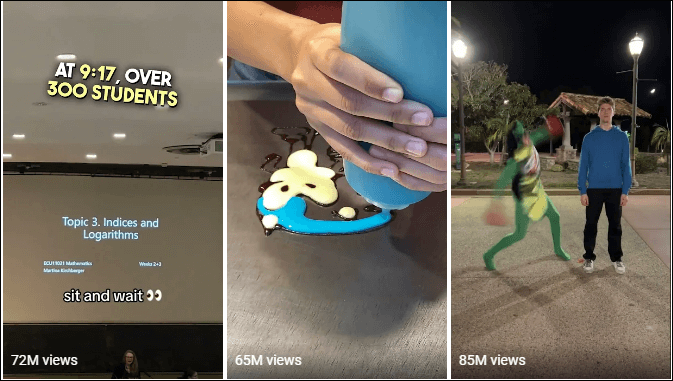
What Are YouTube Shorts Tags
YouTube Shorts tags play a pivotal role in enhancing the discoverability of your YouTube videos. Shorts videos are short, and users can swipe to another one quickly. Therefore, you need to tell users what the video is about through tags.
If the tags are used thoughtfully, they may guide viewers to your content and give you more viewings. To make precise tags, you need to focus on precise keywords that show the essence of your short video. For instance, if you're posting a McDonald's Shorts, you may use tags like #McDonaldsFood.
YouTube Shorts vs TikTok
Currently, YouTube Shorts must be 15 - 60 seconds in length. TikTok users can record a video within the app from 15s - 3min and post a video that is up to 10 minutes long. Moreover, YouTube Shorts offers a bigger music library than TikTok, which allows users to edit videos with more music clips.
There is also something in common. For instance, YouTube shorts users can add a video title and a description in the same place as the TikTok title.
Conclusion
From the content above, we can see that YouTube Shorts is an easy way to share your life with others in a short video. It is a convenient and economical way to be connected to your fans. If you don't want to exhaust yourself recording and editing a long video before posting a video on YouTube, you can try this simpler form.
Was This Page Helpful?
Updated by Melissa Lee
Alin is an experienced technical blog writing editor. She knows the information about screen recording software on the market, and is also familiar with data cloning and data backup software. She is expert in writing posts about these products, aiming at providing users with effective solutions.
Related Articles
-
Nvidia Broadcast: What Is It and What Does It do?
 Melissa Lee/2024-05-10
Melissa Lee/2024-05-10 -
PS5 Themes: Find All Information about PS5 Wallpaper
 Jane Zhou/2024-05-10
Jane Zhou/2024-05-10 -
Baldurs Gate 3 FPS Counter: What It Is and Why You Need It
 Jean/2024-05-10
Jean/2024-05-10 -
Closed Caption vs. Open Caption: What's the Difference
 Jean/2024-05-10
Jean/2024-05-10