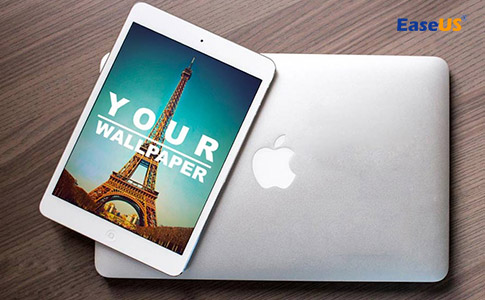- About
- Discover EaseUS
- Reviews & Awards
- License Agreement
- Privacy Policy
- Student Discount
- Steam Recording No Audio | Fixed 2026
-
Steam recording no audio? Learn why Steam captures video but no sound in games like Battlefield and Marvel Rivals. Fix audio routing, overlay conflicts, and Windows settings with proven solutions. Also shows users a Steam recorder alternative called EaseUS RecExperts.
Alin | Feb 27, 2026
- 5 Ways to Trim Videos on Windows for Free | Lossless Quality
-
If you want to make a video shorter or remove unwanted parts from a video, you need this guide. In this article, we give you practical methods on how to trim videos on Windows with ease.
Alin | Feb 25, 2026
- How to Take Screenshots in Restricted Apps | 2026 Guide
-
Want to learn how to take a screenshot in restricted apps on your Android, iPhone, laptop, or PC? This guide explains why some apps prevent screenshots, what it means legally, and what safe options are available when you need to capture screen content.
Alin | Feb 25, 2026
- Medal Screen Recorder: How to Record & Medal Alternatives for Mac and Windows
-
Learn how to use Medal to record gameplay & full screen on your Windows PCs. Also, discover Medal alternatives like EaseUS RecExperts.
Alin | Feb 10, 2026
- Where to Watch and How to Record the Super Bowl 2026
-
How to record the NFL Superbowl 2026 on Windows, Mac, phones, or streaming platforms? Read this post to get effective methods to capture the Super Bowl with ease. And a reliable screen recorder called EaseUS RecExperts is a great option.
Alin | Feb 05, 2026
- Does OnlyFans Notify Screenshots | 2026 Ultimate Guide
-
Does OnlyFans notify screenshots? How to take screenshots on OnlyFans smoothly? This detailed post will answer these questions and introduce practical tools to help screenshot OnlyFans easily.
Alin | Feb 02, 2026
- Can't Take Screenshots Due to Security Policy Telegram/WhatsApp/Facebook
-
Can't screenshot or record screen due to security policy in some restricted apps? You have come to the right place. Here, we will provide you with suitable solutions, allowing you to take screenshots easily.
Alin | Feb 02, 2026
- Can't Screenshot Instagram DM Photos and Videos | Check Fixes Here
-
Can't screenshot Instagram DM, including photos and videos? What happened? This article will show you how to fix this issue and use a professional screenshot and screen recording tool to capture all content on Instagram without black screen.
Alin | Feb 02, 2026
- How to Fix Instagram Reels Not Working | 2026 Guide
-
Check this comprehensive guide to find efficient methods to fix Instagram reels not working. Meanwhile, you can use the EaseUS RecExperts to screen record Instagram videos and photos.
Alin | Feb 02, 2026
- Top 8 Free Netflix Recorder & Netflix Downloader in 2026
-
This article offers 8 free Netflix screen recorders that help you screen record Netflix videos without a black screen and in HD quality. Whether you are using Windows, Mac, iOS, or Android, you can find a solution here.
Alin | Feb 02, 2026
- How to Screen Share Discord on Different Devices 2026
-
Discord is known as one of the top video conference and video streaming platforms in the world. If you need to share your screen with others, you can follow this article to screen share Discord. You can also record the Discord screen with EaseUS RecExperts to share with friends.
Alin | Feb 02, 2026
- How to Take Screenshots on Crunchyroll on Windows/Mac/iOS/Android
-
Are you trying to screenshot Crunchyroll but getting a black screen? This post will explore some practical methods on how to take screenshots on Crunchyroll. The best way is to use EaseUS RecExperts to capture it.
Alin | Feb 02, 2026
- Best Snapchat Screen Recorder Without Notification | Desktop & Mobile
-
Are you trying to screen-record Snapchat without notification? This guide will show you three powerful Snapchat screen recorders for Windows, Mac, Android, and iOS. Here we go.
Alin | Feb 02, 2026
- How to Screenshot Hulu Without Black Screen | 2026 Guide
-
Can you screenshot on Hulu without black screen for fair use? This post shows you practical methods on how to screenshot Hulu without black screen on PC, Mac, and phones.
Alin | Feb 02, 2026
- How to Record Full Screen on Windows 10 | 6 Free Ways
-
How to record full screen in Windows 10? This post will show you the best Windows 10 screen recorders. Also gives detailed steps on how to screen record the whole screen on Windows 10, including using Windows Game Bar to record whole screen.
Alin | Jan 30, 2026
- How to Record YouTube Videos on Xbox [Full Guide!]
-
Recording something isn't difficult if you know the right method. If you are finding it hard to record gameplay on Xbox, read here how to record YouTube videos on Xbox with different approaches.
Alin | Jan 29, 2026
- YouTube TV Record Only New Episodes [Updated Tutorial]
-
Dealing with YouTube TV record only new episodes feature can be hectic for new users. It is right to know about it in detail by reading this blog. We have wrapped everything nicely in this section.
Alin | Jan 29, 2026
- How to Stream YouTube on Discord [2026 Updated]
-
Do you need an efficient solution to watch a live YouTube show with your Discord community? If yes, you've landed in the right place. Let's get through the details on how to stream YouTube on Discord, along with recording YouTube streaming videos correctly.
Alin | Jan 29, 2026
- 9 Best Audio Recorder for PC Free Download Full Version
-
Want to free download an audio recorder full version? Then this post comes in handy. Here you will learn the top 9 full version voice recorder free download. Stick around to find your favorite one now!
Alin | Jan 27, 2026
- How to Record Audio and Video Separately for Podcast, Demos
-
Learn how to record audio and video separately for better sound quality and easier editing. Perfect for professional content creation like demos, tutorials, or podcasts.
Alin | Jan 23, 2026
- Top 13 Windows 10 Screen Recorder [No Watermark]
-
Are you still searching for the best screen recorder for Windows 10 on the internet? Stop now, and here is your destination. This post covers some high-quality Windows 10 screen recorders, including online and offline screen capture software, recorder extensions, etc. Just take a look at this article and choose the one that suits your needs best.
Alin | Jan 21, 2026
- Top 20 Best Game Recorder in 2026 (No Lag/Watermark/Time Limit)
-
In this post, we will share with you the top 20 best game recorder software on the market, and you can choose anyone to start your game recording.
Alin | Jan 21, 2026
- You Can Record Streaming Videos, Even from Netflix and Live Streams
-
Learn how to record streaming videos for free on Windows PC, Mac, smart TV, phones, or even online in this article. Get the best streaming recorder to capture any content without a black screen.
Alin | Jan 21, 2026
- How to Record Internal Audio on Windows 10 [Free Ways]
-
Learn how to record internal audio on Windows 10 computers with the built-in Voice Recorder or third-party Windows sound recorders like Audacity and EaseUS RecExperts.
Alin | Jan 21, 2026
- Top 10 Streaming Audio Recorder for All Device [2026]
-
If you are searching for a streaming audio recorder, this post can satisfy your needs. Here, it covers the top 10 best free audio stream recorders for Windows, Mac, online, and even mobile phone users, and each streaming music recorder app can capture streaming sound in high quality.
Alin | Jan 21, 2026
- How to Record on YouTube TV | DVR and Screen Recorder
-
If you want to record shows on YouTube TV, follow this tutorial on how to record on YouTube TV with the built-in cloud DVR or professional YouTube video recorders. Methods provided here apply to iPhone, Android, Windows, Mac, and smart TV.
Alin | Jan 21, 2026
- How to Record Facebook Video on All Device | 5 Ways
-
Want to record Facebook videos, live streams, or calls on any device? This guide shows you how to screen record Facebook videos on PC, iPhone, Android, and Mac more easily and legally.
Alin | Jan 21, 2026
- 13 Best Free Internal Audio Recorders [Android/PC/Online]
-
Want to know about the best internal audio recorder available on the internet? Do not know how to record system audio and mic from your computer or smartphone? Read this article to discover the most recommended internal sound audio recording software, apps, and online tools.
Alin | Jan 21, 2026
- How to Record on Hulu with 5 Easy Methods
-
How to screen record Hulu? How to record shows on Hulu? If you want to get the best solution, you will find it here. This page will show you six easy and efficient ways to record on Hulu live on Windows, Mac, and even iPhone.
Alin | Jan 21, 2026
- How to Record Audio on Windows 7 with Microphone & System Sound
-
When it comes to record audio on windows 7, many people are wondering how they can record audio with or without a microphone. In this article, we will show you how to record audio on windows 7, with or without a microphone.
Alin | Jan 21, 2026
- How to Record Switch Gameplay for Free (No Time Limit!)
-
Learn how to record Switch gameplay step by step in this article. You can use the built-in recording feature to capture 30-second footage without a capture card, or use EaseUS RecExperts and a capture card for unlimited, high-quality recordings.
Alin | Jan 21, 2026
- How to Record Screen with Microphone on Windows/Mac/iPhone
-
Do you know how to record screen with microphone? On this page, I will show you the best three screen recorders to help you record the screen with a microphone at the same time.
Alin | Jan 21, 2026
- How to Record Google Meet in 2026 [Phone & Laptop]
-
Learn how to record Google Meet with audio on any device. This guide covers methods for participants, mobile users, and tools to bypass recording limitations.
Alin | Jan 21, 2026
- Top 9 Free Screen Recorder for PC Windows 7 [32/64-Bit]
-
Sometimes, you need a screen recorder on Windows 7 to record something you want. However, Windows 7 does not have a built-in screen capture. Luckily, there are lots of Windows 7 screen recorders on the market. We list the 9 best free screen recorders for Windows 7 and give you a chart to compare their features. You may choose the one you like after reading.
Alin | Jan 21, 2026
- Top 8 Best Free Firefox Screen Recorder & Add-ons in 2026
-
Mozilla Firefox is one of the fastest and safest options for web browsing. If you want to save some video clips from Firefox, screen recording on the Firefox browser is an easy way to capture all files. So, this guide will show you the best 8 Firefox screen recorder to help screen record Firefox without any hassle.
Alin | Jan 21, 2026
- How to Screen Record on Dell Laptop with Audio
-
Learn how to screen record on Dell laptops with audio. Whether you use Dell Pro, Inspiron, Latitude, Vostro, Precision, or other Dell computers that run Windows 11, 10, 8, and 7, you can find a right laptop screen recorder here.
Alin | Jan 21, 2026
- [2026] 7 Viber Call Recorders on Android/iPhone/PC
-
If you want to save your Viber calls as audio files on your devices, you need a Viber call recorder to do that. Here we have listed seven of the best programs you can use to record and save Viber calls on your various devices.
Alin | Jan 21, 2026
- How to Record a Specific Window on Mac and Windows | G2026
-
This post offers some versatile screen recorders to help you record a specific window of an application on your Windows or Mac computer without effort. Continue reading to find the best one that suits your needs.
Alin | Jan 21, 2026
- How to Record Gameplay on Mac with Sound | 4 Ways
-
Want to know how to record gameplay on Mac? Are you looking for efficient game recording software for macOS Ventura? This post will include 4 helpful ways to help you capture gameplay on Mac with sound. Keep reading to know more.
Alin | Jan 21, 2026
- Free | How to Record Gameplay on PC Windows 7
-
Most of the regular game players want to record their gameplay and show it to their friends or relatives. Every fifth gamer shared videos of their gameplay in the same time frame. Windows 7 still is a very popular OS, but some of the latest application versions are compatible only with Windows 10. This article is focusing on 5 game recorder for Windows 7, showing step by step how to do this task.
Alin | Jan 21, 2026
- How to Record WAV File on Windows/Mac/Phone
-
Master lossless audio capture - discover the exact workflow to record a WAV file on Windows, macOS, and iOS with pro-approved tools.
Alin | Jan 21, 2026
- 7 Ways to Record YouTube Live Stream
-
Still having trouble with YouTube live stream recording? Now, you are in the right place. This page shows you some efficent ways to capture YouTube live on various devices with ease.
Alin | Jan 21, 2026
- Record Computer Audio and Microphone at the Same Time with Audacity and Alternatives
-
Learn how to record computer audio and microphone at the same time with Audacity on Windows, Mac, and Linux. If you find Audacity recording complicated, try alternatives like EaseUS RecExperts.
Alin | Jan 21, 2026
- 10 Best Free Screen Recorder No Time Limit [2026]
-
If you are looking to record your screen for a longer period of time, you are going to need a free screen recorder no time limit. It is a bit difficult to find such a recorder. No worries, we give you a list of 11 screen recorders no time limit for Windows and Mac. You can download the most recommended EaseUS RecExperts from the button below now!
Alin | Jan 21, 2026
- How to Record 3DS Gameplay with A Few Simple Clicks
-
Are you wondering how to record 3DS gameplay? Actually, you can record 3DS gameplay in 2 ways, including recording with a capture card or without it. This post shares several effective ways to capture 3DS gameplay with you.
Alin | Jan 21, 2026
- Guide | How to Record TF2 (Team Fortress 2) Gameplay
-
Increasingly users want to capture their gameplay and share their shooting skills with friends and teammates. There are various screen recorders that allow you to capture your gameplay on TF2 easily. This guide shows three appropriate applications, providing high-quality gameplay capturing – EaseUS RecExperts, OBS Studio, and Bandicam.
Alin | Jan 21, 2026
- 3 Speedpaint Recorder | How to Record Speedpaints Easily
-
If you are a digital artist who likes practicing painting on digital devices like Mac, Windows PC, or even iPad, there must be a question that usually bothers you: how to review your painting process by recording it? First and foremost, you need to get a handy speedpaint recorder, and then you need to find a way to capture the drawing process. If you want to know the answer about how to record speedpaints on Mac, Windows, and iPad, keep on reading to find it out.
Alin | Jan 21, 2026
- How to Record the Screen with Audio on Your iPhone
-
If you want to screen record with sound on iPhone, this passage will be exactly a tutorial for you. By listing some of the best iOS recorders this post also gives an instruction for you.
Alin | Jan 21, 2026
- How to Record Xbox 360 Gameplay on PC for FREE
-
If you want to record Xbox 360 gameplay on PC, there are both capture card and capture card-less methods to do that. This guide covers both of these methods to help how to screen record on Xbox 360 with some Xbox 360 game recorder software.
Alin | Jan 21, 2026
- 4 Ways to Record Internal Audio on Windows 11 [2026]
-
From built-in Sound Recorder to EaseUS RecExperts and Audacity, learn how to record high-quality audio on Windows 11 in minutes.
Alin | Jan 21, 2026
- 4 Easy Ways to Record Xbox One Gameplay
-
Playing games on a console, such as Xbox One, is popular among young people. Sometimes, you may want to record Xbox One gameplay to memorize the happy moments or share it later; however, recording Xbox One gameplay with voice is not as easy as doing so on a computer. If you want to know how to screen record on Xbox One gameplay, this post is for you.
Alin | Jan 21, 2026
- How to Record Video with Virtual Background [2026]
-
Need to record a video with background, virtual, blurred, or clean? Discover 6 top tools for removing messy backgrounds on Windows, Mac, phone, and online, with or without a green screen.
Alin | Jan 21, 2026
- Best Facebook Messenger Call Recorder for Windows/Mac/Phone
-
You may need to record your chat on Facebook Messenger as a video or an audio file. How to record messenger video calls on different platforms? This post will list the best 6 Facebook messenger recorders on Windows, Mac, iPhone, Android, and online.
Alin | Jan 21, 2026
- How to Record Telegram Calls: 4 Ways in 2026
-
There are more and more tools people can use to communicate with others, such as Skype and Telegram. When making voice or video calls by those means, you may want to capture the screen and audio to save some of the precious moments. How to record Telegram calls on different platforms? This post will show you the best 4 ways to do that.
Alin | Jan 21, 2026
- Record PS3 Gameplay with a Laptop
-
When playing PS3 games, you must want to capture some interesting moments and save them as videos. However, it's not easy to record PS3 gameplay on a laptop. If you want to find a detailed tutorial on how to record PS3 gameplay with a laptop, keep reading this post.
Alin | Jan 21, 2026
- How to Record a Video Without Sound on Phone & PC
-
Sometimes you may need to record a video without sound, but the recorder you are using might not support that. Is there any other software that can help? Yes, EaseUS RecExperts is a recorder that allows you to adjust the audio settings freely. How to record a video without sound using this software? Read this post to know the operations.
Alin | Jan 21, 2026
- Screen Record HBO Max Without Black Screen (4 Methods)
-
Are you a movie fan and wish to watch content from HBO Max without the internet? We bring you the solutions on how to screen record HBO Max on different systems.
Alin | Jan 21, 2026
- How to Record Geometry Dash on PC
-
Since many Geometry Dash PC players want to record their gaming process to share with friends, fans, or to review after gameplay, in this article, we will show you how to record Geometry Dash on PC successfully and with what tool you can do it easily.
Alin | Jan 21, 2026
- 2026 | How to Edit a Voice Recording on Phone and Computer Easily
-
Recorded a voice recording but found it not satisfying? If so, you may edit it to your satisfaction. But if you are not aware of how to do so, no worries. In this guide, we will show you how to edit a voice recording on your various devices.
Alin | Jan 21, 2026
- 5 Ways on How to Play MKV files on Mac [2026 Newest]
-
Get an MKV file but cannot play it directly? If you have met this problem, you can stop worrying now. We are writing this tutorial to show you how to play MKV files on Mac computers. Read through it and pick one way you like.
Alin | Jan 21, 2026
- How to Play WAV Files on Your Devices without Hassle [2026]
-
There are many audio file formats in the world, and WAV is an indispensable one. As is widely used, WAV can be played by many programs on different systems and devices. However, some people have no idea how to play it. Therefore, in this article, we will give you tutorials on how to play WAV files.
Alin | Jan 21, 2026
- 2026 | How to Play WMA on Mac with 4 Feasible Ways [New]
-
Since QuickTime can not play WMA files directly, in this article, we prepared some other ways to play WMA on Mac for you. Read along and choose the way you like.
Alin | Jan 21, 2026
- 2026 | How to Play FLAC on Mac without Losing Quality
-
Want to play FLAC on Mac without losing quality? Discover the best free and premium FLAC players for Mac, plus easy steps to get started.
Alin | Jan 21, 2026
- [5 Ways] How to Play MP3 on Mac without a Hassle [2026]
-
If you have no idea how to play MP3 on Mac, this article will give you a clue. E show you how to play MP3 on Mac in five easy ways. All you need to do is read the whole article and choose one method to use.
Alin | Jan 21, 2026
- Record GIF on Mac with 5 Recorders
-
Record your Mac screen as a video is easy. But do you know how to record the Mac screen as a GIF? If you have no idea, no worries. In this article, we will show you how to record GIFs on Mac with some useful screen recorders. All you need to do is choose one and start recording.
Alin | Jan 21, 2026
- How to Play MOV Files on Mac in 2026 | 5 Easy Ways
-
If you want to play a MOV file on your Mac, usually you can use the QuickTime app. But if this app is not working due to various reasons, you may try some other programs. In this article, we will show you how to play a MOV file on Mac with QuickTime and some other software.
Alin | Jan 21, 2026
- How to Record MP3 on Mac with Simple Clicks [2026 Guide]
-
Wondering how to record MP3 on Mac? Do you know how to convert m4a to mp3? Delve into this article for free internal audio recording software for MacBook.
Alin | Jan 21, 2026
- Top 7 MP3 Player Mac Free Download [2026 Updated]
-
Sometimes your default music player goes wrong. In this case, you will need an alternative. Since most of the music files are saved in MP3 format. In this article, we will introduce some MP3 players to Mac users. Let's dive in and check the MP3 Player for Mac.
Alin | Jan 21, 2026
- Top 8 H.265 HEVC Video Player in 2026
-
Looking for the best HEVC video player? Learn how to play H.265 videos smoothly on Windows, Mac, Android, or iPhone, and choose the right player for your needs.
Alin | Jan 21, 2026
- How to Record Browser Screen/Window/Tab [Free Ways]
-
This article introduces how to record browser screen on Windows PC, Macs, Chromebooks, iPhones, and Androids, including a free web browser recorder, Windows built-in screen recorder, online webpage recorder, and Chrome extensions.
Alin | Jan 21, 2026
- Free Download EaseUS RecExperts Crack V5.0
-
EaseUS RecExperts is a screen recorder for Windows and Mac users that is updating continuously. Recently, it releases a new version with more stunning features and improved functions. However, some functions are not offered to users for free. Therefore, many people are looking for EaseUS RecExperts cracked version. In this article, we will show you if it is a wise choice to use cracked software.
Alin | Jan 21, 2026
- How to Record Garry's Mod With Easy Steps [4 Ways]
-
Garry's Mod, also called GMOD, is a game gained many players around the world. Many people played it well and therefore want to record their gameplay video to share on the social media platform. Hence, in this tutorial, we will show you how to record Garry's Mod gameplay clips with simple operations.
Alin | Jan 21, 2026
- Record Siri Voice Using Text to Speech and a Screen Recorder Easily
-
Sometimes, we want to say something in Siri's voice to hide our real voice. Then, how can you record Siri voice successfully? In this tutorial, we will show you how to do so with the Text to Speech function on your device and with a screen recorder. Dive in to see more.
Alin | Jan 21, 2026
- Top 10 Video Player with Frame by Frame Function 2026
-
Sometimes we want to view a video frame by frame to see if the video is properly edited or made. But this can't be done with a normal video player, it will need a video player with frame by frame function. No worries. This article gives you eight frame by frame video players that meet your requirements. Just read ahead.
Alin | Jan 21, 2026
- Easy Steps to Record Discord Stream with Audio in 2026
-
Learn how to record Discord stream with audio easily. Get 4 proven methods: EaseUS RecExperts, OBS, Craig Bot, and online screen recorders - to capture crystal-clear sound and video on any device.
Alin | Jan 21, 2026
- Trim a Teams Recording in 2026 [OneDrive and Others]
-
Sometimes you record a Teams recording and find it too long to save on your device. In this case, you can trim or cut the Teams recording to make it shorter. In this article, we will show you how to trim a Teams recording with capable video trimming tools like EaseUS RecExperts. Download it and start now!
Alin | Jan 21, 2026
- How to Trim a YouTube Video That is Not Yours 2026
-
We can freely edit our videos on YouTube, but how to trim a YouTube video that is not yours? In this article, we will give you the tutorial to do so. A good way to do so is to download the YouTube video and trim it with a video editor or a screen recorder that can edit videos. EaseUS RecExperts is such a tool. Download it right now!
Alin | Jan 21, 2026
- How to Trim Instagram Story Video with Simple Clicks in 2026
-
Instagram allows users to create stories continuously for up to 60 seconds. So, if you prepared a video longer than that, you need to trim it shorter before uploading it. In this article, we will show you how to trim Instagram story videos step by step. EaseUS RecExperts is a useful tool, download it now!
Alin | Jan 21, 2026
- [2026 Updated] How to Trim TikTok Sound in 4 Ways
-
The videos on TikTok all come with hot BGMs. Usually, it gives you a music clip longer than 15s so that you need to trim the music before posting the video. You can trim TikTok sound before or after recording. If you want to trim the sound of a posted video, you may download EaseUS RecExperts to do so.
Alin | Jan 21, 2026
- How to Record Longer Clips on Xbox One [Simple & Fast]
-
Xbox One can record your game clips. However, it records only the last 30 seconds by default. This is not enough if you want to make a tutorial or so. Therefore, we show you how to record longer clips on Xbox One in this article. To record without a time limit, you may try EaseUS RecExperts below.
Alin | Jan 21, 2026
- Top 10 Clipping Software for Mac [Medal Alternatives]
-
Discover the best clipping software for Mac to capture, edit, and share screen or gameplay highlights effortlessly, like you can on Medal, NVIDIA, or Xbox Game Bar.
Alin | Jan 21, 2026
- Record Video in Google Earth Quickly | Ultimate Guide
-
Are you fascinated by the Google Earth map app and want to record videos on Google Earth? Then, find our simple and apt solution for your reference below. Also, check out a suitable solution to provide seamless recording with its top-notch highlights. Download EaseUS RecExperts to start immediately!
Alin | Jan 21, 2026
- How to Screen Record Restricted Apps | Free
-
Want to know how to record screen in restricted app? Don't miss out on this ultimate guide on how to screen record restricted apps with a step-by-guide. You can download the easiest screen recorder now to start!
Alin | Jan 21, 2026
- Top 7 Screen Recorder for Minecraft Recommended in 2026
-
You've come to the right page if you're looking for the best Minecraft screen recorder. However, if you're not acquainted with which software to use. Read this in-depth guide and choose the best screen recorder for Minecraft.
Alin | Jan 21, 2026
- How to Record MuseScore Video [2026]
-
Nowadays, influencers go viral with their videos on social media accounts like Instagram, YouTube, etc. But do you know how to record musescore video? Catch up on this update in detail with our guidance.
Alin | Jan 21, 2026
- How to Screen Record on Razer Laptop in 4 Feasible Ways
-
If you are using a Razer computer and you want to record tutorials from the content on your screen, you've come to the right place. This tutorial will show you how to screen record on Razer laptops with 4 different tools. And we also compared them in the screen recording performance. Check the content now.
Alin | Jan 21, 2026
- Top 10 Alternatives to QuickTime for Windows [2026 Updated]
-
Many users are seeking a QuickTime alternative for Windows computers since Apple officially stopped supporting QuickTime for Windows in 2016. Check this article for 10 best QuickTime alternatives.
Alin | Jan 21, 2026
- Nintendo Switch Screen Recorder | 5 Choices in 2026
-
In fact, Nintendo Switch has a screen recording feature. However, it records your gameplay with limitations. Therefore, many people are trying to find a capable Nintendo Switch screen recorder app. In this review, we give you the best ones in the market.
Alin | Jan 21, 2026
- How to Record Fortnite on Switch [2026 New Tutorial]
-
What will you do if you are playing Fortnite on Switch and want to take down the killing moment? If you have no idea, no worries. This tutorial will show you exactly how to record Fortnite on Switch. Both inbuilt and third-party solutions are included. Let's dive in now!
Alin | Jan 21, 2026
- How to Record on DirecTV Stream in 2026
-
DirecTV Stream is well-known as a streaming TV platform. Users can access streaming apps, games, and more while viewing live TV. However, many people still want to record series and movies on it. Now, we will show you how to record on DirecTV Stream in this tutorial. Let's dive in!
Alin | Jan 21, 2026
- How to Record a Podcast on Discord in 4 Feasible Ways
-
Many people listen to Podcasts on Discord, and some of them want to record and keep the audio forever. In this tutorial, we will show you how to record a Podcast on Discord in 4 ways. Let's dive in!
Alin | Jan 21, 2026
- 8 Best Mac Screenshot Apps [2026 New List📗]
-
Although Mac offers an inbuilt screenshot-taking function, it is better to find and use a comprehensive tool that can give you more. In this review, we give you some other Mac screenshot apps. Let's dive in!
Alin | Jan 21, 2026
- Soundflower Alternatives | Recommended in 2026 🆕
-
Many people are looking for a Soundflower alternative because it does not work on laptops or iOS devices. Therefore, this post introduces some modern Soundflower alternative programs to help you record and edit audio on your device, like Mac M1/M2.
Alin | Jan 21, 2026
- How to Record a Video on Chrome [2026 Full Guide🥇]
-
Learn how to Chrome video capture with a browser recorder, PC built-in feature, Chrome extension, and online tool.
Alin | Jan 21, 2026
- How to Screen Record on Mac PowerPoint in 2026
-
If you are a student, entrepreneur, educationist, or employee, you must have given many PowerPoint presentations on Mac to make your points. It is better to screen record and share your presentations in video format for better reach. This article shows you how to screen record on Mac PowerPoint in 2023.
Alin | Jan 21, 2026
- How to Record Spotify Songs Losslessly | Easiest Steps in 2026✅
-
Can you and how to record music from Spotify for offline listening? This guide shows you effective methods to record Spotify music in high quality.
Alin | Jan 21, 2026
- Best Hindi Karaoke Apps in 2026
-
Choosing the best Hindi karaoke app is difficult because of the multiple ones available online. Read this blog to find some of the best apps we have found.
Alin | Jan 21, 2026
- How to Rip/Extract Audio from YouTube Mac | Ultimate Guide
-
Is it possible to extract audio from YouTube on a Mac? Absolutely yes! This guide shows some tested desktop and online tools for ripping music from YouTube. With a useful tool called EaseUS RecExperts, you can even do it in 3 steps. Download it to start now!
Alin | Jan 21, 2026
- How to Record Music from Spotify on Mac Easily | Ultimate Guide
-
Looking for a perfect way to record music from Spotify on Mac? If yes, you will need an efficient Spotify recorder. So, this write-up offers four simple and easy-to-follow methods for capturing Spotify music, podcasts, and albums.
Alin | Jan 21, 2026
- How to Record Audio with Headphones Plugged in Mac Easily
-
Learn how to record audio on Mac with headphones plugged in. This guide explains system audio routing with a virtual audio driver, and the best tools like EaseUS RecExperts to capture system sound and microphone clearly.
Alin | Jan 21, 2026
- How to Record MP4 on Mac in 4 Ways [High Quality]
-
Learn how to record MP4 on Mac in this tutorial. You will get four MP4 recorders to capture the screen with audio on MacBoolk with ease.
Alin | Jan 21, 2026
- Screen Record Firefox in 2026 [3 Ways!]
-
If you want to screen record Firefox, you need to find the proper tool and method. This article offers you three screen recording tools, including desktop software and an extension. If you want the best recording quality, download EaseUS RecExperts from the button below now!
Alin | Jan 21, 2026
- How to Record a Show in Progress on YouTube TV | Step-by-Step Guide
-
How to record a show in progress on YouTube TV? This post will give you an answer. If you want to record TV shows without a time limit or a watermark, you need to download EaseUS RecExperts from the button below.
Alin | Jan 21, 2026
- How to Record BIGO without Black Screen [2026 Easiest Steps]
-
This article will show you how to record BIGO without black screens using a third-party program. To start quickly, you may download this screen recording program from the button below first.
Alin | Jan 21, 2026
- How to Record Streaming TV on Firestick in 2026
-
Are you looking for a simple but correct method of recording TV programs on Firestick? If yes, this article gives you the best solution. So, let’s jump into the detailed tutorial on how to record streaming TV on Firestick in 2023!
Alin | Jan 21, 2026
- Screen Record Steam Deck [No Time Limit!]
-
For whatever purpose you need to record your gameplay, connecting your Steam Deck to a Windows system is the best solution. But how to screen record Steam Deck? No worries. This article provides complete information on capturing Steam Deck efficiently!
Alin | Jan 21, 2026
- How to Record Music on Snapchat with Headphones in
-
How to record music on Snapchat with headphones in? The process may be a little tricky. You may follow the methods in this article to do it. If you want to do it easily, download and try EaseUS RecExperts.
Alin | Jan 21, 2026
- How to Screen Record on Tubi [New Tutorial]
-
Like Netflix and Hulu, the users of Tubi TV often wish to record their favorite shows or movies for offline watching. If you want to learn how to screen record on Tubi, you are at the right place. Let's explore the three efficient methods to get started!
Alin | Jan 21, 2026
- How to Record Future Shows on YouTube TV [Easy Steps]
-
YouTube TV allows users to record shows that are playing. But how to record future shows on YouTube TV? You may need a screen recorder with an automatic recording function. EaseUS RecExperts is such a tool. Download it right now!
Alin | Jan 21, 2026
- How to Record Streaming Video on Smart TV [3 Ways]
-
Recording videos via smart TV is getting popular because of the easy procedure. If you don't know about it, learn here how to record streaming video on smart TV. We have discussed multiple ways to do so.
Alin | Jan 21, 2026
- How to Record Thursday Night Football on Amazon Prime with Easy Steps
-
How to record Thursday night football on Amazon Prime? This tutorial will show you in detail. Two methods are mentioned in this article. See which one you'd like to choose.
Alin | Jan 21, 2026
- Record Video While Computer is Locked/Screen Off [Worked✅]
-
To record video while computer is locked or screen off, you can do it using two simple ways. One is using a powerful screen recorder like EaseUS RecExerts to continue recording even if you lock your PC or walk away, or use the computer settings to stop the computer from locking.
Alin | Jan 21, 2026
- Top 12 Free Recording Studio Software [2026 List]
-
Are you wondering about high-quality recording studio software? If yes, don't worry. This in-depth guide provides details of the top 12 free recording studio software, including their reviews and pros & cons. You will also explore the factors to consider while choosing an ideal recorder!
Alin | Jan 21, 2026
- How to Watch YouTube Shorts as Normal Videos in 2026
-
If you are curious about how to watch YouTube Shorts as Normal videos, read this step-by-step tutorial. It shows you how to watch YouTube Shorts as regular videos on PCs and mobile phones with easy operations.
Alin | Jan 21, 2026
- How Do I Record on Spectrum Without DVR [2026 Tested]
-
Spectrum offers a built-in screen recording function to record TV shows. However, it requires the cloud DVR. Then, how do I record on Spectrum without DVR? If you have the same question, read this post to find a way.
Alin | Jan 21, 2026
- How to Record on Xumo [4 Ways]
-
This tutorial mainly talks about how to record on Xumo on different devices. You can find the exact steps here if you want to record from Xumo on TV, PC, or mobile phone.
Alin | Jan 21, 2026
- Spectrum DVR Not Working [Working Fixes]
-
Are you stuck in a situation where your Spectrum DVR stopped working? If yes, you must not be worried. This detailed guide will help you find the fixes for Spectrum DVR not working with the other common error codes and their reasons.
Alin | Jan 21, 2026
- How to Record on DAZN [Easy!]
-
How to record on DAZN? Can you record games on DAZN? Check this tutorial to save live and on-demand sports content on DAZN easily.
Alin | Jan 21, 2026
- How to Record SiriusXM in 2026
-
You may want to record the content for later use when you listen to the radio. If you don't know how to record SiriusXM, no worries. This tutorial shows you how to record SiriusXM with easy steps. You can also download the easy-to-use audio recorder to start now!
Alin | Jan 21, 2026
- How to Screenshot Grindr Album [Step-by-Step Guide]
-
Grindr allows normal screenshot-taking. However, it blocks screenshots on the album. Therefore, many people are searching for ways to screenshot Grindr albums. If you are one of them, stop searching! This article shows you how to screenshot the Grindr album.
Alin | Jan 21, 2026
- How to Record VooV Meeting [2026 Guide]
-
Have you ever used a meeting utility called VooV? If so, do you want to know how to record VooV meeting videos? No worries. This guide will show you the details.
Alin | Jan 21, 2026
- How to Screen Record on Samsung Laptop | 2026
-
Do you know how to screen record on a Samsung laptop? You can read this post. It will delve into properly using built-in or third-party screen recording tools to screen record on Samsung laptops.
Alin | Jan 21, 2026
- How to Record Roblox on Mac | 2026 Step-by-Step Guide
-
How do you record Roblox on a Mac? What's the best way to record Roblox gameplay on Mac? You have come to the right place. This article will provide practical methods to easily capture and share your Roblox gaming moments.
Alin | Jan 21, 2026
- Best Ways to Screen Record Microsoft Edge & Addons | 2026
-
How to screen record on Microsoft Edge? This post will show you the simplest methods for capturing your Edge web pages. They are the EaseUS screen recorder, Windows 10/11's built-in screen recorder, free online recorder, and free Edge extensions. Let's delve into them.
Alin | Jan 21, 2026
- Top 7 Best Firefox Sound Recorders & Add-ons | 2026
-
Want to know about the best Firefox audio recorder? Here, I will show you the top 7 sound recorders and add-ons for Firefox. Read this article and click the button below to download the most recommended Firefox sound recorder - EaseUS RecExperts.
Alin | Jan 21, 2026
- 6 Ways to Screenshot Microsoft Edge | Apps & Add-ons
-
How to take Microsoft Edge screenshots? Can you screenshot the full page on Edge? This post will show you six effective methods to screen capture Edge. Click the button below to download the most practical screenshot and recording tool directly.
Alin | Jan 21, 2026
- How to Screen Record on Safari with Sound on Mac/iPhone/iPad/iPod
-
Want to record Safari, such as important content or exciting moments? Don't worry. This article provides you with five practical ways to record Safari on Mac and iOS devices. Keep reading to find the solution!
Alin | Jan 21, 2026
- How to Screenshot on Mac Without Keyboard | Ultimate Guide
-
This detailed post introduces various methods on how to capture screenshots on Mac without a keyboard using your Mac's built-in features and third-party apps.
Alin | Jan 21, 2026
- Best Music Recording Software for Windows 11/10/8/7 | Full Guide
-
Do you want to record high-quality music audio? A suitable music recorder software is the key to your success. This detailed post will show you the practical music studio software for your PC to make creation simple and efficient.
Alin | Jan 21, 2026
- How to Take Screenshot in Hotstar in Mobile/Desktop
-
The article discusses how to take screenshot in Hotstar if you face black screen issues. We will see how to use an advanced screen recorder like EaseUS RecExperts to capture snapshots on your desktop.
Alin | Jan 21, 2026
- How to Extract Audio from Tiktok for Free | 2026 Ultimate Guide
-
If you want to rip your favorite audio from TikTok, you are in the right place. This post introduces effective methods to extract sound from TikTok videos on PC and mobile.
Alin | Jan 21, 2026
- How to Record Audio on Dell Laptop Free in 5 Ways
-
This article aims to show a detailed guide on recording sound on a Dell laptop. It will provide 5 practical solutions ranging from Windows built-in recording programs to third-party recording software like EaseUS RecExperts.
Alin | Jan 21, 2026
- How to Auto Record Teams Meeting | How to Set
-
How to record meeting on Microsoft Teams automatically? This guide introduces three practical methods to do that. A powerful screen recorder called EaseUS RecExperts will always be the best tool for helping you.
Alin | Jan 21, 2026
- Top 6 Open Source Audio Recorder on Windows/Mac/Linux
-
Are you looking for a powerful and flexible open source audio recorder? We researched most of the open source voice recording software on the market and picked out 6 excellent ones here. Keep on reading.
Alin | Jan 21, 2026
- 6 Ways to Record Streaming Audio on Mac | Full Guide
-
Can you record streaming audio? How to record streaming music on Mac? This post offers you 6 streaming audio recorders for Mac without restrictions. And the easiest and most effective one is using the EaseUS screen recorder.
Alin | Jan 21, 2026
- How to Play MKV Files on Windows 10/11 | Detailed Guide
-
How to play MKV files on Windows? Are MKV files not playing in Windows 10 or Windows 11? This comprehensive guide shows some MKV video players to help you play MKV files on Windows 10/11 without restrictions.
Alin | Jan 21, 2026
- Top 7 Chrome Audio Recorder | Extensions & Online & Apps
-
How to record audio from Chrome tab in high-quality? In this article, we'll introduce several excellent methods, including desktop Chrome audio recorders, online tools, and browser extensions, to help you easily record audio in Chrome.
Alin | Jan 21, 2026
- Best YouTube Music Recorder for Desktop & Mobile Phones
-
Want to record songs from YouTube Music? Read this guide to find reliable music recorders like EaseUS RecExperts to record from YouTube Music in high quality.
Alin | Jan 21, 2026
- Best Open Source Audio Players on Desktop & Mobile
-
Want to play any audio format without paying or losing quality? This article will introduce 8 popular and free open-source software on Windows, Mac, Linux, and mobile devices.
Alin | Jan 21, 2026
- How to Screenshot on Streaming Services | Windows/Mac/iOS/Android
-
Are you experiencing a black screen when taking screenshots on Netflix, Amazon Prime, or other streaming service platforms? Now, let's explore how to screenshot streaming services without black screen issue.
Alin | Jan 21, 2026
- How to Rip Audio from a Website | Best 4 Ways
-
Want to extract any audio from website, including music, podcasts, interviews, speech, sound effects, and more? Here is a comprehensive guide for you, offering desktop and online tools.
Alin | Jan 21, 2026
- How to Record Snapchat Calls Without Them Knowing | 4 Ways
-
Are you looking to record Snapchat calls with sound? You're in the right place. This guide will introduce four practical methods for recording audio and video calls on Snapchat on Windows, Mac, Android, and iOS devices.
Alin | Jan 21, 2026
- Best Free YouTube Audio Ripper and Recorder | 8 Workable Ways
-
This guide will show you the best YouTube audio rippers and recorders, such as EaseUS RecExperts, TubeRipper, and Y2Mate. Choose the suitable one to convert YouTube videos to MP3 or other formats losslessly.
Alin | Jan 21, 2026
- How to Convert Horizontal Video To Vertical For Social Media
-
Can you make a horizontal video vertical for social media platforms like Instagram Reels, YouTube Shorts, or TikTok? This article shows practical ways to convert horizontal videos to vertical format, including resizing and rotating your videos easily and effectively.
Alin | Jan 21, 2026
- Convert/Transcribe M4A to Text: Fast & Accurate Methods
-
Learn how to transcribe M4A files into text efficiently and accurately using AI tools, free online converters, or manual methods. Discover the best M4A audio-to-text converter for meetings, podcasts, and more.
Alin | Jan 21, 2026
- How to Convert YouTube Audio to Text | Best Transcript Generator
-
Are you looking for a way to convert YouTube audio to text? Discover step-by-step methods to transcribe YouTube audio to text and explore practical YouTube transcript generators and tips for accurate transcriptions.
Alin | Jan 21, 2026
- How to Trim MP3 on Mac Effortlessly | No Loss Quality
-
Trimming MP3 files on a Mac can be easy with the right tools and techniques. This guide covers everything from built-in applications to third-party software and online tools.
Alin | Jan 21, 2026
- How to Record on Sky Stream | Ultimate Guide
-
Can you record Sky Stream for offline viewing? This post guides you on how to use Sky Stream Playlist to save shows or series. Besides, you can use EaseUS RecExperts to record from Sky Stream to a local drive seamlessly.
Alin | Jan 21, 2026
- How to Record Audio from Instagram Reels on All Devices
-
Want to extract audio from Instagram Reels without losing quality? This guide shows you how to save Instagram Reels audio using effective methods.
Alin | Jan 21, 2026
- Can Teams Calls be Recorded Without Notice🤔
-
Can you record Teams calls without notifying others? How do you get Microsoft Teams call recording? This post guides the recording of Teams calls through legal and compliant means.
Alin | Jan 21, 2026
- Best Audio Player for Windows 7 Free Download | Lossless Sound Quality
-
Are you looking for the perfect audio player for Windows 7 PC? This guide shows you the best free download audio player for Windows 7. Continue reading to learn more.
Alin | Jan 21, 2026
- Top Audio Player with Speed Control Free Download for PC/Phone
-
Seeking audio player apps with a playback speed control feature? This guide shows you the best options for Windows, macOS, Android, and iOS.
Alin | Jan 21, 2026
- Best 4K Video Player for Mac | UHD Playback 2026
-
Looking to enjoy stunning 4K video on your Mac? Check out the top 4K video players for macOS in this post. It introduced four options that are best suited for UHD playback. Choose the one that fits your needs.
Alin | Jan 21, 2026
- Best VLC Alternatives for Mac | 2026 Tested
-
Looking for a VLC alternative for your macOS device? This guide introduces the top 6 VLC alternatives for Mac, including EaseUS RecExperts, Elmedia, or Iina.
Alin | Jan 21, 2026
- Top 5 Best Open Source Screenshot Tool | 2026 Tested
-
Looking for a free, high-resolution screenshot tool with comprehensive features for Windows, Mac, or Linux? Discover the best 2025 open source screenshot tools to capture, annotate, and share with ease.
Alin | Jan 21, 2026
- How to Screenshot HBO Max | No Black Screen
-
This guide will walk you through the challenges, legal implications, and workable methods for taking screenshots on HBO Max - whether on PC, Mac, iPhone, or Android.
Alin | Jan 21, 2026
- 7 Best Snipping Tool for Mac Free Download | 2026
-
Looking for a screenshot tool on Mac? This guide shows you some efficient snipping tools for Mac, both built-in and third-party.
Alin | Jan 21, 2026
- How to Save Webpage as PNG Like a Pro | 4 Ways
-
Want to save a webpage as PNG with pixel-perfect precision? You're not alone. This guide shows you some practical methods to save a website in PNG format.
Alin | Jan 21, 2026
- Record Battlefield 6 Gameplay on PC and Consoles | Lag Free Guide
-
This guide shows you some excellent game recording software to record Battlefield 6 gameplay on PC, Xbox Series X/S, and PlayStation 5 without losing fps.
Alin | Jan 21, 2026
- 3 Ways | How to Screenshot on Acer Easily
-
Taking a screenshot on Acer can be confusing for some people as their configuration is different from the usual device. No need to worry, because we will give various methods on how to screenshot Acer here.
Alin | Jan 21, 2026
- How to Screenshot in VLC | 2026 Guide
-
If you have some problems with screenshots in VLC Media Player, you will find answers in this post. Here we detail the tutorials on how to screenshot in VLC and fix the problem that the VLC is not working.
Alin | Jan 21, 2026
- 2026 | How to Take Sims 4 Screenshots on Windows 10/11
-
When you are playing Sims 4, do you want to take a screenshot from the screen? As some beautiful images could be your precious memories. So, here, you can find related operations in this post. You can choose to use the default tool and the third-party software.
Alin | Jan 21, 2026
- [5 Ways] How to Take a Zoom Screenshot in 2026
-
If you are listening to an online lesson in Zoom and your teacher writes too many knowledge points on the blackboard, what's the quickest way to take all notes down? The answer is to take a screenshot from Zoom. In this article, we will show you 5 ways to take a Zoom screenshot.
Alin | Jan 21, 2026
- [3 Easy Tips]How to Screenshot on Samsung Laptop (Windows 11/10/8/7)
-
Are you looking for an easy way to take screenshots on your Samsung laptop? Then you’ve come to the right place! Taking a screenshot is often a go-to method of saving information, such as text messages, images, and maps. In this blog post, we will walk through 3 simple tips that you can use to quickly and effortlessly capture screenshots on your Samsung laptop.
Alin | Jan 21, 2026
- 2026 | How to Screenshot Only One Monitor on Windows/Mac
-
Maybe you are using dual or triple screen monitors and want to know how to screenshot only one monitor. So how to do that? The efficient method is to apply the Windows built-in screenshot method or using third-party software. Here, you can follow this post to learn how to do that on Windows 10.
Alin | Jan 21, 2026
- Best Screen Recorder No Time Limit | Community Verified
-
Looking for a screen recorder with no time limit? This article, based on real user feedback from Reddit and other forums, as well as technical testing, presents the most reliable solution for unlimited recording.
Alin | Jan 21, 2026
- Best Screen Recorder for Windows 10: Community Picks and Comparison
-
Integrate real user feedback from forums such as Reddit, Microsoft Learn, and Microsoft Answers on Windows 10 screen recorders, providing a one-stop solution for tool selection, setup, and troubleshooting.
Alin | Jan 21, 2026
- How to Record Discord Calls: Practical Advice from Users
-
Can you record Discord calls? This article summarizes the practical methods and optimal settings for recording high-quality Discord audio or video calls based on real discussions and useful feedback from the Reddit forum and other communities.
Alin | Jan 21, 2026
- How to Record Facebook Live on Mac/Windows/Android/iOS
-
Learn 3 proven ways to record Facebook Live videos with audio. Record them for offline viewing or watching later on Windows, Mac, and mobile.
Alin | Jan 21, 2026
- Can FaceTime Calls Be Recorded with Audio?
-
Can you record FaceTime conversations? Learn Apple's built-in limits, legal requirements, and proven Mac, iPhone methods to record FaceTime calls with audio safely and in compliance.
Alin | Jan 21, 2026
- Best Twitch Stream Recorder: VOD Limitations & Alternatives
-
Tired of Twitch VOD restrictions? Explore top Twitch stream recorder alternatives that provide permanent local files, full audio/video control, and flexible editing for creators and streamers.
Alin | Jan 21, 2026
- Spotify Podcast to MP3: 3 Ways to Save Episodes for Offline Listening
-
Looking for a safe and legal way to rip Spotify podcasts to MP3? This guide explains 3 practical methods, including recording and converters,to save episodes for offline listening, learning, and personal use.
Alin | Jan 21, 2026
- How to Use Audacity to Record Computer Audio on Windows 10
-
You can record your computer audio using various ways and Audacity is one of them. If you want to use Audacity for your Windows 10 system audio recording, here we show how you do that.
Alin | Jan 21, 2026
- No Quality Loss: How to Download Music from Tidal Easily
-
Tidal is a high-quality music streaming service. This service not only allows you to download music using the Player, but you can also record and download Tidal music on Windows and Mac using EaseUS RecExperts software. Read this post to know how to download music from tidal.
Alin | Jan 21, 2026
- Top 6 Free Android Screen Recorder
-
Finding the perfect screen recording apps for Android is very troublesome, as the entire applications world is brimming with some pointless and nasty applications, that could be conceivably harmful to you, so to save your time and exertion, we have gathered some of the Top 6 Best and Professional Screen Recorders and will show you how to record screen Android for your necessities.
Alin | Jan 21, 2026
- [2026] How to Mirror iPhone/iPad Screen to Mac Efficiently
-
Do you want to cast the screen from iOS devices to Mac using a quick method? This post introduces to you serval ways using helpful tools to mirror iPhone and iPad screens to Mac. Also, the way of mirroring iPhone to Mac wirelessly will be given to you.
Alin | Jan 21, 2026
- [Solved] How to Use iMac As Monitor for PC in 2026
-
iMac is a popular desktop computer designed by Apple Inc. With the device iteration, you may have an old iMac that can not meet your needs anymore, what can you do with it? Actually, you can use iMac as monitor for PC if you want the second monitor. How to do that? This post will answer this question for you.
Alin | Jan 21, 2026
- How to Stop Screen Recording on Mac with QuickTime✅
-
As a default program on Mac, QuickTime Player may be the most frequently-used one for Mac users to record their screens. When you use this software for the first time, do you know how to stop screen recording on Mac? If your answer is no, this post is what you need to solve the problem of stoping recording on Mac. Keep reading and follow the steps to do that.
Alin | Jan 21, 2026
- How to Record Screen with VLC Player: 4 STEPS
-
VLC Media Player can not only play the videos on your computer, but it also can work as a great screen recorder to capture video and audio on your device. How to record screen with VLC? This post will guide you through recording with VLC on Windows and Mac. Keep reading to know the steps.
Alin | Jan 21, 2026
- Best OBS Settings for Streaming on Twitch [2026 Updated]
-
OBS is the go-to software for streaming on most platforms, including YouTube, Twitch, etc. Before streaming, you must set up OBS to ensure video quality. How to set up OBS for streaming? What are the best OBS settings for streaming? The answers are in this post.
Alin | Jan 21, 2026
- (Solved) How to Stream CS: GO with Best OBS Settings
-
More and more people love to stream gameplay on various platforms, but it's not easy to configure OBS settings properly. This post aims to help people struggling to find the best OBS settings for CS GO. Read and know more information.
Alin | Jan 21, 2026
- How to Use Noise Suppression and Noise Gate in OBS
-
When recording your screen using OBS Studio, you have to avoid a lot of troubles, such as the noises. Luckily, OBS Studio offers you some sound filters that help you reduce the noise. How to use those filters to get rid of the noise? This post will guide you through that step by step.
Alin | Jan 21, 2026
- Record MP4 on iPhone with 3 Ways
-
Usually, iPhone users can record a video in MOV format on their devices. In most cases, this will not occur issues. But if they need to transfer these MOV videos to other platforms that are not supporting this format, this will be a problem. Therefore, in this essay, we give you three ways to show you how to record MP4 on iPhone so that the videos can be played on most devices.
Alin | Jan 21, 2026
- Top 10 Hidden Call Recorder for Android and iPhone
-
Using an ideal hidden call recorder, you can easily record any phone call and save the required ones without leaving any hint to the target person. Here is a list of the top 10 apps for Android and iPhone; let's check!
Alin | Jan 21, 2026
- How to Delete Teams Recording with Easy Steps
-
Are you finding the best method to delete Teams' recordings? If yes, this detailed guide will be valuable to assist you in acknowledging all the information related to deleting the desired recordings from your Teams account, along with efficient recording software.
Alin | Jan 21, 2026
- 2026 Guide | How to Screen Record on iPhone 13
-
iPhone 13 is relatively new in Apple mobile phones. Therefore, some people are confused about how to screen record on it successfully. If you are one of them, please stop worrying. In this tutorial, we will show you how to screen record on iPhone 13 with some feasible tools.
Alin | Jan 21, 2026
- [2026 Guide] How to Trim/Cut Audio in Audacity and Its Alternatives
-
When you want to cut audio into several ones, Audacity is a good choice. However, some people are not so familiar with this tool. Therefore, in this tool, we will show you how to cut audio in Audacity. And in case you want to try methods, we also show you how to trim audio with Audacity alternatives.
Alin | Jan 21, 2026
- [2026] How to Play Music While Recording Video on iPhone/Android/PC
-
There are some situations where you need to record a video from your device while playing music files. However, you can't do it through the normal screen recording functions of your device. Therefore, in this tutorial, we will show you how to play music while recording a video on your iPhone, Android phone, or PC. Just read the full article to get the apps and steps.
Alin | Jan 21, 2026
- Easy Steps | How to Screen Record on Samsung Tablet [New]
-
When using a Samsung device, people may want to record the screen to show their families the interesting content on their devices. Taking a screenshot is relatively easy for most devices, but screen recording on a Samsung tablet is a little complicated. No worries, in this article, we will show you how to screen record on a Samsung tablet with detailed tutorials.
Alin | Jan 21, 2026
- Top 12 VR Video Player Windows [New in 2026]
-
If you want to play VR videos on your desktop, there will be a requirement for a compatible VR video player. To facilitate you, this guide offers the top 12 VR video player for Windows. Let's dive deep into their details!
Alin | Jan 21, 2026
- Windows Voice Recorder Not Working [How to Fix]
-
Windows voice recorder is a fantastic voice recording facility in most Windows versions. If any issue persists, go through the different methods to fix this audio recording program. Learn the detailed techniques to fix the Windows voice recorder and its quick alternatives. You can also download EaseUS RecExperts to start right now.
Alin | Jan 21, 2026
- How to Change Default Video Player on Mac [2026 Guide]
-
QuickTime is the default video player Mac. It's a built-in tool that supports basic video functionalities for regular Mac users. However, if you want to experience more advanced features, you may consider changing to a better video player. This article will discuss methods to change your default video player on Mac.
Alin | Jan 21, 2026
- How to Stream Disney Plus on Discord Easy as 1-2-3
-
It is easy to stream the leading online platform Disney Plus on Discord. Learn the detailed steps on how to stream Disney Plus on Discord for Windows and Mac devices. Further, EaseUS RecExperts can quickly record discord stream videos.
Alin | Jan 21, 2026
- How to Stream Switch on Discord without Capture Card Simple as 1-2-3
-
Do you want to know how to stream Switch on Discord without a capture card? Here's everything there is to know. If you want to record a Discord stream video, download EaseUS RecExperts to start now!
Alin | Jan 21, 2026
- Discord Screen Share Not Working Mac? Check the Fixes
-
There could be a few reasons why Discord screen sharing not working on Mac. We will share all the workable methods to fix the Discord screen sharing not working on the Mac problem.
Alin | Jan 21, 2026
- 12 Discord Screen Share Black Screen Fixes 2026
-
Discord screen share black screen issue can be caused by four reasons. In this article, we will tell which elements will cause this issue and give you the 12 fixes to solve this problem. Moreover, if the issue still can't be fixed, you may choose a screen recorder to record and share your screen. EaseUS RecExperts can be helpful in this regard. Download it right now!
Alin | Jan 21, 2026
- OBS Mic Settings for Streaming [Easiest Tutorial in 2026]
-
When you are playing video games, have you ever thought about sharing fantastic moments with others? If so, streaming with OBS can be an excellent choice to help you. To make streaming successful, you need to adjust many settings beforehand. In this article, we mainly focus on OBS mic settings for streaming.
Alin | Jan 21, 2026
- How to Fix Screen Record Chrome Extension Not Working | Ultimate Guide
-
Are you facing an issue with the Screen Record Chrome extension not working on your Windows or Mac? In this article, we will discuss the possible causes, how to fix the issue with practical methods. Besides, you can use Chrome extension alternatives like EaseUS RecExperts for screen recording.
Alin | Jan 21, 2026
- GeForce Experience Only Recording 10 Seconds - What to Do?
-
Do you record gameplay on your PC to track great moves or use the recordings as an influencer? It is excellent unless you start facing the GeForce Experience Only Recording 10 Seconds issue. Stay calm as we are up for some great solutions for you to try and thank us later.
Alin | Jan 21, 2026
- Does Instagram Notify When You Screenshot [2026🆕]
-
Do you want to know whether Instagram will notify others when you take a screenshot of their story, post, or direct message? Totally understandable. This article reveals if you can save Instagram content, how to know about the delivered notification and alternative ways to take screenshots without them knowing!
Alin | Jan 21, 2026
- How to Stream Nintendo Switch on YouTube in 2026✅
-
Nintendo Switch is one of the leading hand-held devices for gaming. This article will show users who wish to stream their Nintendo Gameplay live on YouTube how they can do it. It'll also show a bonus tip to record streaming through Nintendo Switch in easy steps.
Alin | Jan 21, 2026
- How to Stream PS4 on Discord [2026 Full Guide🥇]
-
Are you struggling to go live on Discord, the world's most popular streaming platform for gamers? If so, read this guide on how to stream PS4 on Discord in 2023.
Alin | Jan 21, 2026
- How to Stop Screen Recording on Chromebook🔥[Easy!]
-
Knowing how to stop screen record on Chromebook will help your stop recording and increase your privacy. Learn the details of how to stop screen record on Chromebook in this post.
Alin | Jan 21, 2026
- How to Record Discord Audio with Xbox Game Bar🔥
-
Since you can't record Discord audio without a third-party audio recorder, people often choose Xbox Game Bar to complete this task on Windows. So here is a step-by-step guide to recording Discord audio. However, there is also a recommendation for another software to overcome the problems of Xbox Game Bar!
Alin | Jan 21, 2026
- How to Allow Screen Recording on Mac [2026 Updated✅]
-
Learn how to allow screen recording on Mac. macOS puts restrictions on third-party apps/browsers to screen record, the post details how to allow screen recording on various Mac versions for external apps.
Alin | Jan 21, 2026
- How to Record Discord Audio with Audacity | System & Mic
-
Are you absolutely livid at not being able to save your professional and personal Discord conversations? If so, read this blog to learn how to record Discord Audio with Audacity easily.
Alin | Jan 21, 2026
- Is iMovie Good? [2026 Updated!]🤔
-
Due to the features and app's exclusivity to other OS, people often wonder, Is iMovie good? This post answers your question with all the necessary details to let you know how to approach video editing on iMovie as a YouTuber/TikTok User/Beginner.
Alin | Jan 21, 2026
- 9 Free Music Recording Software for Chromebook in 2026
-
If you are facing issues regarding music recording on a Chromebook, read this blog about free music recording software for Chromebooks. We have enlisted 9 such tools for you.
Alin | Jan 21, 2026
- How to Record YouTube Audio on Mac GarageBand Easily
-
Although recording audio from YouTube is a complex and time-consuming process, this gets easier using the correct procedure. In this write-up, you will learn to record YouTube audio on Mac GarageBand easily!
Alin | Jan 21, 2026
- How to Record on YouTube TV Firestick [Easy Guide!]
-
Are you seeking a feasible but efficient solution for how to record on YouTube TV Firestick? If yes, you can get help in this post. Here, you will walk through the detailed steps of capturing YouTube TV shows using Firestick and its alternative!
Alin | Jan 21, 2026
- Play Spotify While Recording Video iPhone [No Time Limit!]
-
Multiple situations demand you to play Spotify while recording video on an iPhone. However, it's not possible through normal recording functions. Let's explore this detailed guide to record a video with music playing in the background.
Alin | Jan 21, 2026
- Mac Photo Booth Video not Working [Working Solutions]
-
Discover solutions to Mac Photo Booth video not working issues. Here are the troubleshooting steps to resolve problems and ensure a seamless video recording on your Mac.
Alin | Jan 21, 2026
- How to Allow Google Chrome to Screen Record on Mac [2026 Updated]
-
If you want to record your screen on the Mac using the Chrome extension, you must enable the Chrome recording feature first. But how? Here, you will walk through the steps on how to allow Google Chrome to screen record on Mac. Continue reading for the details!
Alin | Jan 21, 2026
- Apple M3 Chip vs Intel: All You Need to Know
-
The first Macs packing M3 processors will start shipping on November 7. Is it good? Which one should you choose from Apple M3 chip and Intel? This article will compare them to help you make a decision.
Alin | Jan 21, 2026
- Snipping Tool Screen Record with Audio [Easy Operation]
-
Snipping Tool screen record with audio, is it possible? Well, it is possible for some users right now, and we give you the guide to use it properly. However, if you can't use this function, try an alternative. Download the alternative from the button below for now.
Alin | Jan 21, 2026
- Zoom Screen Sharing not Working on Mac [Updated]
-
If your Zoom screen sharing is not working on Mac, you will definitely be looking for a quick solution. Fortunately, this write-up provides you with some working solutions to get rid of this issue efficiently. You will also learn about troubleshooting in three different scenarios.
Alin | Jan 21, 2026
- How to Record A Call in Android Without App [Tutorial]
-
If you want to record a call on Android, you can do this using the built-in call recording feature. This post details how to record a call in Android without app and how to set it up automatically.
Alin | Jan 21, 2026
- Black Screen When Screen Recording Android [Feasible Fixes]
-
Are you facing a black screen when screen recording on Android? This can be frustrating but don't worry. Fortunately, this article offers the most common causes and practical solutions to overcome this Android device issue. Let's continue reading!
Alin | Jan 21, 2026
- ReelShort App Review: Should You Choose It?🤔
-
If you crave bite sized content to be enjoyed in minutes, this is where the ReelShort App steps in. In this guide, you will dive into the ReelShort app review, including pros, cons, and user reviews, to understand whether ReelShort is the right choice for your short form content needs.
Alin | Jan 21, 2026
- Discord Stream Black Screen [Causes & Fixes]
-
Are you facing the Discord Stream black screen problem while streaming video content from YouTube and other platforms? If yes, this guide helps you delve into the various causes of this issue and provides a range of effective fixes to get your screen sharing back on track.
Alin | Jan 21, 2026
- Why Discord Crashes When Streaming [Workable Fixes in 2026]
-
Have you ever encountered a Discord crash issue when streaming? If you have, read this article to see how to fix it. Also, you can record the streaming video to watch later with EaseUS RecExperts.
Alin | Jan 21, 2026
- How to Fix: Discord Stream Loses Color [2026 Updated]
-
Have you encountered the frustrating situation where Discord streams loses color, affecting your streaming experience? No worries; you are not alone. This post provides its reasons with various possible solutions, step-by-step fixes, and even a recommended tool to ensure vibrant and colorful Discord streams. Keep reading for the details!
Alin | Jan 21, 2026
- Recording Unavailable Google Meet: Top 6 Fixes[2026]
-
If the recording feature is unavailable in Google Meet, what should you do? This tutorial gives you some tested fixes to record Google Meet sessions successfully.
Alin | Jan 21, 2026
- How to Play VOB Files [2026 Tutorial!]
-
This article illustrates what a VOB file is and how to play VOB files on your devices. If you don't know how to play this file on your computer successfully, read this tutorial and follow the steps offered.
Alin | Jan 21, 2026
- OBS Stuck on Stopping Recording [2026]
-
Have you ever encountered the situation of getting OBS stuck on stopping recording? Instead of getting annoyed, finding the right solution must be your priority, especially when you need to end the recording instantly. This guide offers practical fixes to overcome this situation with an OBS alternative!
Alin | Jan 21, 2026
- Logitech Capture Not Detecting Webcam [2026 Updated]
-
If the Logitech Capture not detecting webcam, you can record your screen. While there could be several reasons causing this issue, we can work around a few fixes to solve the issue and get the webcam to work.
Alin | Jan 21, 2026
- How to Stop Google Chrome from Capturing My Screen [2026 Updated]
-
Are you being notified that Google Chrome is capturing your screen and don't know why? Instead of getting worried, remove the screen-sharing permissions for Chrome. Let's learn how to stop Google Chrome from capturing your screen on Mac and other relevant information.
Alin | Jan 21, 2026
- Fix FaceTime Black Screen [14 Ways]
-
If you are trying FaceTime and seeing a black screen, you have come to the right place. This post will provide multiple fixes on how to get rid of the FaceTime black screen issues on Mac, iPhone, and iPad.
Alin | Jan 21, 2026
- How to Stream Oculus Quest 2 to Discord [New!]
-
Discover the effective ways how to stream Oculus Quest 2 to Discord. Here is a guide to enhance your gaming experience and ensure smooth streaming.
Alin | Jan 21, 2026
- OBS Stream and Record at the Same Time [2026 Full Steps]
-
Multiple situations demand you to do an OBS stream and record at the same time, such as watching it back or making improvements. In this guide, you will learn whether it is possible and how to record the same scene or different scenes during OBS streaming!
Alin | Jan 21, 2026
- Helldivers 2 Screen Black [2026 Fixes]
-
The Helldivers 2 black screen issue can ruin your gameplay experience. The post addresses the reasons for the problem and fixes to get rid of the black screen.
Alin | Jan 21, 2026
- Palworld Stuck on Loading Screen [2026 Updated]
-
Undoubtedly, millions of gamers worldwide love to play Palworld, but it's frustrating to get Palworld stuck on the loading screen. Are you facing this issue and wondering about a workable solution? In this detailed post, you will discover the reasons and fixes to this situation!
Alin | Jan 21, 2026
- Does Bumble Notify Screenshots? Full Guide
-
Are you worried Bumble will notify the other person that you took a screenshot? Regarding this confusion, this article provides a comprehensive answer and the practical and best way to capture pictures from Bumble.
Alin | Jan 21, 2026
- Does Tinder Notify Screenshots? | Full Guide
-
Does Tinder notify screenshots? Can you take screenshots on Tinder without them knowing? If you keep reading this article, you will see the answer and learn how to take screenshots on Tinder.
Alin | Jan 21, 2026
- Live Stream Not Working on Youtube | Fixed
-
Have you encountered YouTube livestream issues? Don't worry. This article aims to help you solve the problems and enhance your live broadcast experience with a screen recorder.
Alin | Jan 21, 2026
- Hulu Not Working on Firestick | Fixed
-
Why is Hulu not working on Firestick? Have you encountered the problem that Hulu suddenly stopped working? Don't worry. This post will help you fix Hulu issues on Firestick and record the problem for better help.
Alin | Jan 21, 2026
- How to Fix Paramount Plus Not Working On Firestick | 2026
-
Are you facing the issue of Paramount plus not working on Firestick? Here are the possible causes behind the problem. The effective solutions and detailed steps will help you easily resolve the issue.
Alin | Jan 21, 2026
- Fixed Clipchamp Not Working & the Best Clipchamp Alternative Free
-
Clipchamp not working & best alternative solution are often asked simultaneously. There are quite a few ways to fix the problem, but the best alternative is EaseUS RecExperts.
Alin | Jan 21, 2026
- Does TikTok Notify Screenshots | 2026 Answered
-
While TikTok allows you to download videos, multiple situations require you to take notifications on TikTok. But people often wonder if TikTok sends notifications to the creator. Or can you see if someone screenshots your TikTok? To facilitate, this detailed post presents all the information regarding, does TikTok notify screenshots in 2024.
Alin | Jan 21, 2026
- How to Fix Youtube Not Working on Chrome in 14 Ways
-
Are you facing issues with YouTube not playing videos on Google Chrome? Look no further! This comprehensive guide outlines the top 12 solutions for getting your videos playing smoothly again across the network, browser, YouTube, and your computer. It also provides a method to record YouTube videos in high definition, so keep reading.
Alin | Jan 21, 2026
- 12 Fixes | Netflix Not Working on Firestick 2026 Guide
-
If your Netflix not working on Firestick, then the following ultimate guide is your solution. The troubleshooting guide helps you fix Netflix issues on a Fire TV stick.
Alin | Jan 21, 2026
- How to Record Minecraft With OBS | 2026 Ultimate Tutorial
-
To share your Minecraft gameplay videos, you should know how to record Minecraft with OBS. The article dives into the details of recording Minecraft with OBS, the best OBS and Minecraft settings to capture high-quality gaming videos for social media and YouTube. You can also download the OBS alternative below to record Minecraft.
Alin | Jan 21, 2026
- NVIDIA Screen Recorder Hotkey | Gameplay Recording 2026
-
Do you know what the NVIDIA screen recorder hotkey is and how to enable it to record your gameplay quickly? Here is a detailed guide on NVIDIA ShadowPlay hotkey. It will also introduce another NVIDIA ShadowPlay alternative.
Alin | Jan 21, 2026
- How to Delete YouTube TV Recordings | 2026 Ultimate Guide
-
Can you or how do you delete a recording on YouTube TV? This post will show you how to cancel recordings on YouTube TV. It also introduces a screen recorder that allows you to record YouTube TV automatically without a time limit.
Alin | Jan 21, 2026
- Does Roku Have a DVR? How to DVR on Roku? | 2026
-
If you are wondering does Roku have a DVR? Find all the details in this article. The article discusses about Roku DVR option, and how to record live TV, shows, and movies on Roku.
Alin | Jan 21, 2026
- Why Can't I Screen Record Netflix? Reasons & Fixes
-
Can't screen record on Netflix? Read this article to explore why and learn how to fix it to record Netflix without black screen.
Alin | Jan 21, 2026
- Bandicam Without Watermark & Best Bandicam Alternative | 2026 Guide
-
Are you seeking to record videos with Bandicam without watermark? Read this post to find the effective way to record a screen without watermark in Bandicam. Also, a reliable Bandicam alternative called EaseUS RecExperts is recommended.
Alin | Jan 21, 2026
- Is the Super Bowl on Peacock? [Answered]
-
Is the 2025 Super Bowl on Peacock? If not, where can you stream the Super Bowl LIX? This post will show you the answer and recommend a professional screen recorder to capture the NFL Super Bowl LIX highlights for later watching.
Alin | Jan 21, 2026
- YouTube Audio Not Working Issues | Expert Tips and Fixes for Restoring Sound
-
Is YouTube audio not working on your computer or phone? This guide covers quick fixes for no sound, audio delays, audio distortion, or device-specific issues—tested solutions for you.
Alin | Jan 21, 2026
- How to Fix YouTube Audio Renderer Error | Resolved
-
Have you ever encountered an issue with the YouTube Audio Renderer Error when watching YouTube videos? This comprehensive guide provides practical solutions to fix this issue. Follow our step-by-step troubleshooting guide to restore YouTube sound easily.
Alin | Jan 21, 2026
- Fix Screen Recording Not Working Windows 11 | 100% Working
-
Is screen recording not working in Windows 11? This comprehensive guide walks you through how to fix Windows 11 screen recording not working issues. Learn some proven fixes, including enabling Game Bar, driver updates, and troubleshooting steps to resolve recording issues quickly.
Alin | Jan 21, 2026
- How to Crop a Video in QuickTime Player | Solved
-
Can you crop a screen recording on Mac? Can you crop video in QuickTime? Discover effective methods to crop QuickTime screen recordings and other videos on Mac with built-in tools and third-party apps.
Alin | Jan 21, 2026
- Windows Media Player Will Not Play a MP3 File & Its Alternative
-
MP3 files not playing on Windows Media Player? This guide shows you the reasons and efficient solutions. Besides, you can use a Windows Media Player alternative like EaseUS RecExperts to play MP3 files without any hassle.
Alin | Jan 21, 2026
- How to Hide Voice Recording on iPhone Lock Screen | 4 Tested Ways
-
How to make Voice Memos not showing on the lock screen while recording on your iPhone? This guide shows 4 effective methods to hide voice recording on iPhone lock screen.
Alin | Jan 21, 2026
- Fix OBS High CPU Usage on Both Low-End and High-End PCs
-
Why is OBS using so much CPU while recording or streaming? This ultimate guide will show you the reasons and solutions to fix OBS high CPU usage. Then, you'll get a smoother experience for capturing games or other activities.
Alin | Jan 21, 2026
- How to Use NVIDIA Shadowplay to Record Gameplay
-
Want to use Nividia screen recorder to capture gameplay highlights or share exciting moments with friends? This post will show you detailed information and step-by-step instructions about NVIDIA Shadowplay.
Alin | Jan 21, 2026
- Screenshots Location: How to Find Screenshots on Mac [2026 Update]
-
By taking screenshots, we can easily save the current page that we are viewing. But sometimes we may not find the exact location of screenshots. Don't worry, this post will show you how to locate these screenshots on your Mac.
Alin | Jan 21, 2026
- Screenshot Location – Where Do Screenshots Go on Lenovo
-
Do you know where screenshots go on Lenovo and how to create screenshots on Lenovo? Read this article to learn about different methods to find and create a screenshot on Lenovo easily.
Alin | Jan 21, 2026
- Steam Recording | How to Screen Record on Steam
-
Want to record game highlights while playing Battlefield 6, Peak, or other games on Steam? This step-by-step guide shows you how to screen record on Steam in high quality, ensuring you don't miss a single frame.
Alin | Jan 21, 2026
- Netflix Keeps Buffering During NFL Christmas Games? How to Fix?
-
Netflix live buffering during NFL Christmas Games or other live-streamed events? Follow our solution guide to fix the problem and experience smooth recording with EaseUS RecExperts.
Alin | Jan 21, 2026
- Why Does My Screen Recording not Have Sound🤔
-
If your screen recording doesn't have sound, you may check if it is allowed to be captured or you may try another screen recording app.
Alin | Jan 21, 2026
- Why Does Snapchat Say I'm Screen Recording When I'm Not😞
-
Why does Snapchat say I'm screen recording when I'm not? If you have the same question, read this post to find out possible reasons.
Alin | Jan 21, 2026
- Xbox Game Bar Can't Record💔
-
The Xbox Game Bar can't record? Check how to fix it in this post.
Alin | Jan 21, 2026
- Is There a Way to Record D2 PC Clips without a Capture Card❓
-
Is there a way to record a clip like on ps4/xbox in D2 pc without a capture card?
Alin | Jan 21, 2026
- Is EaseUS Screen Recorder Free?🤔
-
Is the EaseUS screen recorder free? If you have the same doubt, get the official answer here.
Alin | Jan 21, 2026
- Where are the Screen Recordings Saved on Mac?
-
Where are the screen recordings saved on the Mac? This post will give you an answer.
Alin | Jan 21, 2026
- Why Can't TikTok Screen Record in Clear Mode? [Solutions]
-
TikTok can't screen record in clear mode. Read this post to get an answer.
Alin | Jan 21, 2026
- Why is Snapchat Saying Cannot Record Video?
-
Why is Snapchat saying it cannot record video? Here are the workable solutions.
Alin | Jan 21, 2026
- Screen Recording Failed to Save Due to Asset Writer Failing to Save
-
If your screen recording failed to save due to the asset writer failing to save on your Mac, read this post. It gives you some feasible solutions to solve this problem.
Alin | Jan 21, 2026
- WAV File Not Playing in Windows Media Player
-
What happens if your WAV file is not playing in the Windows Media Player? Here are the reasons and fixes.
Alin | Jan 21, 2026
- How Can I Edit a WAV File and Remove the Last 10 Minutes?
-
How can I edit a WAV file and remove the last 10 minutes? Check the answer here.
Alin | Jan 21, 2026
- Why isn't YouTube Showing All Videos in A Channel? [Solved]
-
If your YouTube not showing all videos posted by a channel, what should you do? Check this tutorial.
Alin | Jan 21, 2026
- This Live Stream Recording is Not Available [Solved!]✅
-
If you receive a message "this live stream recording is not available" from YouTube, what should you do? Here is the answer.
Alin | Jan 21, 2026
- Does WhatsApp Notify Screenshots?
-
Does WhatsApp notify screenshots? This post gives you a clear answer.
Alin | Jan 21, 2026
- Where are YouTube Downloaded Videos Stored?
-
If you are curious about where youtube downloaded videos are stored in PC, read this post. It gives you an answer.
Alin | Jan 21, 2026
- Why Does DirecTV Record Only Five Shows at Once? [2026]
-
Why does DirecTV record only five shows at once? This post will give you an answer.
Alin | Jan 21, 2026
- What Do You Use to Record VR Gameplay?
-
If you want to know what can be used to record VR gameplay, read this answer.
Alin | Jan 21, 2026
- How to Record Video with Virtual Background Windows 10?
-
To record video with a virtual background Windows 10, you can use 2 different ways to help you. In this post, you will get the specific operation steps on how to do this.
Alin | Jan 21, 2026
- How Do I Record My Voice Over Background Music?
-
Do you want to record your voice-over background music? This post will introduce a professional voice recorder for you. Let's go.
Alin | Jan 21, 2026
- Where Are Skype Recordings Saved?🔥
-
How to find Skype recorded videos? Where are Skype recordings stored on your computer? This article gives the answer in detail. Keep on reading for more information.
Alin | Jan 21, 2026
- Where Are Zoom Transcripts Stored?
-
Where are Zoom transcripts saved? After recording a video or audio call, how do you check out and edit your Zoom transcripts quickly? You can find great methods in this post.
Alin | Jan 21, 2026
- How to Download a Video from a Website for Offline Viewing
-
How do you download or screen record a video from a website that does not allow you to download or copy the video link? Or can't screen record it? This article shows you two reliable methods.
Alin | Jan 21, 2026
- Can Skype Transcribe Calls?🤔
-
Can Skype transcribe calls? How to transcribe a Skype call? You should read this post to find the correct method.
Alin | Jan 21, 2026
- Can You Record a GoToMeeting Webinar?
-
Can you record a GoToMeeting webinar? How to record GoToMeeting session as attendee? If you’re seeking answers to these questions, you can read this post for more details.
Alin | Jan 21, 2026
- Why Can't I Screen Record While Watching What's on the Spectrum TV App?
-
Why can't you record shows on Spectrum Apple TV? How can you record on Spectrum TV? Read this post to learn the reasons and get the correct methods for recording Spectrum TV.
Alin | Jan 21, 2026
- Is External Storage a Must on Fire Stick When Recording?
-
Is it necessary to prepare an external storage when recording on Fire Stick? If you want to know how to record on Fire Stick successfully, then this article is not to be missed.
Alin | Jan 21, 2026
- Can You Listen to Music Offline with Spotify Premium
-
Can you listen to Spotify Premium offline? How to listen offline with Spotify Premium? If you want to know, don't miss this article.
Alin | Jan 21, 2026
- Can You Record Discovery Plus?
-
Can you record on Discovery Plus? Do you want to record the shows or programs on Discovery+ for offline watching? Luckily, this post will help you achieve this goal.
Alin | Jan 21, 2026
- Can You Record ESPN Plus On Hulu?
-
Can you record ESPN+ on Hulu? If not, please keep reading this post to find alternative solutions.
Alin | Jan 21, 2026
- Can You Record MP3 with OBS? [Answered 2026]
-
This post will show you how to make OBS record audio only and save it in MP3 format. Meanwhile, an alternative tool called EaseUS RecExperts you can't miss.
Alin | Jan 21, 2026
- OBS Recording Bitrate: Choose the Most Appropriate One
-
To get a high-quality recording from OBS, you need to change the settings according to the usage. Then, what is the OBS recording bitrate, and what are the most suitable OBS recording bitrates for you? Read this post to get an answer.
Alin | Jan 21, 2026
- What is Streaming: Check the Basic Information
-
What is streaming? This post will introduce the basic information to you.
Alin | Jan 21, 2026
- Palworld No Clip: Explanations in Simple Words
-
If you want to disallow Palworld to clip your gameplay, you may use the Palworld no clip command. What is it? This article will explain to you.
Alin | Jan 21, 2026
- Super Bowl LVIII | All You Need to Know in 2026
-
What is Super Bowl LVIII? Which teams are included? This article will give you all the information you need.
Alin | Jan 21, 2026
- Top 5 Free Game Clipping Software for PC in 2026
-
If you want to take a clip from your gameplay, try a game recording program. Here, we recommend the best 5 tools for PC users.
Alin | Jan 21, 2026
- Effective Video Marketing Strategy 2026: Key Insights for Modern Marketers
-
Discover the ultimate guide to build an effective video marketing strategy in 2025. Learn about the current global landscape, key drivers, strategies, best practices, emerging trends, etc., to enhance your video marketing success.
Alin | Jan 21, 2026
- Screen Recording Security and Privacy: Building a Trustworthy Recording Ecosystem
-
Screen recording is a powerful tool, but it also poses significant risks to data security and privacy. This article explores essential strategies and best practices to build a trustworthy recording ecosystem, ensuring that sensitive information remains protected throughout the recording, storage, and sharing processes.
Alin | Jan 21, 2026