- About
- Discover EaseUS
- Reviews & Awards
- License Agreement
- Privacy Policy
- Student Discount
If you want to create a fantastic YouTube video, you need to pay more attention to its frame rate, as it has a huge impact on the style of the videos you shoot. Here, we will show you the best frame rate for YouTube, as well as the meaning of the frame rate!

Overview of Frame Rate
Before diving into the best frame rate for YouTube videos, you first need to know what the frame rate (FPS) is.
The FPS is short for frames per second, and it is the number of still images appearing on display in one second. As for frame, you need to know that every single image is known as a frame. So, the more frames per second your video has, the clearer your video will be, and vice versa.
It may be a little abstract; let's say it in a different way. If your video is captured and played back at 60 FPS, then that means every second of a video shows 60 different still images. So, it is clear that you will get a better and clearer video with a higher FPS.
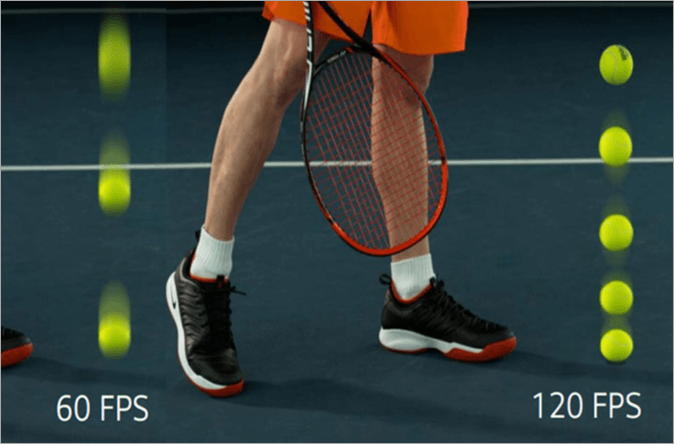
Generally speaking, the standard frame rate in our daily life is 24fps, which is believed to offer a smooth viewing experience as your brain cannot distinguish between the still images in each frame. However, if you are going to record a gameplay on PC in high quality, you might need a higher FPS (like 60fps) for a better viewing experience.
To help you understand the frame rate better, you can take a look at the below common FPS:
| 🎨FPS | 🕵️♂️Best uses |
| 24fps |
High-quality video content; Film production (cinematic look) |
| 30fps |
Television broadcasts; Vlogging and filming |
| 60fps |
Video games and gaming content |
| 120fps |
High-quality slow-motion effects; Video analysis and relay |
| 240fps |
Ultra-slow-motions effects |
Common Frame Rate YouTube Accepts
After having some knowledge about the frame rate, let's look at the common frame rate that YouTube accepts.
According to the YouTube official document, YouTube supports 24fps, 25fps, 30fps, 48fps, 50fps, and 60fps. Besides that, it also supports other frame rates for the uploaded videos. Recently, it also added 8K support for video.
Share this post with others who want to create stunning YouTube videos now!
Best Frame Rate for Every Type of YouTube Video
While speaking of the best frame rate for YouTube videos, there is no certain answer, as it depends on your video content type, target audience, and camera support. So, we have divided it into different groups below:
#1. Educational/Health and Fitness Videos
24 - 30FPS will be the best, as the sole purpose of the video is teaching; you don't need to add any extra frames as slow-motion scenes aren't necessary.
#2. Podcast and Talk Shows
The best frame rate is 30fps. Most slow and still videos with hand movements often prefer 30fps, as it offers a smooth and high-quality video on most displays.
#3. Gaming and Makeup Tutorial
For this kind of YouTube video, it demands more FPS, and the best one is 60fps. When you switch to first-person, it will look smoother. If you use the 30fps, it has a jagged feel on most displays.
#4. Sports or Travel Video
Sports videos need the best view with clarity, and there will be many slow-motion moments here. So, the fast-paced movements need a higher FPS, ranging between 40 to 60fps.
❗Here, we only list some common YouTube video types, and it is not exhaustive. While selecting the frame rate for your YouTube videos, you should refer to the actual situation.
The Bottom Line
On this page, we have explained what the frame rate is and what the best frame rate is for YouTube. Now, just choose the best one based on your need for creating YouTube videos!
Was This Page Helpful?
Jane is an experienced editor for EaseUS focused on tech blog writing. Familiar with all kinds of video editing and screen recording software on the market, she specializes in composing posts about recording and editing videos. All the topics she chooses
Related Articles
-
What Is Snapchat Green Dot [2026 Detailed Info]
 Jane Zhou/2026-01-21
Jane Zhou/2026-01-21 -
Keyframe Interval OBS: The Recommended Setting in OBS Studio
 Jean/2026-01-21
Jean/2026-01-21 -
YouTube Highlighted Comment: What Is It and How to Get?
 Jean/2026-01-21
Jean/2026-01-21 -
What Is IMAX Enhanced Movie & How to Watch?
 Jane Zhou/2026-01-21
Jane Zhou/2026-01-21