- About
- Discover EaseUS
- Reviews & Awards
- License Agreement
- Privacy Policy
- Student Discount
Recently, Snapchat introduced a new feature called My AI. According to its official line, it is designed to help users with various tasks. Is that true? Is My AI safe to use? If you have these questions, you can find them in the right answers on this post offered by EaseUS. Now, let's get started!
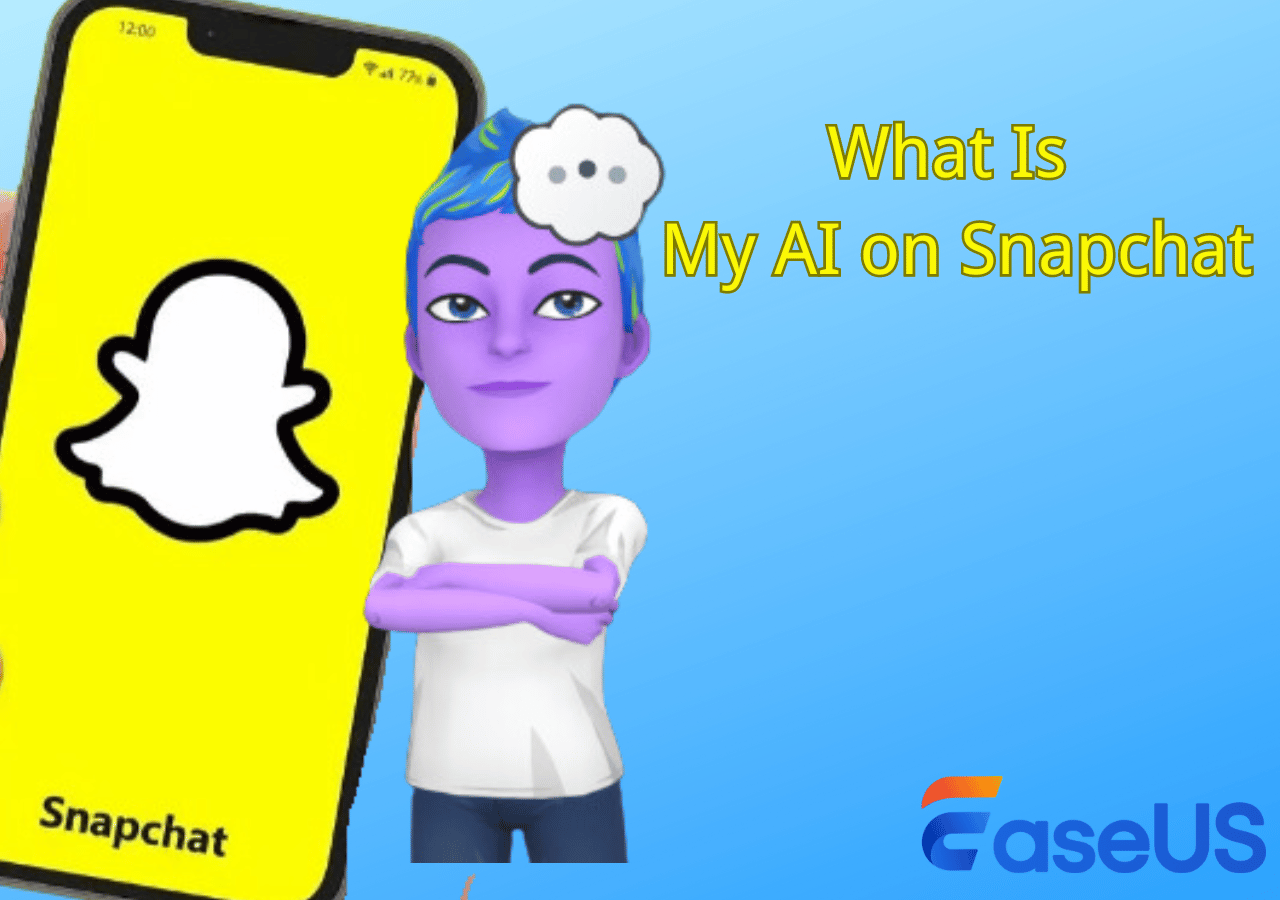
What Is My AI on Snapchat?
My AI refers to the AI chatbot, a computer program that can converse with users like a person. Powered by ChatGPT, My AI can provide advice and answer questions. As users engage with My AI, knowledge grows and becomes more specific to users' interests and interactions. To some degree, it provides a significant convenience to the user's use of the operation.
Besides, Snapchat's My AI lets users customize the chatbot's name, create an avatar, and even include it in conversations with friends.
Let more people know about My AI feature on Snapchat!
Is My AI Safe on Snapchat?
Frankly speaking, it is safe to use Snapchat's My AI feature. It's just like common virtual assistance, like Siri, Alexa, and Google Assistant, and it only answers your questions based on its database.
However, while using it, you should avoid oversharing personal information. Snapchat echoes this, too, and recommends not sharing confidential or sensitive information with My AI.
How to Get My AI on Snapchat
Previously, the My AI feature was only available for Snapchat Plus subscribers. But now, it is free for all users. To get My AI feature, you can follow the guide below:
Step 1. Open Snapchat and press Chat to switch to that tab.
Step 2. Next, select My AI from the list.
Note: If it is your first time using the My AI tool on Snapchat, you need to tap OK on the welcome message window.
How to Delete My AI on Snapchat
If you want to delete the My AI feature from your Snapchat for security concerns, below information will be helpful for you:
Method 1. Delete the conversation directly
- Open Snapchat and go to the Chat tab.
- Tap and hold My AI, choose Chat Settings, and then tap Clear from Chat Feed. That's it!
Method 2. Disable My AI
- Open Snapchat and press the Gear icon to access Settings.
- Next, scroll down to find the Privacy option. Then, tap Clear Data > Clear Conversations > X
- Once done, My AI has been removed from your Snapchat successfully
Final Words
If you've found this article an interesting and/or helpful read, please SHARE it with friends and family to help keep the online community secure and protected.
Was This Page Helpful?
Jane is an experienced editor for EaseUS focused on tech blog writing. Familiar with all kinds of video editing and screen recording software on the market, she specializes in composing posts about recording and editing videos. All the topics she chooses
Related Articles
-
Instagram Video Length Limit: 2026 Ultimate Guide for Posts/Stories/Lives/Reels/Ads
 Jean/2026-01-21
Jean/2026-01-21 -
What Is TikTok Shorts? Is It Better Than YouTube Shorts?
 Jean/2026-01-21
Jean/2026-01-21 -
Best Frame Rate for YouTube: Create Stunning YouTube Videos Now
 Jane Zhou/2026-01-21
Jane Zhou/2026-01-21 -
YouTube Highlighted Comment: What Is It and How to Get?
 Jean/2026-01-21
Jean/2026-01-21