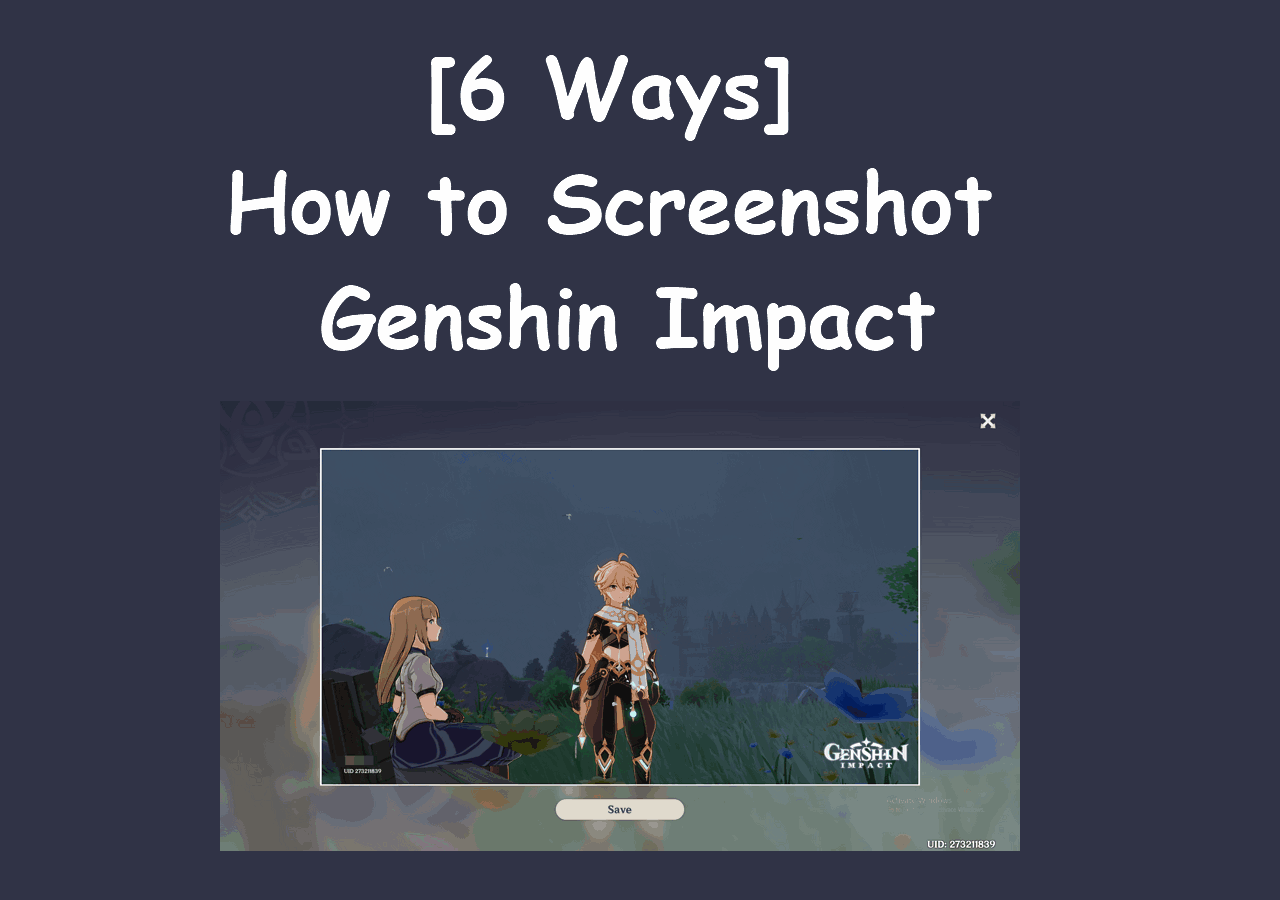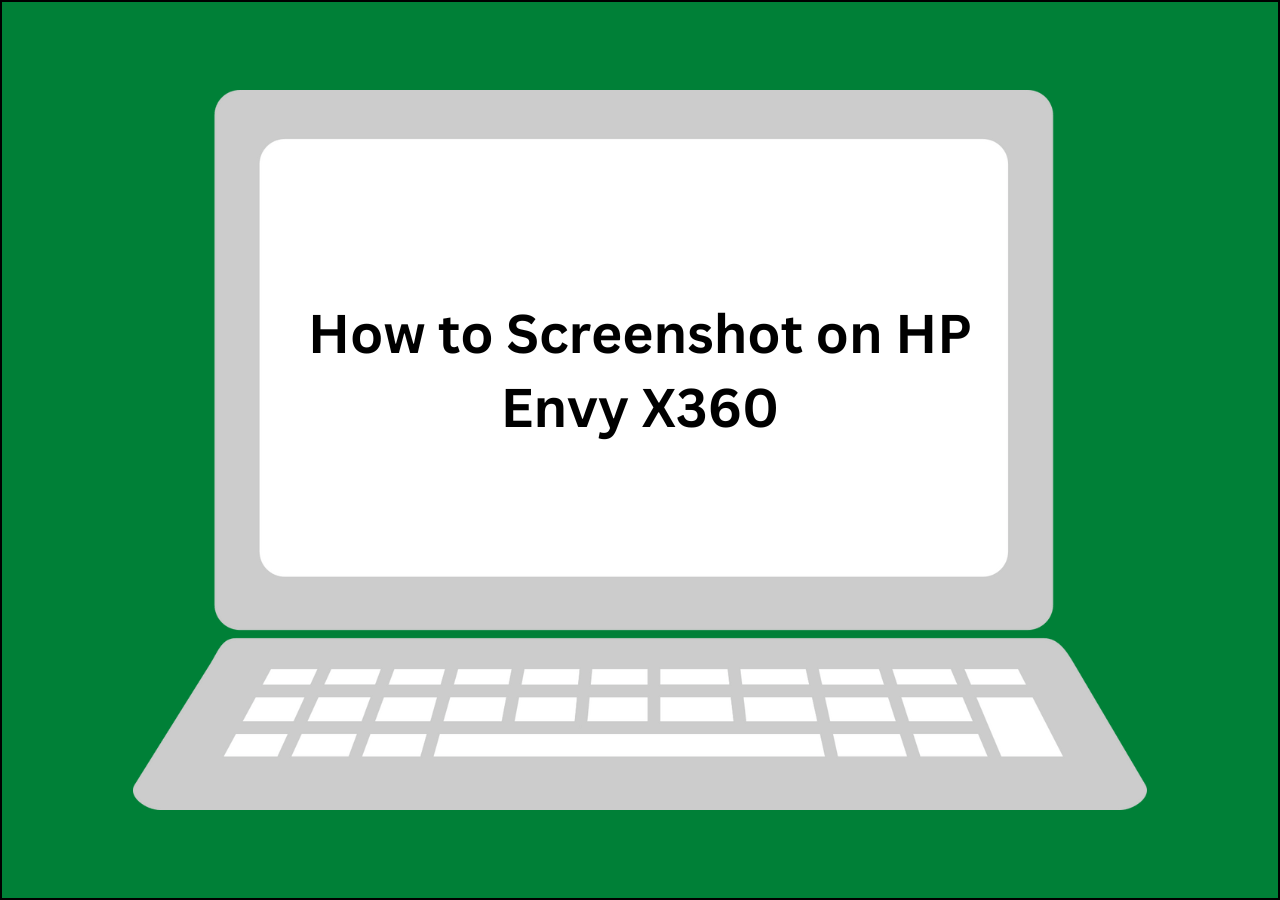-
![]()
Daisy
Daisy is the Senior editor of the writing team for EaseUS. She has been working in EaseUS for over ten years, starting from a technical writer to a team leader of the content group. As a professional author for over 10 years, she writes a lot to help people overcome their tech troubles.…Read full bio -
Jane is an experienced editor for EaseUS focused on tech blog writing. Familiar with all kinds of video editing and screen recording software on the market, she specializes in composing posts about recording and editing videos. All the topics she chooses …Read full bio
-
![]()
Alin
Alin is an experienced technical blog writing editor. She knows the information about screen recording software on the market, and is also familiar with data cloning and data backup software. She is expert in writing posts about these products, aiming at providing users with effective solutions.…Read full bio -
Jean is recognized as one of the most professional writers in EaseUS. She has kept improving her writing skills over the past 10 years and helped millions of her readers solve their tech problems on PC, Mac, and iOS devices.…Read full bio
-
![]()
Jerry
Jerry is a fan of science and technology, aiming to make readers' tech life easy and enjoyable. He loves exploring new technologies and writing technical how-to tips. All the topics he chooses aim to offer users more instructive information.…Read full bio -
![]()
Rel
Rel has always maintained a strong curiosity about the computer field and is committed to the research of the most efficient and practical computer problem solutions.…Read full bio -
![]()
Gemma
Gemma is member of EaseUS team and has been committed to creating valuable content in fields about file recovery, partition management, and data backup etc. for many years. She loves to help users solve various types of computer related issues.…Read full bio -
![]()
Shelly
"I hope my articles can help solve your technical problems. If you are interested in other articles, you can check the articles at the bottom of this page. Similarly, you can also check my Twitter to get additional help."…Read full bio
Page Table of Contents
0 Views |
0 min read
You can hit the quick navigation to head on the method you're interested in most.
- Genshin Impact Screenshot Folder Location on PC
- Genshin Impact Screenshot Folder Location on PS4
- Genshin Impact Screenshot Folder Location on PS5
- How to Find Genshin Impact Screenshot Folder on Mobile
- Pro Tip: The Best Way to Screenshot Genshin Impact on PC
Genshin Impact is an open-world RPG with great action-based fight systems. Run Genshin Impact, and you will enter a fantasy world composed of seven elements. You will travel freely in this vast world, make friends with others and carry out your own exploration.
Whether you see the beautiful scenery in the game world, find rare weapons, have a wonderful fight, or get a new character, players will want to take this scene as a souvenir.

But when we succeed in taking screenshots, where can we find them?
This article will tell you the location of the Genshin Impact screenshot folder on your PC, PS4, PS5, or mobile devices. At the same time, if you don't know how to take a screenshot of Genshin Impact, you will also find a satisfactory answer in this post.
Genshin Impact Screenshot Folder Location on PC
Genshin Impact Screenshot Folder on Windows
The Genshin Impact screenshot folder location on Windows PC is under C drive.
The full path is: C:\Program Files\Genshin Impact\r\ScreenShot
You can just:
Step 1. Open the File Explorer
Step 1. Navigate to the Screenshot folder according to the path
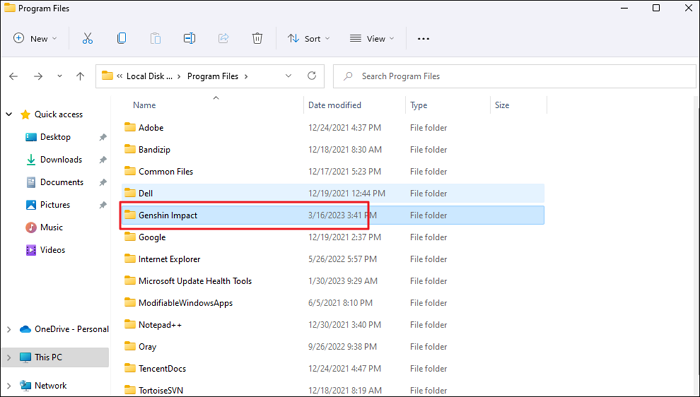
Or just:
Step 1. Put the address we gave above in the File Explorer search box and get there with great ease.
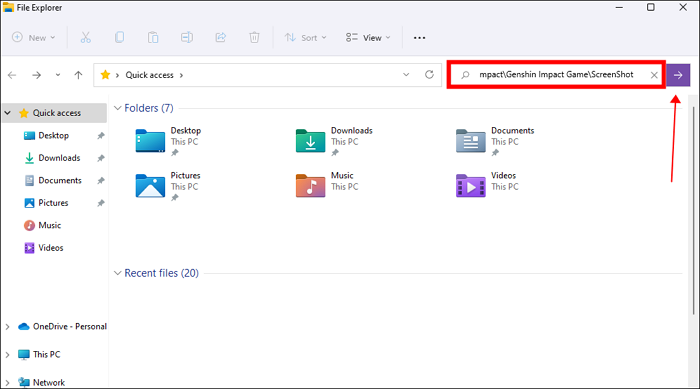
Genshin Impact Downloaded on Epic
If you downloaded Genshin Impact on the Epic platform, the screenshot folder would change. You need to find it in the following path:
C:\Program Files\Epic Games\GenshinImpact\Genshin Impact game\ScreenShot
Genshin Impact Screenshot Folder on Mac
At present, Genshin Impact does not support macOS systems, so you can only play this game on PCs running a Windows system.
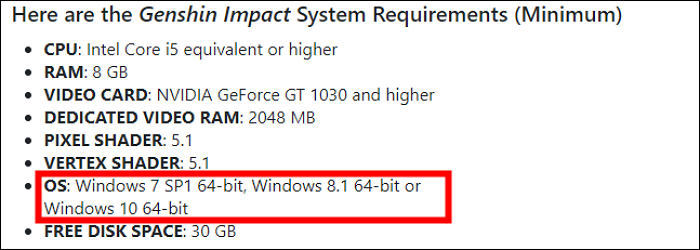
However, you can download Genshin Impact by installing a dual system for your Mac or through a mobile phone simulator on your computer.
In this case, the Genshin Impact screens folder may change. If you cannot find the corresponding folder according to the above address, you can:
Step 1. Directly right-click the Genshin Impact shortcut on the desktop.
Step 2. Select the open file location to navigate to its installation folder.
Step 3. Then navigate to Genshin Impact Game >ScreenShot, and get your Genshin Impact screenshots here.
Share this post if you find it helpful!
Genshin Impact Screenshot Folder Location on PS4
As a multi-platform compatible game, players can not only play Genshin Impact on their PCs but also log in to the same game account through their mobile phones and game consoles to continue their adventures.
However, at present, Genshin Impact's game console partners only include Sony's PlayStation series, and Xbox cannot provide Genshin Impact's download for the time being.
Now let's check out how to find the Genshin Impact screenshot folder on PS4.
Step 1. Navigate to the PS4 main menu screen.
Step 2. Choose Library> Applications.
Step 3. Find the Capture Gallery option, and hit it to open the folder.
Step 4. Now you will see folders separated by games. Find the Genshin Impact folder, and the screenshots are saved here.
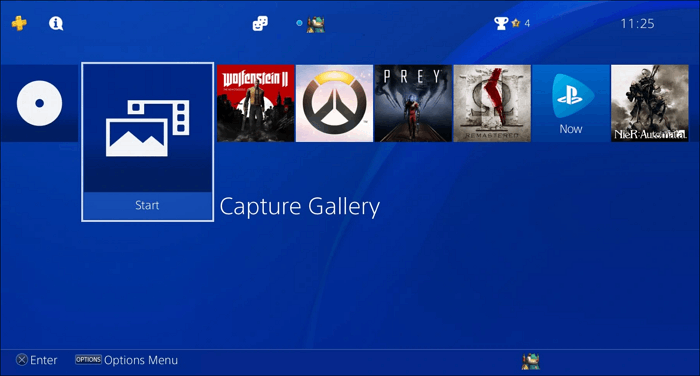
Genshin Impact Screenshot Folder Location on PS5
As the latest generation of PlayStation, it is easier to find the Genshin Impact screenshot folder on PS5:
Step 1. Navigate to the Home Menu
Step 2. Hit the Media Gallery, and you can get your Genshin Impact photos here.
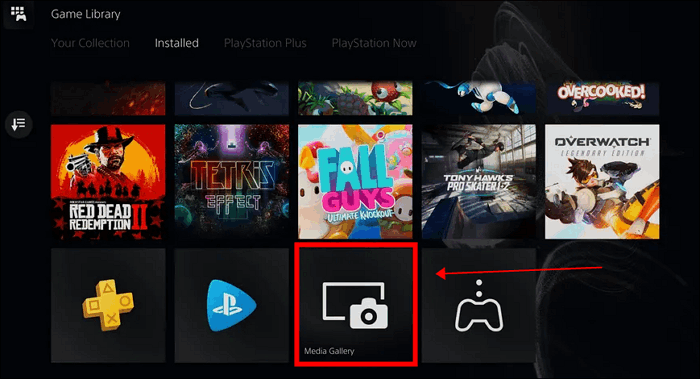
Also, if you want to check the newest screenshot you just took while playing the game, here is a simple for you to view up to 15 of your recent screenshots.
The function provided by PS5 is called Recently Created Card. There are 2 ways for you to open it.
Method 1. Press the Create key on the PS5 controller, and navigate to create menu.
Method 2. Press the PS key to open the Control Centre> Recently Created Card.

How to Find Genshin Impact Screenshot Folder on Mobile
Genshin Impact supports iOS and Android. If you choose to use mobile devices to play games, you can use your phone's built-in features to take screenshots of Genshin Impact.
These photos will be automatically saved in your phone's photo album. You only need to head to the corresponding Photo App of the mobile system to find these screenshots.

Share this post if you find it helpful!
Pro Tip: The Best Way to Screenshot Genshin Impact on PC
How to Screenshot Genshin Impact? In fact, there are 2 original ways for you.
First, you can use the Print Screen Windows 10 built-in function to take Genshin Impact screenshots by pressing Win + Print Screen keys or only the Print Screen key.
Second, Genshin Impact offers a photo mode from the Paimon menu for all players to take photos easily.
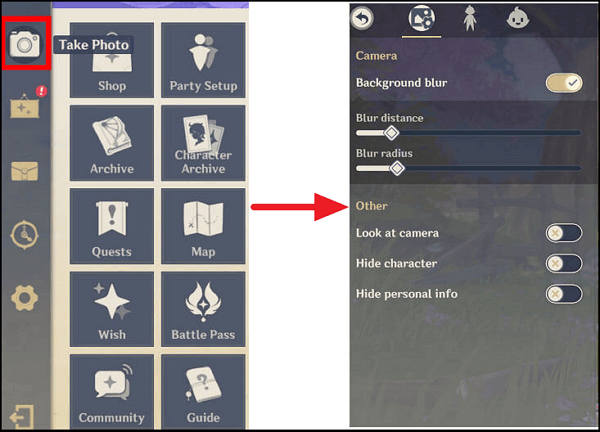
However, although these two methods are simple, each has its own limitations, such as the inability to capture images within a fixed area, cannot being used in combat or swimming, etc.
So what is the best way to take a screenshot of Genshin Impact on PC? Let's meet EaseUS RecExperts, a totally free professional screenshot taker.
This is a fast screenshot software that makes it easier for every player to capture the full screen or take a partial screenshot on Windows.
At the same time, it also provides very rich functions. After taking a screenshot on the laptop or PC, you can use a number of editing tools to edit your image, such as adding text, lines, watermarks, and so on. Most importantly, EaseUS Screenshot is a lightweight software that will not have any impact on your game performance during use.
Now let's check out how EaseUS RecExperts works.
Step 1. Launch EaseUS RecExperts and prepare the screen you want to capture. Click Custom to take a partial screenshot, or select Full Screen to capture the entire display.
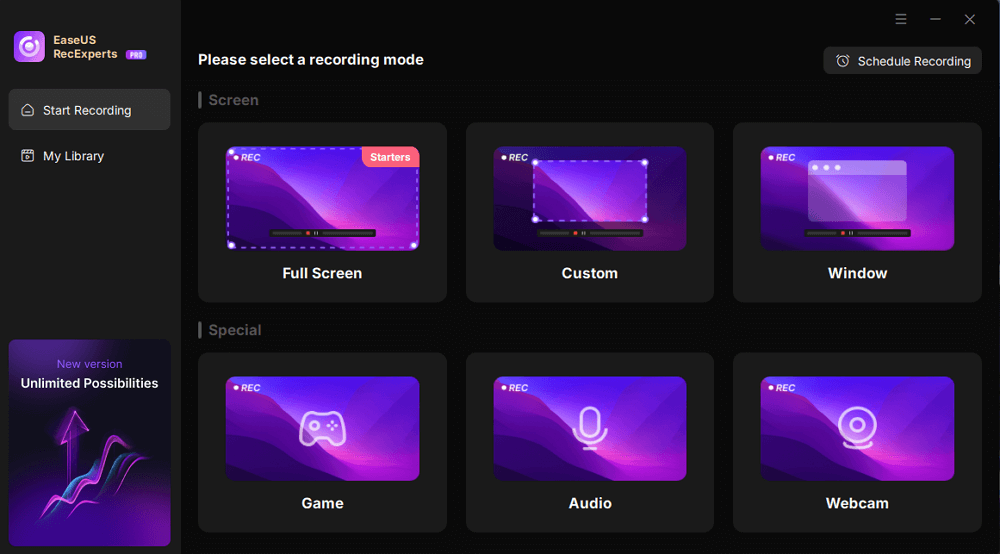
Step 2. In Custom mode, drag your mouse to select the desired area, then click the Screenshot button (represented by a camera icon) on the toolbar. In Full Screen mode, simply click the Screenshot button to capture immediately.
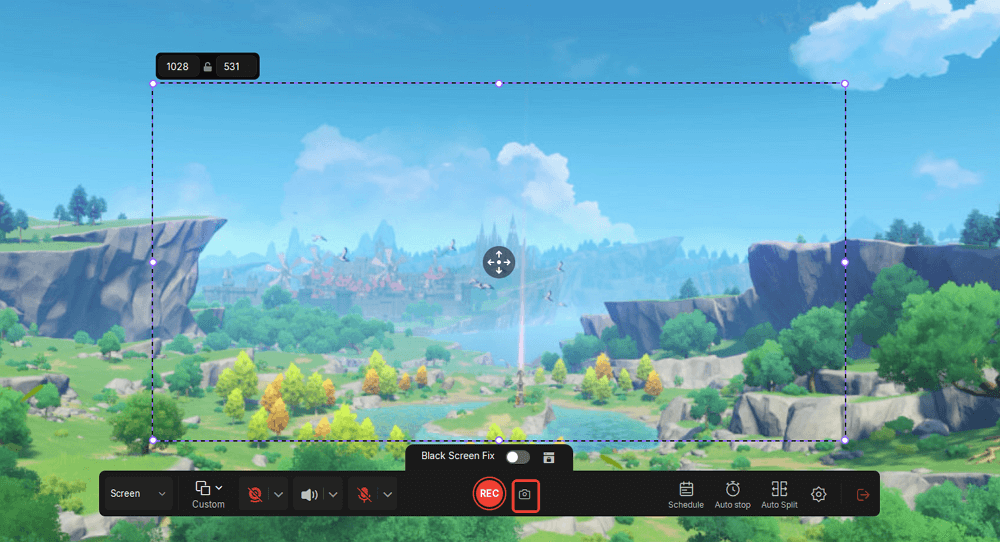
Step 3. After the screenshot is taken, press the Exit button.
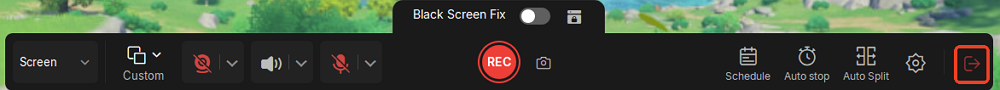
Step 4. Return to the main interface and locate it in the recent captures list.
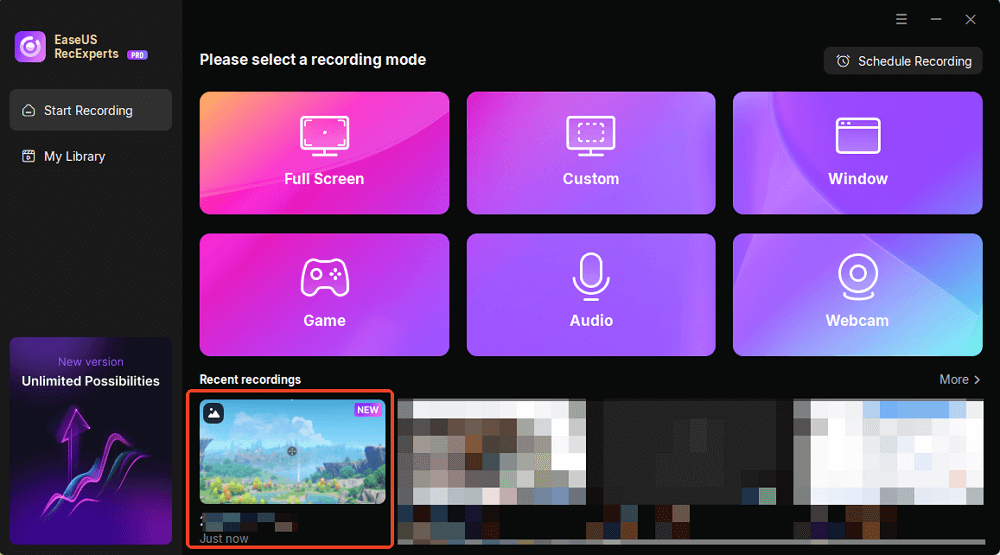
Step 5. Open your screenshot to preview, add a watermark, make quick edits, or share it directly as needed.
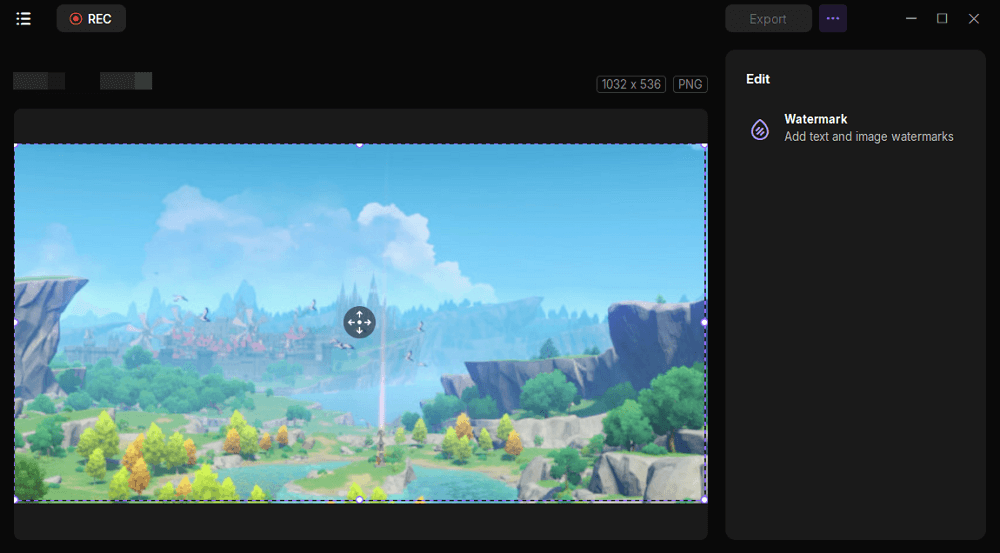
Share this post if you find it helpful!
Conclusion
We have provided you with a summary table to help you more clearly understand where the Genshin Impact screenshot folder location is on different devices.
| Device | Genshin Impact Screenshot Folder Location |
|---|---|
| PC running Windows system | C:\Program Files\Genshin Impact\r\ScreenShot |
| Epic downloaded Genshin Impact | C:\Program Files\Epic Games\GenshinImpact\Genshin Impact game\ScreenShot |
| PS4 | Main Menu> Library> Applications> Capture Gallery> Genshin Impact Screenshot |
| PS5 | Home Menu> Media Gallery> Genshin Impact Screenshot |
| Mobile Phone | The Photo Album App |
Meanwhile, if you want to take a screenshot of Genshin Impact with great effects, please try the free screenshot taker - EaseUS RecExperts.
FAQs
1. How do I delete Genshin Impact screenshots?
You can navigate to the Genshin Impact screenshots folder, find the screenshots you do not need anymore, and delete them.
For now, Genshin Impact can support PC, Playstation, and mobile devices. If you can find the Genshin Impact screenshots folder on your device after taking a photo in the game, you can get the answer in this post.
2. Why did my Genshin Impact screenshot folder disappear?
There may be multiple reasons why your Genshin Impact screenshot folder disappeared.
No 1. The Genshin Impact screenshot folder is deleted accidentally.
No 2. The folder is set as hidden.
No 3. Your Genshin Impact version is outdated.
No 4. Due to the virus or malware, the memory leak, and your screenshots are deleted.
EaseUS RecExperts

One-click to capture anything on screen!
No Time Limit, No watermark
Start Recording