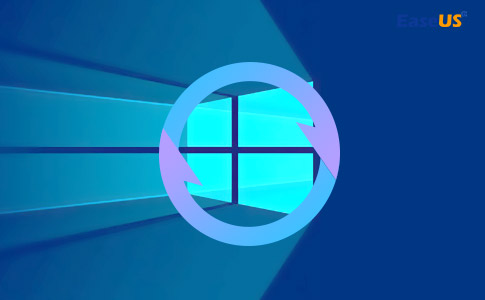- About
- Discover EaseUS
- Reviews & Awards
- License Agreement
- Privacy Policy
- Student Discount
- [5 Ways] How to Record on Snapchat without Holding the Button
-
If you are wondering how to record on Snapchat without holding the button, you are in the right place. We would like to show you 5 ways to solve your problem with detailed guides and screenshots in this post.
Rel | Feb 02, 2026
- How to Record on Instagram without Holding the Button [2026 Updated]
-
If you are thinking about how to record on Instagram without holding the button, you are in the right place. We would like to show you Steps to solve this problem with a detailed tutorial and screenshots and give you more tips about recording on Instagram in this post.
Rel | Feb 02, 2026
- Does Telegram Alert Users if You Screen Record a Chat?
-
Do you know if Telegram sends users notifications when others screen record a chat? Read the post and find the answer.
Rel | Jan 27, 2026
- [2026] How to Upload HD Video to Facebook from Desktop
-
Are you looking for an efficient way to upload HD videos to Facebook? Don't miss the post, as it provides you with a helpful method. Meanwhile, you can learn about making an HD video when recording the screen and then uploading it to Facebook.
Rel | Jan 27, 2026
- How to Screen Record on Mac with Internal Audio and Microphone | 2026
-
How to record screen with internal audio Mac? Take it easy! This post will offer you three easy yet efficient Mac screen and audio recorders to help you complete the task. Just read this post to find more information.
Rel | Jan 21, 2026
- How to Record Audio from YouTube in 2026 [8 Methods]
-
There are times when you are watching some YouTube videos, and the background music of the videos appeals to you the most. Then, how to save them? Record audio from YouTube is a way. Here, we give you five ways to record YouTube audio from YouTube with recorders like EaseUS RecExperts. Download it from the button below ahead of others!
Rel | Jan 21, 2026
- How to Record Zoom Meeting with/without Permission
-
Learn how to record Zoom meeting on laptop, PC, Mac, and mobile phones for free in this article. If you want to record a Zoom meeting without permission and notifications, use EaseUS RecExperts to bypass restrictions.
Rel | Jan 21, 2026
- Top 13 YouTube Recorder for Windows, macOS, iOS, and Android
-
Are you looking for reliable YouTube recording software to capture YouTube videos? Here on this page, we have collected the top 13 best YouTube recorders for Windows, Mac, Online, Android, and iPhone. The most recommended one is EaseUS RecExperts, download it right now!
Rel | Jan 21, 2026
- 11 Best Streaming Video Recorder for All Platforms [2026]
-
Are you looking for an effective way to save streaming videos? A streaming video recorder makes it easy for all levels of users. On this page, we will share with you the top 12 best streaming video recording software on Windows, Mac, Android, and iPhone. EaseUS RecExperts is the most recommended tool among them. Download it and start recording now!
Rel | Jan 21, 2026
- How to Record Gameplay on PC with No Lag [5 Ways]
-
Want to know how to record gameplay on PC without lag? This article covers four methods that will solve your problems. Read the article, and you will find the best gameplay recorder with detailed tutorials on how to record PC gameplay with many different tools.
Rel | Jan 21, 2026
- How to Record Streaming Audio Free |6 Ways
-
How to record streaming audio for free? Whether you want to record it on Windows PC, MacBook, Android, iPhone, or online, this post can offer you efficient solutions. Read and get to know about the best streaming audio recorders that can help you capture streaming music with ease.
Rel | Jan 21, 2026
- 4 Ways to Record Part of Screen on Windows [11/10]
-
Although there are countless screen recorders on Windows, some don't support resizing the recording area freely. Therefore, if you want to record part of screen Windows 10, a competent screen recorder like EaseUS RecExperts is necessary. Download it right now!
Rel | Jan 21, 2026
- 5 Ways: How to Record Video from Webcam on Windows/Mac/Online
-
How to record webcam on Windows or Mac computer without any hassle? 5 easy yet efficient methods are provided here. This post will show you four excellent webcam recording software, and also walk you through the steps to record video from webcam on Windows 10, Mac, and even online for free.
Rel | Jan 21, 2026
- How to Screen Record on HP Laptop (With Audio/Webcam)
-
If you want to screen record on an HP laptop, you may need a useful HP screen recorder. In this article, we will show you how to screen record on HP laptop step by step with some recommended screen recorders.
Rel | Jan 21, 2026
- Top 13 Bandicam Alternative for Mac & Windows | 2026
-
Does Bandicam work on Mac? No, and it's also a bit pricey. That's why many users are searching for a free or affordable alternative. This page will share the best 13 Bandicam alternatives for Mac and Windows, and show the pros and cons.
Rel | Jan 21, 2026
- Top 7 MP3 Recorder Windows 10: How to Record MP3
-
Many people are asking the question: how to record MP3 on Windows 10? If you are one of them, no worries. We will give you detailed tutorials to record MP3 on Windows 10 with capable recorders like EaseUS RecExperts. You can download it from the button below before checking the steps.
Rel | Jan 21, 2026
- Steam Record Video | How to Record Games on Steam
-
Steam is a popular game platform. If you want to share the game operations with other people, you need to know how to record on steam and how to post a video on steam. On this page, there are 5 steam screen recorder programs that help steam record video. The detailed tutorials about recording gameplay on Steam will also be offered in this post.
Rel | Jan 21, 2026
- How to Record TV Screen with Laptop/PC [2026 Full Guide]
-
Learn how to capture TV screen on laptop with easy and reliable methods. From HDMI capture cards to TV tuners and mobile options, this guide covers everything you need.
Rel | Jan 21, 2026
- 15 Best Open Source Screen Recorder 2026 [Free Download🔰]
-
Looking for the best open source screen recorder in 2025? Compare 15 free, lightweight screen recording software tools for Windows, Mac, Linux, and Android with real test data.
Rel | Jan 21, 2026
- Best 10 Game Audio Recorder to Capture Your Game Audio
-
This post offers you the top 10 best game audio recorders to help you capture both system sound and microphone voice when you play games. Now check out these voice recorder for games to incorporate your background audio.
Rel | Jan 21, 2026
- 5 Ways: How to Record on Roblox [All Devices]
-
How to record Roblox with voice on different devices? If you are searching for a solution on the internet, you just come to the right place. This article will show 5 screen recorder for Roblox and provide detailed tutorials about how to record on Roblox in quick ways.
Rel | Jan 21, 2026
- [2026] Top 9 Best Spotify Recorder for Windows/Mac
-
Recording Spotify is the easiest way to save your favorite music from Spotify. To do the task successfully, you need a powerful Spotify recorder. On this page, you will learn 10 useful Spotify Recording Software. Just keep on reading to find more information.
Rel | Jan 21, 2026
- Top 12 Best Zoom Recording Software [2026 List]
-
If you are searching for Zoom recording software, you can find the satisfying answer here. This page covers the best 12 Zoom recording apps with their pros and cons, and you can choose your favorite one to capture the Zoom meetings on Windows, Mac, or mobile phones, even if you want to record a conference video call without permission.
Rel | Jan 21, 2026
- [7 Easy Ways] How to Record Audio on HP Laptop in 2026
-
Recording voice on HP laptop is extremely easy only if you have an excellent HP laptop audio recorder. This post lists 7 popular voice recording software for HP laptop and shows you how to record audio on a laptop with step-by-step tutorials.
Rel | Jan 21, 2026
- How to Record Amazon Prime Video on PC, Mac, iPhone, Android
-
Learn how to screen record Prime Video without black screen on your Windows, Mac, iPhone, or Android in this article.
Rel | Jan 21, 2026
- 6 Timer Recorder | How to Schedule Recording on Windows/Mac
-
If you want to schedule screen recording at a specific time to start or stop on your computer, you are going to need a scheduled screen recorder. There are many options available in the market and here we have picked six of the best tools to do that for you.
Rel | Jan 21, 2026
- 8 Best Voice Recorder for Singing on Windows/Mac/iPhone/Android
-
What is the best sound recorder for singing on Windows, Mac, and Phone? In this post, we will show you the 8 best voice recorder for singing on your various devices and provide detailed tutorials of these tools.
Rel | Jan 21, 2026
- How to Record FaceTime with Audio on iPhone, Mac, Android
-
Learn how to record FaceTime with audio iPhone, Mac, and Android devices. Get step-by-step instructions, recommended apps, and legal tips to stay compliant.
Rel | Jan 21, 2026
- Unlock How to Record from SoundCloud Like a Pro via EaseUS Screen Recorder
-
Discover the proven and effortless ways to record from SoundCloud! Unlock practical tools to save your favorite tracks instantly. Your ultimate guide to mastering SoundCloud recordings starts here!
Rel | Jan 21, 2026
- 11 Best Free Screen Recorder for Mac You Can't Miss
-
What is the best free screen recorder for Mac? How to choose the best recording software for macOS Ventura? This post helps you find out the related answer. Here, you can learn the best 11 Mac screen recorders for free with detailed introductions. Start reading now!
Rel | Jan 21, 2026
- How to Screen Record Sims 4 | 4 Easy Ways
-
Sims is a popular video game, and there are some good moments everyone wants to record. Learn how to record sims 4 using software and a built-in camera on a PC and MacBook.
Rel | Jan 21, 2026
- How to Record on Philo in a Few Simple Clicks
-
If you want to know how to record on Philo and know more about this streaming service, this article is exactly what you are seeking. You will learn about two useful ways to record your favorite shows and programs on Philo with ease.
Rel | Jan 21, 2026
- 4 Easiest Ways | How to Record VR Gameplay on PC or for Stream
-
If you play VR games and want to record stream VR gameplay, here are some of the easiest ways to do that. You can learn how to record VR gameplay in the simplest ways available out there.
Rel | Jan 21, 2026
- [Quick Method] How to Record in GTA 5 Effortlessly?
-
If you are an avid gamer of GTA 5 and you want to know how to record in GTA 5, this post can help you with two quick methods - a default recorder and another game recorder.
Rel | Jan 21, 2026
- How to Record Screen on Windows 10 without Xbox Game Bar
-
Are you looking for alternatives for the Windows 10 Xbox Game Bar recorder? This post will give you multiple choices to record Windows 10 and teach you how to record screen on Windows 10 without xbox with them.
Rel | Jan 21, 2026
- Free How to Record a Ringtone on iPhone Effortlessly
-
Recording Ringtone on iPhone is easy if you have the set of right tools. While you can always use applications, but the best way to record is to use EaseUS RecExperts for the fantastic features. Find out how you can do it and create the best quality ringtone on iPhone.
Rel | Jan 21, 2026
- How to Record TV Shows Without a DVR Easily [4 Solutions]
-
Recording TV shows without DVR is easy if you find this post. Here, 4 methods are provided to you about how to record TV shows, including using the best screen recorder, a USB, Windows Media Center, and MediaPortal.
Rel | Jan 21, 2026
- How to Screen Record Disney Plus Without Black Screen | EaseUS
-
Can you screen record and watch Disney Plus offline? To help record Disney+ without a black screen, this post offers some easy yet effective solutions. And EaseUS RecExperts is an easy-to-use Disney Plus screen recording tool.
Rel | Jan 21, 2026
- How to Record ESPN+ Effortlessly [2026 Ultimate Guide]
-
It's not an easy task to record ESPN+ for streaming video/audio as the quality is likely to be affected during the recording process. Here, you can record streaming content using an efficient screen recorder like EaseUS RecExperts.
Rel | Jan 21, 2026
- Top 13 Screen Recorder Free Download for PC in 2026
-
If you are looking for a screen recorder free download, this post lists some of the best ones that you can grab and use on your computers. Among the top 13 screen recorders, EaseUS RecExperts is most recommended. Download it from the button below right now!
Rel | Jan 21, 2026
- How to Record on Peacock Free [2026 Guide]
-
If you want to know whether you can record on Peacock, I can tell you certainly that you can screen record on Peacock TV. On this page, you will learn how to record shows on Peacock on different platforms, including Windows, Mac, Android, and iPhone devices.
Rel | Jan 21, 2026
- 2 Methods | How to Record Slack Calls in Simple Steps
-
To record Slack calls, don't miss this post as it tells you how to record them with the built-in method and third-party recorders like EaseUS RecExperts.
Rel | Jan 21, 2026
- How to Screen Record Protected Video[100% Working]
-
Black screen will happen when recording protected videos. For that, you need to find an unblocked screen recorder to record screen-protected videos. Here, this post provides you with EaseUS RecExperts to record them in simple clicks!
Rel | Jan 21, 2026
- 2026 | How to Record on Spectrum in 2 Methods
-
To know how to record on Spectrum, this post is helpful. Here, you can use the built-in DVR method or the third-party screen recorder to record the streaming videos.
Rel | Jan 21, 2026
- Record Pluto TV in Simple Steps 2026
-
Do you like watching videos from Pluto TV? Are you going to record videos from this platform? You may want to find the built-in method, but this recorder doesn't allow this function. In comparison, you can try third-party screen recorders like EaseUS RecExperts. Here, this post shows you how to record Pluto TV with ease.
Rel | Jan 21, 2026
- How to Trim Snapchat Video [2026 Updated]
-
With Snapchat becoming more and more popular, it has become the daily life of many young people to create and publish their own videos on this platform. In order to avoid the video cannot be published on Snapchat due to its long timeline, this post will introduce 3 ways to trim Snapchat videos.
Rel | Jan 21, 2026
- [As a Host or Listener] How to Record Twitter Spaces
-
It is very interesting to discuss with others in a Twitter space. When you miss a discussion or want to review what someone said, recording Twitter space becomes very important. This article will tell you how to record Twitter space, and whether you are a host or just a listener, you can find the right way from this post.
Rel | Jan 21, 2026
- [4 Ways] How to Clip Warzone on PC
-
Call of Duty: Warzone is a multiplayer online shooting game with exciting game modes and playing method settings. Many players will have wonderful game clips that they want to record during the playing. This post can show you how to clip Warzone on PC in 4 different ways. You can download EaseUS RecExperts, the best game recorder, to start the clip now!
Rel | Jan 21, 2026
- How to Fix Loom Not Working💡Desktop App and Chrome Extension
-
There are several reasons why Loom not working, but there are simple fixes you can try to fix it. The post includes reasons and practical solutions to fix the Loom not working problems and the best Loom alternative.
Rel | Jan 21, 2026
- How to Record Audio with VLC Media Player & VLC Alternatives
-
VLC is a very popular screen and audio recording software. However, many people do not know how to use this tool to capture the system sound of devices. In this article, I will show you how can VLC record audio on computer and also introduce some other recommended audio recorders to you.
Rel | Jan 21, 2026
- How to Hide Mouse Cursor on Windows 10
-
Do you want to hide the mouse cursor on Windows? Are you looking for a good way to hide it? Here, in this post, you can learn the most time-saving method to do so. Also, it gives you a way to hide the mouse cursor while capturing the screen.
Rel | Jan 21, 2026
- 6 Methods to Solve | Audacity Not Recording Sound or Mic
-
To fix the issues that Audacity does not record the sound effectively, follow this post to find 6 solutions to help with that. Methods include configuring Audacity settings, checking the Windows sound setting, and using the alternative sound recorder.
Rel | Jan 21, 2026
- Where Do OBS Recordings Go | 2026 Complete Guide
-
When using OBS to capture video, it will automatically save your video but not showing immediately. Do you know where do OBS recordings go? In this post, you can learn several methods on how to find the OBS recordings. Also, you can know how to change the place to save it.
Rel | Jan 21, 2026
- How to Record NBA League Pass Games & Watch Offline
-
Are you an NBA sports fan? Do you know you can watch it on TV, phone, and computer? Also, if you want to save some precious moments, try to record it with the screen recording software. Here, in this post, you know the methods correctly.
Rel | Jan 21, 2026
- 2026 | How to Change Your Roblox Background/Theme
-
To change your Roblox background on Windows, Mac, and mobile, you can apply the default settings or use an extension. Also, at the end of this post, you can know the method of recording the Roblox with voice and webcam.
Rel | Jan 21, 2026
- 2026 | How to Use OBS Virtual Camera on PC/Mac
-
During the video call meeting, you may want to use a virtual camera to make desired effect. OBS recently updates its program to apply this ability without installing any plugin.
Rel | Jan 21, 2026
- [2026 Updated] How to Set Up Green Screen in OBS
-
To learn how to use the green screen in OBS, follow this post as it shows the full explanation for you. In three tasks, you can set up the green screen for streaming. Also, you can learn how to record a green screen webcam in this post.
Rel | Jan 21, 2026
- [SOLVED] How to Fix OBS Game Capture Black Screen on Windows 10/11
-
This OBS issue-solving post can fix the OBS game capture black screen. You can see five different methods and choose the most effective one. For the most helpful method, you can try an alternative to OBS Studio, such as EaseUS RecExperts.
Rel | Jan 21, 2026
- [Full Tutorial] Connect OBS to Zoom with How-to Guide 2026
-
Connecting OBS to Zoom is easy if you find this post. You can connect audio resources and virtual camera for Zoom and OBS. Also, at the end part of this tutorial, you know a method to record Zoom meeting without permission.
Rel | Jan 21, 2026
- 2026 | How to Change Xbox Background on PC/Mobile
-
How to change the Xbox background? Find the answer here. This post introduces several ways to replace the Xbox background, including using the built-in settings and installed apps like TMX.
Rel | Jan 21, 2026
- How to Record Gameplay with Radeon & Its Alternative in 2026
-
This post will introduce the features of AMD Radeon software which has a recording function, guide you to download and enable Radeon and show you how to record gameplay with Radeon and its best alternative.
Rel | Jan 21, 2026
- How to Record Screen on Mac Using iMovie & Best Alternative
-
Discover how to record screen on Mac using iMovie's webcam feature and find the best alternative screen recorder with system audio capture, easy navigation, and high-quality output.
Rel | Jan 21, 2026
- How Does OBS Record Audio Only & Its Best Alternative
-
Many people use audio files to attach or use them for external use. And there are many tools to record audio only. The articles discuss can obs record audio only and the steps we need to follow to acquire an audio file using the OBS Studio for both Mac and Windows users. To reduce the tiring process of setting up the environment to get simple audio, we introduce an amazing audio and screen recording tool to record audio only or extract audio from the recorded video file.
Rel | Jan 21, 2026
- [2026]How to Record Music on iPhone
-
Is it your first-time recording music on iPhone? We have found the best ways to help you record all your favorite music on your iPhone in just a few minutes. Also, if you want to record music on Mac, you can find the most useful solution here to deal with this problem.
Rel | Jan 21, 2026
- How to Fix Windows Game Bar Nothing to Record [2026 New Guides]
-
Do you like recording your screen activity using the Windows game bar? However, sometimes windows game bar nothing to record error occurs, and you may find our suggested finds helpful. Also, check our pro tip for a fabulous find.
Rel | Jan 21, 2026
- How to Watch Deleted YouTube Videos [2026 Best Guide]
-
Are you looking for a way to watch deleted YouTube videos? Although you can't watch deleted YouTube videos again, there are still 3 ways to help you find the videos you want. This article will bring you ways to watch deleted YouTube videos and provide you with more tutorials on how to record your favorite YouTube videos in time.
Rel | Jan 21, 2026
- How to Stream OBS to Discord Easily - Complete Guide on Just One Page
-
Here, we give you a detailed tutorial about how to stream OBS to Discord, right from setting up both the apps and connecting OBS and Discord to adding external overlays. Also, find the best OBS alternative to make things much easier.
Rel | Jan 21, 2026
- How to Stream on YouTube with OBS🆕[2026 Updated]
-
The post details how to stream on YouTube with OBS, from setting up both applications to connecting them to live stream with the highest quality possible. And the best alternative to OBS Studio is to screen record your PC/Mac and use them on YouTube.
Rel | Jan 21, 2026
- ShareX Screen Recording Not Working 2026 New Fixes👑
-
ShareX Screen Recording is one of the quickest and best screen recording software. But what happens when users cannot get it up and running? This article will describe possible issues behind that and help you find a viable solution.
Rel | Jan 21, 2026
- Recording Is Not Working Error 0x8232360f🧐How to Fix
-
If your shows Xbox recording is not working error 0x8232360f, you can try the fixes below to resolve the issue. Though it can happen due to several reasons, we can easily fix it. Also, check out the best Xbox Game Bar alternative for screen recording on your PC.
Rel | Jan 21, 2026
- [6 Ways] How to Screenshot Genshin Impact Easily
-
Genshin Impact is a role-playing game that offers an unparalleled world of elements. Some players want to take a screenshot while playing but do not know how to get their goal. We are going to show you 6 solutions on how to screenshot Genshin Impact easily in this post, and offer you detailed guides.
Rel | Jan 21, 2026
- Why Is Xbox Game Bar Not Working?
-
Why is Xbox Game Bar not working? Sometimes, due to the system or device failure, Windows Xbox Game Bar may have no able to work normally. EaseUS aims to solve this issue for you and recommend the best Xbox Game Bar alternative with useful tips.
Rel | Jan 21, 2026
- Can You Screen Record on Google Pixel?
-
Can You Screen Record on Google Pixel? If you have no answer to this question and do not know how to screen record on your Google Pixel, then this post offered by EaseUS can help you a lot.
Rel | Jan 21, 2026
- Can You Record Slack Huddles?💡
-
Can you record Slack Huddles? You can read this short post and get the right answer clearly. Also, EaseUS will provide a recording solution for you too.
Rel | Jan 21, 2026
- Can I Record a Webinar on My Computer?🎨
-
Can I record a webinar on my computer? To get the answer, you can read this short post. EaseUS is going to solve your problem, and offer you a good recording method.
Rel | Jan 21, 2026
- Can I Record Streaming TV with a DVR?🤷♀️
-
Can I Record Streaming TV with a DVR? Do you know the answer? EaseUS is going to solve all your confusion about this question in this short post.
Rel | Jan 21, 2026
- How to Record a Teams Meeting When You Are Not the Host?💡
-
How to record a Teams meeting when you are not the host? Can I record a Teams meeting as a participant? If you are still confused about this question, reading this short post can help you out.
Rel | Jan 21, 2026
- Can You Screen Record in Vanish Mode? 👀
-
Can you screen record in Vanish Mode? If the answer is yes, how to do that? In this short post, EaseUS will give you the answer to this question, and guide you on how to screen record in Vanish Mode.
Rel | Jan 21, 2026
- Can You Stream on Switch?📝
-
Can you stream on Switch? If you want to find useful tips to solve this problem, do not miss this short post. EaseUS will show you how to stream on Switch easily and efficiently.
Rel | Jan 21, 2026
- What Plays MOV Files?🙋🏻
-
What plays MOV files? What is MOV? The answers you need are shown in this post, you can read this post and get all useful tips about MOV.
Rel | Jan 21, 2026
- Can You Trim a YouTube Video? 🪄
-
Can you trim a YouTube video? If you want to achieve this goal, what should you do? Do not miss this short post, EaseUS will answer this question and share some great tips to help you solve the trimming problem.
Rel | Jan 21, 2026
- Does Zoom Alert Someone If You Screen Record?👑
-
Does Zoom alert someone if you screen record? To get the answer quickly, you can read this short article, and learn the tips EaseUS offers here.
Rel | Jan 21, 2026
- What Is the Best Free or Premium Screen Recording Software for Windows 11?
-
Are you looking for the best free or premium screen recording software for Windows 11? Don't miss this post. EaseUS will give you the best choice for screen recording on Windows 11 here.
Rel | Jan 21, 2026
- How Do I Record Gaming Content on My Computer?🤔
-
Want to become a YouTuber but don't know how to record my gaming content when playing? Don't miss this post! We will provide the easiest way to help you record gaming content!
Rel | Jan 21, 2026
- How Do I Record Games on Windows 10🔎
-
Your Game Bar on Windows fails to work? Don't miss this post. As a professional YouTuber, I'd recommend one recorder for PC to you. Check the answer in the article.
Rel | Jan 21, 2026
- Does Discord Record Streams? (Find Answer Here)
-
Whether Discord records streams or not? This post provides full answers to you and gives you some alternative options. Click in and check the answers!
Rel | Jan 21, 2026
- How do I Record Streaming Audio in Windows 10?✅
-
Do you know how to record streaming audio in Windows 10/11? If you don't, read this passage, and I will give you answers.
Rel | Jan 21, 2026
- Can You Screen Record Video on Telegram? [Answers Here]
-
Are you wondering whether you can screen-record videos on Telegram or not? Click in and read this passage. We will give you full answers to your questions!
Rel | Jan 21, 2026
- Can I Screen Record on My Nintendo Switch Lite? (2026 Updated)
-
Do you know whether you can screen record on the Nintendo Switch Lite or not? The answer is in this post. Read through and begin your journey of recording.
Rel | Jan 21, 2026
- Is It Possible to Make OBS Automatically Record When You Open the Program?
-
Is it possible to make OBS automatically record when you open the program? This post will give answers you want to know.
Rel | Jan 21, 2026
- How Do I Record My Screen with Audio on ShareX? [Full Guide]
-
Recording screens with audio on ShareX is not a difficult task. Read the post and find a step-by-step guide on managing it.
Rel | Jan 21, 2026
- What Is the Best Free Video Recording Software that can Record the Whole Desktop, and Also Has a Webcam Option?
-
Have no idea what is the best free video recording software? Click on this post and find the step-by-step guide on how to use it.
Rel | Jan 21, 2026
- Is There Any Way to Record Discord's Audio Through OBS?
-
Of course, you can record Discord audio with OBS. Read through the answers in this post, and you will know how to do it.
Rel | Jan 21, 2026
- Can Camtasia Record Screen and Sudio?
-
Can Camtasia record screen and audio? Find the answers and fixes in this post.
Rel | Jan 21, 2026
- How Do I Record My Screen With Sound on QuickTime?
-
Full steps on how to record the screen with the system sound and microphone using QuickTime will be provided in this post.
Rel | Jan 21, 2026
- How Do You Record Your Screen on a Mac With a Voiceover?
-
How do you record your screen on a Mac with a voiceover? Click on this post and see the full guide.
Rel | Jan 21, 2026
- How Do I Record My Screen and Voice at the Same Time?
-
Recording the screen and voice together on your computer is totally feasible. Read this post, and you will find the best recorder recommendations and a step-by-step guide to help you.
Rel | Jan 21, 2026
- What Is the Best Game Capture Software?
-
You can find multiple game capture software on the market. This post will provide the top 3 for you to select.
Rel | Jan 21, 2026
- What Is the Best Screen Recorder for a PC?
-
This post will tell you what the best screen recorder for a PC is and guide you on how to use it to record screens with a microphone and webcam together.
Rel | Jan 21, 2026
- How to Record Your Screen on Mac?
-
This post will provide a full guide on recording the screens on macOS. You will also find the best QuickTime alternative provided by the editor.
Rel | Jan 21, 2026
- Which Screen Recorder Should I Use to Record Games?
-
This post will provide a powerful screen recorder to help you record your gaming content without any time lag. Read through and find the answer.
Rel | Jan 21, 2026
- How Do You Record Your Screen on a Mac for YouTube?
-
This post will guide you on how to use a professional screen recorder to record YouTube videos on your Mac.
Rel | Jan 21, 2026
- How Do You Record PC Gameplay?
-
This post will give you a great screen recorder for gaming recording and will guide you on how to record the gameplay on your Windows/Mac.
Rel | Jan 21, 2026
- How to Record Screen with Audio on macOS Effortlessly?
-
This post will provide a way to record the screen with audio on macOS with easy steps. It saves time and effort.
Rel | Jan 21, 2026
- How Do You Record Your Face and Screen on a Mac?
-
This post will provide you a professional screen recording software and guide you on how to record the screen and your face together on a Mac.
Rel | Jan 21, 2026
- Is There an Inbuilt Video Recorder in Windows 10?
-
In this post, you will find a how-to guide on using the built-in video recorder to record screens on Windows 10.
Rel | Jan 21, 2026
- How Do You Record Your Screen on a Mac Computer Using the Quicktime Player App?
-
This post will guide you on recording the screen with QuickTime on your Mac computer.
Rel | Jan 21, 2026
- Which Program Do You Use to Record Screen and Webcam?
-
This post provides the best screen recorder I've ever tried and will tell you how to use it. Read through and find the answer.
Rel | Jan 21, 2026
- Need a Program to Record Online Classes, of Which Can't Be Downloaded
-
Click in and find the most powerful screen recorder for online courses and learn how to use it.
Rel | Jan 21, 2026
- Obs Is a Black Screen When Recording YouTube Movies
-
A black screen occurs often when recording YouTube videos. It's not your fault. Read the post and I will guide you on how to fix it.
Rel | Jan 21, 2026
- Looking for an Easy-To-Use Screen Recorder With Internal Sound
-
Are you looking for an easy-to-use screen recorder with internal sound for your Mac computer? Read this post and find the answer.
Rel | Jan 21, 2026
- Program to Record Streamed Video Content?
-
Do you know what the best software is for recording streaming videos? Read this post, and you will find the recorder recommendation and a step-by-step guide to help you record streaming video content with clicks.
Rel | Jan 21, 2026
- Which Is the Best Software to Record Skype Calls on Windows
-
Do you know what is the best screen recording software to record Skype calls on Windows? This post will give you the answer, and you can also get a step-by-step guide.
Rel | Jan 21, 2026
- When Screen Recording, Does It Record Audio?
-
Do you know if the iPhone's built-in screen recorder records audio? Read through the post and find the answer.
Rel | Jan 21, 2026