- About
- Discover EaseUS
- Reviews & Awards
- License Agreement
- Privacy Policy
- Student Discount
Have you ever noticed how smooth the picture is when immersed in an action movie or the latest game? This involves a key factor, which is frame rate. Is higher or lower FPS better? Let's delve into it.
What Is Frame and Frame Rate?

A video, animation, or other moving image media is composed of countless pictures, and one picture represents one frame. A frame is a single static image or picture, when displayed in rapid succession, creates the continuous of motion. If an animation has a constant frame rate of 60fps, then it has 60 frames in one second. Then, the number of frames updated in 1 second is the frame rate.
Frame rate, also known as frames per second (FPS), refers to the number of single frames displayed in a one-second video or animation. For instance, if a 1-second video plays 24 frames or 24 photos, its frame rate is 24fps.

What Is Frame per Second(FPS)?
FPS stands for Frames per Second, a unit that measures the frame rate of a video or animation. FPS is indispensable in determining the smoothness and fluidity of movement in visual media.
Frame rate affects the smoothness of the picture. In general, the larger the frame rate, the smoother and more relative the picture will be. Conversely, the smaller the frame rate, the picture will be stuttering or distorted.
- Source: ColorSpace
You can share this passage on your social media to let more people know about the frame rate!
Is Higher or Lower FPS Better?
The optimal frame rate ultimately depends on the specific needs and preferences of the viewers or application. For example, if you want the picture to be more realistic, a high frame rate is more suitable; if you want the picture to have a movie-like or blurred effect, a low frame rate is a good choice. Here are some examples:
- Hollywood films are often played at 24fps, as this frame rate creates a more film look and dated feel.
- When creating animated GIFs, use a lower frame rate to get a smaller file size.
- Sports events or video game recordings usually use a higher frame rate, such as 30fps or 60ps.

So, since high frame rates make the picture smoother, should we keep pursuing higher frame rates?
Actually, the higher the frame rate, the more data it has, so it needs more storage space. And the more it will be more difficult to process later. Furthermore, the higher the frame rate, the higher the requirements for hardware devices. These kinds of devices are more expensive. Therefore, when choosing the frame rate, it should also be determined according to your own situation, and there is no need to pursue it mindlessly.
You can share this passage on your social media to let more people know about the frame rate!
Different Frame Rate
The following are some suggestions on choosing different frame rates for different purposes.
|
Frame Rate |
Features |
Scenes |
|
24 FPS |
Movie-like visual effects, Standard frame rate |
Film shooting, broadcasting |
|
30 FPS |
Higher than 24FPS fluency, clearer and more real-time |
TV show, live TV including sports and news |
|
60 FPS |
Smooth and coherent images, less lag, |
Video games, live sports events, capture details and realism |
|
120 FPS/240 FPS and higher |
Ultimate smooth experience, less dizziness, higher hardware requirements |
Generate slow-motion videos and capture high-end action video games (fighting, shooting, sports games, etc.) |
Nowadays, 4K videos are becoming more and more popular, if you want to know more about the best frame rate for a 4K video, you can read the following post.
What Is the Best Frame Rate for 4K Video
Discover the best frame rate for 4K videos. Explore factors, comparisons, and tips to enhance your video quality. Now, you can read this article to find the right answer!
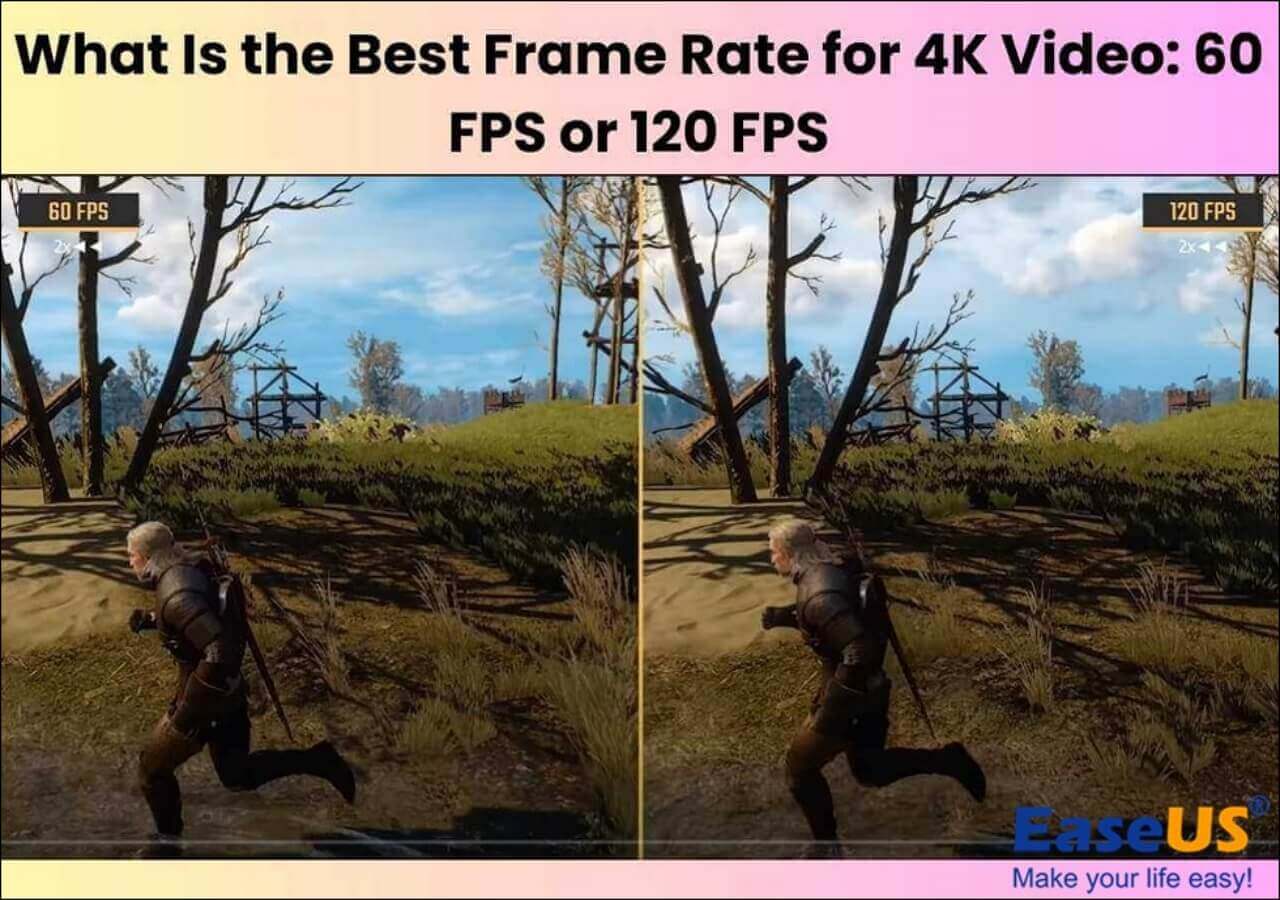
Final Words
This article describes what is an FPS and answers the question about whether a high or low frame rate is better. When choosing a frame rate, it is important to decide on specific video content and viewing needs.
Was This Page Helpful?
Alin is an experienced technical blog writing editor. She knows the information about screen recording software on the market, and is also familiar with data cloning and data backup software. She is expert in writing posts about these products, aiming at providing users with effective solutions.
Related Articles
-
OBS Recording Bitrate: Choose the Most Appropriate One
 Alin/2024-05-10
Alin/2024-05-10 -
What Is IMAX Enhanced Movie & How to Watch?
 Jane Zhou/2024-06-06
Jane Zhou/2024-06-06 -
What Is Screencast? Check 2025 Full Guide
 Jane Zhou/2025-01-10
Jane Zhou/2025-01-10 -
OnlyFans Banner Size/Dimensions [2025 Tips&Tricks]
 Jane Zhou/2025-01-10
Jane Zhou/2025-01-10

