- About
- Discover EaseUS
- Reviews & Awards
- License Agreement
- Privacy Policy
- Student Discount
AnsweredWhere are YouTube Downloaded Videos Stored?
I am wondering where the video files are stored when you download a video with YouTube Premium on a PC. Can you show me how to find them on my computer?
Quick Answer:
- The YouTube Premium Downloads or Smart Downloads feature only saves the video within the YouTube web or app environment. It is encrypted (EXO/BLOB) and can only be viewed through the YouTube app or website, not copied or transferred.
- Stored in the Android or iOS YouTube app under Library > Downloads. Files are DRM protected and not visible to file managers.
Have you ever downloaded a YouTube video but couldn't find where it was saved on your device? You may struggle with understanding "Where can I find downloaded YouTube videos," and whether those files can be accessed or shared.
Whether you're trying to check your downloads and back them up, this guide will walk you through where YouTube downloaded videos are stored in Windows, Mac, Android, or iPhone, and show you how to record YouTube videos in a local folder and in a usable format with EaseUS RecExperts.
Record Anything on Your Windows PC
Record screen/audio/webcam without a time limit or watermark
Where are YouTube Premium Downloads Stored?
If you're a YouTube Premium subscriber, you can download most videos for offline viewing, but these files are encrypted and stored in proprietary formats, which prevents access outside the YouTube app.
For Windows and Mac users, YouTube downloads aren't saved as regular media files, so you won't find them in File Explorer. Alternatively, they're encrypted and tucked inside the YouTube web or app data (Chrome or Edge), accessible only through the YouTube app itself.
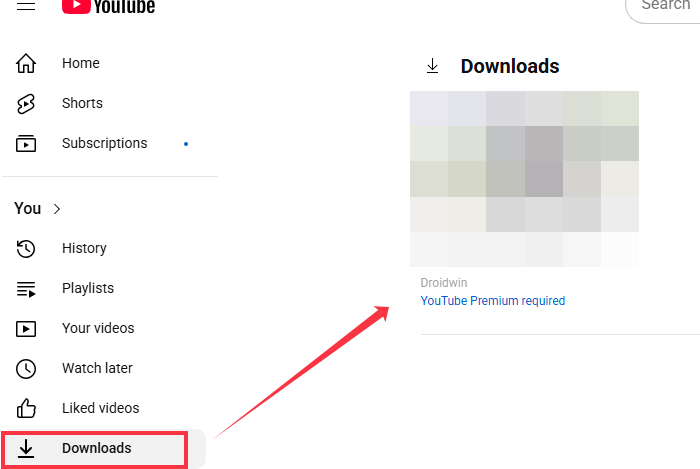
For Android users, saved YouTube videos can only be watched in the YouTube app, not saved as standalone files like an MP4 file. To find out where do YouTube downloads go on Android, you can check this path: internal storage/Android/data/com.google.android.YouTube/files/Offline/(system-generated folder)/. However, you won't find .mp4 or viewable files, only encrypted, segmented cache files (e.g., .exo, .v, .m4s). These .exo fragments are encrypted and tied to your Google account.
For iOS users, you'll never see the downloaded YouTube files in the Files app. You can just go to YouTube > Library > Downloads to watch.
Download Limitations for YouTube Premium
- Downloads expire after 29 days without internet.
- Switching accounts or uninstalling the app wipes the cache.
- Downloaded videos cannot be shared outside the app or uploaded elsewhere.
- Some content may still be unavailable for download due to copyright restrictions.
Share this guide to help others learn about where are YouTube downloads stored.
Where are YouTube Downloads Stored Without Premium
For users with a standard YouTube account, downloads are extremely limited. YouTube's TOS allows free users to download only when the uploader explicitly enables it. If you are not a Premium user and you actually downloaded some specific videos, you can find them on your devices.
- Windows: C:\Users\[YOUR USER NAME]\AppData\Local\Google\Chrome\User.
- macOS:~/Downloads
- Android Chrome: Internal Storage > Download
- iOS Safari: Files app > Downloads folder.
YouTube Download Folder with Other Tools
If you use other third-party tools to download authorized YouTube videos, you should save the downloaded video to the default folder of the tool or your customized folder.
Bonus Tip: Record YouTube Videos to MP4
How can you save YouTube videos to local folders if you are a YouTube Premium user? Well, EaseUS RecExperts offers the best way to record YouTube videos to your local folder. This screen recorder for Windows and Mac users is capable of recording YouTube videos without a time limit. You can let it rip all the videos you want in the background.
For personal use, such as educational use, research, offline playback, etc., EaseUS screen recorder provides a reliable solution. This YouTube video recorder allows you to capture YouTube videos with audio in high quality. In this way, you'll have a fully playable, editable, and shareable copy of your video for personal use, without DRM encryption or file access issues.
Features
- Capture full-screen or a selected area as needed.
- Record YouTube a standard aspect ratio, like 16:9 or 9:16
- Capture YouTube audio on Mac and Windows easily
- Save videos or audio as multiple formats like MP4, AVI, MP3, MOV, FLAC, etc
- Schedule recordings or set auto-stop based on video duration
- Add mouse click effects to enhance your recordings
Step 1. Launch EaseUS RecExperts and select Full Screen as your recording mode. This ensures smooth capture of streaming movies, online shows, or live video content without missing any detail.
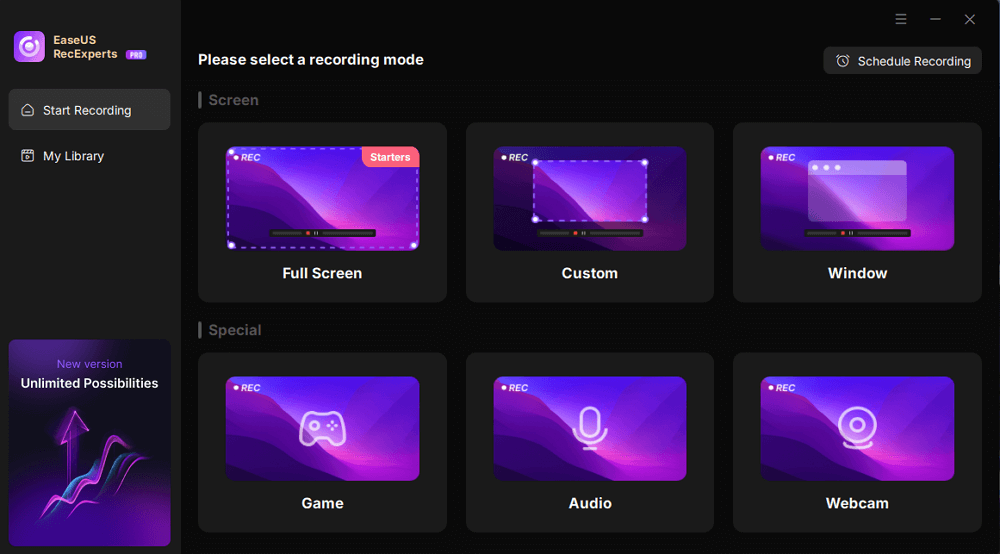
Step 2. Choose whether to record the Webcam, System Sound, or Microphone based on your needs. Then, open the major video sites or platforms you want to record from.

Step 3. If you experience a black screen when recording playback, enable the Black Screen Fix feature to ensure smooth video capture. Once it's turned on, the REC button will change to purple. Navigate back to your streaming video, then click the purple REC button to start capturing.
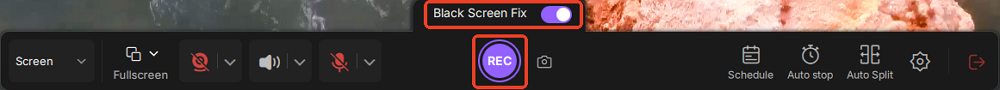
Step 4. After a 3-second countdown, the recording will begin. A floating taskbar will appear on your screen. Use the toolbar to Pause or Stop the recording anytime during playback.
Step 5. Once the recording ends, you'll be taken to the preview window. Here, you can watch, trim, or edit your captured video, ideal for reviewing recorded sessions, saving study notes, or creating commentary-based content.
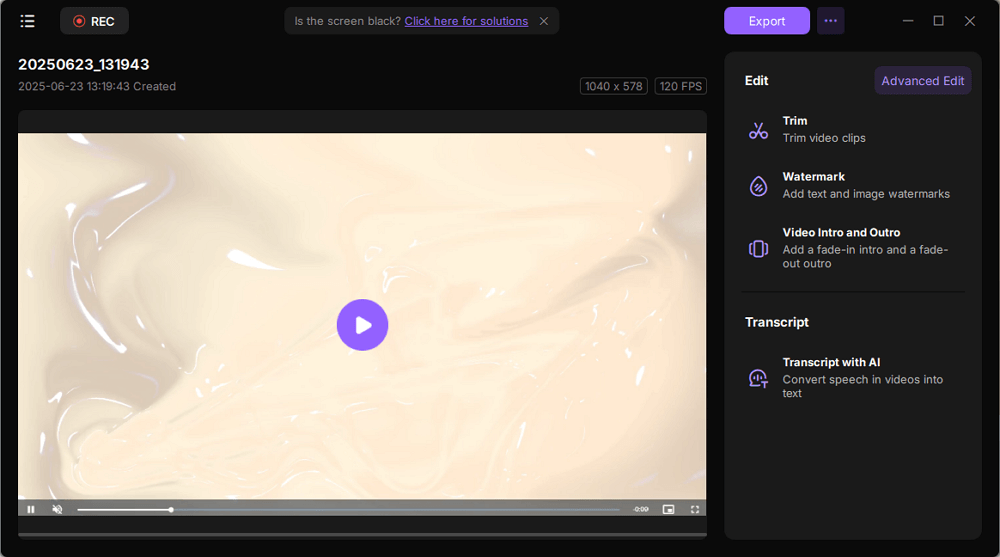
Share this guide to help others learn about where are YouTube downloads stored.
Final Words
This guide shows you the details about where does YouTube store downloaded videos. While YouTube Premium offers a convenient way to watch content offline, those videos are encrypted and restricted, accessible only through the official app. For free account users, download options are even more limited.
If you need to save a YouTube video in accessible file formats like MP4 or save it locally, EaseUS RecExperts provides a trustworthy and flexible solution. You can do whatever you want on the computer. Download it from the button below now!
Record Anything on Your Windows PC
Record screen/audio/webcam without a time limit or watermark
FAQs Where Does YouTube Store Downloaded Videos
1. How to find YouTube downloaded videos in file manager?
You can't find YouTube downloaded videos in file manager. YouTube downloads, even with Premium, aren't saved as standard MP4 or other accessible files. They're stored in the app's data as encrypted files (e.g., .exo) and aren't accessible through your device's file manager.
2. Why are my YouTube downloaded videos not showing?
Your YouTube downloaded videos may not be showing because:
- Account login error.
- YouTube Premium subscription expired, making downloads inaccessible.
- Downloads expired (typically after 30 days without internet).
- App cache was cleared or storage settings changed.
- The video was removed from YouTube or made unavailable offline.
3. How do I move a downloaded YouTube video to my gallery?
To download YouTube videos directly to your phone's gallery (such as playable MP4 files), you'll need to use third-party tools. YouTube and YouTube Premium do not allow saving videos to the gallery due to copyright and DRM protection.
4. How to capture audio from a YouTube video?
The direct and reliable way to record audio from a YouTube video is by using EaseUS RecExperts. This YouTube audio recorder can capture crystal clear audio without a time limit. It runs well on Windows and Mac.
People Also Ask
How to Record Internal Audio of My MacBook While Screen Recording
How to record the internal audio of a MacBook while screen recording? This post will discuss it in detail, and continue reading to learn the solution!
Jane Zhou
Jan 21, 2026
How to Record Screen in 1080P Quality on Windows 10
This post will show you how to record screen in 1080P quality on any Windows 10 PC. Let's keep reading to find the best solution!
Jane Zhou
Jan 21, 2026
What Is A Good Screen Recording Software for Mac?
What is a good screen recording software for the Mac? This post will show you an excellent screen recorder for macOS, and also the standards for choosing the right tool.
Jane Zhou
Jan 21, 2026
How Do You Take A Screenshot with a 65% Keyboard
This post shows you some effective methods to help you take screenshots with a 65% keyboard easily. Just continue reading to find more information.
Jane Zhou
Jan 21, 2026
How Do I Record My Voice Over Background Music?
Do you want to record your voice-over background music? This post will introduce a professional voice recorder for you. Let's go.
Alin
Jan 21, 2026
This Live Stream Recording is Not Available [Solved!]✅
If you receive a message "this live stream recording is not available" from YouTube, what should you do? Here is the answer.
Alin
Jan 21, 2026
EaseUS Free Online Screen Recorder
- Screen Recording
- Window Recording
- Webcam Recording
- Audio Recording
