- About
- Discover EaseUS
- Reviews & Awards
- License Agreement
- Privacy Policy
- Student Discount
AnsweredHow to Download a Video from a Website for Offline Viewing
I found a fantastic video on a website and tried to download it for later viewing, but I failed. How can I download or screen-record it? Any suggestions would be greatly appreciated.
Quick Answer:
- To download or record videos from a restricted website for personal use, you can use a third-party screen recorder like EaseUS Recexperts.
- Using an online video download tool like SaveFrom.net also helps you to save authorized videos from websites.
- Sometimes, online video downloaders may not detect the video you want. Therefore, using professional screen recording software is your best option to download videos from sites that don't allow for educational purposes or personal use.
Record Anything on Your Windows PC
Record screen/audio/webcam without a time limit or watermark
Method 1. Best Way to Record Video from Any Website
- Suitable for: Windows, Mac
- Pro: Rip any videos from any website with ease in high quality
- Cons: Advanced functions require payment
EaseUS Recexperts is a reliable website recording software that can capture a video from a website without a black screen or any other issues. In addition to recording restricted website videos hassle-free, its recording resolution can be up to 4K, ensuring that the recorded content maintains clear and detailed picture quality.
It provides flexible recording modes, like enhanced mode, to meet different needs for recording protected videos. You can record from YouTube, TikTok, Disney+, or other streaming platforms. Apart from the above, its online version, online screen recorder, can capture the screen and audio of any website.
Follow these simple steps to download videos from restricted websites:
Step 1. Download and launch EaseUS Recexperts on your computer.
Step 2. Choose Enhanced mode and select the recording area as needed.
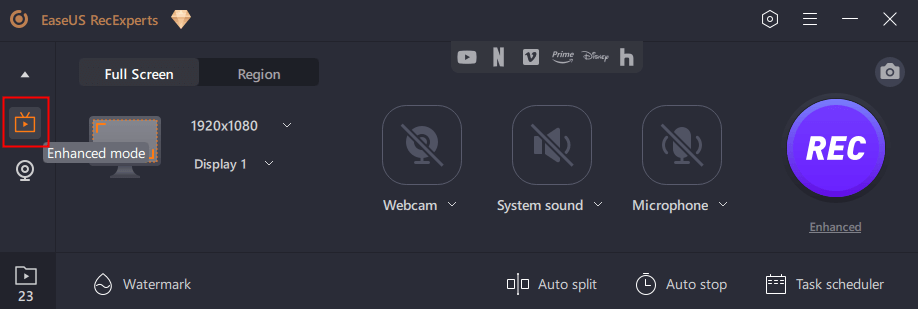
Step 3. Configure audio settings and adjust frame rate and resolution depending on your requirements.
Step 4. Play the movie or show from a website that doesn't allow downloads. Then, click the REC button to start recording.
Step 5. After recording, preview or edit with its built-in editor.
Method 2. Download Videos from Websites that Don't Allow via Online Downloader
- Suitable for: Main browsers like Firefox, Chrome, Edge, Safari
- Pros: Download videos from a webpage without installing software
- Cons: Download failed due to unrecognized video links sometimes, ned to pay for some videos
SaveFrom.net is a free online video downloader that offers a simple way to download videos from protected sites like YouTube, Facebook, TikTok, Dailymotion, and so on. It runs well on Chrome, Firefox, Safari, and other leading browsers.
This tool makes it easy and intuitive if you want to download your protected video for offline watching. With it, you can download videos in MP4 or WEBM formats and even rip videos from websites without audio. It also provides a Chrome extension called SaveFrom.net helper.
Steps on how to download videos from sites that don't allow with SaveFrom.net:
Step 1. Visit the SaveFrom.net website and copy the video link that you want to capture.
Step 2. Paste the site in its search bar and click the download button. This tool will detect the URL.
Step 3. Then, select the suitable format and quality you want to get. Click the Download button.
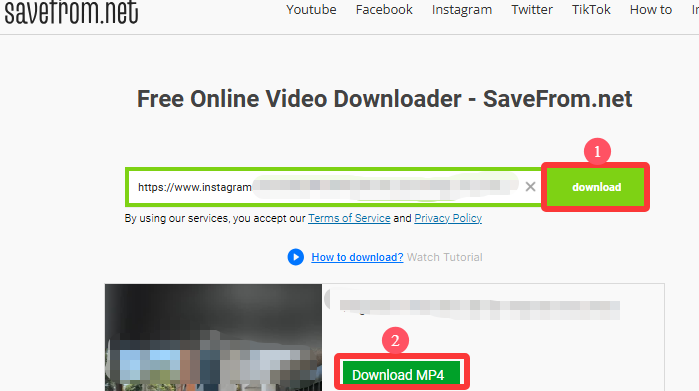
Conclusion
The EaseUS RecExperts video recorder can easily capture protected video from any website, making it easier to record any DRM content without restrictions. It's the simplest way to capture videos for offline viewing. SaveFrom.net is a popular online video downloader that supports multiple platforms, but it may sometimes show "The download link not found." issue. Thus, it's better to use a screen recorder instead.
Record Anything on Your Windows PC
Record screen/audio/webcam without a time limit or watermark
No matter which method you use to download such video resources, please note that when recording or downloading videos from restricted websites, you must comply with relevant laws and regulations and respect the intellectual property rights of website owners. Any recordings must only be used for personal or educational purposes and not for any profit.
Download Video from Restricted Website FAQs
1. Is it illegal to download a video from a website?
Generally, downloading videos from YouTube, Facebook or other platforms without permission is illegal. However, it's legal if you just download videos for personal, non-commercial use.
2. Is there a way to download embedded videos from website?
The simplest way to download embedded videos is to use a video downloader like 4K Video Downloader. Just copy the video link, paste it into the software, and download. If that doesn't work, use a screen recorder like EaseUS RecExperts to record the video.
3. Can Google Chrome detect screen recording?
No, Google Chrome cannot detect when you're screen recording or taking the screenshot. However, some websites like like Netflix, Prime Video, and Hulu use DRM to block illegal recordings.
People Also Ask
Does TikTok Show Screen Record? Here is the Quick Answer!
Does TikTok show screen record when you record videos? The answer is no. TikTok doesn't notify anyone, including the content creator, when you record or screenshot a clip, no matter how many videos you have recorded using a smartphone or desktop.
Jean
Jan 21, 2026
Are World Cup Games Recorded on Sling TV?
Are World Cup Games recorded on Sling TV? No, they are not. Sling TV aims to playback live TV or specific TV programs ordered by users. If needed, you can try screen recorders to record the World Cup Games on Sling TV.
Jean
Jan 21, 2026
Can You Watch Sports on Peacock after it Airs?
Can you watch sports on Peacock after it airs? Yes, you can. Peacock will replay major sports like national-level games after 24 hours at the same channels.
Jean
Jan 21, 2026
Where are YouTube Downloaded Videos Stored?
If you are curious about where youtube downloaded videos are stored in PC, read this post. It gives you an answer.
Alin
Jan 21, 2026
Why Can't I Screen Record OnlyFans? Here Is the Reason
This article explains why can't I screen record OnlyFans videos, lives, and photos. You will also learn how to bypass OnlyFans' recording restriction for personal use.
Jean
Jan 27, 2026
Can I Capture and Edit a Video from Amazon Prime?🔥
Many people have the requirements of capturing and editing a video from Amazon Prime. But, how to do that? In this post, you will find the method to record Amazon Prime Video.
Jerry
Jan 21, 2026
EaseUS Free Online Screen Recorder
- Screen Recording
- Window Recording
- Webcam Recording
- Audio Recording