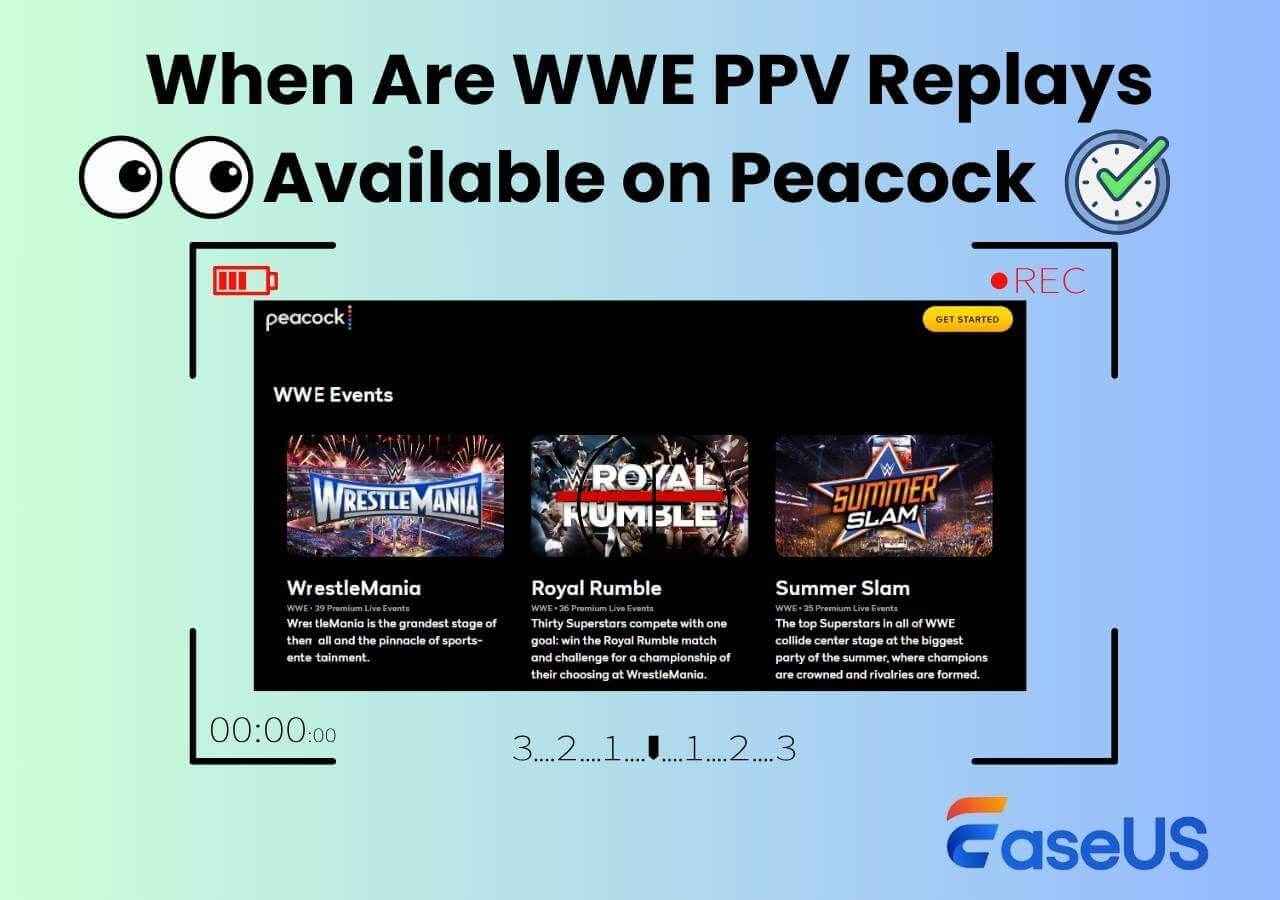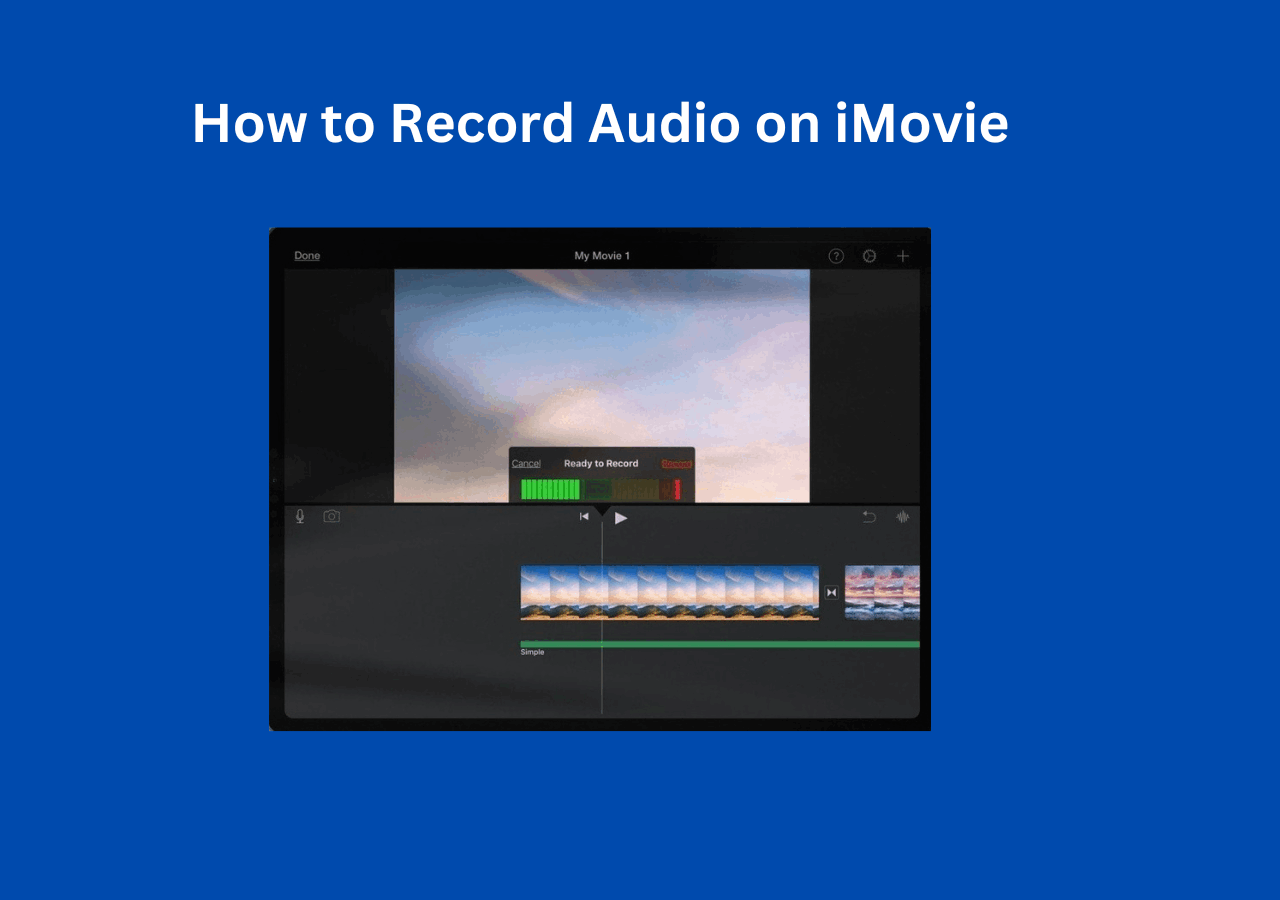-
![]()
Daisy
Daisy is the Senior editor of the writing team for EaseUS. She has been working in EaseUS for over ten years, starting from a technical writer to a team leader of the content group. As a professional author for over 10 years, she writes a lot to help people overcome their tech troubles.…Read full bio -
Jane is an experienced editor for EaseUS focused on tech blog writing. Familiar with all kinds of video editing and screen recording software on the market, she specializes in composing posts about recording and editing videos. All the topics she chooses …Read full bio
-
![]()
Melissa Lee
Melissa Lee is an experienced technical blog writing editor. She knows the information about screen recording software on the market, and is also familiar with data cloning and data backup software. She is expert in writing posts about these products, aiming at providing users with effective solutions.…Read full bio -
Jean is recognized as one of the most professional writers in EaseUS. She has kept improving her writing skills over the past 10 years and helped millions of her readers solve their tech problems on PC, Mac, and iOS devices.…Read full bio
-
![]()
Jerry
Jerry is a fan of science and technology, aiming to make readers' tech life easy and enjoyable. He loves exploring new technologies and writing technical how-to tips. All the topics he chooses aim to offer users more instructive information.…Read full bio -
![]()
Rel
Rel has always maintained a strong curiosity about the computer field and is committed to the research of the most efficient and practical computer problem solutions.…Read full bio -
![]()
Gemma
Gemma is member of EaseUS team and has been committed to creating valuable content in fields about file recovery, partition management, and data backup etc. for many years. She loves to help users solve various types of computer related issues.…Read full bio -
![]()
Shelly
"I hope my articles can help solve your technical problems. If you are interested in other articles, you can check the articles at the bottom of this page. Similarly, you can also check my Twitter to get additional help."…Read full bio
Page Table of Contents
0 Views |
0 min read
Can I watch WWE Network on Peacock? Yes, you can. You can access the WWE Network and other movies and television shows by signing up for Peacock. Please select a plan to get started or upgrade your existing account. In addition, you can go to peacocktv.com/account to alter your current package at any time. However, Peacock does not get WWE weekly. Raw airs on USA and Smackdown on Fox each week.
Please share it on your social platforms if this post helps you!
Can I Watch WWE Network Without Peacock
No, you can not watch WWE Network without Peacock in the United States because Peacock is WWE's exclusive streaming home in the US. The WWE Network is available on cable television in the United States. If you don't have cable or want to cut the cord, you can access the channel through Fubo TV, Hulu+ Live TV, Sling TV, or YouTube TV subscriptions.
How to Record on Peacock Without Peacock Premium Plus🔥
Since WWE is the third-party content provider for Peacock, many Peacock Premium users also want to download videos from Peacock for offline viewing.
However, only Peacock Premium Plus subscribers can download partial videos (up to 25 videos simultaneously) from Peacock to supported mobile and tablet devices. What's worse, their downloaded videos will automatically expire after 30 days.
Thus, more and more Peacock users, including Premium and Premium Plus, are seeking ways to record on Peacock. If you're among them, you may have no recourse but to ask for help from leading screen recorders like EaseUS RecExperts because its enhanced mode feature can access, copy, or record DRM-protected videos from Peacock, Amazon Prime, YouTube Premium, Hulu, and other copyrighted platforms.
Please note that these DRM-protected contents are only for personal use.
Step 1. Launch this software and choose the "Enhanced mode" on the left panel.
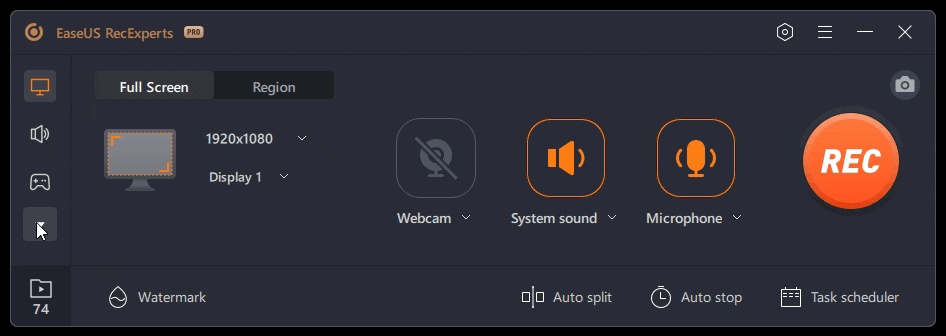
Step 2. Choose the streaming services that you want to record from, like YouTube, Netflix, Hulu, Disney, Amazon Prime, and more. Next, double-click on it and you will be led to the corresponding webpage.
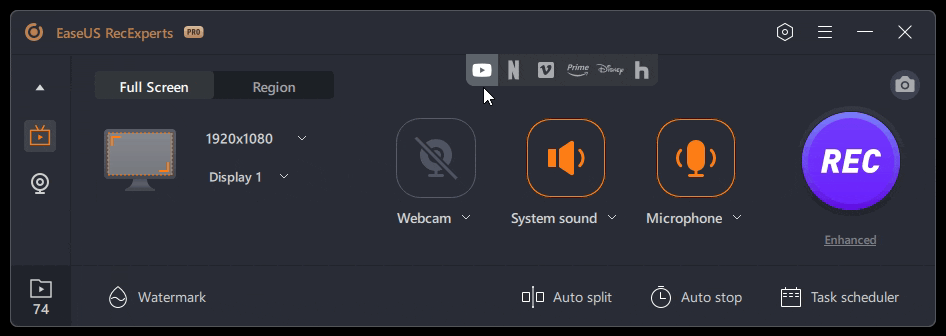
Step 3. Once done, click the blue REC button to start recording.
Please share it on your social platforms if this post helps you!
Conclusion
Can I watch WWE Network on Peacock? Yes, you can watch Network on Peacock by signing up and subscribing to Peacock. If you intend to download videos from Peacock for offline viewing, the most efficient way is to record on Peacock with powerful screen recording tools like EaseUS RecExperts.
FAQs about WWE & Peacock
This section lists some relevant hot topics because Peacock and the WWE connect closely to our daily lives.
1. Does Peacock have WWE Network?
Yes, it does. As WWE's exclusive streaming home, Peacock provides access to all WWE Premium Live Events, including WrestleMania, as well as exclusive programs, innovative documentaries, and your favorite shows from the WWE Archive.
2. Can you download WWE Network for offline?
Yes, you can. WWE Network will also offer “Download To Go” offline downloads, allowing customers to watch full-length pay-per-view events while offline. You can if you have access to the Apple iOS Store, Google Play Store, Microsoft Store (PC and Xbox), and PlayStation Store.
3. Can you save live shows on Peacock?
No, you cannot. Peacock does not enable its subscribers to download the shows they want. Only Premium Plus accounts can download selected video content. Moreover, the only way to download content from Peacock is to screen record on Peacock via a powerful screen recording tool like EaseUS RecExperts.
EaseUS RecExperts

One-click to capture anything on screen!
No Time Limit, No watermark
Start Recording