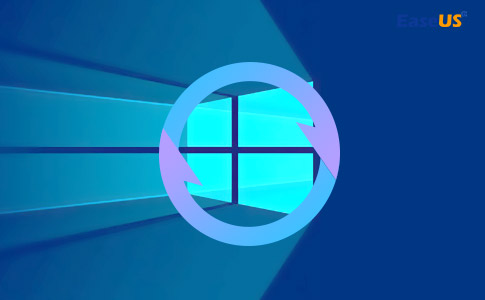- About
- Discover EaseUS
- Reviews & Awards
- License Agreement
- Privacy Policy
- Student Discount
- LinkedIn Screenshot: How to Screenshot LinkedIn on PC/Mobile
-
You're on the right page if you wonder, 'Does LinkedIn notify screenshots?' This article will answer does LinkedIn notify when you screenshot messages and how to screenshot LinkedIn on Windows/MacOS/iOS/Android.
Jerry | Feb 02, 2026
- How to Record a Video from a Website Like a Pro | Top Tools Revealed
-
Want to know how to record videos from websites on any device (PC, Mac, or mobile)? In this guide, you can learn how to record video from any website using EaseUS RecExperts, Xbox Game Bar, OBS, EaseUS online recorder, and other tools.
Jerry | Jan 21, 2026
- How to Take a Scrolling Screenshot on Windows/Mac/Adroid/iOS
-
Taking a long screenshot can be tough sometimes. Are you looking for a way to take a scrolling snapshot? This article will tell you how to take a scrolling screenshot on your PC in different ways.
Jerry | Jan 21, 2026
- How to Record Screen on Windows 11 Without Game Bar
-
Are you looking for a way to record screen Windows 11 without Game Bar? This article will tell you how to screen record on Windows 11 without Xbox Game Bar but using a screen recorder, EaseUS RecRxperts, with tips and a step-by-step guide.
Jerry | Jan 21, 2026
- How to Record a Video with Filter Using Video Recorder with Filters
-
Do you want to get a video recorder with filters? This article will introduce a professional and multifunctional screen recorder, EaseUS RecExperts, to help you record a video with a filter.
Jerry | Jan 21, 2026
- How to Screen Record Without Mouse or Cursor [5 Ways]
-
Want to screen record without the mouse showing? Discover easy tools and steps to hide the cursor during screen recording for clean, distraction-free tutorials and professional-looking videos.
Jerry | Jan 21, 2026
- How to Take a Screenshot in Discord on Windows/Mac/iPhone/Android
-
Let us learn how to screenshot on Discord for various devices. The article discusses whether Discord notifies screenshots and detailed steps to take screenshots in Discord with a professional screen recorder, EaseUS RecExperts.
Jerry | Jan 21, 2026
- Does Screen Recording Record Audio on Windows, Mac & Mobile?
-
Does screen recording record audio? How do you record audio on screen record? This article will tell you how to screen record with audio or sound, and you will also get a professional screen recorder, EaseUS RexExperts.
Jerry | Jan 21, 2026
- How to Record Multiple Clips on TikTok
-
Do you want to know how to record multiple clips on TikTok? This tutorial will provide you with two methods: using the TikTok built-in function or downloading a screen recorder like EaseUS RecExperts to help you.
Jerry | Jan 21, 2026
- Can Websites Detect Screen Recording?
-
Have you ever wondered, 'Can websites detect screen recording?' This article will describe whether a website can detect screen capture and offer a tool named EaseUS RecExperts with a detailed guide to help you record a video from a website.
Jerry | Jan 21, 2026
- 8 Windows Media Player Alternatives [2026 Newest Update]
-
Windows Media Player is great, and it has many intriguing features. But sometimes people look for Windows Media Player alternatives simply because it does not support all the video and audio files. That's when a good alternative option can make life easier for PC users. This article will provide 8 of the best Windows Media Player alternatives you can find today.
Jerry | Jan 21, 2026
- Does Zoom Notify Screenshots or Screen Recording?
-
Does Zoom notify screenshots? This article will answer does Zoom notify when you take a screenshot and introduce a tool called EaseUS RecExperts to help you screenshot Zoom.
Jerry | Jan 21, 2026
- Best Free Music Player for Windows 11 Download
-
Wanna get the best music player for Windows 11? This article will list the best music music player for Windows, including its key features, pros, and cons. Continue reading to learn more about the music player for PC free download!
Jerry | Jan 21, 2026
- [Top 4 Ways] How to Record Online Meeting for Free
-
Online meeting has become increasingly popular. Have you ever considered recording an online meeting to save critical time? This article will describe how to record online meeting using EaseUS RecExperts, OBS, Xbox Game Bar, and EaseUS online screen recorder.
Jerry | Jan 21, 2026
- Free Download Best 4K Video Player for Windows 7
-
Do you want to get a 4K video player for Windows 7? This article will describe the best 4K player download for Windows 7 and how to play a 4K video on your Windows 7 computer.
Jerry | Jan 21, 2026
- EaseUS RecExperts! Tested the Best Way to Hide Cursor When Screen Recording
-
Learn how to hide cursor when screen recording for polished tutorials, presentations, and videos. Explore built-in tools, third-party software, and pro tips to hide the cursor while screen recording.
Jerry | Jan 21, 2026
- EaseUS RecExperts, Easiesy Way to Screenshot on ASUS Laptop Without PrintScreen Button
-
Want to learn how to screenshot on ASUS laptop without printscreen button? This article will tell you how to take screenshots on your ASUS laptop without a PrintScreen key, along with a step-by-step guide, shortcuts, and third-party apps for quick captures.
Jerry | Jan 21, 2026
- How to Record Last 2 Minutes on PC [Detailed Steps and Pictures]
-
Against the backdrop that short videos becoming increasingly popular, are you searching for a way to record the last 2 minutes on PC? If so, you are coming to the right page. This article will explain how to record last 2 minutes on PC with detailed steps using EaseUS RecExperts, Xbox Game Bar, VLC, and Screencastify.
Jerry | Jan 21, 2026
- How to Clip Last 15 Minutes on PC [4 Ways with Detailed Steps]
-
Are you looking for a way to clip the last 15 minutes on your PC? Do not worry; this article will describe how to clip last 15 minutes on PC using EaseUS RecExperts, Xbox Game Bar, VLC, and Nimbus. After reading, you can pick one to help you clip a 15-minute video.
Jerry | Jan 21, 2026
- How to Record Last 1 Minute on PC & Laptop in Every Possible Way
-
You may want to know how to record last 1 minute on PC and edit them with the increasing popularity of videos of shorter lengths. But how to record the last 1 minute on a PC is the question. The article explains the detailed steps to capture the last 1 minute on your PC/Laptop using EaseUS RecExperts, Xbox Game Bar, OBS, and Screencastify.
Jerry | Jan 21, 2026
- How to Record YouTube Audio While Screen Is Off with EaseUS RecExperts
-
Are you looking for a way to record YouTube audio while screen is off? Learn how to record YouTube audio with your screen off on PC, Android, and iPhone with step-by-step guides and free tools.
Jerry | Jan 21, 2026
- How to Record Last 30 Minutes on PC [4Ways]
-
Do you know how to record the last 30 minutes on PC? This article will tell you how to record the last 30 minutes using EaseUS RecExperts, Xbox Game Bar, GeForce Experience, and OBS.
Jerry | Jan 21, 2026
- How to Record Clips on PC & Laptop in 4 Different Ways
-
You have reached the right page if you want to record a clip on your PC. This article will describe how to record clips on PC in 4 different ways. After reading, you pick a way to help you capture clips on PC.
Jerry | Jan 21, 2026
- How to Clip Last 10 Minutes on PC on Windows 11/10/8/7
-
If you're trying to figure out how to clip last 10 minutes on PC, you are on the right page. We will share 3 easy and practical ways to clip the last 10 minutes on your PC. Let's start now!
Jerry | Jan 21, 2026
- How to Clip Last 5 Minutes on PC in 4 Different Ways
-
Do you know how to clip last 5 minutes on PC? If you do not know, this article can help you. It will describe 4 ways to clip the last 5 minutes on your computer. After reading, you can pick one to help you clip 5 minutes of video on your own.
Jerry | Jan 21, 2026
- How to Screen Record in Windows 7 (2026)
-
Do you know how to screen record on Windows 7? If you do not know, you are coming to the right page. This article will tell you how to record screen on Windows 7 in 3 different ways. After reading this post, you can pick any method to help you screen record on Windows 7 PC.
Jerry | Jan 21, 2026
- EaseUS RecExperts Answered: How to Record Audio from YouTube on Android
-
Learn how to record YouTube audio on Android devices using built-in apps and third-party tools. Discover how EaseUS RecExperts simplifies audio recording for PC users.
Jerry | Jan 21, 2026
- Top 10 Best Tumblr Alternatives You Can Try for Microblogging
-
Are you getting tired of Tumblr? You're in the right spot if you are looking for sites similar to Tumblr to publish blogs. This article will share 10 Tumblr alternatives and offer a way to record your activities on Tumblr or other websites.
Jerry | Jan 21, 2026
- Windows Media Player Wont Play Video - What to Do?
-
Do you know what to do when the Windows media player wont play video? If you do not know, you have come to the right page. This article will describe why the Windows media player won't play videos and offer an alternative way to play a video.
Jerry | Jan 21, 2026
- Super Easy | How to Fix OBS Stuttering When Recording
-
OBS processes frames in real-time. Therefore, all tasks for each frame must be completed within the constraints of the output framerate. Several users have reported experiencing OBS stuttering when recording a video. If you have a similar problem, check this post for workable solutions.
Jerry | Jan 21, 2026
- Windows Media Player Not Working - How to Fix?
-
While noticing Windows Media Player not functioning properly, certain signals specify the problem. In this post, some of the solutions are mentioned, which describe more in-depth information about the Windows Media Player not working error/ All the specific details are explained to help you to manage the issue with simple and quick solutions.
Jerry | Jan 21, 2026
- How to Stop Gameplay Recording on PS4 [A Full & Detailed Guide]
-
Are you wondering if you can stop the gameplay recording on PS4? This article will show you how to stop gameplay recording on ps4 and provide a bonus tip.
Jerry | Jan 21, 2026
- [A Quick Guide] How to Clip Last 30 Seconds on PS4
-
Wondering how to clip the last 30 seconds on PS4? This article will define how you can do it in easy steps and with the help of two methods. Besides, it'll also provide a bonus tip for PC users.
Jerry | Jan 21, 2026
- Does Discord Record Audio? (Get Yes or No Answer Here)
-
Have a conversation on Discord that you want to save? But does Discord record audio? Most people do not know the rules or processes for it on the platforms. In this guide, learn if you can record audio/video calls, the processes, and related facts.
Jerry | Jan 21, 2026
- Can You Screen Record TikTok Without Them Knowing? [All You Should Know]
-
Recording a TikTok video has become increasingly popular, but can you screen record TikTok without them knowing? Are you looking for a way to screen record TikTok without them knowing? Do not worry; this article will tell you how to screen record on TikTok.
Jerry | Jan 21, 2026
- PowerPoint Not Recording Audio - How to Fix?
-
PowerPoint is the most popular presentation-making tool. But it also has a useful feature that lets you record audio. Unfortunately, you may encounter PowerPoint not recording audio issues. This article will describe how to fix the PowerPoint audio recording not working. Plus, it offers a better tool called EaseUS RecExperts to record the screen with audio.
Jerry | Jan 21, 2026
- OBS Not Recording Screen - How to Fix?
-
Do you know how to fix OBS not recording screen issue? If you do not know, you have come to the right page. This article will offer ways to help you resolve OBS Studio not recording screen errors and provide a better way to help you record screens on Windows computers.
Jerry | Jan 21, 2026
- What Is the Best App to Record a Voice While Playing Music?
-
What Is the Best App to Record a Voice While Playing Music? Reading this post, you can get more details about this question. And a professional voice recording software is recommended to you.
Jerry | Jan 21, 2026
- How to Do Screen Recording on Macbook Pro with Audio?🔥
-
Want to screen record video and audio on Macbook Pro? In this post, you can find a step-by-step guide to learning how to do screen record on Macbook Pro with audio.
Jerry | Jan 21, 2026
- Can I Capture and Edit a Video from Amazon Prime?🔥
-
Many people have the requirements of capturing and editing a video from Amazon Prime. But, how to do that? In this post, you will find the method to record Amazon Prime Video.
Jerry | Jan 21, 2026