- About
- Discover EaseUS
- Reviews & Awards
- License Agreement
- Privacy Policy
- Student Discount
AnsweredCan YouTube Detect A Screen Recorder?
Wondering can YouTube detect screen recording or screenshots and notify the creator? Find out the truth, privacy risks, and reliable YouTube screen recorder to capture videos without detection.
Quick Answer: Can YouTube Detect Screen Recording or Screenshots?
No, YouTube does not detect or notify creators when someone takes a screenshot or records their video using a screen recorder. Unlike apps like Snapchat or Instagram Stories, YouTube doesn't have any built-in system to monitor or alert such activity.
That's because recording YouTube audio and video occurs at the user's device level; it's not something YouTube's servers can track. Whether you're using Windows, Mac, iPhone, or Android, recording or capturing YouTube videos isn't traceable by the platform itself.
However, while it's technically undetectable, recording or redistributing copyrighted videos may still violate YouTube's terms or copyright laws. So always use screen recording tools responsibly, preferably for personal, educational, or fair use purposes.
Share this post to help others in need!
Top YouTube Screen Recorder to Capture Videos Without Black Screen
Since YouTube doesn't notify of screen recording, the next step is choosing a reliable tool to capture videos smoothly, especially without the dreaded black screen.
EaseUS RecExperts is a professional YouTube screen recorder that helps you record videos with audio, bypass black screen DRM issues, and save content in HD or 4K without quality loss. Lightweight yet powerful, it's ideal for recording YouTube live streams, music videos, or tutorials on Windows and Mac.
Record Anything on Your Windows PC
Record screen/audio/webcam without a time limit or watermark
⭐Key features for YouTube recording:
- Record internal audio & mic simultaneously
- Screen record protected videos without black screens (e.g., Chrome, Edge)
- Schedule recordings for YouTube premieres or livestreams
- Extract YouTube audio as MP3 or WAV
- Auto-stop and split long recordings into smaller files
🚩How to screen record YouTube videos with audio:
Step 1. Launch EaseUS RecExperts and adjust your recording settings.
Before you start recording, you can customize your settings by clicking the Menu icon (three horizontal lines) in the top-right corner and selecting Settings. From there, you can change the save location, video format, frame rate, audio format, and other preferences. All changes will be saved automatically.
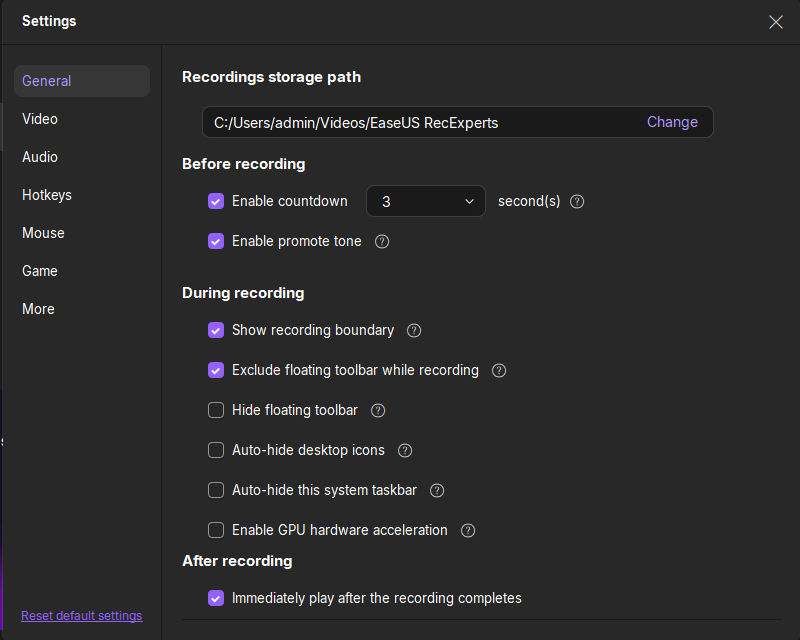
Step 2. Choose a recording mode based on your needs.
On the main interface, you'll see several recording options: Full Screen, Custom, Window, Game, Audio, and Webcam. Simply click the one that matches what you want to record.
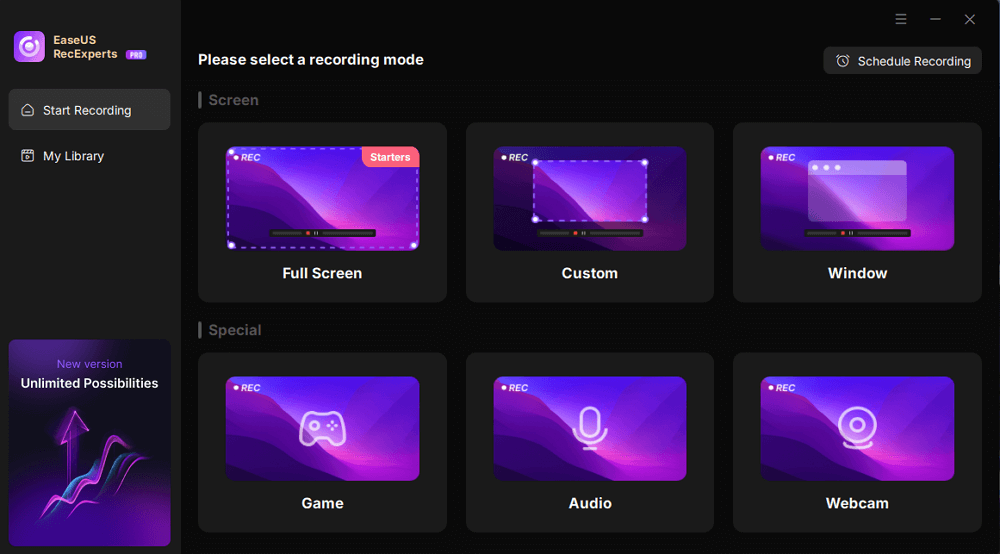
Step 3. Set up your webcam and audio sources.
In the toolbar, you can turn the Webcam, Speaker, and Microphone on or off by clicking their icons. If multiple devices are connected, click the small arrow next to each icon to choose your preferred input source.

Step 4. Start and control the screen recording.
Click the red REC button to begin recording. A floating toolbar will appear on your screen, where you can pause the recording using the pause icon or stop it by clicking the red square icon.
Step 5. Preview, edit, and manage your recordings.
Once you stop recording, you'll be taken to the preview window. Here, you can watch your video, trim it, add watermarks, transcribe audio to text, and organize your recordings. To record again with the same settings, just click the REC button in the top-left corner.
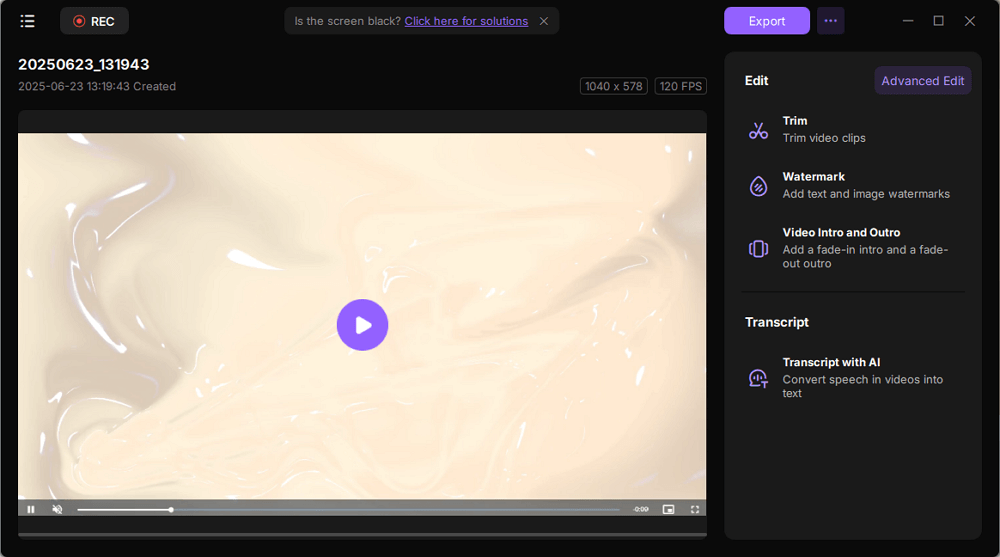
Record Anything on Your Windows PC
Record screen/audio/webcam without a time limit or watermark
Share this post to help others in need!
Is It Legal to Screen Record YouTube?
Is screen recording YouTube videos illegal? Screen recording YouTube videos is not illegal by itself, but it depends on how you use the recorded content. YouTube's Terms of Service prohibit downloading or copying videos without permission, unless the video is explicitly offered for offline use (like via YouTube Premium).
If you record videos for personal, educational, or fair use, such as studying tutorials or reviewing content offline, it's generally acceptable. However, redistributing copyrighted videos, uploading clips to other platforms, or using them commercially can violate copyright laws.
💡Many users also wonder:
- Can I record YouTube music? (Yes, for personal use only)
- Will I get banned? (No, if usage stays private)
- Is fair use a legal guarantee? (Not always - context matters)
Share this post to help others in need!
Further Reading: Which Social Media Apps Notify of Screenshots and Screen Recording?
If you're concerned about privacy or wondering whether other platforms notify users when you take a screenshot or screen record, it's worth knowing that notification behavior varies across apps.
⚠️Apps That Notify of Screenshots or Screen Recording:
- Snapchat: Sends instant notifications whenever someone takes a screenshot or records the screen of a snap, chat, or story. To view Snapchat story anonymously, you will need special workarounds.
- Instagram: Notifies users only when a screenshot is taken of disappearing photos or videos sent in direct messages, but does not notify for screenshots of stories or posts.
- Facebook Messenger: Sends alerts when disappearing messages in vanish mode are screenshotted.
- Telegram: Notifies users if screenshots are taken in secret chats, though regular chats are not monitored. Screen recording notifications may sometimes appear in secret chats.
- BeReal: Notifies users when someone screenshots their photos, but does not alert for screen recordings.
- Zoom: Does not notify for screenshots, but when a meeting is being recorded, it alerts all participants explicitly.
- Google Meet: Does not notify users of screenshots or screen recordings; however, meeting administrators can enable recording notifications.
⚠️Apps That Don't Notify of Screenshots or Screen Recording:
YouTube, TikTok, Twitter (X), Facebook (feed content), WhatsApp, Reddit, LinkedIn, Pinterest, Twitch, Discord (standard channels), Skype, and Microsoft Teams do not send any alerts when screenshots or screen recordings are taken during normal use.
Share this post to help others in need!
Final Words
To wrap up, YouTube does not notify creators when you take screenshots or record videos, making screen recording a discreet way to save content for personal use. However, always be mindful of copyright laws and use recordings responsibly.
For a smooth, high-quality experience without black screen issues, EaseUS RecExperts stands out as one of the best tools available. With its ability to capture both video and audio seamlessly, schedule recordings, and bypass common DRM blocks, it's the perfect choice for anyone looking to record YouTube videos safely and efficiently.
Record Anything on Your Windows PC
Record screen/audio/webcam without a time limit or watermark
FAQs About Does YouTube Know If You Screen Record
1. Can screen recording be detected on YouTube?
No, YouTube does not have any system to detect if you screen record videos. Screen recording happens on your device locally, so the platform cannot track or notify creators about it.
2. How to tell when a YouTube video was recorded?
There is no way to know if or when someone has recorded a YouTube video via screen recording. YouTube does not provide timestamps or alerts related to screen capture activity.
3. Can I screen record YouTube on my iPhone?
Yes, you can use the built-in iPhone screen recording feature to capture YouTube videos. Since YouTube doesn't notify screen recording, you can record videos discreetly. Just make sure to respect copyright and personal use policies.
4. Can I take screenshots of YouTube videos?
Yes, you can take screenshots of YouTube videos on most devices without triggering any notifications. However, some content may have visual watermarks or copyright notices that you should respect.
Share this post to help others in need!
People Also Ask
Does TikTok Show Screen Record? Here is the Quick Answer!
Does TikTok show screen record when you record videos? The answer is no. TikTok doesn't notify anyone, including the content creator, when you record or screenshot a clip, no matter how many videos you have recorded using a smartphone or desktop.
Jean
Jan 21, 2026
Obs Is a Black Screen When Recording YouTube Movies
A black screen occurs often when recording YouTube videos. It's not your fault. Read the post and I will guide you on how to fix it.
Rel
Jan 21, 2026
Can You Screen Record A Rented Movie?🔥🔥
Want to figure out if you can screen record a rented movie from YouTube or other platforms? This post can solve your problem. Without further ado, let's dive into the details.
Jane Zhou
Jan 21, 2026
Why isn't YouTube Showing All Videos in A Channel? [Solved]
If your YouTube not showing all videos posted by a channel, what should you do? Check this tutorial.
Alin
Jan 21, 2026
How Do You Record Your Screen on a Mac for YouTube?
This post will guide you on how to use a professional screen recorder to record YouTube videos on your Mac.
Rel
Jan 21, 2026
Program to Record Streamed Video Content?
Do you know what the best software is for recording streaming videos? Read this post, and you will find the recorder recommendation and a step-by-step guide to help you record streaming video content with clicks.
Rel
Jan 21, 2026
EaseUS Free Online Screen Recorder
- Screen Recording
- Window Recording
- Webcam Recording
- Audio Recording
