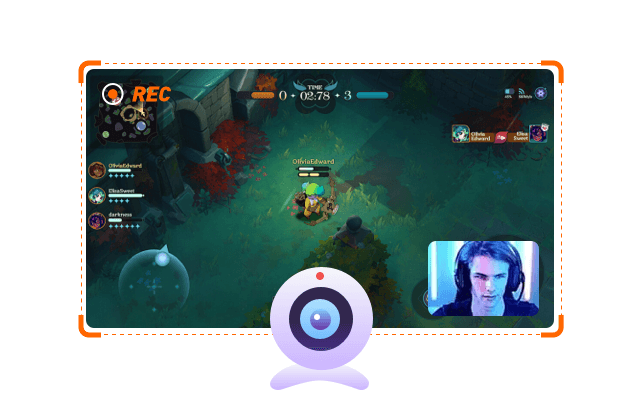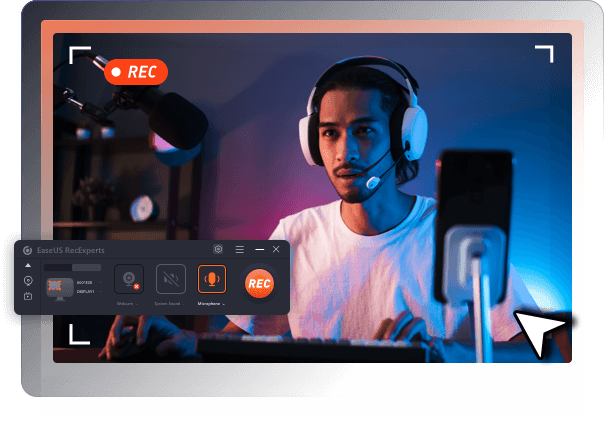- About
- Discover EaseUS
- Reviews & Awards
- License Agreement
- Privacy Policy
- Student Discount
Game Recording Software for PC
EaseUS RecExperts is a lightweight and powerful game recording software that can record a wide range of popular gameplay in up to 4K UHD quality, 144 FPS. It enables gamers to easily capture high-quality game footage with low CPU use and no FPS loss and save it to PC in various formats for easy playback or uploading to YouTube.