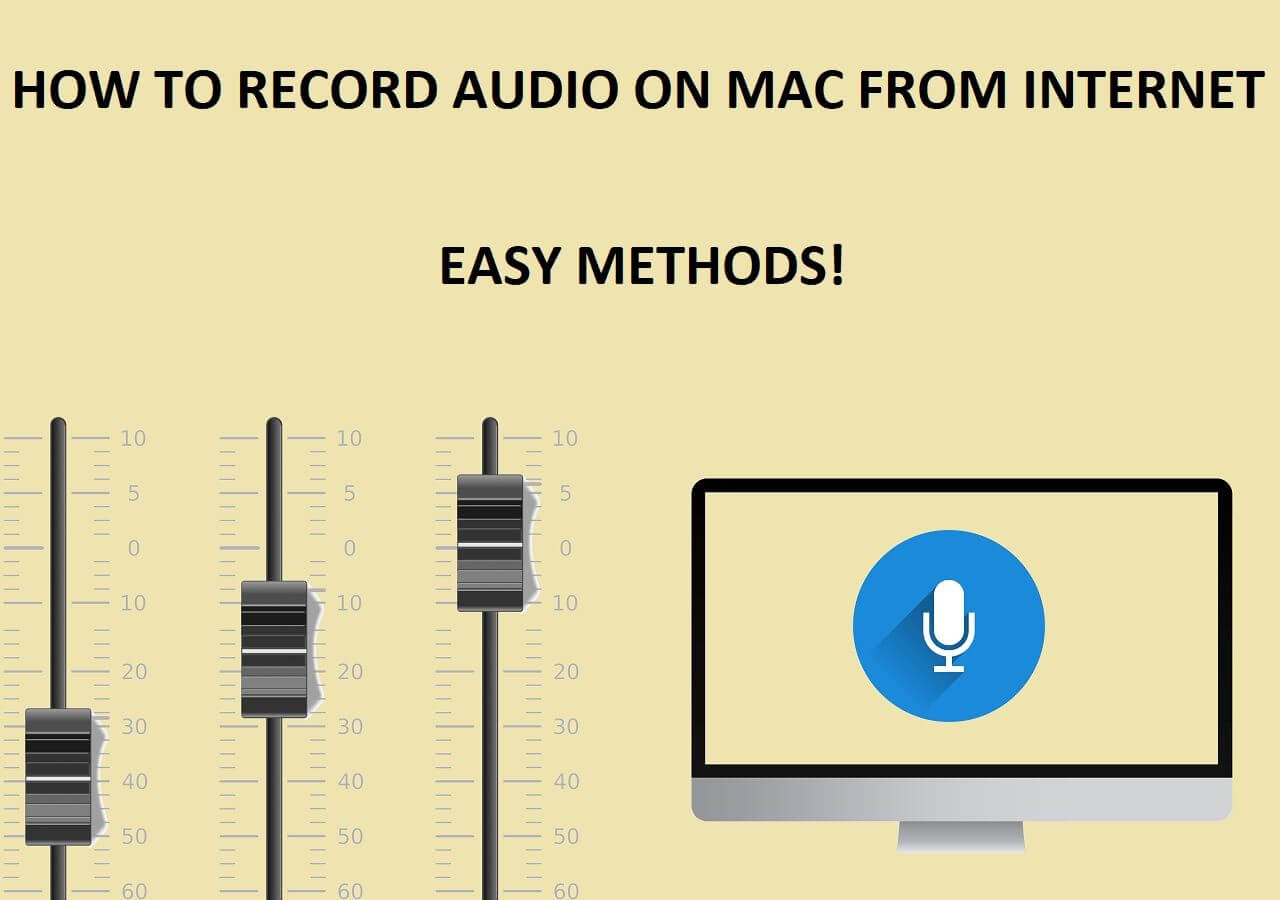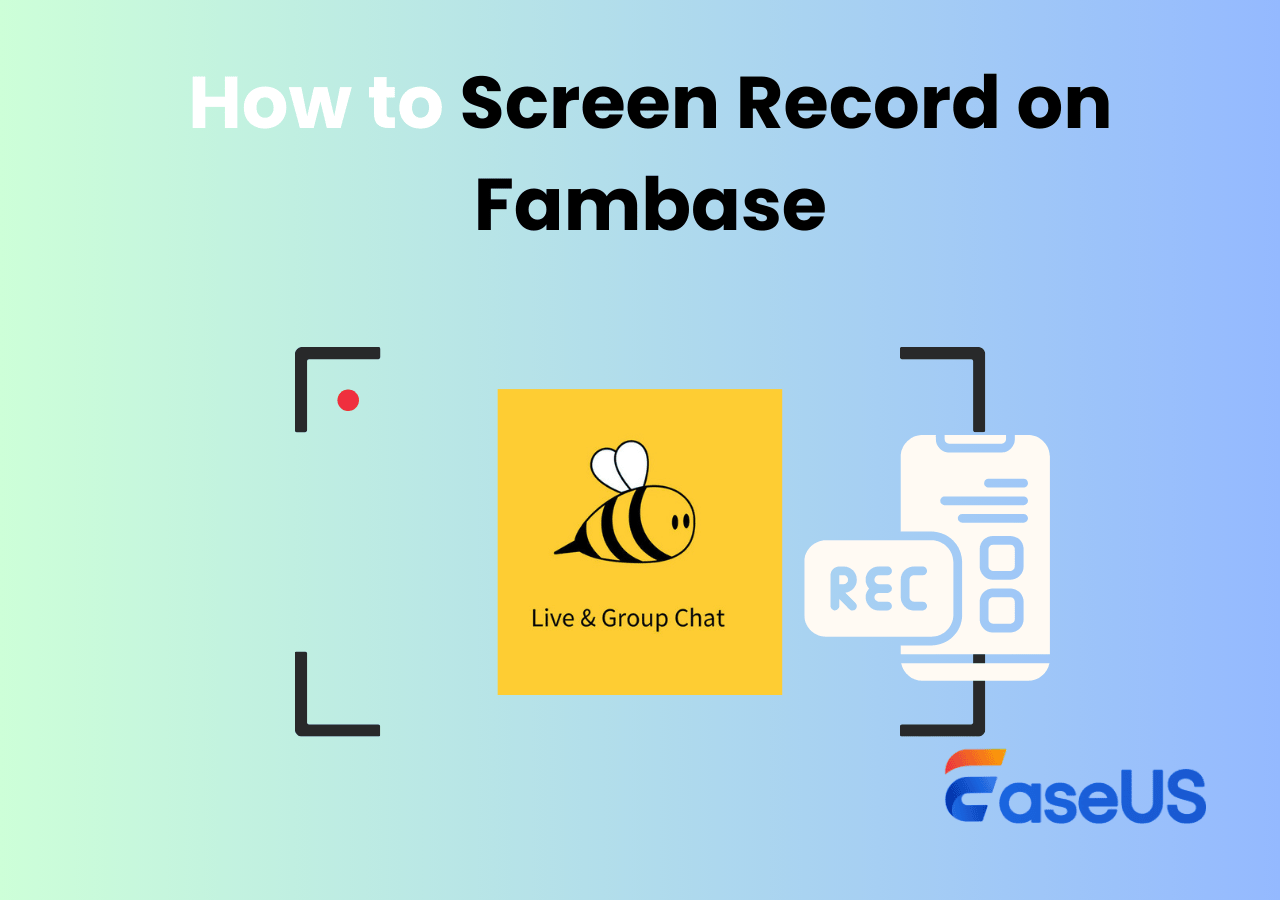-
![]()
Daisy
Daisy is the Senior editor of the writing team for EaseUS. She has been working in EaseUS for over ten years, starting from a technical writer to a team leader of the content group. As a professional author for over 10 years, she writes a lot to help people overcome their tech troubles.…Read full bio -
Jane is an experienced editor for EaseUS focused on tech blog writing. Familiar with all kinds of video editing and screen recording software on the market, she specializes in composing posts about recording and editing videos. All the topics she chooses …Read full bio
-
![]()
Alin
Alin is an experienced technical blog writing editor. She knows the information about screen recording software on the market, and is also familiar with data cloning and data backup software. She is expert in writing posts about these products, aiming at providing users with effective solutions.…Read full bio -
Jean is recognized as one of the most professional writers in EaseUS. She has kept improving her writing skills over the past 10 years and helped millions of her readers solve their tech problems on PC, Mac, and iOS devices.…Read full bio
-
![]()
Jerry
Jerry is a fan of science and technology, aiming to make readers' tech life easy and enjoyable. He loves exploring new technologies and writing technical how-to tips. All the topics he chooses aim to offer users more instructive information.…Read full bio -
![]()
Rel
Rel has always maintained a strong curiosity about the computer field and is committed to the research of the most efficient and practical computer problem solutions.…Read full bio -
![]()
Gemma
Gemma is member of EaseUS team and has been committed to creating valuable content in fields about file recovery, partition management, and data backup etc. for many years. She loves to help users solve various types of computer related issues.…Read full bio -
![]()
Shelly
"I hope my articles can help solve your technical problems. If you are interested in other articles, you can check the articles at the bottom of this page. Similarly, you can also check my Twitter to get additional help."…Read full bio
Page Table of Contents
0 Views |
0 min read
iMovie lets you create and share stunning movie clips, trailers, and films. The app is like a goldmine for Apple users with top-notch editing tools like video effects, color correction, image stabilization, etc. iMovie lets you make free Hollywood-style trailers and movie edits. Unfortunately, Apple does not have a Windows version. Now, how can we get iMovie for Windows? The article introduces eight powerful iMovie alternatives for Windows.
8 iMovie Alternatives for Windows
Although the iMovie app is unavailable for Windows, many alternatives allow you to edit and share videos. We have curated a list of eight powerful iMovie alternatives.
1. EaseUS RecExperts
- Target User: Excellent for gamers and content creators to screen record and edit them.
- Price: Free version and paid version start at $19.95.
- Trustpilot Rating: 4.7 out of 5.
EaseUS RecExperts is a perfect iMovie alternative if you are into gaming, YouTube, and educational content. It is a screen recorder with timer that records on-screen content in 4K/8K quality. Custom screen recording areas let you maximize the software's potential. After recording the video, you can trim it, remove noise, enhance it, add annotations, and more.
If you are into gaming, add webcam video to make immersive gameplay walkthroughs. Additionally, you can schedule video recordings, take screenshots, and even capture encrypted videos.
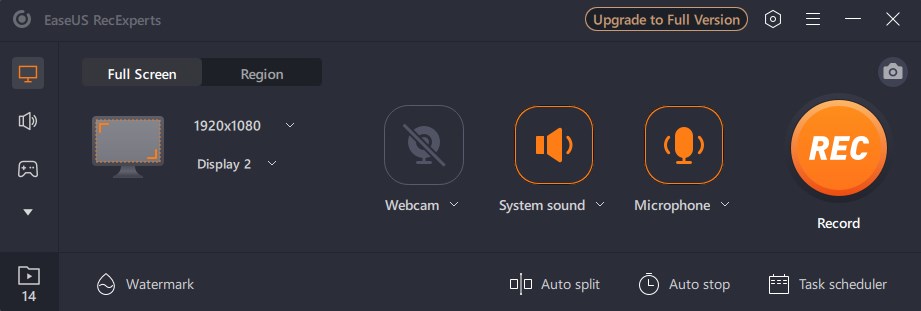
Pros:
- Record screen with webcam, computer, and microphone audio.
- 4K/8K recordings at 144 fps are great for YouTube and social media.
- Edit the video with unique features, remove noise, and add annotations.
- An inbuilt media player helps you view and edit videos.
Cons:
- You must buy the paid version to explore the software's best features.
2. Adobe Premiere Pro
- Target User: Best for professional video editing, like movies and shows, with a budget.
- Price: Available at $239.88 per year.
- PCMag Rating: 4.5 out of 5.
Adobe Premiere Pro is a high-end, professional media editor for Windows and iOS. It is considered the standard for professional video editing (better than iMovie) and is the most recommended. It includes all primary tools for audio and video editing, including features like trim, chroma, color correction, tracks, and animations. This is not a free program but is on par with iMovies. The software is highly recommended if you are a pro or making professional video editing.
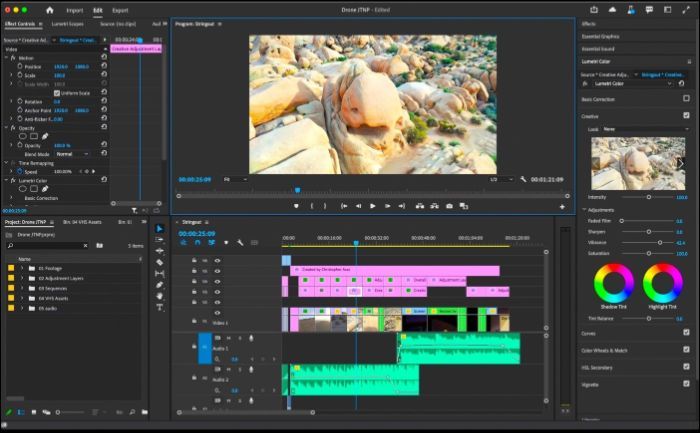
Pros:
- Advanced video and audio editing features.
- Chroma key for green screens, animation capabilities, color correction, etc.
- Integrates with Adobe Suite software.
- Includes all other professional video editing features and customizable tools.
Cons:
- It is expensive when compared to free editing software like iMovie.
- Must go through a difficult learning curve.
Don't forget to share this post with others if you find it helpful!
3. Shortcut
- Target User: Good software to create short-form content for social media.
- Price: Free.
- PCMag Rating: 3.5 out of 5.
The shortcut is a free and open-source platform for video editing. It is compatible with Windows and helps you achieve excellent editing. While the UI seems outdated, it boasts features like a multi-format timeline and high-resolution support to be the one you are looking for. The features make the platform a great alternative to iMovie.

Pros:
- Extensive support for various audio and video codecs and formats: MOV, M4V, 4K, ProRes, DNxHD, HDR, high frame rate, and more.
- Free and open-source with a simple user interface.
- Allows editing videos of 4K resolution.
- Arrange clips in a multi-format timeline and edit them with fully customizable filters.
Cons:
- The program can be more straightforward when it comes to fancy editing.
- It may require some learning to adapt to the tool.
4. Windows Movie Maker
- Target User: To edit videos on Windows 10/11 for free.
- Price: Free.
- Microsoft Store Rating: 4 out of 5.
Like iMovie, Windows has a native editing tool. Movie Maker comes with the Windows suite and is entirely free for users. It offers basic editing features like trimming, altering aspect ratio, cutting, adding music, transitions, etc. It is a similar alternative to iMovie. However, Windows ceased support for Movie Maker in 2017.
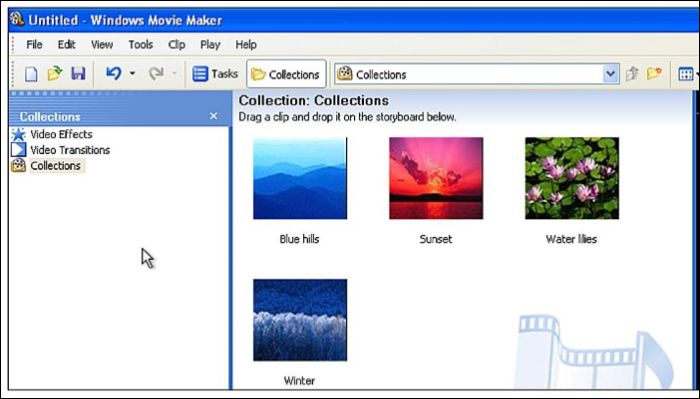
Pros:
- Suitable for basic editing with intuitive UI.
- Native tool and free for Windows users.
- The features include voiceover and audio features.
- Users can directly share the content on YouTube and social media without any watermark.
Cons:
- Windows ceased support for Movie Maker in January 2017.
- The features are sub-par compared to the current contemporaries.
5. AceThinker Video Master
- Target User: Great for users who want multiple tools like Screen recorder, video converter, downloader, and editor.
- Price: AcerThinker Video Master premium version starts at $29.95.
- Trustpilot Rating: 4.8 out of 5.
AceThinker Video Master is an all-in-one video editor, converter, and downloader. The software has a built-in video player, screen recorder, video converter, and more. You will have a wide range of customization features to work with. Upload videos in multiple formats and edit your videos for publishing. Video Master boasts the advantage of saving space on your PC with the package of tools. The software is available to download for Windows and Mac.
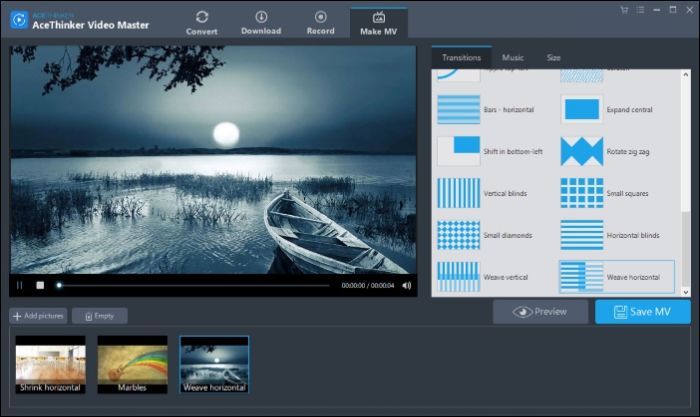
Pros:
- Simple to use.
- Built-in video player with heavy features.
- It supports popular video formats and allows sharing on social media.
- It packs four tools into one: Video converter, editor, downloader, and screen recorder.
Cons:
- Lacks advanced features for every tool.
- The premium version is costly.
6. DaVinci Resolve
- Target User: Users who want premium video editing, color correction, and motion graphics.
- Price: The Lifetime plan costs $295.
- TechRadar Rating: 4.5 out of 5.
DaVinci is a professional video editor tool primarily known for color grading. Resolve started as a color correction tool, and the software pivoted to venture into a full-fledged editing tool. DaVinci is at par with the iMovie and competes with Adobe Premiere Pro regarding features. Apart from timeline editing, audio, and video editing, you can also use collaboration tools like multi-user timelines, clip, and bin locking to work on a video at a time.

Pros:
- A full-fledged editing tool with excellent features.
- Allows multi-user timelines for collocations between people.
- Separate video and audio editing tracks.
- Offers a free version.
Cons:
- It requires a learning curve to understand the features.
- Complex user-interface.
7. Biteable
- Target User: People who want to make short and explainer videos.
- Price: Billed $49.99/month for the annual plan.
- Capterra Rating: 4.3 out of 5.
Biteable is an online movie editor that publishes videos. Similar to iMovie, It is famous for making explainer videos. If you are into educational content or tutorials, Biteable provides all the features to create a professional video. It offers features like text-based editing, collaboration tools, advanced templates, and more to make interactive videos entirely online.
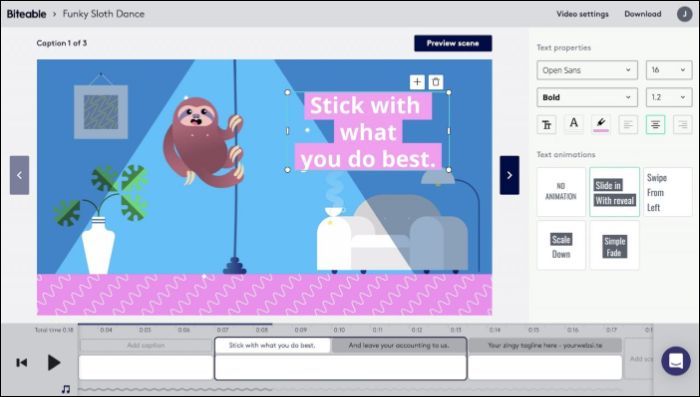
Pros:
- Text-based editing to add intuitiveness to explainer videos.
- Advanced video templates and collaboration tools.
- Allows users to publish videos on social media directly.
- Adds new stock clips and animations every month.
Cons:
- Exporting to media platforms could be faster.
- All significant features come only with premium.
- Less Shutterstock media.
8. BeeCut
- Target User: Mobile editing and short content for social media.
- Price: The free download is available, and the paid version starts at $29.95 a month.
- App Store Rating: 3 out of 5.
BeeCut is a mobile editing app designed for short-form content. The app is simple and useful to create content for YouTube shorts and TikTok. The software gives access to popular editing tools, picture-in-picture features, captions, titles, transitions, speed, and trimming. The most significant advantage has to be the timeline-based editing with multiple layers. If you are using BeeCut, it gives you an edge over other creators making similar kinds of content.

Pros:
- Trim, crop, captions, transitions, titles, and many cool filters and features.
- Simple interface.
- Timeline-based editing with multiple layers to cut and add video.
- Picture-in-picture abilities for short-form content.
Cons:
- It is expensive to buy compared to other mobile apps.
- Adds a watermark for the free version.
- Max resolution is capped at 1080p.
How Do We Choose iMovie Alternatives for Windows
When you have many options to choose from, especially with similar features, it can be not very clear. Budget and features are two significant factors that help you pick a tool. So, keep these things in mind when choosing the best iMovie alternative.
- Incline towards a program providing the features you need. Many tools offer a freemium version with limits. Give it a try and see if they are worth your money.
- The right price gives you the right tools. Free tools are great but need to be fully featured. You will have time and size limits along with watermarks. Invest your money where you get the correct value for it. Rather than buying monthly or yearly, choose lifetime plans to save money.
- Take customer support into account. Check for support and online resources to get the learning path and help, especially when starting.
The Bottom Line
Apple makes extraordinary tools that make you feel missing out on something. However, excellent alternatives to iMovie for Windows allow you to achieve professional editing. Consider the features you need and select the best iMovie download for Windows from the list.
For someone who is into gaming and content creation, more than complex tools are needed. EaseUS RecExperts's simple UI and powerful features let you capture screens for gaming and tutorials with good editing tools.
iMovie for Windows FAQs
Here are some of the most frequently asked questions about iMovie for Windows.
1. Can you get iMovie on a Windows computer?
No, iMovie is not available for Windows. iMovie is only available for Apple users. Multiple professional and powerful iMovie alternatives are available for Windows users.
2. Is there a Windows equivalent to iMovie?
If you want to venture professionally, Adobe Premiere Pro and DaVinci Resolve are perfect. If you want to record games and screen content, EaseUS RecExperts is the ideal Windows equivalent of iMovie.
3. Is iMovie free to download?
iMovie is free for all Apple users to download. Since it is not available for Windows, you cannot download it.
4. How much does iMovie cost for Windows?
iMovie is free to use but is only available for Apple users. You can explore iMovie alternatives like EaseUS RecExperts, Davinci Resolve, etc, for Windows.
EaseUS RecExperts

One-click to capture anything on screen!
No Time Limit, No watermark
Start Recording