- About
- Discover EaseUS
- Reviews & Awards
- License Agreement
- Privacy Policy
- Student Discount
AnsweredBest 120 FPS Screen Recorders in 2026 [PC/Android/iOS]
Most screen recorders support recording up to 60 FPS by default. But I want to record the screen at 120 FPS and even higher. Is it possible? Any recommendations?
If your videos still look laggy or blurry despite in 1080p or 4K screen recording, the problem might not be resolution - it's the frame rate. Most basic recorders cap at 30 or 60 FPS, which isn't enough for fluid motion capture, especially in fast-paced games or action tutorials. To truly capture what you see on your screen, a 120 FPS screen recorder is a must.
This guide explores six of the best 120 FPS screen recorders available for Windows, Mac, iOS, and Android. Whether you're a YouTuber, gamer, or mobile content creator, these tools deliver buttery-smooth recording without stutters or frame drops.
Record Anything on Your Windows PC
Record screen/audio/webcam without a time limit or watermark
How We Choose the Best 120 FPS Screen Recorder
To curate the best 120 or 60 FPS screen recorders, we tested over 25 popular screen capture tools across Windows 11 (i7-12700H + RTX 3060, 16GB RAM), macOS Ventura, and mobile platforms like iOS 17 and Android 13. These tests targeted:
- Target Users & Scenarios: Content creators, gamers, online instructors, and professionals recording meetings or tutorials who demand fluid visuals.
- Key Evaluation Metrics: Support for 120 FPS recording, video/audio quality, UI/UX design, customization options, and in-game performance.
- Device Compatibility & Efficiency: Whether the tool runs smoothly on mainstream setups without overloading CPU/GPU.
- Cost, Features & Reputation: We considered free vs. paid features, community feedback, and ratings from platforms like Trustpilot and G2.
Ultimately, six tools stood out for their power, versatility, and reliability in 120 FPS capture.
Share this post about the best 120fps screen recorders for PC, Android, and iOS!

Top Screen Recorder 120 FPS for PC/Android/iOS
Based on all these aspects mentioned above, we selected the top 6 screen recorders that deliver smooth 120fps output with minimal hassle.
#1. EaseUS RecExperts
- OS: Windows 11/10/8/8.1/7, macOS 10.13 or later
- Suitable for: From beginners to pros
- Rating: 4.5⭐ - From TechRadar
EaseUS RecExperts is a top-tier 120 FPS screen recorder that strikes a balance between simplicity and performance. It lets you record in full screen, specific windows, or gameplay mode - offering UHD quality up to 144FPS. Whether you're capturing Call of Duty highlights or tutorial walkthroughs, it ensures smooth, crisp visuals.
Record Anything on Your Windows PC
Record screen/audio/webcam without a time limit or watermark
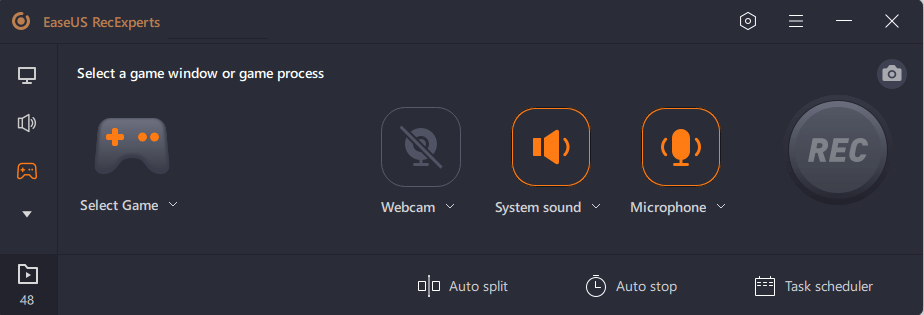
🔍Key features:
- Record full screen, specific regions, app windows, webcam, or audio only
- High-quality 120fps or up to 144fps recording with no lag
- Simultaneously record system audio and microphone
- AI noise reduction to enhance voice clarity
- Built-in editor and recording scheduler
Expert's Rating: 4.8/5
![]() Pros
Pros
- No FPS drop even in long recordings
- Supports MP4, AVI, MOV, MP3, more
- Built-in trimming and noise cancellation
- One-click recording UI
![]() Cons
Cons
- No Linux support
- Advanced features behind paywall
What Users Say
"If you're creating webinars or need to record videos on your computer, EaseUS RecExperts is one of the best screen recorders we've tested..." – Steve Paris
Editor Thought
Best for content creators and gamers who prioritize high-performance with minimal hassle.
Share this post about the best 120fps screen recorders for PC, Android, and iOS!

#2. XRecorder
- OS: Android 5.0+
- Suitable for: Mobile gamers and creators
- Rating: 4.7⭐ – From Google Play Store
XRecorder supports high-quality 120FPS video recording depending on device specs. It captures gameplays and app walkthroughs with internal audio, FaceCam, and floating controls on Samsung, Xiaomi, and more brands.
It's lightweight, ad-free (with Pro), and offers real-time brush tools and simple editing options.
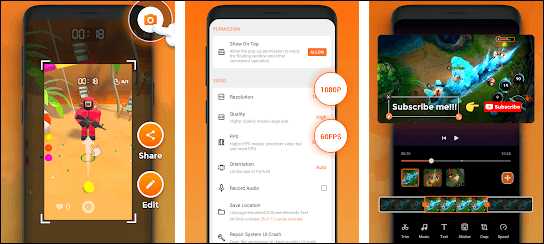
Expert's Rating: 4.6/5
![]() Pros
Pros
- Supports internal audio recording
- Floating controls & quick start
- No watermarks (Pro version)
![]() Cons
Cons
- FPS depends on phone hardware
- Some features locked behind paywall
What Users Say
"It does what it says it can do and for free! Of course, there are extra features you can get if you pay for the premium version...." – Fifi Puffball
Editor Thought
Great for Android users who need flexibility and top-tier visuals.
Share this post about the best 120fps screen recorders for PC, Android, and iOS!

#3. Record it!
- OS: iOS 13.0 +
- Suitable for: iPhone/iPad content creators
- Rating: 4.6⭐ – From App Store
Record it! is a powerful iOS screen recorder supporting high frame rate capture. It's great for app tutorials, game recording, and social content.
It features FaceCam reactions, audio commentary, and trim/edit tools - all from your phone. While it doesn't specify exact FPS in all cases, its performance with 120Hz iPhones is top-tier.
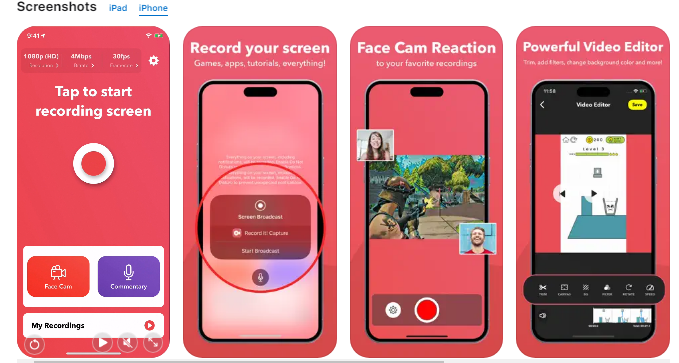
Expert's Rating: 4.7/5
![]() Pros
Pros
- FaceCam + internal audio capture
- Built-in video editor
- Direct export to YouTube
![]() Cons
Cons
- Occasional audio sync issues
- In-app purchases for advanced tools
What Users Say
"This app was super exciting news for me and my sister because we always had an iPad so we would have trouble trying to record on our screen....." – treehugger
Editor Thought
Solid option for mobile creators who need smooth, quick recording on the go.
Share this post about the best 120fps screen recorders for PC, Android, and iOS!

#4. OBS Studio
- OS: Windows, macOS, Linux
- Suitable for: Streamers and power users
- Rating: 4.0⭐ – From PCWorld
OBS Studio is an open-source screen recorder legend that supports 120 FPS recording with full customization. It's widely used for live streaming, gameplay capture, and professional broadcasting.
Though the learning curve is steep, it offers granular control over bitrate, encoding, sources, and layouts—making it a powerhouse for users who know what they're doing.
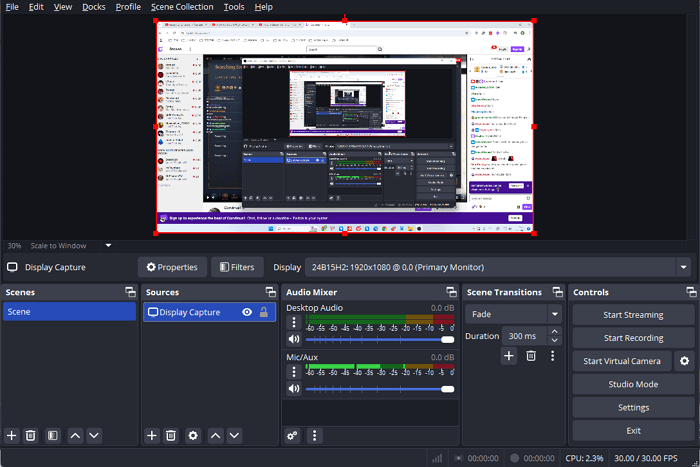
Expert's Rating: 4.8/5
![]() Pros
Pros
- 100% free and open-source
- Fully customizable scenes and overlays
- Multi-source recording (game, webcam, audio)
![]() Cons
Cons
- Requires setup/config knowledge
- UI can overwhelm beginners
What Users Say
"OBS Studio is a powerful program that doesn't make too much of an impact on your PC's performance. It is not a tool ..." – Ian Paul.
Editor Thought
Great for advanced users needing precision and open-ended features.
Share this post about the best 120fps screen recorders for PC, Android, and iOS!

#5. Bandicam
- OS: Windows 11/10/8/7
- Suitable for: Gamers and online tutors
- Rating: 4.4⭐ – From Software Advice
Bandicam is known for its hardware-accelerated 120FPS recording. It allows real-time drawing, mouse effects, and webcam overlay—perfect for educational or gaming content.
Its lightweight structure ensures that recording at high FPS doesn't overload your system. It also compresses videos efficiently without compromising quality.
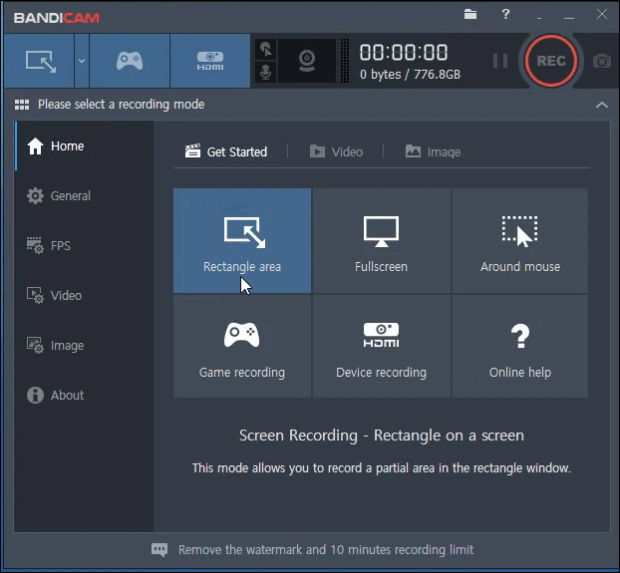
Expert's Rating: 4.7/5
![]() Pros
Pros
- Supports up to 480 FPS
- Built-in compression for smaller file size
- Intuitive and responsive interface
![]() Cons
Cons
- Windows only
- Watermark in free version
What Users Say
"My overall experience with Bandicam Screen Recorder is very professional because I have to record some certain area on a PC screen in my office, so I always use this software and I am really satisfied." –Muddassar.
Editor Thought
Ideal for Windows users who want smooth visuals and lightweight performance.
Share this post about the best 120fps screen recorders for PC, Android, and iOS!

#6. NVIDIA ShadowPlay
- OS: Windows with NVIDIA GPU
- Suitable for: PC Gamers with GeForce graphics cards
- Rating: 4.5⭐ – From G2
NVIDIA ShadowPlay is built into GeForce Experience and tailored for gamers. It utilizes GPU encoding to record gameplay at up to 4K 120 FPS with minimal impact on performance.
It's perfect for background capture - simply press a hotkey and save your last 30 seconds of gameplay at high FPS. However, it only works with NVIDIA.
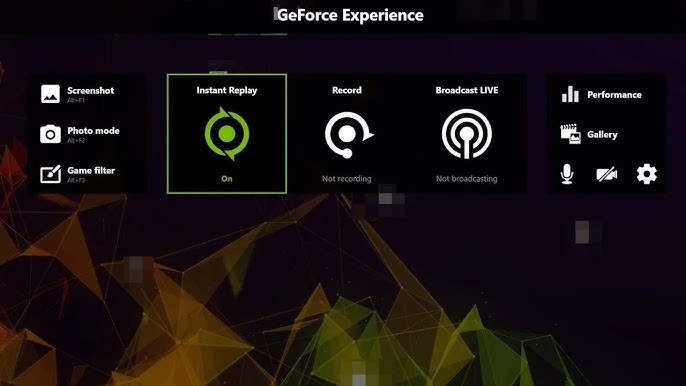
Expert's Rating: 4.5/5
![]() Pros
Pros
- Minimal system impact
- Instant replay capture
- High-quality video with audio
![]() Cons
Cons
- Limited to NVIDIA GPU users
- Fewer customization options
What Users Say
"I use this software with windows 10 and 11. it's working smoothly in my HP gaming laptop compare to other software. High resolution screen capture also good. Best work with nvidia graphics card." – Anuj M.
Editor Thought
Top pick for GeForce users wanting seamless 120FPS game capture.
Share this post about the best 120fps screen recorders for PC, Android, and iOS!

Final Words
Whether you're capturing high-intensity gameplay or creating polished mobile tutorials, 120FPS screen recorders help you deliver professional-grade content. Here's a quick comparison to help you choose:
|
Tool |
Platform |
Max FPS |
Built-in Editor |
Best For |
|
EaseUS RecExperts |
Win/Mac |
144 |
Yes |
All-in-one screen recording |
|
OBS Studio |
Win/Mac/Linux |
120+ |
No |
Advanced streaming setups |
|
Bandicam |
Windows only |
480 |
Yes |
Lightweight game capture |
|
NVIDIA ShadowPlay |
Windows + NVIDIA |
120 |
No |
Background recording for games |
|
Record it! |
iOS |
120* |
Yes |
iPhone tutorial creators |
|
XRecorder |
Android |
120* |
Yes |
Android gaming content |
💡Recommendation Tips:
- For professional game capture: EaseUS RecExperts or Bandicam
Record Anything on Your Windows PC
Record screen/audio/webcam without a time limit or watermark
- For free and flexible recording: OBS Studio
- For mobile content creators: XRecorder (Android) or Record it! (iOS)
Share this post about the best 120fps screen recorders for PC, Android, and iOS!

Part 5. How to Screen Record and Stream 120fps FAQs
1. Can OBS capture 120 fps?
OBS Studio can capture at 120 FPS - as long as your hardware supports it. You'll need to manually adjust the FPS setting in OBS under: Settings > Video > Common FPS Values > Custom > 120
Also, make sure your:
- Output settings use appropriate encoders (like NVENC or x264),
- Game or window resolution matches your target recording resolution,
- And your CPU/GPU can handle high-performance encoding at 120 FPS without dropping frames.
2. Does recording at 120 FPS affect video quality?
Yes, it typically enhances smoothness and is ideal for motion-heavy content. However, it also increases file size and system resource usage.
3. Can I record 120 FPS on a low-end PC?
It depends on the recorder and your GPU/CPU. Tools like Bandicam and EaseUS RecExperts are optimized for low-resource usage.
4. Do phones support 120 FPS recording?
Some high-end phones like iPhone 16 Pro or Samsung Galaxy S21 Ultra can record 120FPS with third-party apps like Record it! or XRecorder.
5. Which format is best for 120 FPS video?
MP4 (H.264/H.265) is the most efficient and widely compatible for high frame rate videos.
6. How to reduce lag during high-FPS recording?
Close background apps, use hardware-accelerated recorders, and record to SSDs instead of HDDs.
Share this post about the best 120fps screen recorders for PC, Android, and iOS!

People Also Ask
What Is the Best Background Video Recorder App for Android?
This post introduces several great background video recorder apps for Android that allow you to capture something secretly. Moreover, you will learn a secret screen recorder for your PC and Mac!
Jane Zhou
Jan 21, 2026
Screen Recording Failed to Save Due to Asset Writer Failing to Save
If your screen recording failed to save due to the asset writer failing to save on your Mac, read this post. It gives you some feasible solutions to solve this problem.
Alin
Jan 21, 2026
What Is the Best Screen Recorder for a PC?
This post will tell you what the best screen recorder for a PC is and guide you on how to use it to record screens with a microphone and webcam together.
Rel
Jan 21, 2026
How Do You Record Your Face and Screen on a Mac?
This post will provide you a professional screen recording software and guide you on how to record the screen and your face together on a Mac.
Rel
Jan 21, 2026
Is External Storage a Must on Fire Stick When Recording?
Is it necessary to prepare an external storage when recording on Fire Stick? If you want to know how to record on Fire Stick successfully, then this article is not to be missed.
Alin
Jan 21, 2026
Can You Record 4K on a 1080p Monitor
If you are not sure whether you can record 4K on a 1080P monitor, you have come to the right place. Here, this post covers everything you want to know in detail. Just keep reading to learn more information.
Jane Zhou
Jan 21, 2026
EaseUS Free Online Screen Recorder
- Screen Recording
- Window Recording
- Webcam Recording
- Audio Recording