- About
- Discover EaseUS
- Reviews & Awards
- License Agreement
- Privacy Policy
- Student Discount
AnsweredHow to Record a Teams Meeting When You Are Not the Host?💡
If I want to record the Teams meeting but am not a host, what can I do? How do you record a Teams meeting when you are just an attendee? Wait for your reply!
Record Teams Meeting If Not Host: Quick Answer
- Participants need to seek permission to record from the host or admin. If the host is unsure how to enable this, you can use a third-party screen recorder like EaseUS RecExperts to record the Teams meeting with the other's consent.
- The Teams meeting hosts can record directly. Additionally, administrators can grant other participants recording access. And it will notify all participants.
- Ensure compliance with organizational policies and privacy regulations while recording, and adhere to the Teams Terms of Service.
Microsoft Teams offers built-in recording capability that allows users to record meetings or calls with permission and notification. If you want to record a Teams meeting when you are not the host, this guide can help you.
Share this guide with more people!
🔥Get Permission to Record Teams Meeting When Not Host
Can you record a Teams meeting without being the host? If you can contact the meeting host, you can ask him to grant you recording permission. The meeting organizer can specify who can record and transcribe under the Recording & Transcription settings. After you have been granted access, you will be able to navigate to meeting controls to select More options > Start recording to start recording a Teams meeting.
Note that recording permissions are granted to only one participant per session, which means that you are the only one who can record the session. Also, when you decide to start recording, the system will notify everyone involved in the session. If you want to record secretly, then this method will not be suitable for you.
Pros
- Simple to start with just a few clicks in the meeting controls
- No need to download additional recording tools
- Offers live transcription and viewing during the meeting
Cons
- Only captures up to four video streams at once
- Can't capture whiteboards, annotations, shared notes, embedded videos, or app-shared content
- Only one person can record at a time
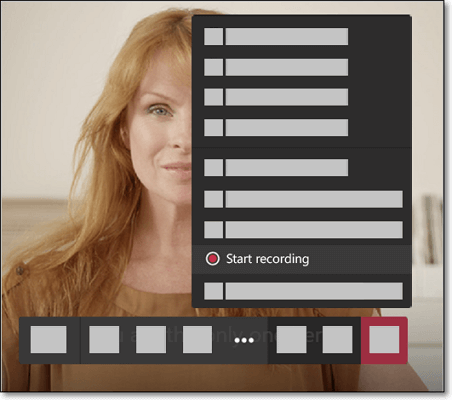
Share this guide with more people!
🔥Use a Third-Party Screen Recorder to Record Teams Meeting
If you can't get in touch with the meeting host or want to record a Teams meeting secretly, then using a capable third-party screen recorder will clear your troubles quickly, and EaseUS RecExperts is one of the best choices to perform Microsoft Teams recording. With it, you can record all the details of the meeting as an attendee without notifying others.
Record Anything on Your Windows PC
Record screen/audio/webcam without a time limit or watermark
In addition to all the basic features of screen recording, it can also help you record Teams meetings automatically. Relying on its schedule recording feature, which allows EaseUS to start the recording process at the beginning of the meeting, as long as you set the time in advance.
Importantly, you can record any Teams calls or meetings with audio and transcribe them effortlessly. EaseUS RecExperts offers advanced functions to trim or add watermark to your recordings easily. Besides Teams meetings, it's also possible to record Zoom meetings or other online conferences.
Steps on how to record a Teams meeting if you are not the host with EaseUS RecExpert:
Step 1. Open the video conference you want to record, such as a meeting on Zoom, Microsoft Teams, Google Meet, or Skype. Then, launch EaseUS RecExperts on your device. Choose Full Screen, Custom, or Window to capture the entire meeting window, manually select the specific conference area, or record a specific window without distractions.
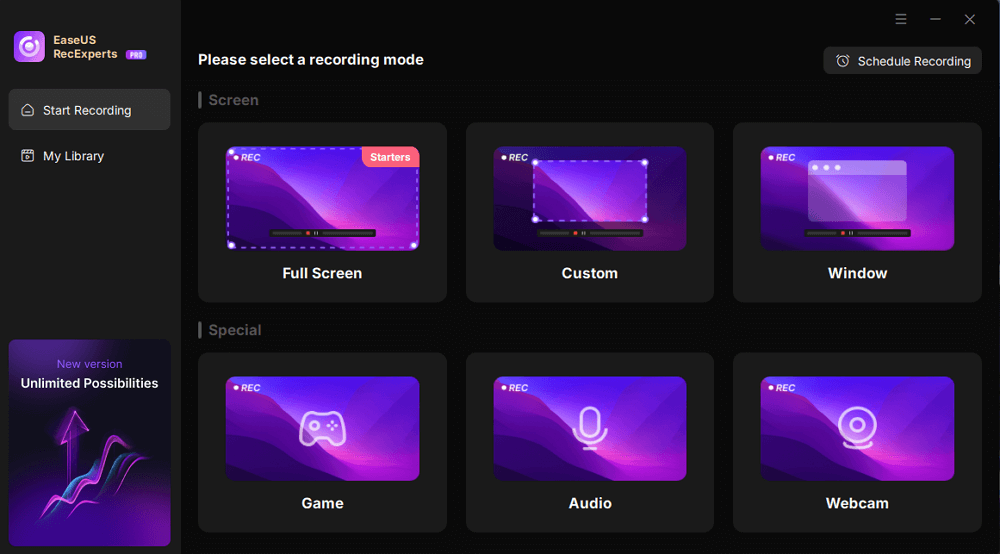
Step 2. Select your recording inputs by toggling on the Webcam, Speaker, and Microphone. You can choose to record all sources, just one, or none, depending on whether you want to include your own voice, the speaker's audio, or video feed. This flexibility is helpful when recording online meetings, remote interviews, or training sessions.

Step 3. If needed, apply the built-in AI background changer after toggling Webcam to customize your webcam view. You can blur your background, replace it with a virtual image, or insert a personalised backdrop, perfect for maintaining professionalism in your video call recordings.
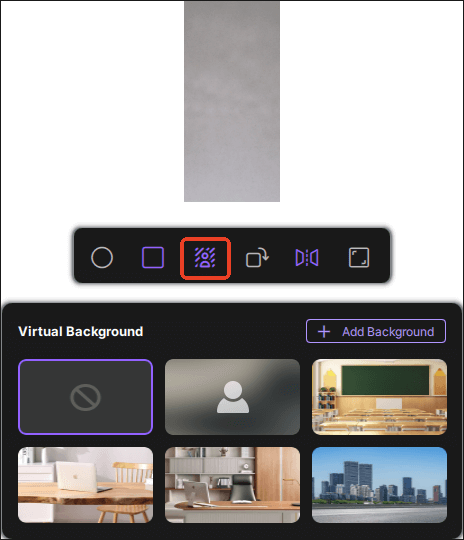
Step 4. Once everything is ready, click the red REC button to start recording. You can also press F10 to pause and F9 to stop the recording quickly.
Step 5. After recording, your meeting video will appear in the pop-up recording preview interface. From here, you can play back, rename, or edit the file. If you need a meeting transcript, click Transcript with AI to generate an AI-powered text summary of everything that was said, ideal for post-meeting documentation or sharing with absent team members.
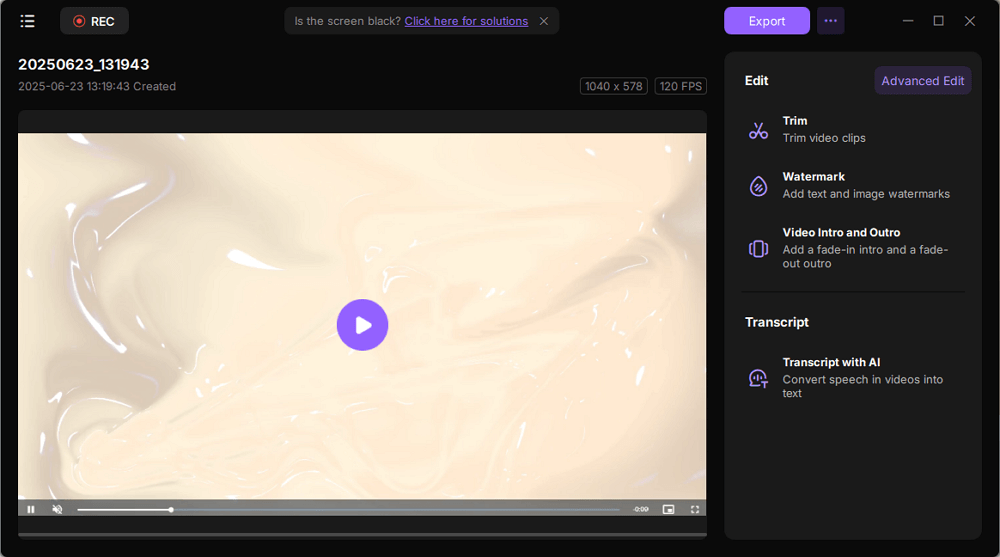
Share this guide with more people!
Conclusion
If you want to record Teams meetings as a participant, you need to get the recording permission from the organizer. Meanwhile, you can also use a professional screen recorder like EaseUS RecExperts to capture Teams meetings if you're not the host.
No matter how the recording is made, it must comply with the terms of service of Teams and the privacy of other participants. The recording can not be distributed or used for commercial purposes.
Record Anything on Your Windows PC
Record screen/audio/webcam without a time limit or watermark
FAQs on How to Record Teams Meeting If Not Host
1. Can you record Teams meeting without showing participants?
Teams' built-in recording feature will always notify participants when a recording starts. If you need to record a Teams meeting without alerting others, you can use third-party tools such as EaseUS RecExpert or OBS Studio to capture the meeting. However, respecting everyone's privacy and using recordings solely for personal purposes is crucial.
2. Can Teams calls be recorded without my knowledge?
No! Teams calls cannot be recorded without notifying. Teams will alert all participants when recording. A notification will appear to indicate that the meeting is being recorded.
People Also Ask
Does WhatsApp Notify Screenshots?
Does WhatsApp notify screenshots? This post gives you a clear answer.
Alin
Jan 21, 2026
Where Are Zoom Transcripts Stored?
Where are Zoom transcripts saved? After recording a video or audio call, how do you check out and edit your Zoom transcripts quickly? You can find great methods in this post.
Alin
Jan 21, 2026
Can I Record a Webinar on My Computer?🎨
Can I record a webinar on my computer? To get the answer, you can read this short post. EaseUS is going to solve your problem, and offer you a good recording method.
Rel
Jan 21, 2026
Which Is the Best Software to Record Skype Calls on Windows
Do you know what is the best screen recording software to record Skype calls on Windows? This post will give you the answer, and you can also get a step-by-step guide.
Rel
Jan 21, 2026
Does Telegram Alert Users if You Screen Record a Chat?
Do you know if Telegram sends users notifications when others screen record a chat? Read the post and find the answer.
Rel
Jan 27, 2026
Can You Record Slack Huddles?💡
Can you record Slack Huddles? You can read this short post and get the right answer clearly. Also, EaseUS will provide a recording solution for you too.
Rel
Jan 21, 2026
EaseUS Free Online Screen Recorder
- Screen Recording
- Window Recording
- Webcam Recording
- Audio Recording
