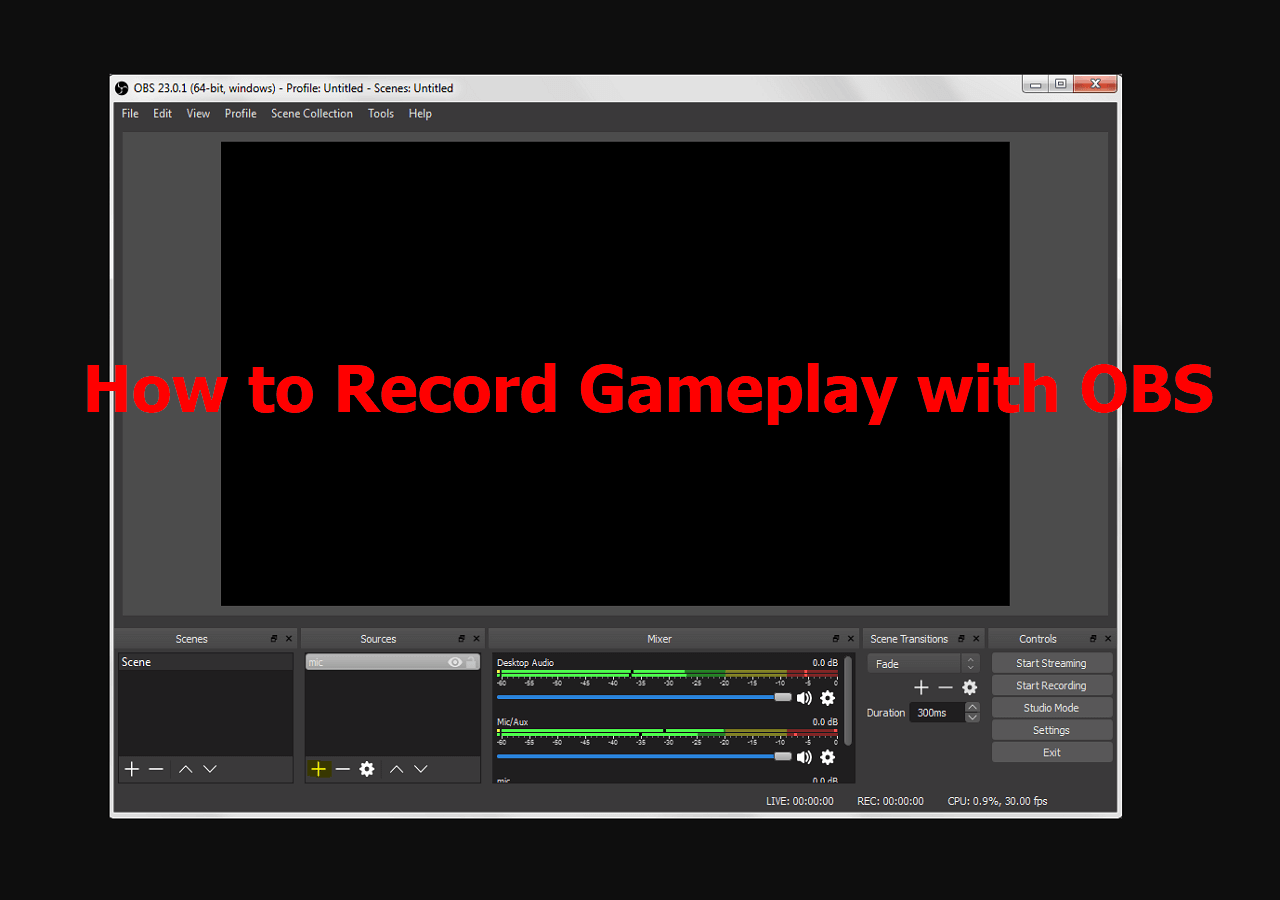-
![]()
Daisy
Daisy is the Senior editor of the writing team for EaseUS. She has been working in EaseUS for over ten years, starting from a technical writer to a team leader of the content group. As a professional author for over 10 years, she writes a lot to help people overcome their tech troubles.…Read full bio -
Jane is an experienced editor for EaseUS focused on tech blog writing. Familiar with all kinds of video editing and screen recording software on the market, she specializes in composing posts about recording and editing videos. All the topics she chooses …Read full bio
-
![]()
Alin
Alin is an experienced technical blog writing editor. She knows the information about screen recording software on the market, and is also familiar with data cloning and data backup software. She is expert in writing posts about these products, aiming at providing users with effective solutions.…Read full bio -
Jean is recognized as one of the most professional writers in EaseUS. She has kept improving her writing skills over the past 10 years and helped millions of her readers solve their tech problems on PC, Mac, and iOS devices.…Read full bio
-
![]()
Jerry
Jerry is a fan of science and technology, aiming to make readers' tech life easy and enjoyable. He loves exploring new technologies and writing technical how-to tips. All the topics he chooses aim to offer users more instructive information.…Read full bio -
![]()
Rel
Rel has always maintained a strong curiosity about the computer field and is committed to the research of the most efficient and practical computer problem solutions.…Read full bio -
![]()
Gemma
Gemma is member of EaseUS team and has been committed to creating valuable content in fields about file recovery, partition management, and data backup etc. for many years. She loves to help users solve various types of computer related issues.…Read full bio -
![]()
Shelly
"I hope my articles can help solve your technical problems. If you are interested in other articles, you can check the articles at the bottom of this page. Similarly, you can also check my Twitter to get additional help."…Read full bio
Page Table of Contents
0 Views |
0 min read
Helldivers 2, the Arrowhead Game Studios sequel of the Helldivers, is the standout launch of 2024. The game is ready for its sequel after gaining traction due to its cooperative missions to defend Earth and humans against aliens. Due to the popularity and surging player base, the players are experiencing issues like Helldivers 2 black screen, Helldivers 2 not loading, etc. Read the article to fix the Helldivers black screen issue and return to gaming.
PAGE CONTENT:
Why Is My Helldivers Black?
Multiple factors contribute to the Helldrivers 2 black screen issue on startup or midgame. Let's examine the factors responsible for it and resolve them to eliminate the issue and get back to gaming.
- Server Issues: Server issues are the primary reason for the Helldivers issue. If the server is overloaded or malfunctioning, the game finds it difficult to transition between screens.
- Outdated or Faulty Graphics Drivers: Graphics drivers display the image on the screen. The screen goes black if they are incompatible, faulty, or outdated.
- Poor Network connection: A bad network leads to slow loading, resulting in a black screen.
- Third-party apps: Many times, anti-virus or overplay plugins interfere with games and cause errors.
- Corrupt game files: You cannot start or play the game if the files are corrupt.
- Other issues: If you have outdated drivers, a lack of storage, resources, and software conflicts can lead to startup problems.
Many Helldivers players are experiencing black screen issues and are finding solutions to fix it. If the article is helpful, share it with more players to help them fix the issue.
How to Fix Helldivers 2 Black Screen
Let's discuss the fixes for Helldivers 2's black screen on startup. All the fixes address one or more reasons and try to resolve the issue. Try each one until you find the solution.
Fix 1. Wait
Helldivers 2 is one of the most anticipated game sequels in 2024. Therefore, a large number of players try to access the game at the same time. While the server is full, the backend tries to move the load to another one.
Wait a few minutes to see if the game connects you to a new server. If you see a display message Server at capacity, it indicates the server is full, and you must wait.
Fix 2. Close and Relaunch the Game
If you see a black screen, quit the game and relaunch it. Many software programs stuck on a black screen or loading tend to correct themselves if we provide a clean slate for them to run on.
Fix 3. Restart the PC
Restarting the OS gives it a fresh start. If the black screen issue is due to faulty files or minor issues, the restart takes care of it.
Fix 4. Delete Incompatible Graphics Settings
If the game runs on incompatible graphic settings based on the PC, you must delete it.
Step 1. Go to C:users/[yourusername]/Appdata/roaming/arrowhead/helldivers2 from File Explorer.
Step 2. Find the user_settings.config file and delete it.
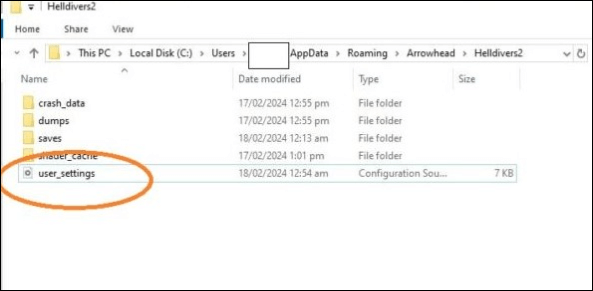
Step 3. Relaunch the game and select the settings.
Fix 5. Edit the Helldivers 2 Config File
Deleting the Helldivers 2 config files, you may lose all your configurations. It is better to edit the config file if one of the reasons is that Helldivers 2 is not launching on full screen.
Step 1. Navigate to C:users/[yourusername]/Appdata/roaming/arrowhead/helldivers2 from File Explorer, and open the user_settings.config file.
Step 2. Open the file using any text editor, and change the full-screen field from true to false.
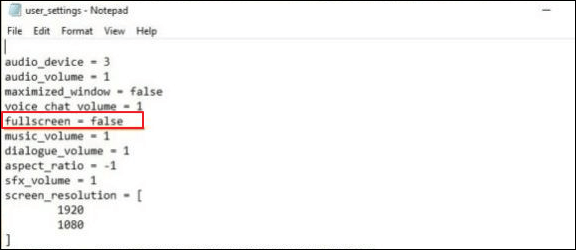
Fix 6. Switch Helldivers to Borderless Window
A user reported that switching Helldivers 2 to borderless windowed mode before closing the game may help. It works again when you try to switch the game to full-screen next time. Players switching to full-screen will often see the game crash due to display settings. You need to adjust the display settings or shift to a compatible mode.
Fix 7. Verify Game Files
The game tends to be erroneous if the files are corrupted, missing, or faulty. You need to verify and fix the issues with game files.
To verify the game files, go to Helldivers 2's Steam library, right-click on Helldivers files, and select Properties. Find the Installed files tab and verify the file's integrity.
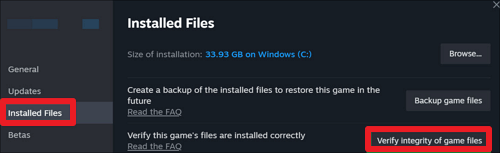
Fix 8. Reinstall the Helldrivers 2
If none of the above works, you can reinstall Helldivers to fix the black screen issue. A reinstall will restore all the game files, configurations, and settings to their original state, which can resolve many errors.
Fix 9. Disable Steam Input
The Steam Input is a potential culprit for the Helldivers 2 black screen issue. Disabling it can effectively resolve the issue. Removing Steam will solve issues like overlay conflicts, compatibility, graphics drivers, or glitches.
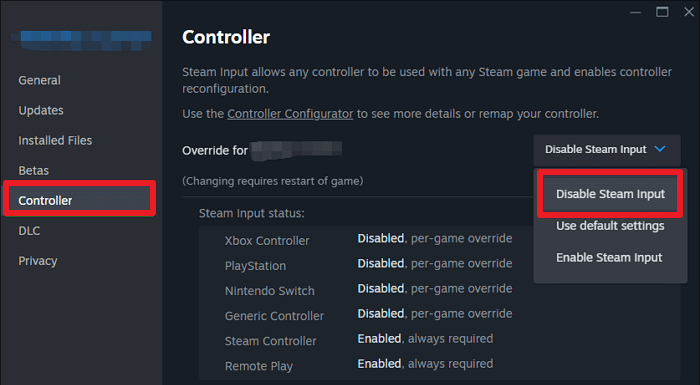
Fix 10. GPU Issues
AMD and Nvidia, both GPUs, may cause black screen issues in 2 situations.
- For AMD Radeon: The AMD Radeon 7000 series is incompatible with Helldivers, and you cannot play until the manufacturer fixes it.
- For Nvidia: Image Scaling is a problem for Nvidia users. Go to the Nvidia Control Panel and disable the Image Scaling features to fix it.
Screen Record the Issue and Go to the Technical Team
The Arrowhead Game Studios (makers of Helldivers) is currently trying to address and solve the problem for users. Even after trying the fixes suggested above, if the Helldivers 2 black screen appears on loading, you should contact Helldiver's technical team. Screen record the issue and consult the technical team to fix it.
EaseUS RecExperts helps you record the Helldivers 2 black screen on startup problems in HD quality. As there are multiple causes, you can record game settings and configurations to explain the details. Additionally, you can record audio on your PC, remove unwanted noise, and edit the video to make it crisp. Get RecExperts and record the Helldivers issues to fix the error.
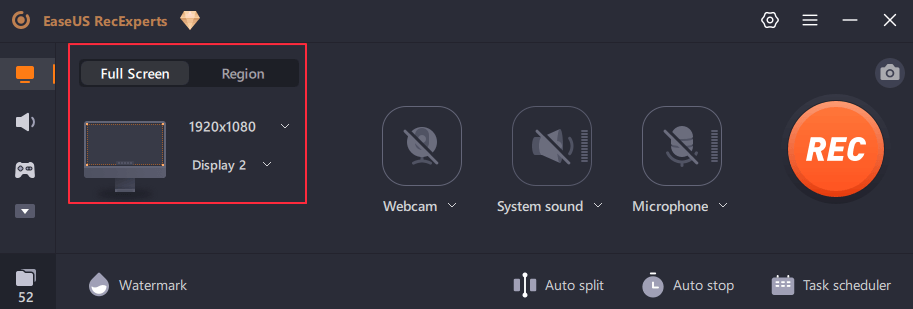
Helldivers 2 Screen Black FAQs
Here are some of the most frequently asked questions about Helldivers 2 black screen on loading.
1. Why is Helldivers 2 not loading?
If the Helldivers 2 is not loading, it could be due to busy servers. If the Helldivers servers reach capacity, the game will take time to load until the room can make space.
2. How to stop Helldivers 2 crashing?
Try out the fixes below to stop Helldrivers 2 from crashing.
1. Disable Steam Input.
2. Verify Game Files.
3. Update Graphics Card Drivers.
4. Repair System Files.
3. How do I fix Helldivers on PS5?
Try these troubleshooting steps if you are experiencing crashes when playing Helldivers on PS5.
1. Check game updates.
2. Restart the console.
3. Rebuild the PS5 database.
4. Reinstall the game.
4. How to bypass Helldivers 2 queue?
You can avoid the Helldivers 3 queue by participating in your friend's session. If you are playing on PlayStation, join the session through the player's profile, or if you play on Steam, join through the friend list.
Conclusion
The Helldivers 2 black screen issue is caused by various reasons. Try the ten fixes above to see if the issue disappears. Since the manufacturers have acknowledged the issue, a professional screen recorder like EaseUS RecExperts will record it and consult the technical team regarding the video proofs.
EaseUS RecExperts

One-click to capture anything on screen!
No Time Limit, No watermark
Start Recording