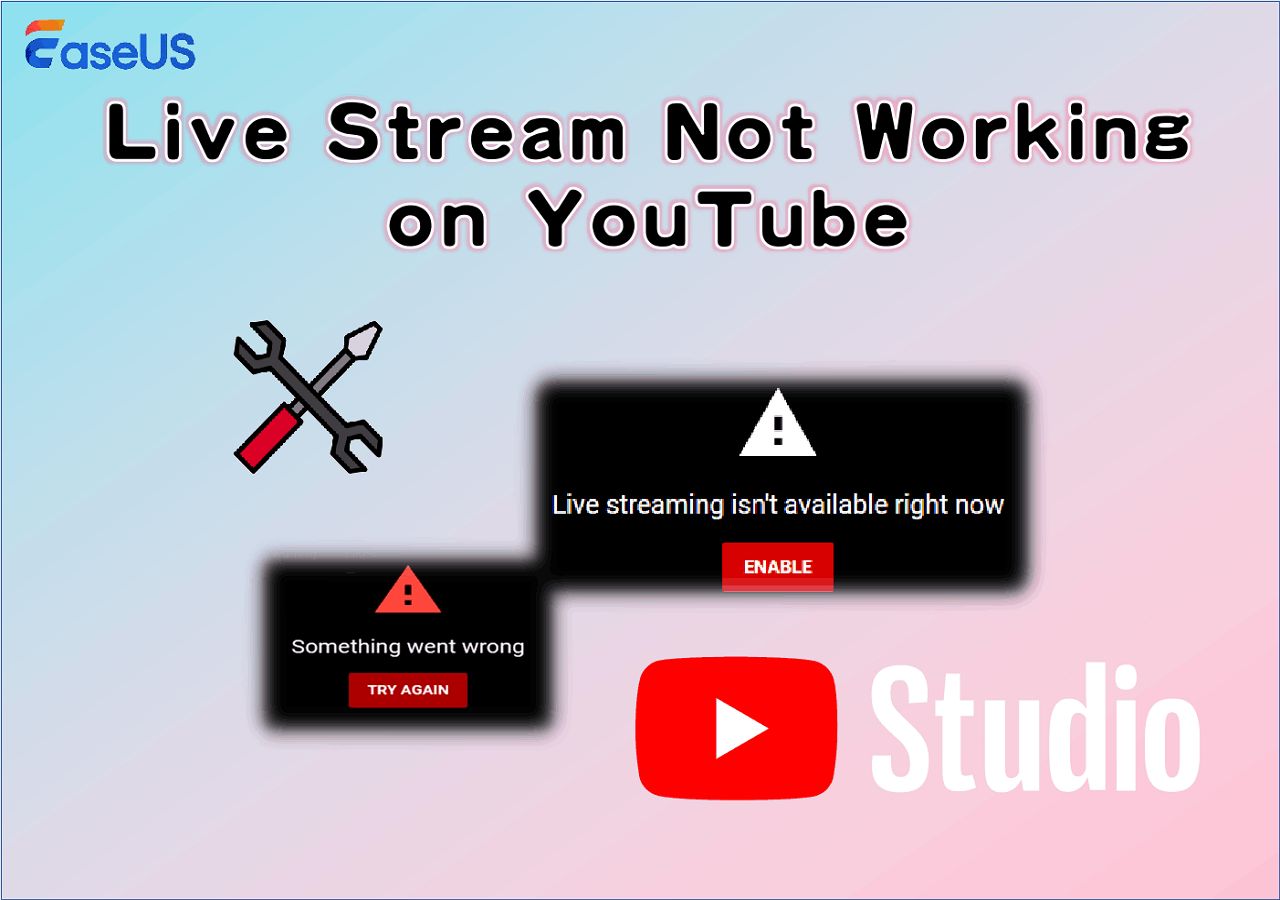-
![]()
Daisy
Daisy is the Senior editor of the writing team for EaseUS. She has been working in EaseUS for over ten years, starting from a technical writer to a team leader of the content group. As a professional author for over 10 years, she writes a lot to help people overcome their tech troubles.…Read full bio -
Jane is an experienced editor for EaseUS focused on tech blog writing. Familiar with all kinds of video editing and screen recording software on the market, she specializes in composing posts about recording and editing videos. All the topics she chooses …Read full bio
-
![]()
Melissa Lee
Melissa Lee is an experienced technical blog writing editor. She knows the information about screen recording software on the market, and is also familiar with data cloning and data backup software. She is expert in writing posts about these products, aiming at providing users with effective solutions.…Read full bio -
Jean is recognized as one of the most professional writers in EaseUS. She has kept improving her writing skills over the past 10 years and helped millions of her readers solve their tech problems on PC, Mac, and iOS devices.…Read full bio
-
![]()
Jerry
Jerry is a fan of science and technology, aiming to make readers' tech life easy and enjoyable. He loves exploring new technologies and writing technical how-to tips. All the topics he chooses aim to offer users more instructive information.…Read full bio -
Larissa has rich experience in writing technical articles. After joining EaseUS, she frantically learned about data recovery, disk partitioning, data backup, screen recorder, disk clone, and other related knowledge. Now she is able to master the relevant content proficiently and write effective step-by-step guides on various computer issues.…Read full bio
-
![]()
Rel
Rel has always maintained a strong curiosity about the computer field and is committed to the research of the most efficient and practical computer problem solutions.…Read full bio -
![]()
Gemma
Gemma is member of EaseUS team and has been committed to creating valuable content in fields about file recovery, partition management, and data backup etc. for many years. She loves to help users solve various types of computer related issues.…Read full bio
Page Table of Contents
0 Views |
0 min read
As the saying goes, nothing on the internet is end-to-end encrypted. One should always control the digital footprint to keep privacy. Similarly, deleting the Facebook watch history is an integral part of it so that nobody can keep track of you. The post articulates how to delete watched videos on Facebook on various platforms and help you improve your privacy.
PAGE CONTENT:
- Why You Need to Delete Watched Videos on Facebook
- How to Delete Watched Videos on Facebook on Android Phone/iPhone
- How to Delete Watched Videos on Facebook on PC
- How to Delete Watched Reels on Facebook
- Clear Video Watch History Facebook Not Working
- Bonus. Record Facebook Videos for Later Use
- How to Delete Watched Videos on Facebook FAQs
Why You Need to Delete Watched Videos on Facebook
Facebook keeps track of your Watch History to recommend videos similar to them. The social media giant also collects data on your activity, such as likes, posts, photos, and videos. Here are some reasons why you should consider deleting your Facebook watch history.
- Privacy: Watch history enables Facebook to look into your interests. Sometimes, the content may reveal sensitive or personal information about you.
- Clean recommendations: As Facebook organizes the content based on your watch history, you can only watch that aligns with your interests.
- Change of preferences: If your watch history is outdated or the content is no longer your preference, you can delete it. This helps you update the recommendations and makes them accurate.
- Avoid overwhelming videos: The app recommends overwhelming videos if you are obsessed with particular content over time. Clearing watch history helps you remove it.
How to Delete Watched Videos on Facebook on Android Phone/iPhone
Follow the steps to delete video watch history on Facebook on Android phones.
Step 1. Open Facebook and navigate to your profile.
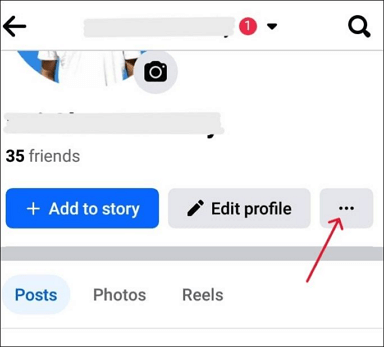
Step 2. Click the three dots icon to access the Profile Settings.
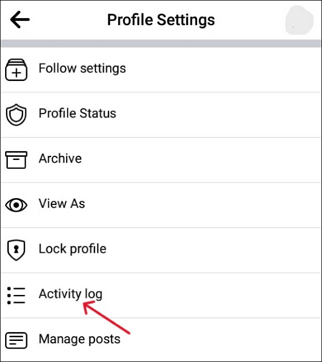
Step 3. In the Activity log, open the videos watched from the slider above and click on the Clear video watch history button.
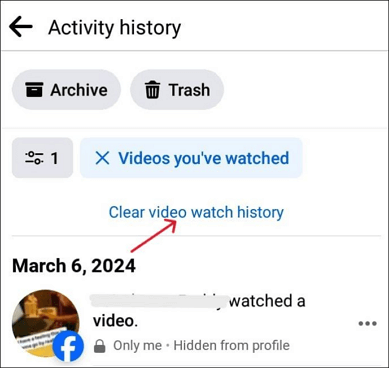
Step 4. Tap on the Clear Video watch history button and confirm the action.
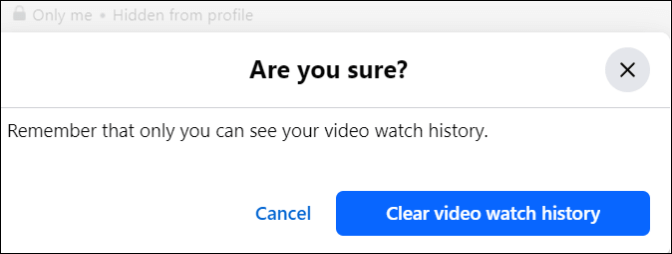
📺Check out this video tutorial to delete Video Watch History on Facebook. The important timestamps are given below:
- 00:10- Open Facebook on the Desktop
- 00:20- Open Profile Settings
- 00:45- Clear the entire Video Watch History
- 01:00- Clean Watch History on Mobile

How to Delete Watched Videos on Facebook on PC
The guide gives a walkthrough about how to delete watched video history on Facebook at once.
Step 1. Open the Facebook app on your desktop or log into your account on the web.
Step 2. Open your profile using your profile picture at the top left.
Step 3. Click on three dots and open the Activity log.

Step 4. Open the Videos you've watched to find the videos you have watched section and click on Clear video watch History.

How to Delete Watched Reels on Facebook
Facebook accumulates the information from posts and videos you have watched to suggest reels. There is no dedicated section on Facebook that tracks the reels you watch but shows the audio and edits you save. In the activity log, under "You Facebook Activity", you have a reels section. After clearing the "Video Watch History" and "Search History" you can clear reel audio and edit to organize your feed and improve privacy.

Clear Video Watch History Facebook Not Working
A lot of users tend to face the Clear Video Watch History error. Even after clearing the history on the mobile, the activity log still displays all the videos watched on Facebook. A similar problem arises even with your Search history. It may take some time for the app to clear the database, but if it is not working, it may be due to a cache or outdated FB app. Here's what you can do to fix it:
- Clear cache and cookies: Cache and cookies keep your data and won't delete your Facebook watch history. Try to remove the browser's cache and cookies.
- Use a different device: Log into your Facebook through a different device and delete the watch history.
- Update the app: Update your Facebook app, as outdated apps cause Clear Video Watch History errors.
- Sign Out and Sign In: Log out of your FB account and log in again.
🧑🤝🧑Check out more about how to fix clear video watch history errors on Reddit.
Video Watch History not getting cleared on mobile but not showing on the activity log.
byu/dellscreenshot infacebook
Bonus. Record Facebook Videos for Later Use
Facebook users cannot download the videos streaming on the app. If you have liked a reel, post, or video, there's no way you can download it from the app. A viable method is to screen record the video, reel, or post with the help of recording software EaseUS RecExperts and share it.
RecExperts records high-quality videos with 144 fps resolution and the system and computer audio. Along with HD videos, you can edit the audio and video to make professional videos for sharing. The multiple-screen recording modes help you adjust various screen sizes for videos and reels.
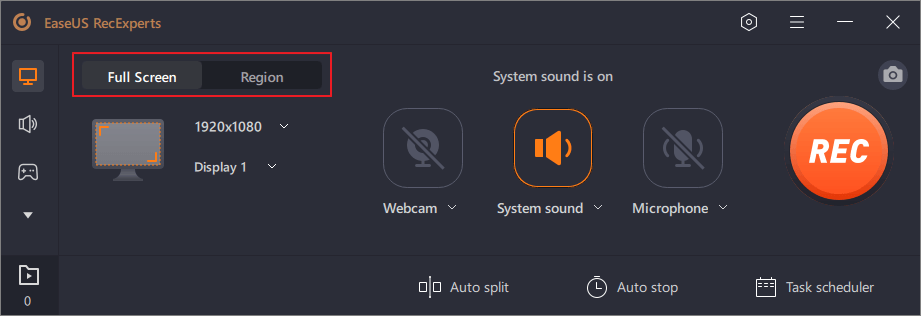
Download RecExperts now and record all the Facebook videos and reels.
How to Delete Watched Videos on Facebook FAQs
Below are some commonly asked questions about how to delete watched videos on Facebook.
1. How do I delete a video I posted on Facebook?
Open your profile and swipe down to the video you want to delete. Open the video, tap on the top right, and click on Delete post.
2. How do I get rid of watch on Facebook?
Open the menu from the bottom of your screen. Open Settings and the Navigation Bar, and remove the Watch video icon from your navigation bar.
3. How to find deleted watched videos on Facebook?
Navigate to your FB profile, and from the three dots, click Activity log. Click the filter, select Watch History, and tap the three dots to restore it.
Conclusion
Privacy is a major concern over the internet, especially on Social Media platforms like Facebook. One should delete the watch history to sort the recommendations and improve privacy. Learn how to delete watched videos on Facebook in this post. Since FB does not allow users to download videos, use EaseUS RecExperts to record videos and reels on Facebook.
EaseUS RecExperts

One-click to capture anything on screen!
No Time Limit, No watermark
Start Recording