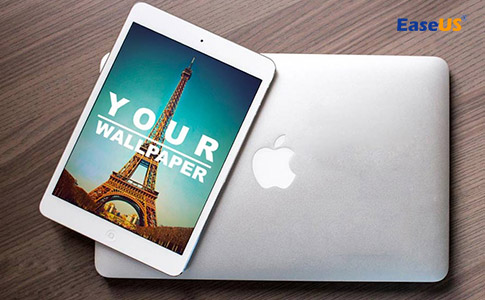- About
- Discover EaseUS
- Reviews & Awards
- License Agreement
- Privacy Policy
- Student Discount
- 5 Best Screen Recorder With Mouse Click Effect for Windows & Mac
-
Are you trying to find a screen recorder that can capture mouse movements? Look no further; this post lists the top five screen recorders for Windows and Mac that include a mouse-click effect. Continue reading to discover one you like.
Larissa | Jan 21, 2026
- Best Ways to Record YouTube Videos on Mac in 2026
-
Recording YouTube videos on a Mac might be difficult, particularly for beginners. Having the appropriate tools can make all the difference, whether recording an instructional, vlog, or gaming video. This article will go through several easy ways to record YouTube videos on a Mac so you can start making high-quality material right now.
Larissa | Jan 21, 2026
- How to Record YouTube Shorts on PC [Full Guide With Pictures]
-
Learn how to record YouTube Shorts on PC in high quality. Then, upload these short videos to YouTube without being compressed and pixelated.
Larissa | Jan 21, 2026
- 6 Best OBS Alternative for Mac That Worth Your Attention [2026 Pick]
-
Finding an OBS alternative for Mac can be difficult, considering the features it can offer. But with time, apps upgrade and come with better features and are definitely worth a try. In this feature, we present you with six alternatives to OBS Studio with better features than OBS Studio.
Larissa | Jan 21, 2026
- How to Screen Record on Acer Laptop with Sound and Webcam | 2026
-
Screen recording with audio is a terrific method to film and share anything from gameplay to video tutorials on your Acer laptop. However, if you don't use the correct equipment and settings, you can wind up with a recording that lacks audio and a webcam. In this article, we'll walk you through the steps to simply screen record with audio on your Acer laptop.
Larissa | Jan 21, 2026
- How to Record Roblox With Voice and Face (2026 Easy Guide)
-
Are you looking for a solution to capture your Roblox games with your voice and face? Look no further; this post will walk you through three simple and useful strategies for recording Roblox with voice and face on desktop and laptop. You'll finish the recording without latency if you follow the step-by-step tutorial.
Larissa | Jan 21, 2026
- How to Record a TikTok with Sound and Voice (2026 Tutorial)
-
How to record TikTok with sound and voice? It can be a fun experience, but not many people find it easy. This article will make it easy for you by providing two of the best methods you can use to record TikTok with sound and voice.
Larissa | Jan 21, 2026
- How to Record Myself Singing with Background Music [Windows & Mac & iPhone & Android]
-
Are you wondering how to record yourself singing with the background music? Our guide walks through these best methods to record singing with background music on multiple devices, including Windows and macOS PC, iPhone and Android smartphones. Besides, we provide some practical tips on how to record singing with background music perfectly.
Larissa | Jan 21, 2026
- How to Record Screen and Camera at the Same Time Mac [2026]
-
Want to record your Mac screen and facecam simultaneously - with clear sound and professional quality? This guide compares the best free and third-party tools and explains how to capture both your screen, webcam, and internal audio on a Mac step by step.
Larissa | Jan 21, 2026
- How to Record Gameplay on PC for YouTube [2026 New Updated]
-
Are you looking for the best way to record gameplay on a PC for YouTube? It can be a daunting task, but have no fear! In this guide, we'll give you insight into all of the different tools and techniques that are available for screen recording gameplay on your computer.
Larissa | Jan 21, 2026
- How to Record Last 30 Seconds on OBS & Alternatives [Complete Guide]
-
Are you looking for a stepwise guide to record the last 30 seconds of gameplay on OBS Studio? Look no further; this post offers a complete guide on how to clip the last 30 seconds with OBS and its alternatives, including EaseUS RecExperts and Xbox Game Bar.
Larissa | Jan 21, 2026
- How to Record Steam Games with OBS & Alternative (2026 New)
-
Recording steam games provides a convenient way to share and upload gameplay processes on various video platforms. OBS is free and open-source software that allows its users to record gameplay. In this post, we'll go through how to record steam games with OBS and its alternative with detailed steps.
Larissa | Jan 21, 2026
- [League of Legends] OBS Game Capture Not Working -2026 Solutions
-
This article discusses why OBS game capture is not working with League of Legends and how to fix it. It went further to introduce the EaseUS RecExperts and also answer some of the most pressing questions about the OBS game capture not working with LOL problem.
Larissa | Jan 21, 2026
- Xbox Game Bar Not Working? 2026 Solutions Are Here
-
Xbox game bar is a great tool for users, especially gamers, to record their gameplay and connect with friends online. Since the feature is a little buggy, users experience Xbox game bar not recording issues. The article discusses potential reasons and solutions to fix the issues. Also, EaseUS RecExperts, a professional screen recording tool, is the best alternative for the Xbox Game bar if the issues still persist.
Larissa | Jan 21, 2026
- Is Audacity Safe to Download and Use? [Comprehensive Answer]
-
Are you wondering if Audacity is safe to use? this article will answer that question and explore various aspects of Audacity software. We will also talk about better alternatives to Audacity.
Larissa | Jan 21, 2026
- [OBS Guide] How to Record Screen and Webcam Simultaneously
-
OBS has gained great popularity among game players for its professional and robust screen recording and live streaming features. Do you know that OBS can be used to record the screen and webcam simultaneously so that you can show your face and voice in the video? This article provides a complete guide on how to do it. Moreover, this post will cover the OBS alternative, EaseUS RecExperts, to record the screen and webcam with more manageable steps.
Larissa | Jan 21, 2026
- Is ScreenRec Safe? [2026 Thorough Review]
-
Do you use ScreenRec for recording videos? If so, check our latest blog answering 'Is ScreenRec safe' for keeping your personal and professional information.
Larissa | Jan 21, 2026
- Fix Screen Recording Not Working on Windows 10 | 2026 Solutions
-
Are you facing the issue of Windows 10 screen recording not working? If YES, don't worry; this post will walk around the possible causes for the error and tell you practical solutions to fix the problem. Keep reading and get your problem fixed!
Larissa | Jan 21, 2026