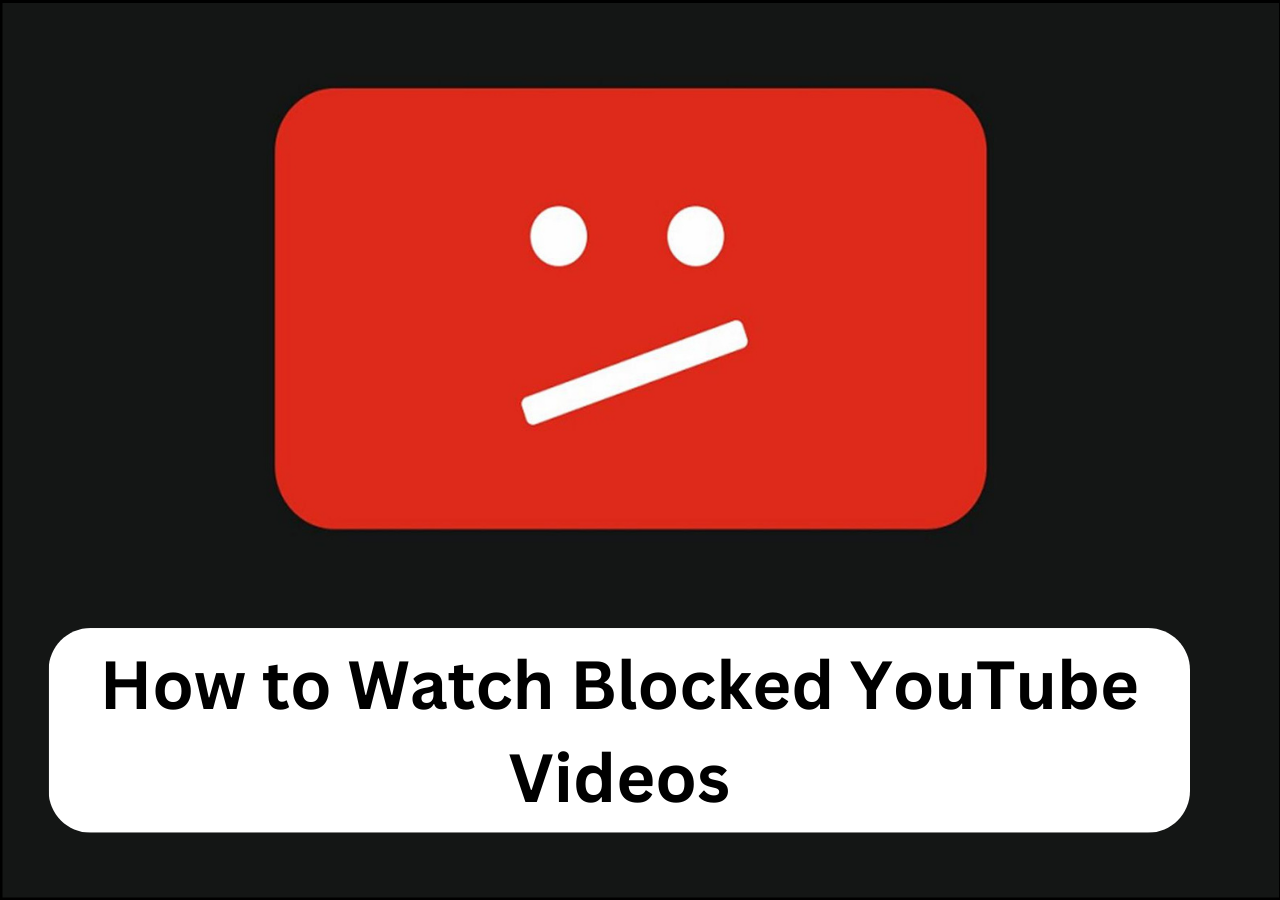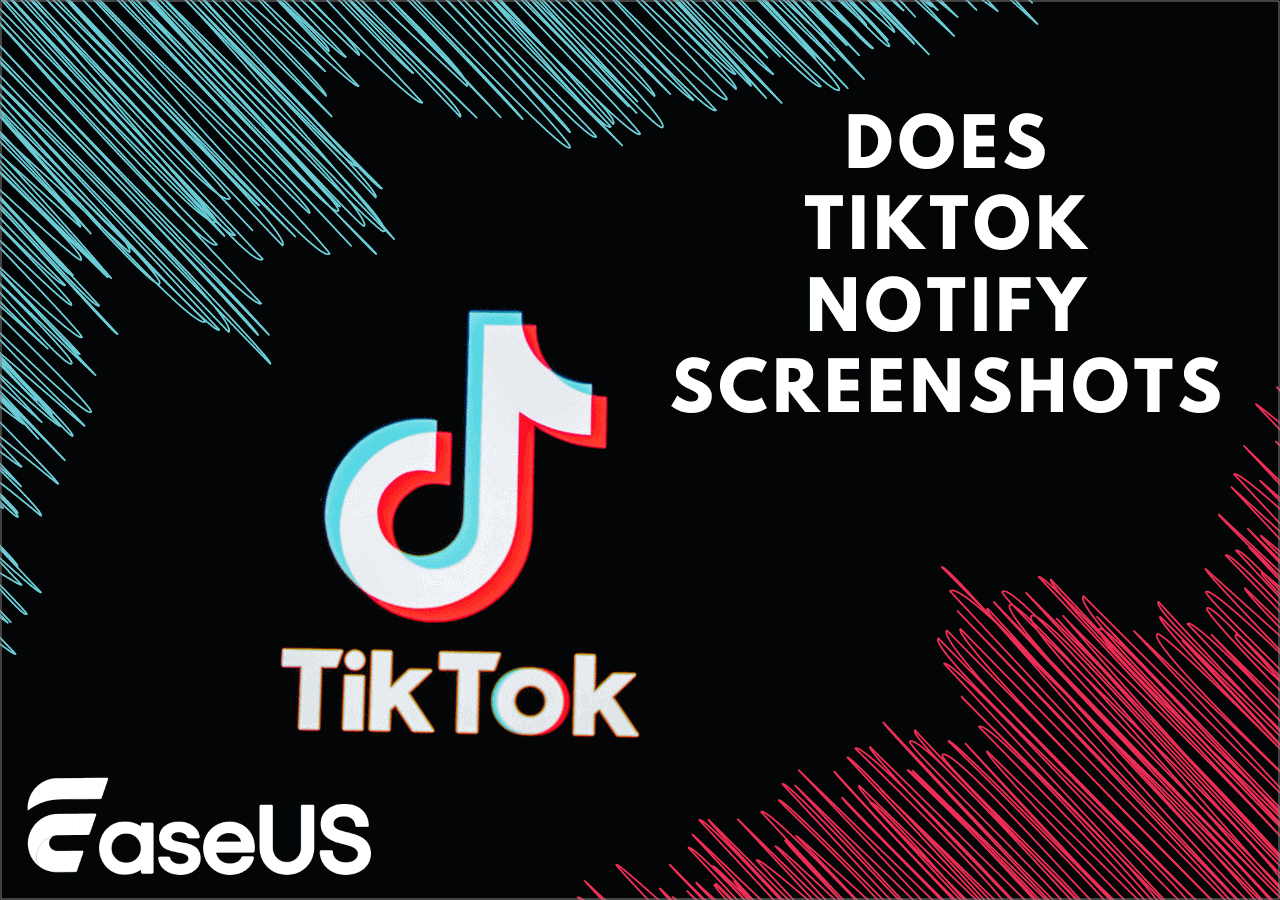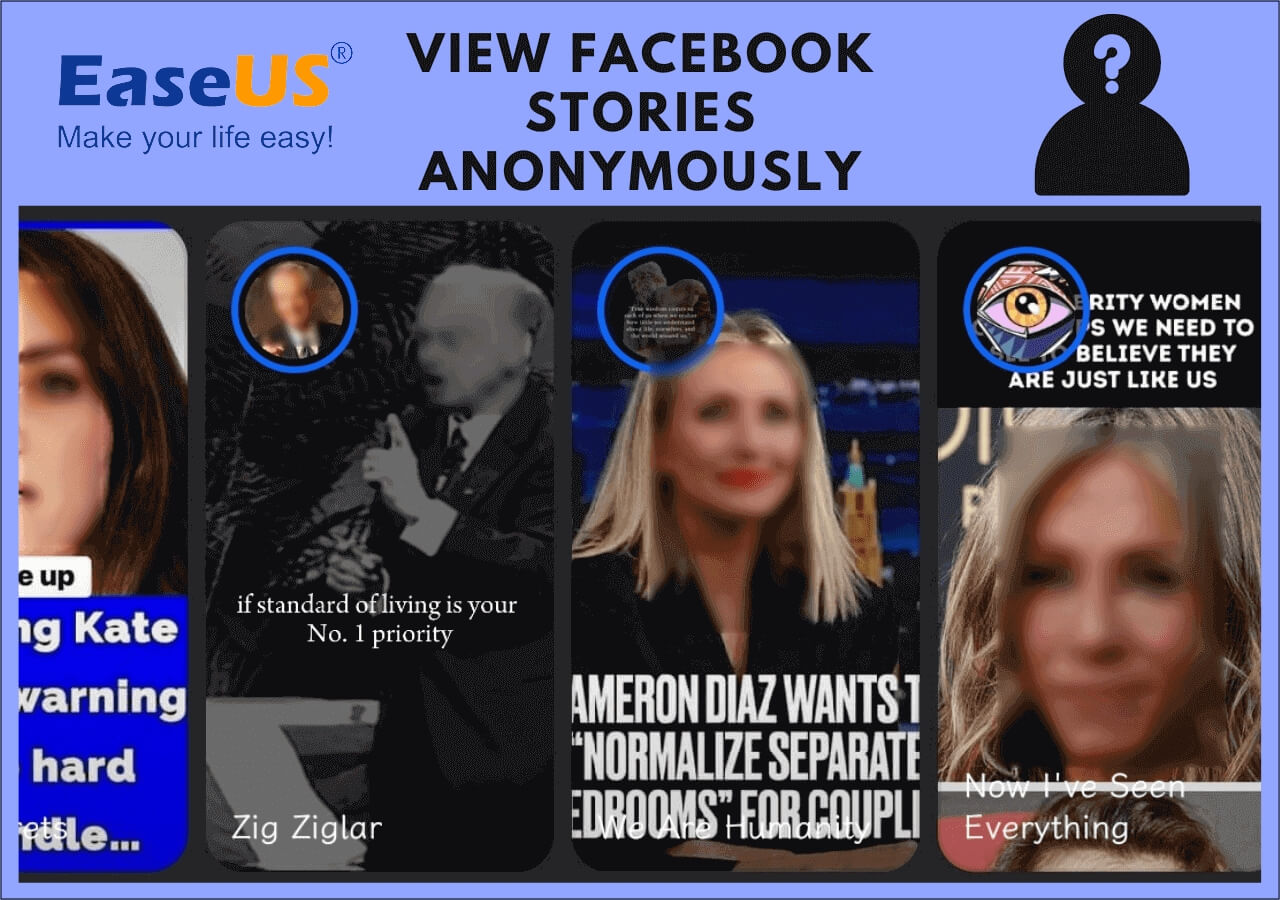-
![]()
Daisy
Daisy is the Senior editor of the writing team for EaseUS. She has been working in EaseUS for over ten years, starting from a technical writer to a team leader of the content group. As a professional author for over 10 years, she writes a lot to help people overcome their tech troubles.…Read full bio -
Jane is an experienced editor for EaseUS focused on tech blog writing. Familiar with all kinds of video editing and screen recording software on the market, she specializes in composing posts about recording and editing videos. All the topics she chooses …Read full bio
-
![]()
Melissa Lee
Melissa Lee is an experienced technical blog writing editor. She knows the information about screen recording software on the market, and is also familiar with data cloning and data backup software. She is expert in writing posts about these products, aiming at providing users with effective solutions.…Read full bio -
Jean is recognized as one of the most professional writers in EaseUS. She has kept improving her writing skills over the past 10 years and helped millions of her readers solve their tech problems on PC, Mac, and iOS devices.…Read full bio
-
![]()
Jerry
Jerry is a fan of science and technology, aiming to make readers' tech life easy and enjoyable. He loves exploring new technologies and writing technical how-to tips. All the topics he chooses aim to offer users more instructive information.…Read full bio -
![]()
Rel
Rel has always maintained a strong curiosity about the computer field and is committed to the research of the most efficient and practical computer problem solutions.…Read full bio -
![]()
Gemma
Gemma is member of EaseUS team and has been committed to creating valuable content in fields about file recovery, partition management, and data backup etc. for many years. She loves to help users solve various types of computer related issues.…Read full bio -
![]()
Shelly
"I hope my articles can help solve your technical problems. If you are interested in other articles, you can check the articles at the bottom of this page. Similarly, you can also check my Twitter to get additional help."…Read full bio
Page Table of Contents
0 Views |
0 min read
The 2024 Olympic Games is taking place from Friday, July 26, 2024, to Sunday, August 11, 2024, with Paris becoming the host country. If you want to find a free way to watch the Summer Paris Olympics without cable for free, follow the guide to learn how to stream the Paris Olympics comprehensively.
How to Watch the Olympics Online for Free?
There are many free ways for you to stream Paris Olympics without cable. Let's have a quick overview:
- Audiences from anywhere can visit the NBC Olympics website, where they can watch live and replay every 2024 Olympics event, including the full opening ceremony video.
- USA audiences can Watch the Olympics Online through streaming platforms: Peacock, Fubo TV, Hulu + Live TV, YouTube TV, and Sling TV. Some of them offer free trial days.
- Canadian audiences can watch the Olympics 2024 online for free via the CBC Gem streaming service.
- Australian audiences can view the Paris Olympics online for free via 9Now.
- Audiences in the UK can watch the Summer Olympics 2024 for free through BBC iPlayer while they are away from home.
- French audiences are able to watch the 2024 Olympics without cable from France.TV.
Share this post with more fans on your social media platforms!

How to Stream Paris Olympics from Anywhere
NBC has an official Olympics website where audiences can watch the Paris Olympics 2024 matches online. You can go to the NBC Olympics page to watch every match live for free.
How to Stream Olympics 2024 in the USA
NBC offers cable audiences all U.S. coverage of the 2024 Paris Olympics. If you don't have a cable subscription, there are multiple streaming options to watch Olympic games online.
Fubo TV
Fubo TV offers a seven-day free trial. It covers NBC, Fox, and many local networks. You can watch the Summer Olympics online. The Fubo TV Pro Plan costs $79.99/month.
Hulu + Live TV
Hulu + Live TV offers a three-day free trial. It includes more than 95 live TV channels and streaming access for Disney+ and ESPN+. The Pro Plan costs $76.99 a month.
YouTube TV
YouTube TV offers a two-week free trial. Then, you can subscribe to its $40 per month plan.
Peacock
Peacock will stream every live event and on-demand content of the 2024 Olympics for viewers. If you have subscribed to Peacock, you can watch the Olympics on Peacock by visiting the Peacock Olympics page.
Sling TV
As one of the most affordable streaming services, Sling TV offers no trial days. Its Orange plan charges $40 per month; the Blue plan charges $55 per month.
Share this post with more fans on your social media platforms!
How to Stream Summer Olympics 2024 in Canada
Canadian audiences can watch the Paris Olympics schedule daily on the free CBC Gem streaming service. Visit the CBC Olympics website to watch every fantastic live event without cable.
Users can also download the CBC Paris 2024 mobile app for both Android and iOS devices.
How to Stream the Summer Olympics in Australia
You can enjoy the Paris Olympics in Australia through 9Now. This is a free streaming platform and you only need to create an account to log in it.
How to Live Stream Olympics in UK
You can watch Olympics 2024 in UK for free via the BBC iPlayer. You can use this service by signing up for a free account. Some major Olympic events are covered for free.
However, if you want comprehensive Olympic coverage, subscribe to Eurosport through Discovery+, which costs£3.99 a month.
How to Stream Olympic Games in France
French audiences can watch the Olympic live events from France.TV. Create an account and log in, and you can enjoy the whole Olympic games.
Watch Paris Olympics Opening Ceremony Full Video Online Free
The Paris Olympics Opening Ceremony had many highlights, such as Last Supper, Celine Dion's singing, and Lady Gaga's performance.
You can visit the NBS's ceremony page to rewatch or replay the full video.
Bonus: Record Paris Olympics' Highlights
If you want to record the highlights and memos of the Olympics 2024 for free, we suggest you try the Windows screen recorder, EaseUS RecExperts.
When you watch something interesting, you can record the entire or part of the Olympics video and share it with more people.
Apart from recording live streaming video and audio, this versatile recorder enables you record on Peacock, Fubo TV, YouTube, Netflix, and more platforms you use.
Why not download it and give it a shot?
Conclusion
Now you know how to stream Paris Olympics online for free. If you want to watch the 2024 Summer Olympics without cable, you can visit the corresponding website or subscribe to streaming services.
I hope this article helps you find a suitable way to view the Paris Olympics schedule and matches.
If you are willing to record some highlights or interesting parts of the Olympics, use EaseUS RecExperts to record and trim the video. Then, you can share it with your friends and followers to share the happiness and spirits.
FAQs on How to Stream Paris Olympics Without Cable
1. How to rewatch the Olympics?
You can rewatch every Paris Olympic game from the NBC replay page. Open a browser, input https://www.nbcolympics.com/replays, and select one Olympics event you want to replay.
2. What is the cheapest way to stream the Olympics?
The cheapest way to watch the Olympics is online. Many websites, such as NBC Olympics, 9Now, and BBC iPlayer, provide live streaming and replay options.
3. How to watch Paris opening ceremony?
You can watch the Paris opening ceremony full video on the NBS's ceremony page. Open a browser, input https://stream.nbcolympics.com/nbc-july-26-primetime-pt, and play.
Share this post with more fans on your social media platforms!
EaseUS RecExperts

One-click to capture anything on screen!
No Time Limit, No watermark
Start Recording