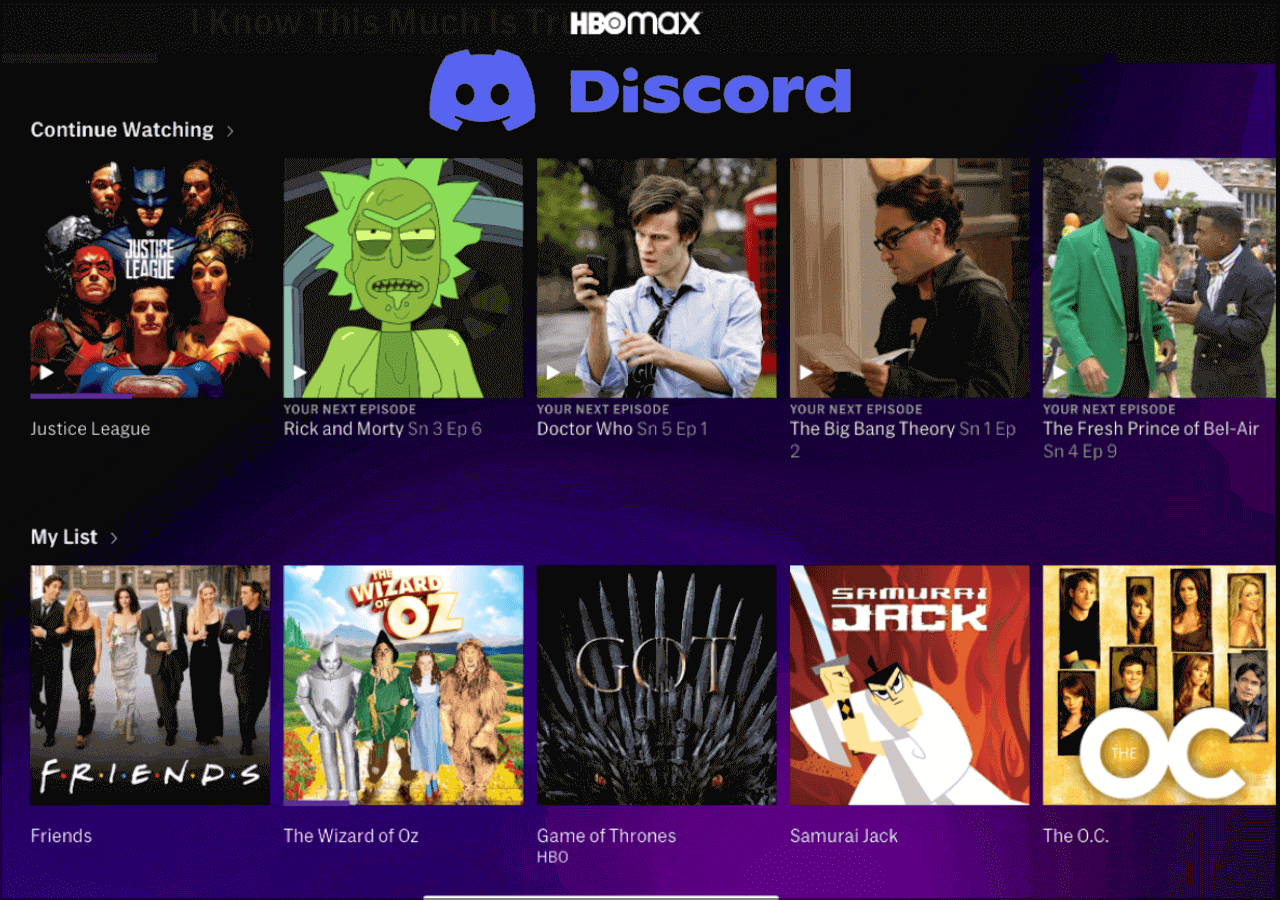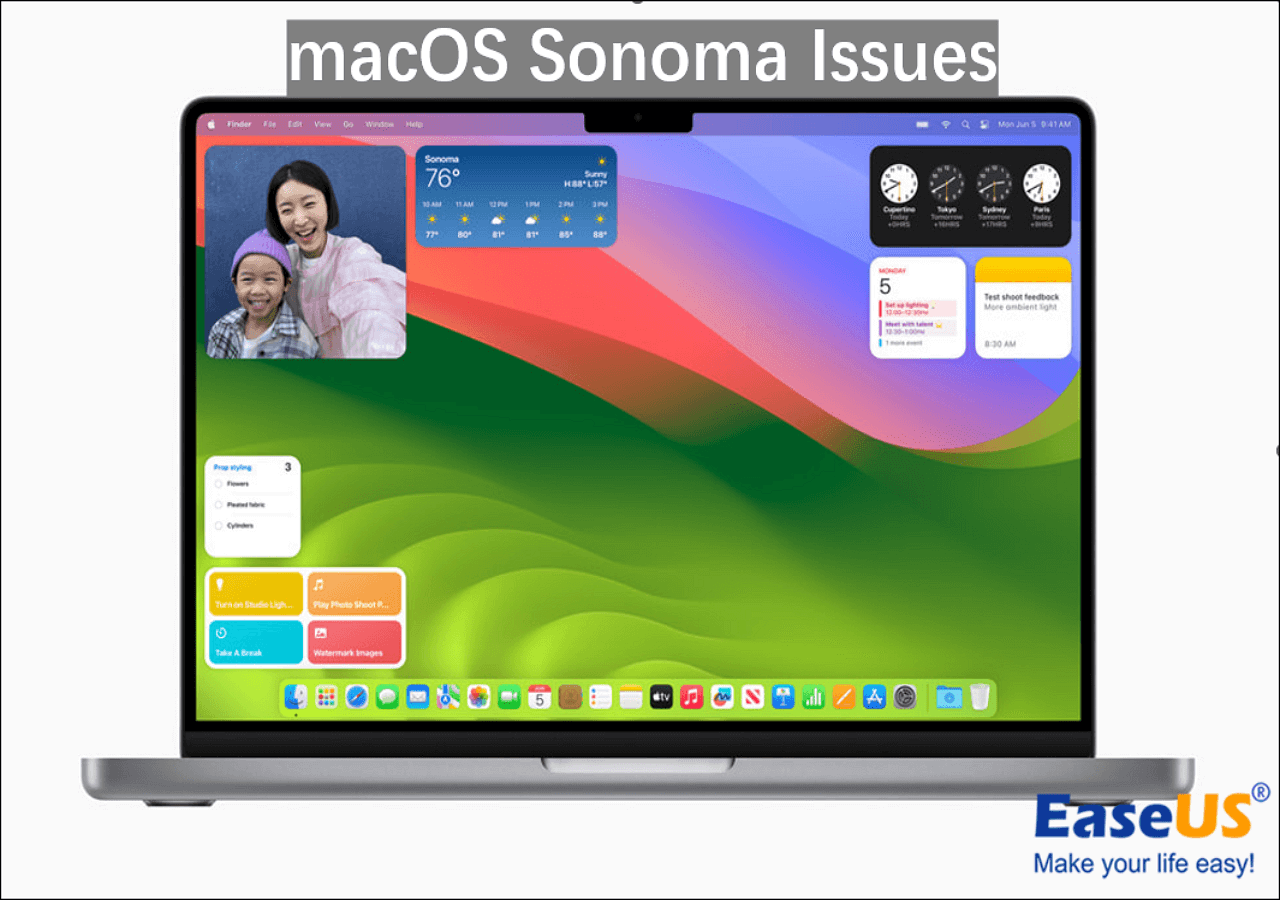-
![]()
Daisy
Daisy is the Senior editor of the writing team for EaseUS. She has been working in EaseUS for over ten years, starting from a technical writer to a team leader of the content group. As a professional author for over 10 years, she writes a lot to help people overcome their tech troubles.…Read full bio -
Jane is an experienced editor for EaseUS focused on tech blog writing. Familiar with all kinds of video editing and screen recording software on the market, she specializes in composing posts about recording and editing videos. All the topics she chooses …Read full bio
-
![]()
Alin
Alin is an experienced technical blog writing editor. She knows the information about screen recording software on the market, and is also familiar with data cloning and data backup software. She is expert in writing posts about these products, aiming at providing users with effective solutions.…Read full bio -
Jean is recognized as one of the most professional writers in EaseUS. She has kept improving her writing skills over the past 10 years and helped millions of her readers solve their tech problems on PC, Mac, and iOS devices.…Read full bio
-
![]()
Jerry
Jerry is a fan of science and technology, aiming to make readers' tech life easy and enjoyable. He loves exploring new technologies and writing technical how-to tips. All the topics he chooses aim to offer users more instructive information.…Read full bio -
![]()
Rel
Rel has always maintained a strong curiosity about the computer field and is committed to the research of the most efficient and practical computer problem solutions.…Read full bio -
![]()
Gemma
Gemma is member of EaseUS team and has been committed to creating valuable content in fields about file recovery, partition management, and data backup etc. for many years. She loves to help users solve various types of computer related issues.…Read full bio -
![]()
Shelly
"I hope my articles can help solve your technical problems. If you are interested in other articles, you can check the articles at the bottom of this page. Similarly, you can also check my Twitter to get additional help."…Read full bio
Page Table of Contents
0 Views |
0 min read
YouTube has different laws to comply with in various countries. If the YouTube video is unavailable, it can be due to multiple reasons. When you try to access blocked videos, you will face the "Video Unavailable" or "This video is not available in your country" error. In short, YouTube videos are locked due to geolocation, law violations, and network filters. The article helps teach you how to watch blocked YouTube videos in several ways.
Why Do YouTube Videos Get Blocked?
There are multiple reasons why you are unable to watch a YouTube video. If the YouTube video is blocked or unable to access, the possible reasons could be:
- Regional restrictions: If the video owner puts regional restrictions in place, the video is unavailable outside of them. YouTube has no control over it, as the creators decide the criteria.
- National Censor: Many countries are yet to allow YouTube for their citizens. In countries like Iran, Turkmenistan, China, etc., you cannot access YouTube. These bans on YouTube are done due to religious or political reasons.
- Inappropriate content: YouTube implies strict policies against inappropriate content. If the video contains hate speech, violence, or sexually explicit content, the video will be removed from the platform.
- Age restrictions: Age restrictions are put in place by the creators and YouTube to prevent video access for youth. Depending on the content, you can see 12+ and 18+ content. If your age is below that, you cannot access the video.
- Copyright infringement: YouTube has strict policies against copyright content. If the team feels like the content is copied from other videos, the video will be unavailable.
👉You may also be interested in:
YouTube Not Working on ChromeDoes YouTube TV Have DVR
How to Watch Blocked YouTube Videos Easily
YouTube users cannot watch videos of inappropriate content and copyright infringement. A VPN or proxy server can be handy if the unavailability is due to regional restrictions or national censors. Here are some methods to unblock YouTube videos in five ways:
Method 1. Use VPN
VPN (Virtual Private Network) works by encrypting your IP address. It can bypass regional or national censorship. The VPN masks your internet connection address and routes through a remote server to make it look like you are accessing the content from a different location.
VPN protects your online identity and allows you to bypass regional restrictions. However, make sure to choose reliable VPN software to access YouTube videos. Free VPN services may sell user data or run malware to infect the PC.
If you can successfully watch the blocked YouTube video by following the methods here, don't forget to share this post with others in need!
Method 2. Use the Proxy Server
Like a VPN, a proxy server lets you access other countries or regions' content. Proxy acts as an intermediate server between you and the internet. You can change the IP address to bypass the regional restrictions and view the blocked content.
To use the proxy server, you need to find a proxy server (IP Address) that allows you to view YouTube content. You must enter your browser's IP and port number to go ahead with your original IP and unblock the YouTube video. Make sure to choose a good proxy with fast speed, unlimited bandwidth, good uptime, and HTTPS-enabled. The HTTPS-enabled server will encrypt all the traffic data so that nobody can see the sites you are visiting.

If you want to visit or watch the content once, you can opt for web proxies also. Web proxies are proxy servers that help you access the content through a website. You have to forward the request through the website, and the website gets it on your behalf. There are a lot of web proxy websites intended for YouTube users to access blocked content.
Proxy servers also come with a lot of disadvantages. Most of the sites are unencrypted, which may leak your information, including usernames, payment details, passwords, etc. Usually, VPNs are preferred more over proxies as they offer better protection and anonymity online.
🔶Read also:
Method 3. Use Tor Browser
Tor (The Online Router) is a browser that helps you access blocked content on YouTube. It is a free and open-source platform that allows you to watch video content that is blocked due to geo-restrictions. Tor keeps you anonymous on the internet. Download it from the official website and set it up on your PC.
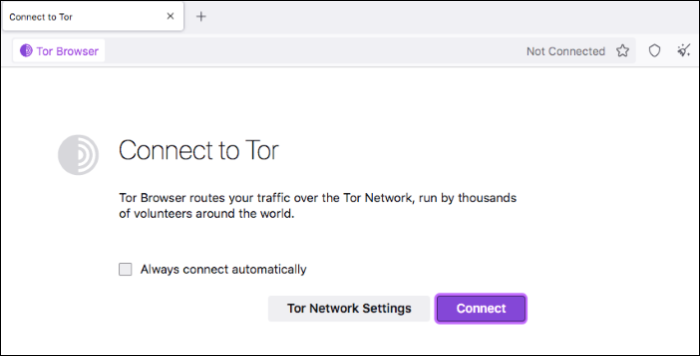
Although Tor is known for its extreme security over the internet, the browsing is very slow. The speed is marginally slower when compared to alternatives like VPN and proxy. Also, Tor faced allegations due to its association with illegal activities on the dark web. Tor is safe, but you need to use it with care.
🎞️Here's a video tutorial you can watch to unblock YouTube videos:
- 00:00 - Introduction
- 00:05 - 1. Blocked Video Example
- 00:10 - 2. Blocked/Unblocked Countries
- 00:40 - 3. Changing YouTube Country
- 01:39 - 4. Watching Blocked Videos
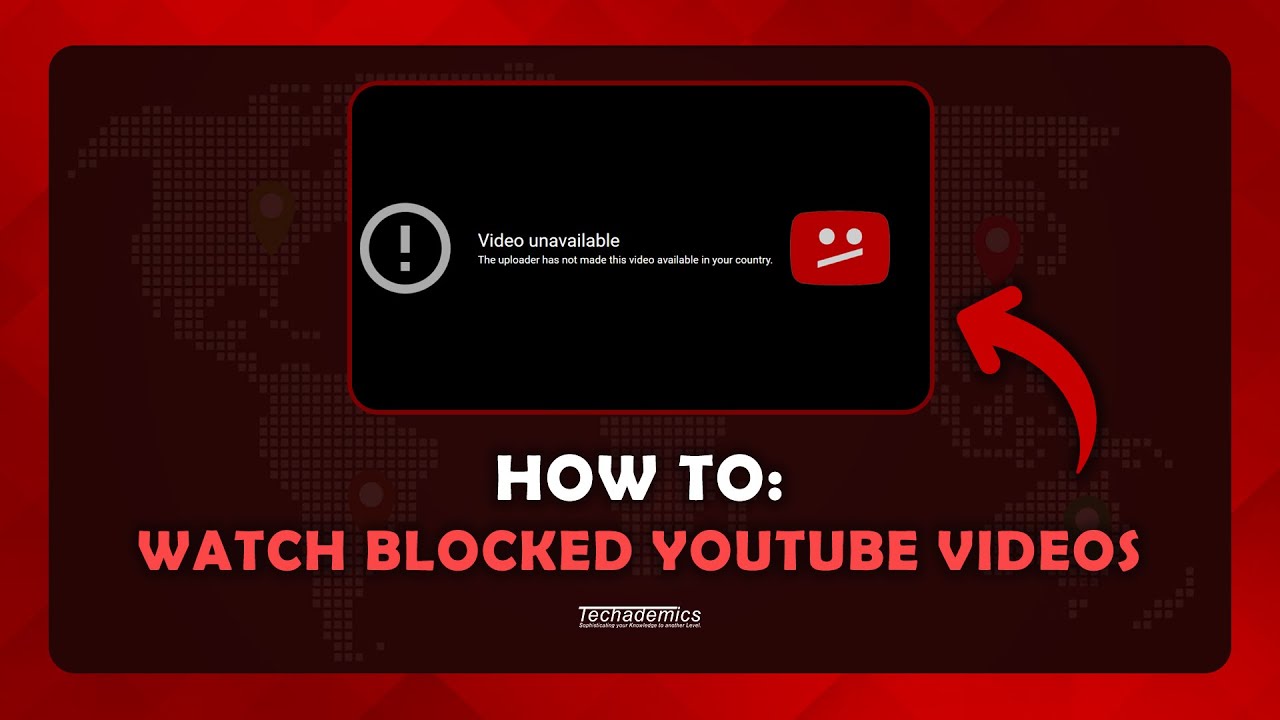
Method 4: Use Browser Extensions
Some browser extensions or add-ons can help you bypass the regional restrictions. They add a functionality similar to a VPN to unblock YouTube videos. Almost all browsers offer various extensions to access videos that are unavailable on YouTube.
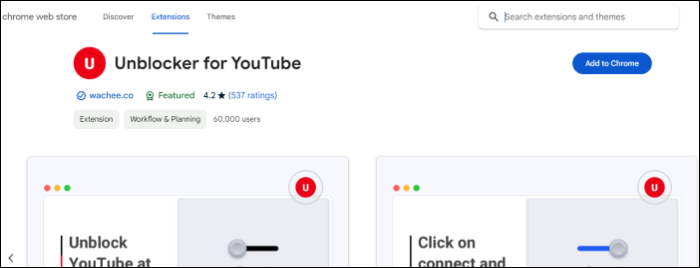
Before downloading any YouTube unblockers, make sure to do a proper background check to ensure the authenticity. Don't end up downloading something unreliable, putting your data in jeopardy. However, even with good browser extensions, you can see the slowing down of the browser. They take up all your resources, impacting the browser's performance.
Method 5. Download YouTube Videos
The last solution you can try is to download YouTube videos. Be it a VPN, proxy server, or any browser extension, they will slow down the browser performance. To avoid the performance issues, try downloading the video.
How is it possible to download a video that is unavailable to watch? If the video is unavailable due to regional or national censors, the software can download it through the link if it exists in the database. Below are some excellent and reliable YouTube video downloaders you can have a look:
- EaseUS Video Downloader (Windows/Mac)
- YTD Video Downloader
- 4K Video Downloader
- SnapDownloader
Screen Record Blocked YouTube Videos for Later Watching/Sharing
Most YouTube videos are not for downloading; you can only like them to watch later. But what if you want to watch them offline or share them with someone with regional restrictions? To access blocked YouTube videos anywhere and share them, a professional screen recorder like EaseUS RecExperts is of great help.
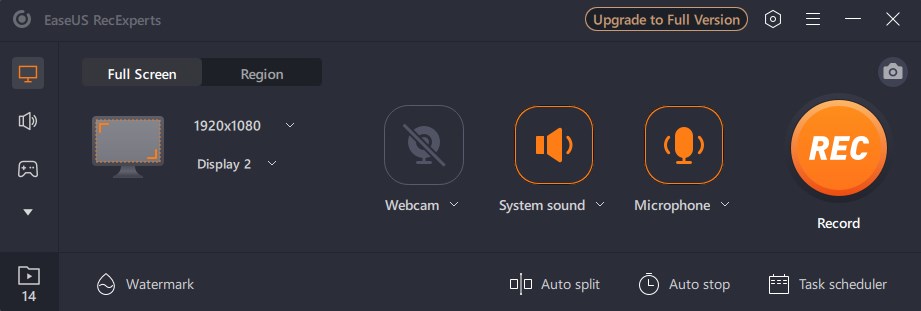
The software lets you record your favorite YouTube content in 4K quality and share it in multiple supported formats. Record the content, edit the video, remove background noise, and edit the audio. With many screen recording modes, you can record anywhere on the screen. You can record protected videos from any popular streaming platform like Prime Video or Netflix without any black screen.
Get your hands on EaseUS RecExperts now, and record YouTube content for offline viewing and sharing.
The Bottom Line
If the YouTube video says the content is unavailable, there are multiple reasons for it. If you still want to access the videos, you should know how to watch blocked YouTube videos. The article helps you navigate through various methods to view the blocked YouTube content.
If you want to watch blocked YouTube videos offline and share them with someone with regular restrictions, EaseUS RecExperys does the job for you. Record high-quality content with UHD video and audio to share in any format.
How to Watch Blocked YouTube Videos FAQs
Here are some frequently asked questions about how to watch blocked YouTube videos.
1. Is it legal to unblock YouTube?
Unblocking YouTube has its consequences. It depends on the local laws and the geographical conditions. Depending on the circumstances, and policies, actions will be taken.
2. How do I watch unavailable videos on YouTube?
To watch unavailable videos on YouTube, you can get a VPN or proxy server. Some browser extensions and web proxies help you watch a single video.
3. How do I bypass the YouTube copyright block?
The best and easiest way to bypass the YouTube copyright claim is to soundtrack your content with copyright-free music. The free soundtrack will make the original sound invalid, thereby eliminating copyright strikes.
4. How to access blocked sites?
VPNs, or proxy servers, are the best way to access blocked sites. You must use a valid IP address of the accessible location to bypass the restrictions. A VPN is more secure and reliable than a proxy server, so go with a VPN.
EaseUS RecExperts

One-click to capture anything on screen!
No Time Limit, No watermark
Start Recording