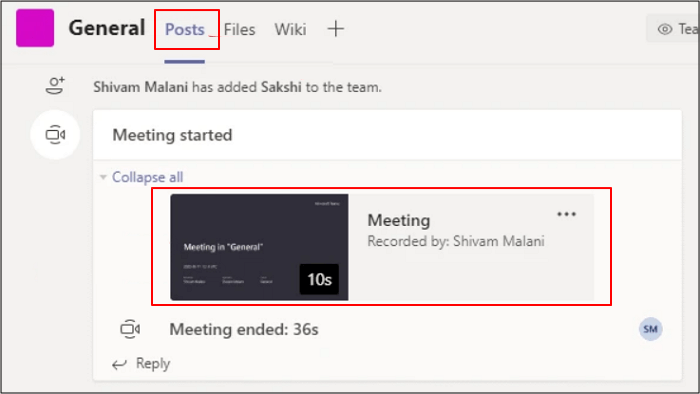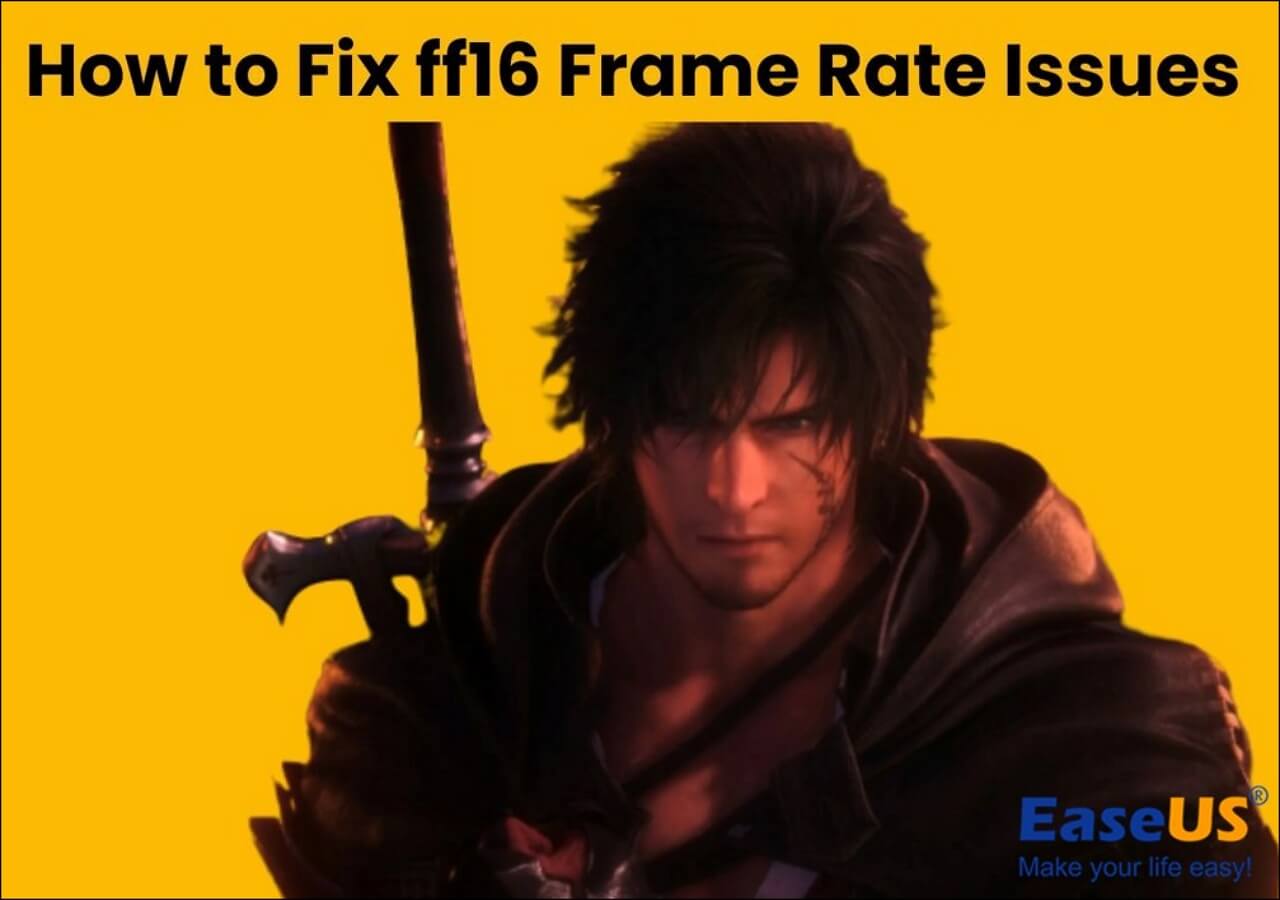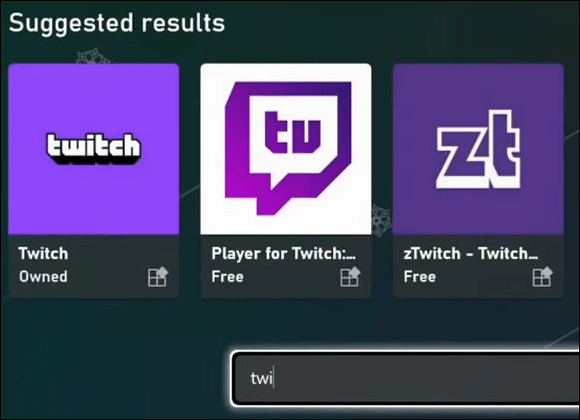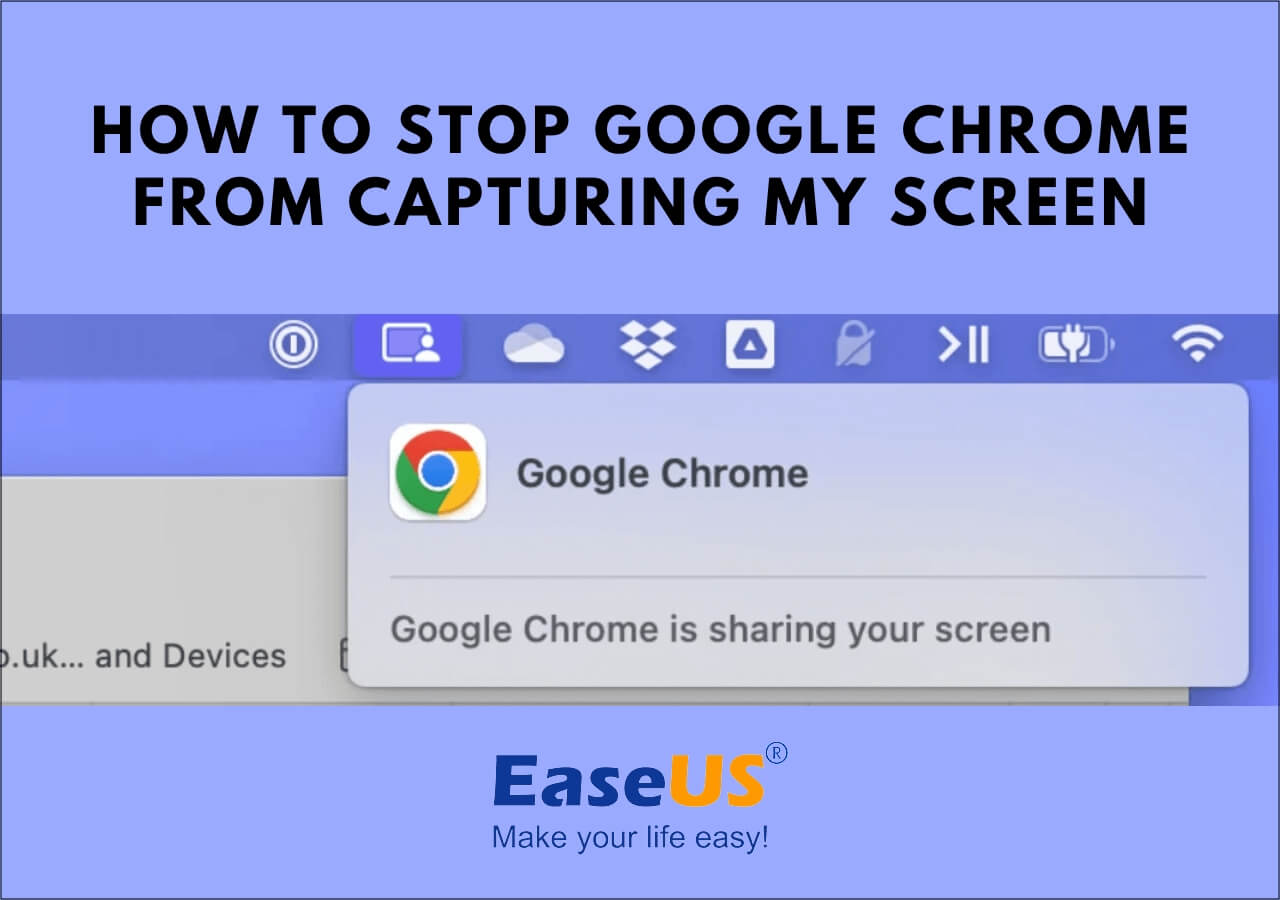-
![]()
Daisy
Daisy is the Senior editor of the writing team for EaseUS. She has been working in EaseUS for over ten years, starting from a technical writer to a team leader of the content group. As a professional author for over 10 years, she writes a lot to help people overcome their tech troubles.…Read full bio -
Jane is an experienced editor for EaseUS focused on tech blog writing. Familiar with all kinds of video editing and screen recording software on the market, she specializes in composing posts about recording and editing videos. All the topics she chooses …Read full bio
-
![]()
Melissa Lee
Melissa Lee is an experienced technical blog writing editor. She knows the information about screen recording software on the market, and is also familiar with data cloning and data backup software. She is expert in writing posts about these products, aiming at providing users with effective solutions.…Read full bio -
Jean is recognized as one of the most professional writers in EaseUS. She has kept improving her writing skills over the past 10 years and helped millions of her readers solve their tech problems on PC, Mac, and iOS devices.…Read full bio
-
![]()
Jerry
Jerry is a fan of science and technology, aiming to make readers' tech life easy and enjoyable. He loves exploring new technologies and writing technical how-to tips. All the topics he chooses aim to offer users more instructive information.…Read full bio -
Larissa has rich experience in writing technical articles. After joining EaseUS, she frantically learned about data recovery, disk partitioning, data backup, screen recorder, disk clone, and other related knowledge. Now she is able to master the relevant content proficiently and write effective step-by-step guides on various computer issues.…Read full bio
-
![]()
Rel
Rel has always maintained a strong curiosity about the computer field and is committed to the research of the most efficient and practical computer problem solutions.…Read full bio -
![]()
Gemma
Gemma is member of EaseUS team and has been committed to creating valuable content in fields about file recovery, partition management, and data backup etc. for many years. She loves to help users solve various types of computer related issues.…Read full bio
Page Table of Contents
0 Views |
0 min read
Highlights
- Amazon announced that it will start showing ads on its platform Prime Video on January 29, 2024, but subscribers can pay an additional $2.99 per month for an ad-free option.
- Users can choose to watch Prime videos without ads by paying an additional subscription fee. For those on a budget, this may not be an ideal option. Therefore, you can download videos or record videos to enhance the viewing experience.
- In addition, users can also choose some plugins that skip ads on the market, but they need to consider their legality because they may violate the legal terms of the streaming platform and cause unnecessary disputes.
Amazon Plans to Add Ads to Prime Video
After months of testing, Amazon announced in September that its AD service, which will launch in early 2024, will help it continue to invest in compelling content and will continue to increase its investment long into the future. The official launch date is set for January 29.

The ads will be available to users in the United States, United Kingdom, Germany, and Canada at that time before expanding to France, Italy, Spain, Mexico, and Australia. If you want to know how to watch Prime Video without ads, you'll need to opt for the ad-free plan, which will cost an extra $2.99 per month.
How to Watch Prime Video Without Ads
There are three methods for users to learn about, and you can choose the most suitable one for yourself.
Method 1: Pay Additional Subscription Fee for Removing Ads
The first way is to pay extra to remove ads so you can watch Prime Video without worrying about ads. However, according to the official announcement of Amazon Prime, users will have to pay $2.99 per month.

- If you're wondering whether you should pay this extra subscription fee to get rid of ads, here are some things to consider:
- Frequency of use: Consider how often an individual uses Prime Video. If you're an average user who spends a lot of time watching content on the platform, the extra cost of an ad-free experience may be worth it.
- Budget and Value: Evaluate the overall value of your subscription. If you feel that the content and convenience Prime Video offers are worth paying extra for ad-free viewing, then it may be a reasonable expense.
In a word, whether you should pay for it or not depends on your own preferences, viewing habits, and budget. If you do not think the additional subscription fee is worth investing in, you can consider other methods like downloading or recording Prime videos.
Method 2: Recording Prime videos to improve the viewing experience
The second method is to use a screen recorder, EaseUS RecExperts, to help you watch videos without the disturbance of annoying ads on Prime videos. It is an excellent screen recorder for most Windows and macOS users. You can use this unlimited screen recorder to record Prime Amazon videos, YouTube, Crunchyroll, Prime Video, Netflix, Hulu, and Disney. Besides, it can support many kinds of video output formats, like MP4, MKV, AVI, MOV, FLV, and so on. Therefore, you can record Prime videos without any watermarks and lag before watching them with ads.
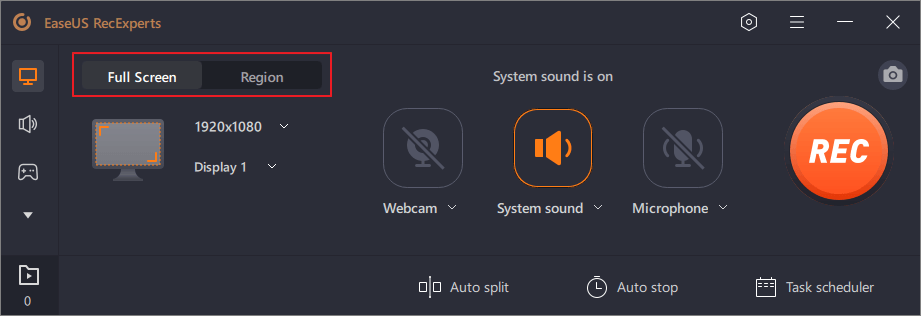
More importantly, this screen recorder can help you record internal audio on a Mac, so you do not need to worry about the mismatch between sound and images. In addition, it also allows people to record Zoom meetings, gameplay, or online courses. What you need to remember is that the recorded files from streaming platforms like Netflix and Prime Video can not be used commercially, or you may violate the copyright.
Now you can download this software to have a try.
Method 3: Using ad blockers
The last method is to use some ad blockers to help you watch Prime Video without ads. Of course, it's debatable whether or not to use AD blockers to watch streaming videos without advertisements. By eliminating advertisements, AD blockers can offer users a more seamless and uninterrupted viewing experience. Therefore, users who find adverts annoying or irrelevant will find this helpful.
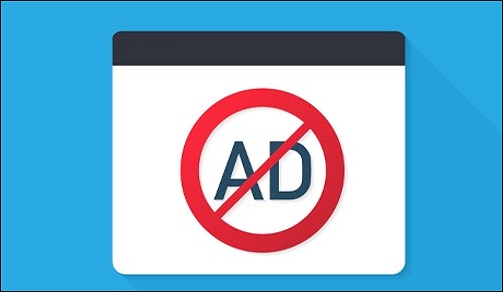
However, from the point of view of the content creator or website owner, AD blockers can have a negative impact. Advertising is often an important source of revenue for content creators and websites, enabling them to monetize their content and provide it to users for free. When users block ads, it can directly affect the revenue streams of these creators and websites, and it can affect their ability to continue producing content.
Besides, using AD blockers may be considered a violation of the Terms of Service and may result in the account being banned or other forms of penalties. In addition, even if a user successfully uses an AD blocker, they may encounter technical obstacles that prevent them from viewing content properly.
Share this article with more steaming video watchers if you find it helpful.
Conclusion
In a word, this article has talked about three helpful ways for users to know how to watch Prime Video without ads. It is believed that paying additional fees for watching movies or TV series on Amazon Prime Video will be the fastest method, but it is not suitable for people on a budget. Therefore, if you are careful about the budget, you are advised to choose another way: EaseUS RecExperts will be a better choice to some extent. You can record the streaming videos for a better viewing experience without paying an extra Prime Video subscription.
FAQs About How to Watch Prime Video Without Ads
After learning about how to watch Prime Video without ads, there are some related questions for you.
1. How Much Is Amazon Prime Video Without Ads?
Currently, Prime Video is available to all Amazon Prime members. The monthly fee of Amazon Prime is $14.99, or $139 yearly. The monthly fee for Prime Video is $8.99 for those who are not Amazon Prime subscribers. The monthly fee for members who choose to continue watching Prime Video without advertisements will increase by $3.
2. Is It Possible to Just Pay for Prime Video?
A $15 monthly or $139 annual Amazon Prime subscription gets you access to Prime Video. For $9 a month, a stand-alone subscription to the service is also offered.
3. Is Prime Video Better Than Netflix?
Both services provide 1080p HD and 4K UHD streaming, but Netflix's 4K movie selection is limited to approximately 600 titles if you choose to sign up for its most costly Premium plan. Netflix offers a greater selection of 4K content than Prime Video, even with a single subscription.
EaseUS RecExperts

One-click to capture anything on screen!
No Time Limit, No watermark
Start Recording