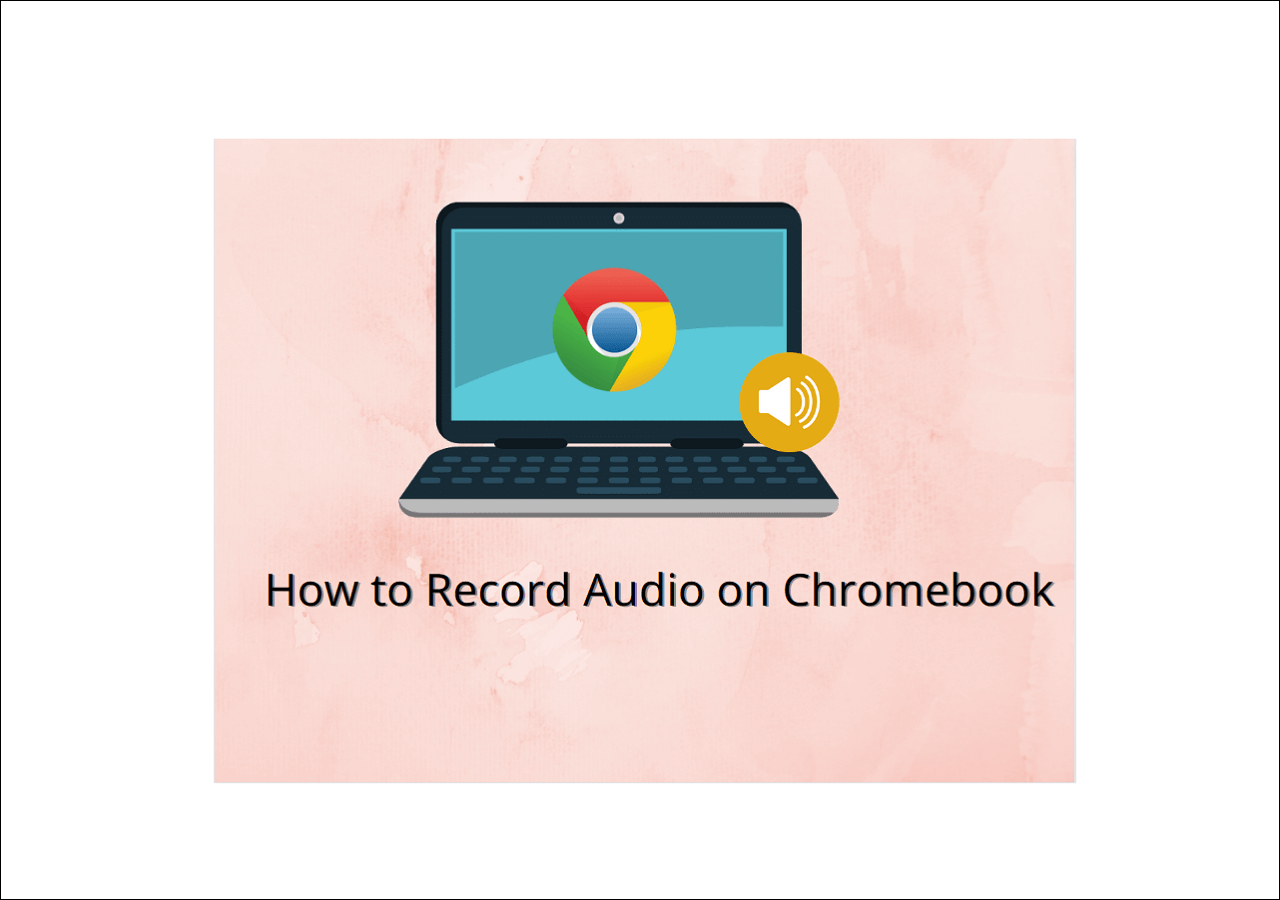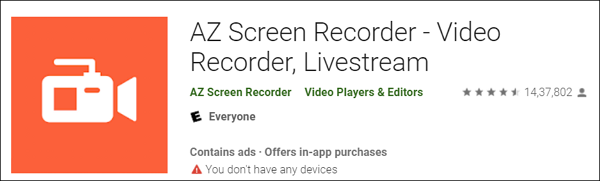-
![]()
Daisy
Daisy is the Senior editor of the writing team for EaseUS. She has been working in EaseUS for over ten years, starting from a technical writer to a team leader of the content group. As a professional author for over 10 years, she writes a lot to help people overcome their tech troubles.…Read full bio -
Jane is an experienced editor for EaseUS focused on tech blog writing. Familiar with all kinds of video editing and screen recording software on the market, she specializes in composing posts about recording and editing videos. All the topics she chooses …Read full bio
-
![]()
Alin
Alin is an experienced technical blog writing editor. She knows the information about screen recording software on the market, and is also familiar with data cloning and data backup software. She is expert in writing posts about these products, aiming at providing users with effective solutions.…Read full bio -
Jean is recognized as one of the most professional writers in EaseUS. She has kept improving her writing skills over the past 10 years and helped millions of her readers solve their tech problems on PC, Mac, and iOS devices.…Read full bio
-
![]()
Jerry
Jerry is a fan of science and technology, aiming to make readers' tech life easy and enjoyable. He loves exploring new technologies and writing technical how-to tips. All the topics he chooses aim to offer users more instructive information.…Read full bio -
![]()
Rel
Rel has always maintained a strong curiosity about the computer field and is committed to the research of the most efficient and practical computer problem solutions.…Read full bio -
![]()
Gemma
Gemma is member of EaseUS team and has been committed to creating valuable content in fields about file recovery, partition management, and data backup etc. for many years. She loves to help users solve various types of computer related issues.…Read full bio -
![]()
Shelly
"I hope my articles can help solve your technical problems. If you are interested in other articles, you can check the articles at the bottom of this page. Similarly, you can also check my Twitter to get additional help."…Read full bio
Page Table of Contents
0 Views |
0 min read
PAGE CONTENT:
Final Fantasy XVI is the new installation in the famous RPG series. Its captivating storyline and stunning visuals have attracted the players. However, players may encounter frame rate issues that can disrupt their gaming experience. Low frame rate, stuttering, or FPS drops can be frustrating. But don't worry, there are solutions to these problems.
This guide explores various methods to address and fix ff16 frame rate issues. Whether you're a gamer or a gaming content creator, these fixes will help you enjoy your Final Fantasy XVI adventure. Moreover, the article introduces an efficient tool to record gameplay on a PC.
What Is Final Fantasy XVI
Final Fantasy XVI, also called FF XVI, has engaged gamers worldwide for decades. Recently, the latest installation was added to the Final Fantasy series. The new version is set in an interesting fantasy world filled with magic and adventures. As with its previous versions, FF XVI has a rich narrative, a lot of characters, and high visuals. Players can be immersed in an unforgettable gaming experience and enjoy recording game chat.
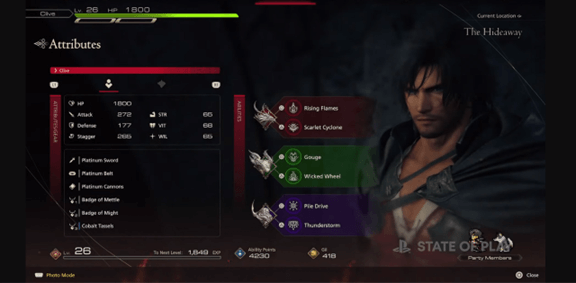
It blends the elements of traditional role-playing games with modern gameplay mechanics. Players can enjoy real-time gaming, with a focus on action and record Steam game videos. It is developed using Square Enix's proprietary Crystal Tools engine, which is known for delivering stunning visuals. It ensures a visually breathtaking experience, with detailed character models and impressive cinematic sequences.
Some Common Issues in Final Fantasy XVI
While Final Fantasy XVI offers a captivating gaming experience, players may occasionally encounter some issues. These can be performance-related problems or technical glitches. It's important to detect and fix these potential challenges to ensure a smoother gaming experience. Some of the common issues players may encounter in Final Fantasy XVI include:
🎞️Low FPS: Some players may experience lower-than-expected frame rates, which can result in choppy gameplay and less smoothness.
🎮Stuttering and Lag: Stuttering and lag can disrupt gameplay, causing characters and animations to freeze or jump.
❌Performance Issues: Performance problems can manifest in various ways, including graphical glitches, crashes, or unexpected freezes, impacting the overall stability of the game.
💻Compatibility and System Requirements: Final Fantasy XVI requires a powerful gaming system to run smoothly. Players with lower-end PCs may encounter compatibility issues or struggle to meet the game's system requirements.
🔈Audio and Sound Problems: Some players may experience audio-related problems, such as sound distortions, missing audio cues, or imbalanced audio levels.
People Also Read:
How to Fix ff16 Frame Rate Issues
Frame rate issues can be a common frustration for gamers when playing Final Fantasy XVI. Low FPS can result in a less-than-optimal gaming experience, with choppy animations and reduced visual quality. There are several methods you can try to improve the frame rates and enjoy smoother gameplay in FF XVI. Below are some helpful steps to fix frame rate issues:
Fix 1. Adjust Graphics Settings
In FF XVI, go to the graphics settings.
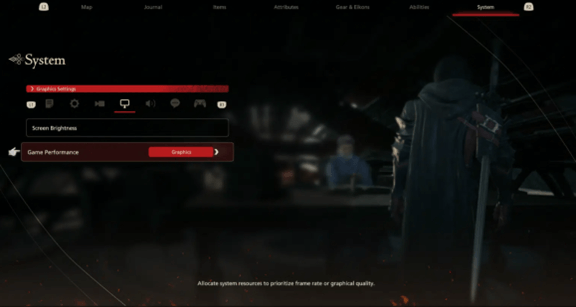
Lower the graphical elements, such as texture quality, brightness, and reflections, to reduce the demand on your system's resources.
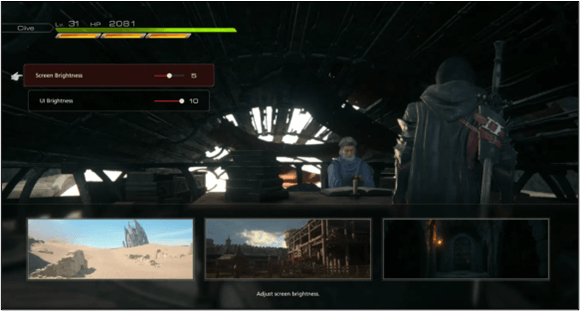
Experiment with different settings until you balance the visual quality and performance to suit your gaming.
Fix 2. Update Graphics Drivers
Ensure that your graphics card drivers are up-to-date. Outdated drivers can lead to performance issues.

Visit your graphics card manufacturer's official website (NVIDIA, AMD, or Intel) to download and install the latest drivers.
Fix 3. Monitor Background Applications
Close unnecessary background applications and processes that may be consuming system resources.
Check the Windows Task Manager or your operating system's equivalent to identify resource-intensive programs.

Fix 4. Adjust sound settings
Lowering the music elements and scaling settings can significantly improve frame rates.
Experiment with different settings to find the one that offers smoother gameplay.

Fix 5. Update the Game
Ensure that you have the latest version of Final Fantasy XVI. Games add updates to improve performance issues reported and bugs.
Fix 6. Overclocking (for Advanced Users)
Advanced users can overclock the CPU or GPU to gain extra performance.
Fix 7. System Upgrades
If your hardware is significantly below the game's recommended system requirements, consider upgrading your CPU GPU or adding more RAM to your system for improved performance.
Fix 8. Monitor Temperature and Cooling
Ensure that your system's temperature is within safe limits, as overheating can lead to performance drops.
Clean dust from your PC components and ensure proper cooling to maintain optimal performance.
Bonus Tip: Record Gameplay With No FPS Drop
Recording gameplay while maintaining smooth and high frame rates is essential for content creators and gamers who want to share their gaming experiences.
EaseUS RecExperts is a versatile game recorder without FPS drop that offers multiple features to capture and share gaming experiences seamlessly. This best free screen recorder has gained a high positive rating for its user-friendly interface and compatibility with all PCs. EaseUS RecExperts also allows users to record audio simultaneously, whether it's in-game sound effects, their commentary, or even background music.
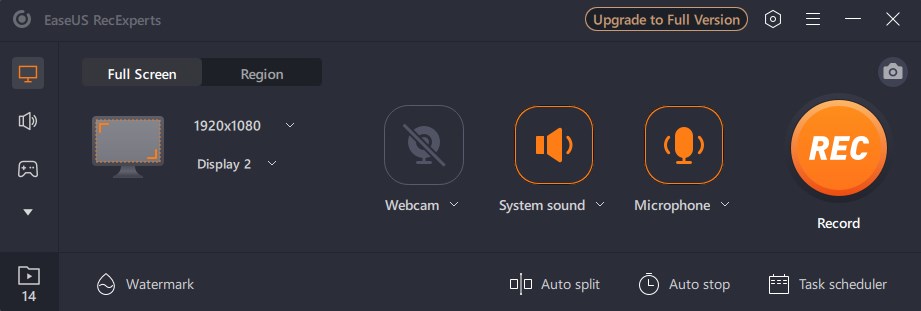
With wide format support, gamers can choose the settings that best suit their needs. Additionally, it is designed to minimize resource usage, ensuring smooth recording without compromising on game quality. Whether you play games or record YouTube videos, EaseUS RecExperts is a powerful tool for capturing your games. Download EaseUS RecExperts now to record and share your gaming experience seamlessly!
No FPS Drop: EaseUS RecExperts can record gameplay without causing any significant drop in frames per second. You can capture your gaming sessions with minimal impact on your gaming experience.
High-Quality Recording: RecExperts supports recording in various resolutions and frame rates, allowing you to choose the settings that best suit your needs. You can record gameplay on a PC with no lag in full HD or even 4K resolution for stunning video quality.
Customizable Settings: The software offers customizable recording settings, including the option to capture specific windows, applications, or the entire screen. You can also configure hotkeys for easy control during gameplay.
Editing Tools: EaseUS RecExperts has built-in editing tools to trim, cut, and edit your recorded gameplay videos. This feature simplifies the process of creating engaging gaming content.
Webcam Overlay: You can record video from a webcam while doing your gameplay recordings to personalize your content and engage with your audience.
Besides you can also consider using an online screen recorder to do simple recordings. Share this article with your friends!
Conclusion
Final Fantasy XVI offers an adventurous experience, but frame rate issues can sometimes hinder the immersion. By following the tips and solutions outlined in this guide, you can tackle ff16 frame rate issues and ensure a smoother gaming experience. Keep your hardware drivers up to date, adjust in-game settings, and consider system optimizations to maximize your frame rates.
If you want to share your FF XVI adventures seamlessly, consider using EaseUS RecExperts. It is a versatile screen recorder that allows users to save gameplay moments without compromising on frame rates.
ff16 Frame Rate Issues FAQs
Many players encounter various challenges while playing the game. In this FAQ section, we address some common issues and provide their solutions.
1. Is FF16 stable at 60fps?
The stability of FF16 at 60fps depends on your gaming setup and system performance. While the game is suitable for 60fps on compatible hardware, other factors like graphical settings and in-game conditions can influence the frame rate stability. If you're experiencing frame rate fluctuations, optimize your settings and check for system updates.
2. Does FF16 run at 60fps on PS5?
Final Fantasy XVI does not run at a consistent 60fps on PS5. It has a dynamic resolution that targets 1440p in performance mode, and the frame rate can drop below 60fps in demanding scenes. However, it is generally a smooth and enjoyable experience.
3. Why is my FPS stuck at 40 FPS?
Experiencing a locked frame rate at 40 FPS in FF16 may be due to several reasons. The issue can be due to hardware capabilities, graphics settings, and potential conflicts with other software. Adjust your game settings to see if there is a more stable frame rate available.
EaseUS RecExperts

One-click to capture anything on screen!
No Time Limit, No watermark
Start Recording