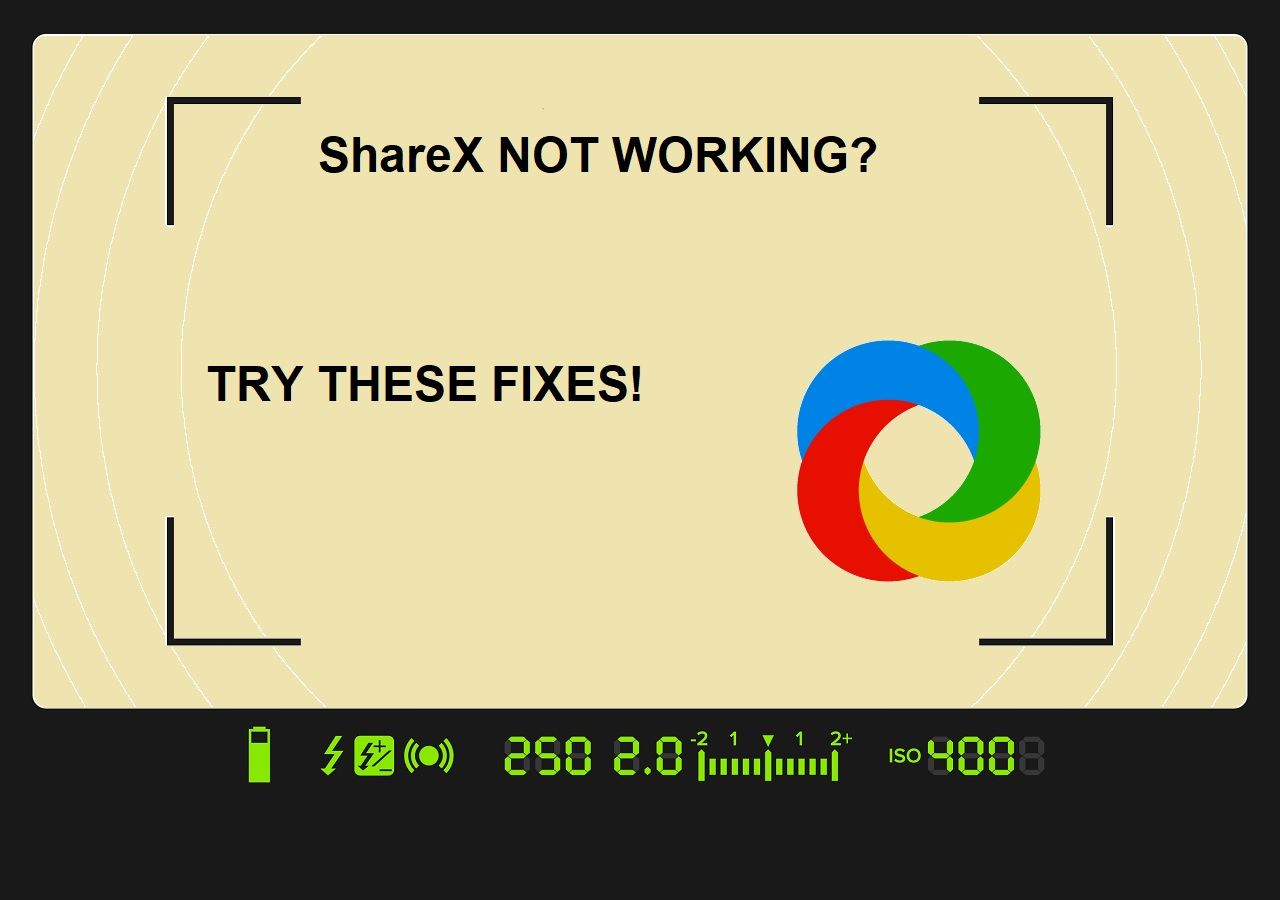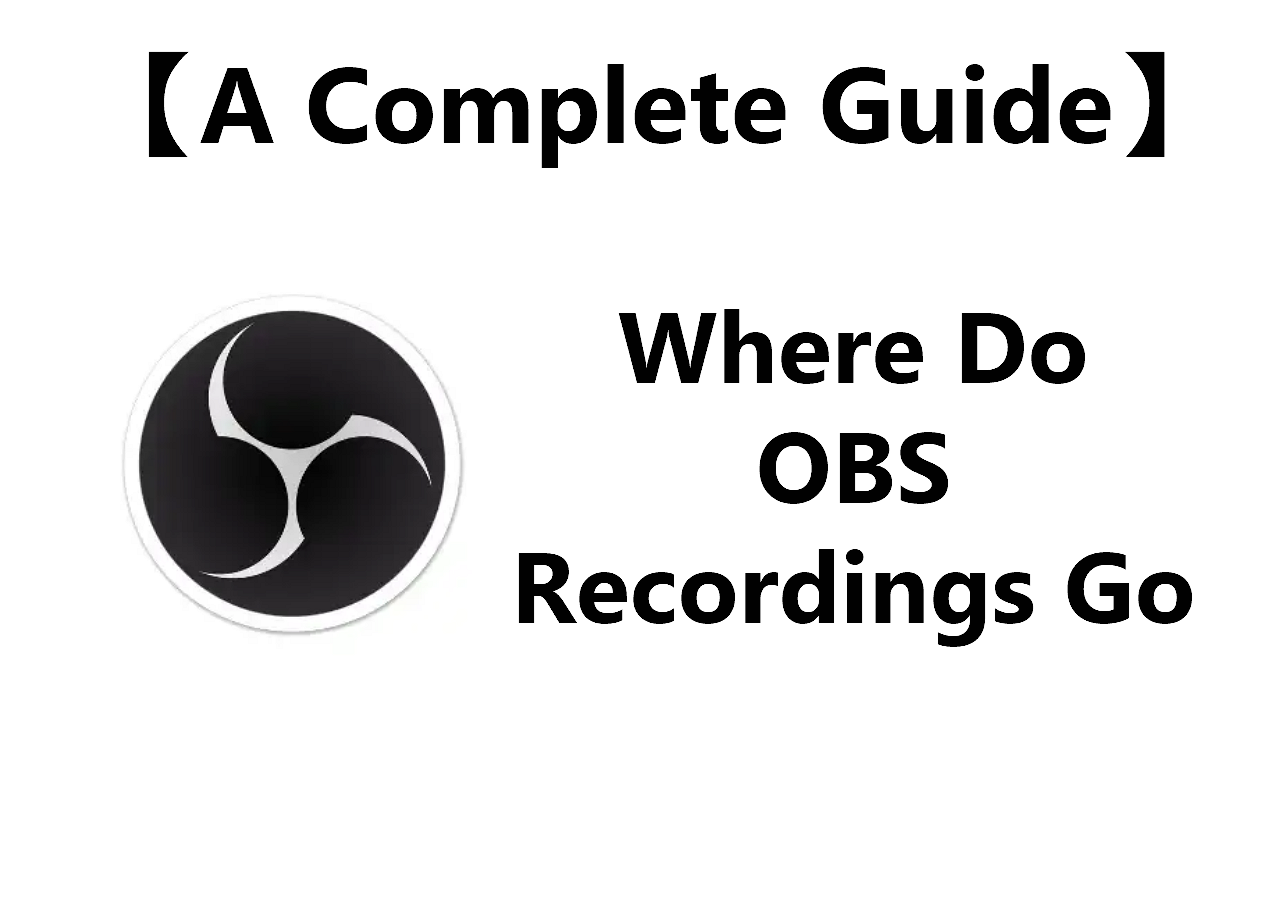-
![]()
Daisy
Daisy is the Senior editor of the writing team for EaseUS. She has been working in EaseUS for over ten years, starting from a technical writer to a team leader of the content group. As a professional author for over 10 years, she writes a lot to help people overcome their tech troubles.…Read full bio -
Jane is an experienced editor for EaseUS focused on tech blog writing. Familiar with all kinds of video editing and screen recording software on the market, she specializes in composing posts about recording and editing videos. All the topics she chooses …Read full bio
-
![]()
Alin
Alin is an experienced technical blog writing editor. She knows the information about screen recording software on the market, and is also familiar with data cloning and data backup software. She is expert in writing posts about these products, aiming at providing users with effective solutions.…Read full bio -
Jean is recognized as one of the most professional writers in EaseUS. She has kept improving her writing skills over the past 10 years and helped millions of her readers solve their tech problems on PC, Mac, and iOS devices.…Read full bio
-
![]()
Jerry
Jerry is a fan of science and technology, aiming to make readers' tech life easy and enjoyable. He loves exploring new technologies and writing technical how-to tips. All the topics he chooses aim to offer users more instructive information.…Read full bio -
![]()
Rel
Rel has always maintained a strong curiosity about the computer field and is committed to the research of the most efficient and practical computer problem solutions.…Read full bio -
![]()
Gemma
Gemma is member of EaseUS team and has been committed to creating valuable content in fields about file recovery, partition management, and data backup etc. for many years. She loves to help users solve various types of computer related issues.…Read full bio -
![]()
Shelly
"I hope my articles can help solve your technical problems. If you are interested in other articles, you can check the articles at the bottom of this page. Similarly, you can also check my Twitter to get additional help."…Read full bio
Page Table of Contents
0 Views |
0 min read
Key Takeaways
- 👉Users might need clarification on whether they should buy the M2 iPad Pro or must settle with the earlier M1 iPad Pro (2021) or iPad Air.
- 👉Apple has launched the M2 chip in its 2022 iPad Pro with a faster processor, new Apple Pencil features, and more features alongside a redesigned iPad model. The change in chip should provide a considerable performance boost for those buying it over the previous generation.
- 👉The latest iPad Pro with the M2 chip takes performance another step forward with several minor changes. But besides performance, you must consider other factors as well, like design, Pencil, camera, display, processor, and most importantly, price, to help see if it's worth your pick.
The latest iPad Pro with the M2 chip takes performance another step forward with several minor changes. But besides performance, you must consider other factors as well, like design, Pencil, camera, display, processor, and most importantly, price, to help see if it's worth your pick.
Apple released the Apple M3 chip in October 2023 with efficiency cores up to 50 percent faster than those in the M1 family. However, if you are considering upgrading to the M2 chip, this article will answer the question: What is the difference between iPad Pro M1 vs. M2 to understand the distinction between the M1 iPad Pro and the M2 iPad Pro? Read the article below.
M1 iPad Pro vs M2 iPad Pro
Let us compare the M1 iPad Pro vs. M2 iPad Pro on common grounds like design, processor display, performance, Pencil, and price to have a detailed view of the similarities and differences in the upgrade.
Design
The latest iPad Pro is now in its sixth generation with the same design, which was introduced previously in 2018 at a special event in Brooklyn, N.Y. Now, the iPad Pro models will have an iPad Pro label. Users can enjoy high-quality romance movies on Apple TV on this iPad.

Apple offers two sizes, 11-inches and 12.9-inches. The 2022 iPad Pro and 2021 iPad Pro have the exact dimensions, bezels, buttons, speakers, and microphone and have the same color options: Silver and Space Gray.
| / | 11-inch iPad Pro | 12.9-inch iPad Pro |
| Dimensions | 9.74" x 7.02" x 0.23" inches (or 247.6 x 178.5 x 5.9 millimeters) | 1.04" x 8.4 6" x 0.25" inches (or 280.6 x 214.9 x 6.4 millimeters) |
| Weight (Wi-Fi model) | 1.03 pounds (466 grams) | 1.5 pounds (682 grams) |
| Weight (WiFi+Cellular) | 1.04 pounds (470 grams) | 1.51 pounds (685 grams) |
Processor and Display

Here's how the 11-inch iPad Pro (M1/M2) differs from the 12.9-inch iPad Pro (M1/M2) in terms of Display with the Apple Pencil hover feature, including the shared features.
| 11" M1 iPad Pro | 11" M2 iPad Pro | 12.9" M1 iPad Pro | 12.9" M2 iPad Pro | |
| Processor | Apple Silicon M1 | Apple Silicon M2 | Apple Silicon M1 | Apple Silicon M2 |
| Display | 11" | 11" | 12.9" with miniLED | 12.9" with miniLED |
| Resolution | 2388 x 1668 | 2388 x 1668 | 2732 x 2048 | 2732 x 2048 |
| Display Brightness | 600 nits | 600 nits | 600 nits SDR, up to 1600 HDR | 600 nits SDR, up to 1600 HDR |
| PPI (pixels per inch) | 264 | 264 | 264 | 264 |
| Rear Camera | 12MP wide, 10MP ultra-wide | 12MP wide, 10MP ultra-wide | 12MP wide, 10MP ultra-wide | 12MP wide, 10MP ultra-wide |
Performance

The Apple M2 chip has up to an 18 percent faster CPU, 35% faster GPU (10-core vs 8-core), and a two times boost in memory bandwidth from 50GB per second to 100GB per second.
| 11" M1 iPad Pro | 11" M2 iPad Pro | 12.9" M1 iPad Pro | 12.9" M2 iPad Pro | |
| Chip | Apple Silicon M1 | Apple Silicon M2 | Apple Silicon M1 | Apple Silicon M2 |
| CPU cores | 8 | 8 | 8 | 8 |
| GPU cores | 8 | 10 | 8 | 10 |
| 16-core neural engine | Yes | Yes | Yes | Yes |
| RAM | 8 or 16GB | 8 or 16GB | 8 or 16GB | 8 or 16GB |
| Storage | 128GB - 2TB | 128GB - 2TB | 128GB - 2TB | 128GB - 2TB |
| Memory bandwidth | 50GB/s | 100GB/s | 50GB/s | 100GB/s |
| Thunderbolt/USB 4 | Yes | Yes | Yes | Yes |
| Cellular | 5G | 5G | 5G | 5G |
Note: 128GB, 256GB, and 512GB 1TB have different RAMs.128GB 256GB 512GB have 8GB RAM, while 1TB and 2TB have 16GB RAM.
Pencil

Apple Pencil is the significant change between the old and new iPad Pro. Fortunately, both models support the second-generation Apple Pencil. The 2022 model has an interesting new feature Apple calls Hover, which is probably the main reason to upgrade.
The 2022 iPad Pro can sense the 2nd-generation Apple Pencil up to 12mm away from the screen, letting users preview a mark for greater precision before applying it. You can also perform adjustments, like resizing a spot before placing it and expanding text fields with Hover. It works as a UI pointer, so you don't need to tap the screen to expand tabs and links repeatedly.
Hover will be unavailable on older iPads. So, if you're dependent on using this functionality, you must stick with M2 and newer iPad Pro models.
Price
The old and new iPad Pro models have the same storage with unchanged pricing. However, you can always check out for discounts on M1 iPad Pro models.
| 11" M1 iPad Pro | 11" M2 iPad Pro | 12.9" M1 iPad Pro | 12.9" M2 iPad Pro | |
| 128GB WiFi | $799 | $799 | $1099 | $1099 |
| 128GB + cell | $999 | $999 | $1299 | $1299 |
| 256GB WiFi | $899 | $899 | $1199 | $1199 |
| 256GB + cell | $1099 | $1099 | $1399 | $1399 |
| 512GB WiFi | $1099 | $1099 | $1399 | $1399 |
| 512GB + cell | $1299 | $1299 | $1599 | $1599 |
| 1TB WiFi | $1499 | $1499 | $1799 | $1799 |
| 1TB + cell | $1699 | $1699 | $1999 | $1999 |
| 2TB WiFi | $1899 | $1899 | $2199 | $2199 |
| 2TB + cell | $2099 | $2099 | $2399 | $2399 |
Record Videos on iPad via EaseUS RecExperts
- 🔎Rating: 4.9/5
- 🧐Compatibility: Windows PC and macOS
Once you have decided about iPad Pro M1 vs. M2, you can settle on the best voice recorder app for YouTube to record and enjoy videos on iPad. When you think of a reliable record solution, nothing beats the expertise of the EaseUS RecExperts.

EaseUS RecExperts is one of the best free screen recorders that helps you record videos or games. It is the best webcam recorder to record videos with your webcam. This function makes making tutorial videos, presentations, gameplay videos, etc., easier, with a customized background.
Furthermore, when recording your image from the webcam, you may record internal audio on Mac or internal sound on Windows, the microphone, or without any sound. The advanced green screen technology helps you record video with a virtual background.
You can consider downloading EaseUS RecExperts to have a try.
Key Features
- Efficiently record YouTube videos
- Captures full screen and targeted region along with audio or webcam
- Records 2D/3D gameplay highlights without lag or time limit
- Seamlessly record HD videos
- Built-in video editor and media player to enhance users' experience
- AI-powered noise remover and video enhancer for 4K/8K videos
- Enables to schedule recording and editing of videos while recording
You must download this excellent screen recorder, EaseUS RecExperts, to record Legends of Runeterra and other gameplay highlights. Its AI-powered noise remover feature also helps remove noise from video and audio. Most importantly, you can mute the recording without muting the recorded file so that the recording process won't bother anyone.
If users' Mac and iOS devices are connected to the same WiFi, turn on AirPlay on the iOS device and let EaseUS RecExperts record apps or other screen activities on the iPad. The software works seamlessly and flawlessly, even on M3 MacBook.
You can share this article on social media.
To Sum Up
We have discussed iPad Pro M1 vs M2 to help you differentiate between them and see if it's worth the upgrade. You must consider the similarities and differences between the M1 iPad Pro and the M2 iPad Pro and pick the new model only if you want to move with the workflows. You can also download and use the EaseUS RecExperts to seamlessly record and enjoy your screen activities.
FAQs About iPad Pro M1 vs M2
We have had a thorough discussion on iPad Pro M1 vs M2. You can find answers here if you still have more queries about the M2 iPad Pro.
1. Will the M1 iPad be good in 2023?
M1 is still overkill since the iPadOS does not use the full capabilities of the Apple M series chips. If you don't mind spending a bit more on the iPad Pro M2, but if you think it is too much, you'll be perfectly fine with the M1 iPad Pro.
2. What is the life expectancy of the iPad Pro M1?
Apple iPads last you longer than two years and work for at least 5 years. Just keep your software as up-to-date as possible. Plan to replace your tablet every 3 years.
3. Is the M2 iPad Pro worth upgrading?
The M1 iPad Pro and iPad Air models still deliver incredible performance, battery life, and portability, all for less money. However, if you're a power user and often use your iPad to render video and 3D graphics, the M2 iPad Pro might be worth it.
EaseUS RecExperts

One-click to capture anything on screen!
No Time Limit, No watermark
Start Recording