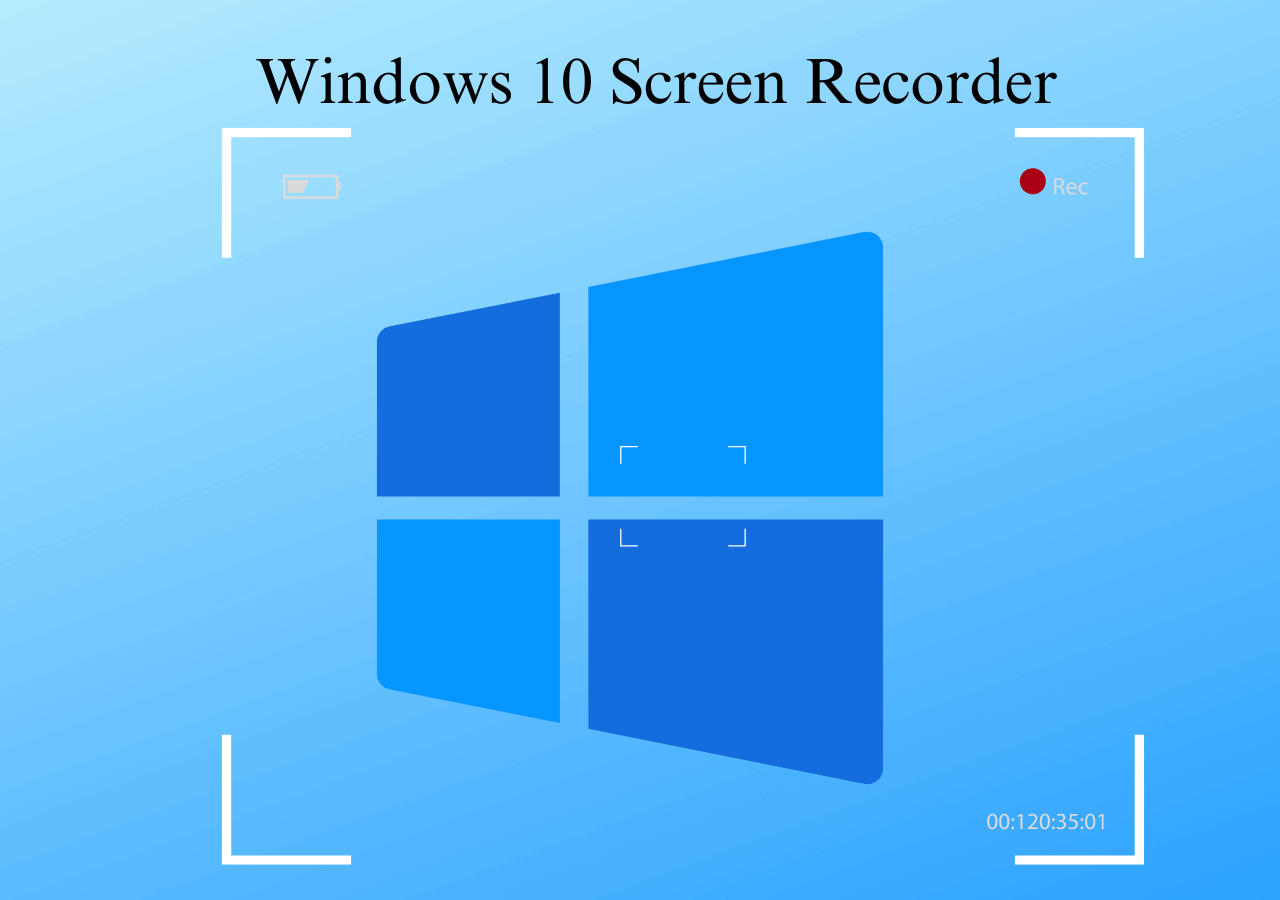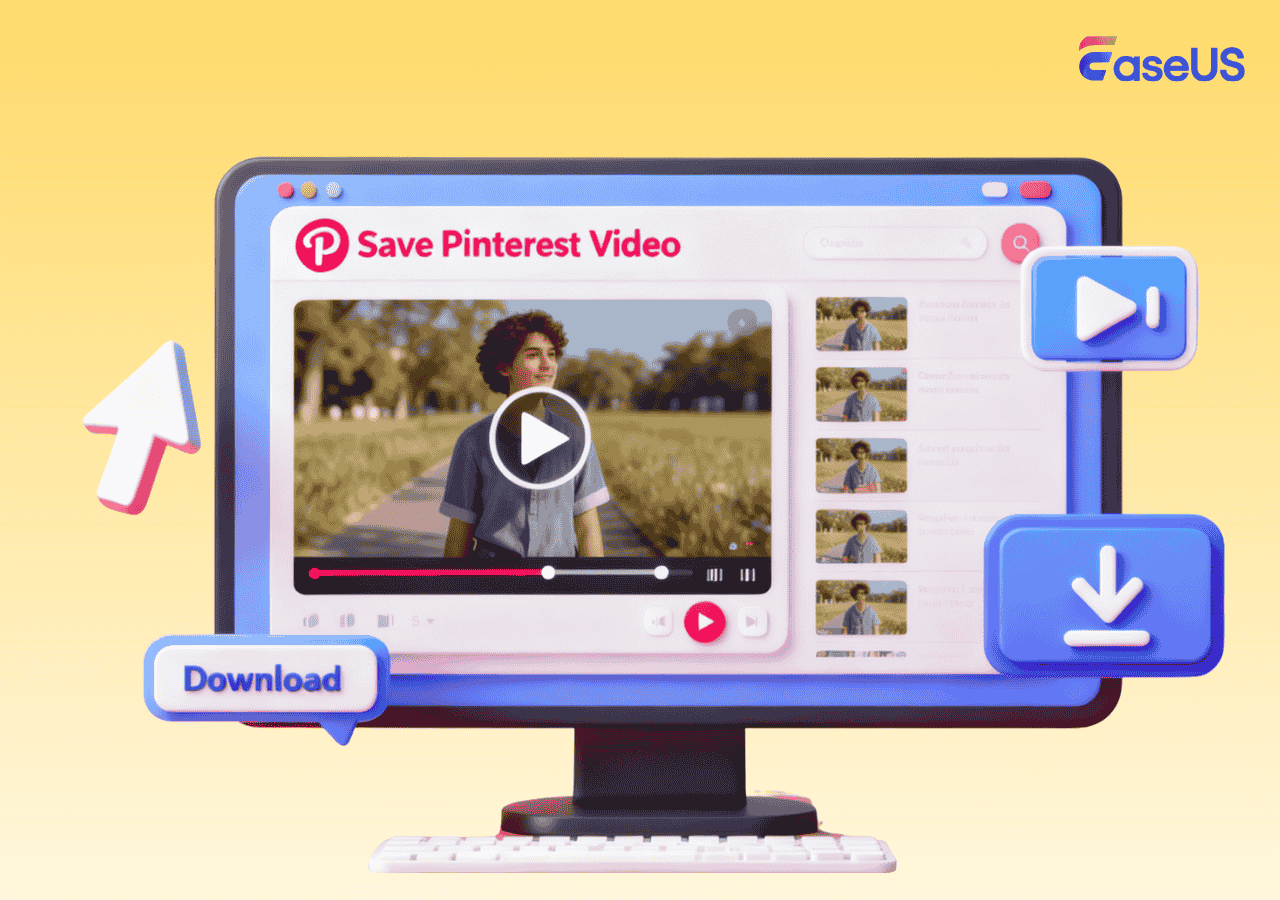-
![]()
Daisy
Daisy is the Senior editor of the writing team for EaseUS. She has been working in EaseUS for over ten years, starting from a technical writer to a team leader of the content group. As a professional author for over 10 years, she writes a lot to help people overcome their tech troubles.…Read full bio -
Jane is an experienced editor for EaseUS focused on tech blog writing. Familiar with all kinds of video editing and screen recording software on the market, she specializes in composing posts about recording and editing videos. All the topics she chooses …Read full bio
-
![]()
Alin
Alin is an experienced technical blog writing editor. She knows the information about screen recording software on the market, and is also familiar with data cloning and data backup software. She is expert in writing posts about these products, aiming at providing users with effective solutions.…Read full bio -
Jean is recognized as one of the most professional writers in EaseUS. She has kept improving her writing skills over the past 10 years and helped millions of her readers solve their tech problems on PC, Mac, and iOS devices.…Read full bio
-
![]()
Jerry
Jerry is a fan of science and technology, aiming to make readers' tech life easy and enjoyable. He loves exploring new technologies and writing technical how-to tips. All the topics he chooses aim to offer users more instructive information.…Read full bio -
![]()
Rel
Rel has always maintained a strong curiosity about the computer field and is committed to the research of the most efficient and practical computer problem solutions.…Read full bio -
![]()
Gemma
Gemma is member of EaseUS team and has been committed to creating valuable content in fields about file recovery, partition management, and data backup etc. for many years. She loves to help users solve various types of computer related issues.…Read full bio -
![]()
Shelly
"I hope my articles can help solve your technical problems. If you are interested in other articles, you can check the articles at the bottom of this page. Similarly, you can also check my Twitter to get additional help."…Read full bio
Page Table of Contents
0 Views |
0 min read
Many users search for "EaseUS RecExperts activation code crack" or related terms like license key crack, free activation code, or RecExperts full version unlock to bypass the limitations of the trial version. However, using cracked or pirated software comes with serious risks, including malware infections, data loss, and copyright violations.
In this article, we'll explain how to safely activate EaseUS RecExperts, obtain a genuine license key, and avoid the dangers associated with illegal activation codes.
- Disclaimer:
- EaseUS strongly opposes software piracy in any form. This article is for informational purposes only. We encourage users to always choose legal, licensed software. Using pirated tools not only violates intellectual property laws but also puts your system at risk of malware, data loss, and security breaches.
EaseUS RecExperts Activation: Why Some Look for Cracks
Many users search for EaseUS RecExperts crack, license key cracks, or ways to unlock the full version for free because they want to access premium features quickly. Common motivations include recording longer videos, removing watermarks, or using advanced screen recording options that are limited in the trial version.
This behavior usually reflects a desire for convenience and full functionality without paying, rather than a lack of technical knowledge. By understanding why users look for cracks, we can better address their needs with safe and legitimate activation methods, which will be discussed in the following sections.
The Risks of Using Cracked EaseUS RecExperts Activation Codes
While the idea of using a cracked EaseUS RecExperts activation code might seem appealing, it carries serious risks that can affect both your computer and your legal standing.
#1. Security Risks
- Cracked software often contains malware, viruses, or trojans, which can compromise your system.
- Personal data may be exposed, leading to potential data breaches or identity theft.
#2. Legal Risks
- Using pirated software is a violation of copyright laws, which may result in legal action, fines, or account suspension.
- Distribution of cracks or unauthorized license keys is also illegal and can have severe consequences.
#3. Functionality and Stability Risks
- Cracked versions typically lack access to official updates and technical support, causing possible software crashes or recording failures.
- Some advanced features may not work correctly, defeating the purpose of using the software in the first place.
Understanding these risks emphasizes why it is important to use official activation methods and obtain a genuine EaseUS RecExperts license key. By doing so, users can enjoy full functionality safely and legally.
Share this post with others in need!
Official Methods to Activate EaseUS RecExperts
The safest and most reliable way to use EaseUS RecExperts is through official activation codes or a genuine license key. Using authorized licenses ensures full access to all features, regular updates, and technical support, while avoiding the risks associated with cracked software.
Official Purchase Channels
You can purchase a legitimate EaseUS RecExperts license key directly from the EaseUS official website. The process is straightforward: select the plan that suits your needs, complete the payment, and receive an activation code via email. Always make sure to buy from authorized channels to guarantee authenticity.
Discounts and Promotions
EaseUS often provides discounts, seasonal promotions, or bundle offers. Keeping an eye on official deals can help you obtain the software at a lower cost, making the investment more affordable.
Official Free Trial Version
If you're not ready to purchase, the official free trial of EaseUS RecExperts is available. It allows you to test core features such as screen recording, audio capture, and video editing. Note that some restrictions apply, such as watermarks on videos or limited recording time, but it's a safe way to evaluate the software before buying.
By choosing official activation methods or using the free trial, users can fully enjoy EaseUS RecExperts legally and securely, avoiding malware, data loss, and legal issues linked to unauthorized cracks.
Easy Steps to Record Screen with EaseUS RecExperts
Download EaseUS RecExperts and activate it with the official license code. Then, check out the below tutorial to start your recording:
Step 1. Launch EaseUS RecExperts and select your preferred mode: Full Screen, Custom, Window, Game, Audio, or Webcam, depending on what you want to capture. For example, if you're recording a tutorial or walkthrough, the Full Screen or Window mode may work best.
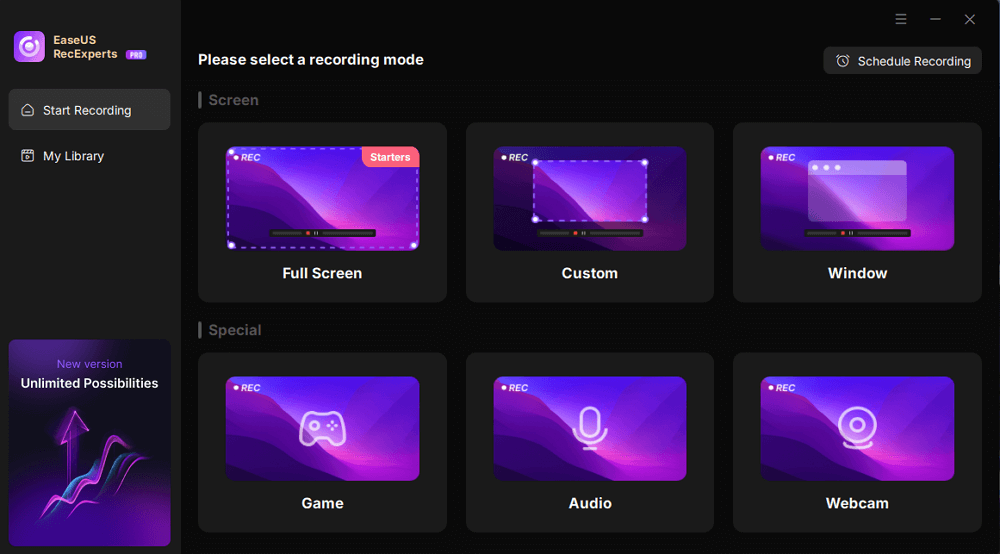
Step 2. Use the toolbar to toggle on the Speaker, Microphone, or Webcam. This is useful if you're explaining something and want your voiceover or facecam included in the recording. You can also turn them off for a clean, silent screen capture.

Step 3. Click the red REC button to begin. While recording, you'll see a floating control bar on your screen. Click the pencil icon to activate annotation features. These tools allow you to highlight areas, draw arrows, underline key content, or write directly on the screen.
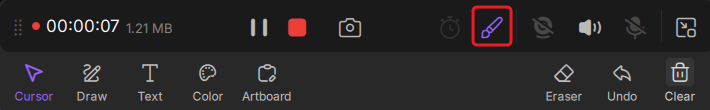
Step 4. You can click the Pause button to temporarily stop recording if you need to adjust your content, or click the Stop button to finish. If you want to remove annotations while recording, use the clear option in the drawing toolbar.
Step 5. Once the recording ends, you'll be taken to the preview window where you can edit or manage your files. The annotations you made will be preserved in the final video.
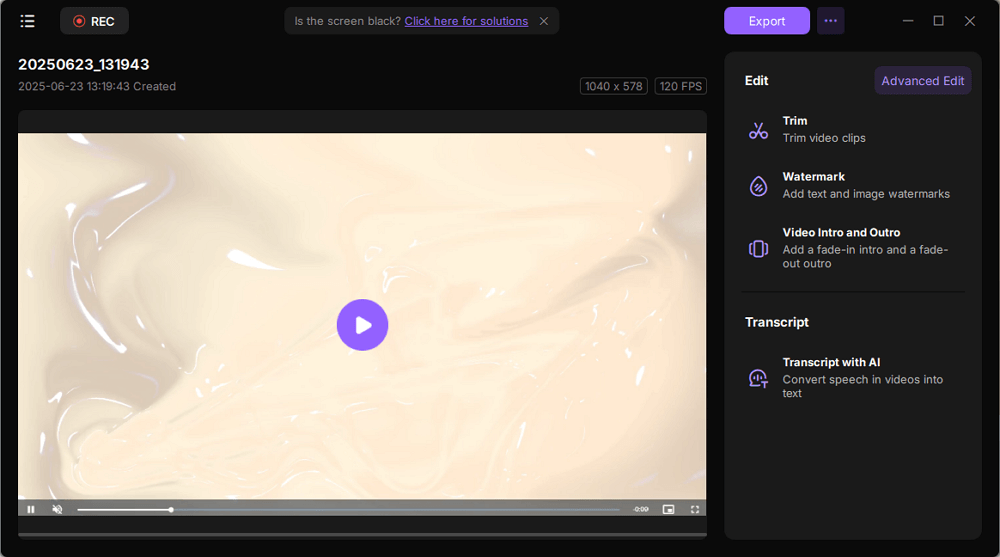
EaseUS RecExperts

One-click to capture anything on screen!
No Time Limit, No watermark
Start Recording