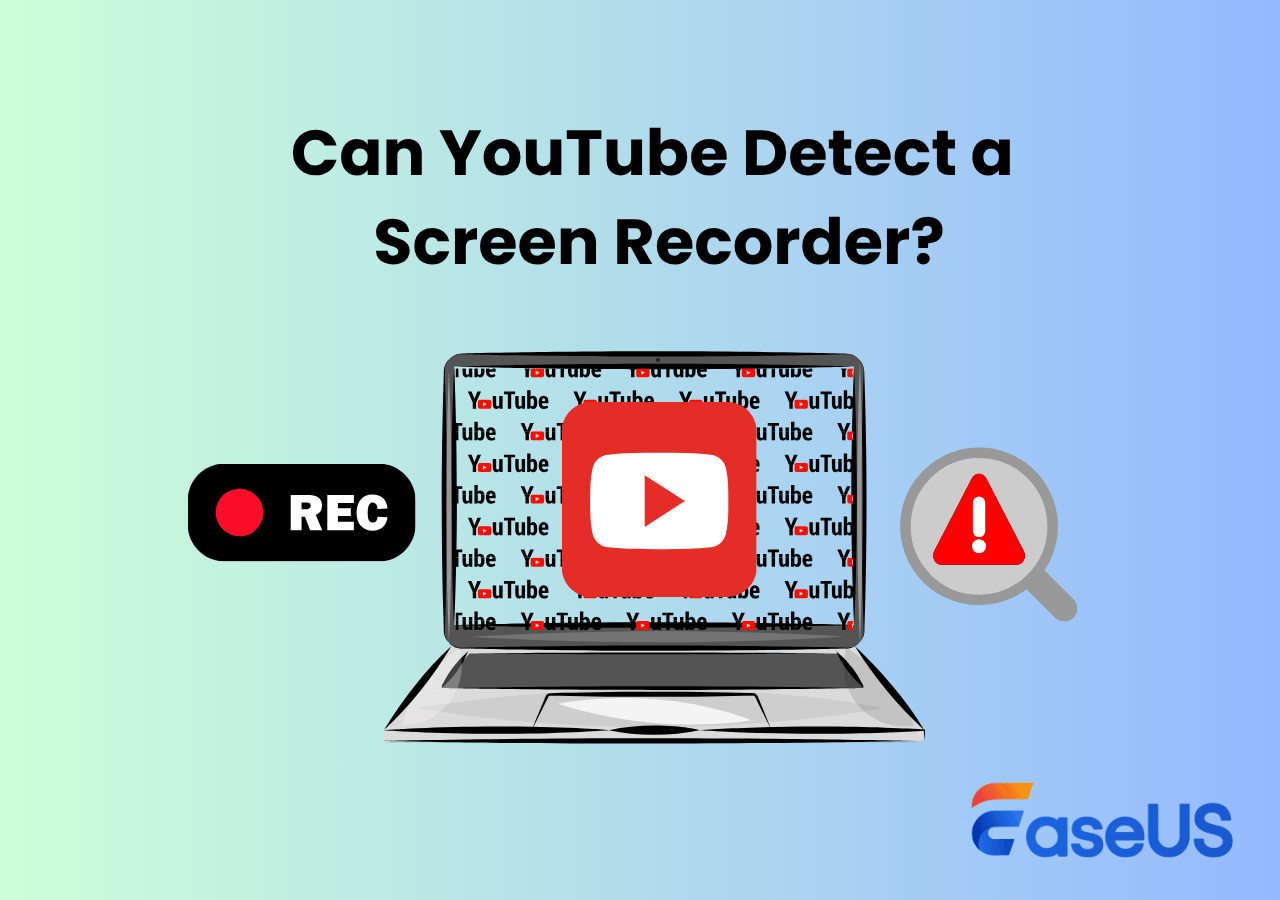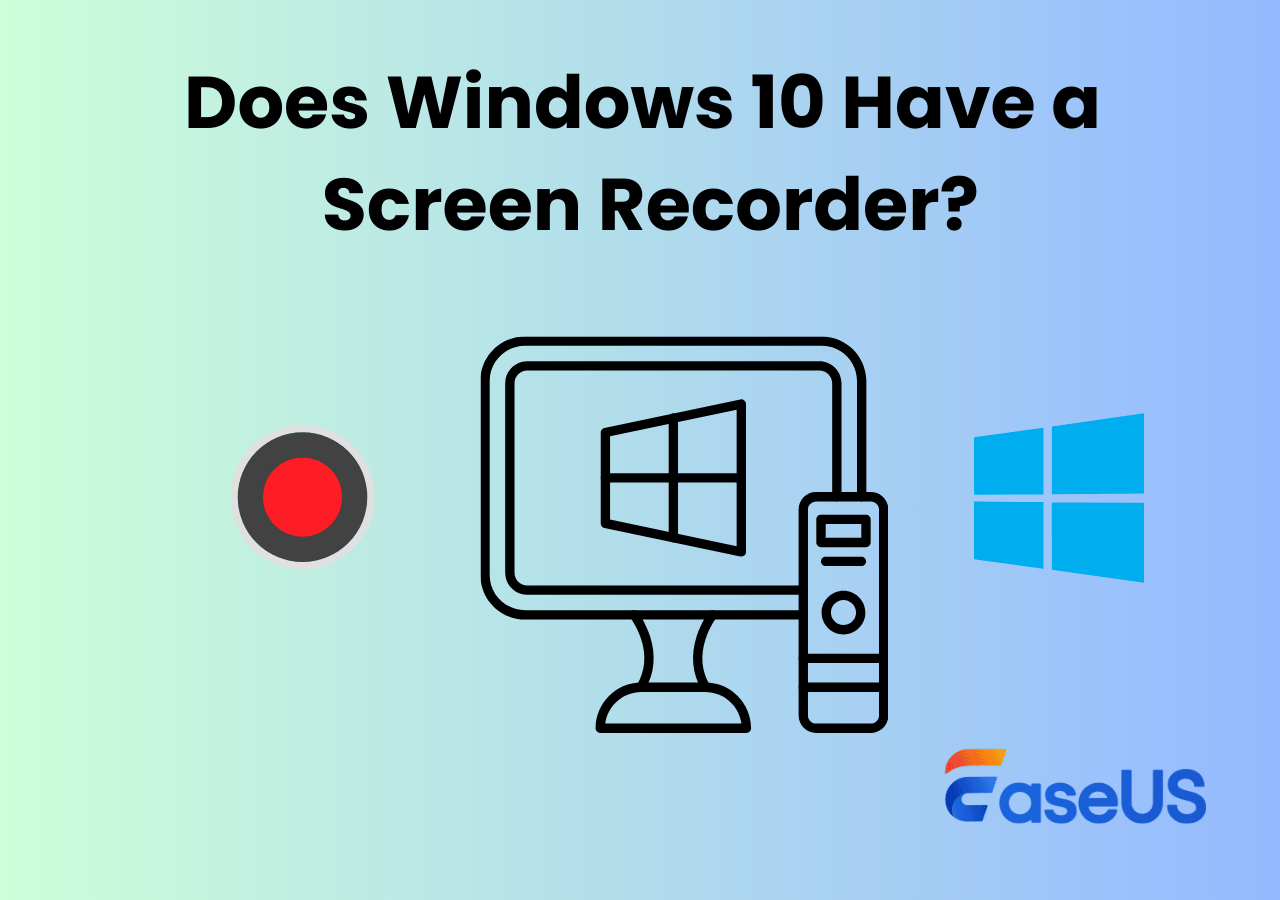-
![]()
Daisy
Daisy is the Senior editor of the writing team for EaseUS. She has been working in EaseUS for over ten years, starting from a technical writer to a team leader of the content group. As a professional author for over 10 years, she writes a lot to help people overcome their tech troubles.…Read full bio -
Jane is an experienced editor for EaseUS focused on tech blog writing. Familiar with all kinds of video editing and screen recording software on the market, she specializes in composing posts about recording and editing videos. All the topics she chooses …Read full bio
-
![]()
Alin
Alin is an experienced technical blog writing editor. She knows the information about screen recording software on the market, and is also familiar with data cloning and data backup software. She is expert in writing posts about these products, aiming at providing users with effective solutions.…Read full bio -
Jean is recognized as one of the most professional writers in EaseUS. She has kept improving her writing skills over the past 10 years and helped millions of her readers solve their tech problems on PC, Mac, and iOS devices.…Read full bio
-
![]()
Jerry
Jerry is a fan of science and technology, aiming to make readers' tech life easy and enjoyable. He loves exploring new technologies and writing technical how-to tips. All the topics he chooses aim to offer users more instructive information.…Read full bio -
![]()
Rel
Rel has always maintained a strong curiosity about the computer field and is committed to the research of the most efficient and practical computer problem solutions.…Read full bio -
![]()
Gemma
Gemma is member of EaseUS team and has been committed to creating valuable content in fields about file recovery, partition management, and data backup etc. for many years. She loves to help users solve various types of computer related issues.…Read full bio -
![]()
Shelly
"I hope my articles can help solve your technical problems. If you are interested in other articles, you can check the articles at the bottom of this page. Similarly, you can also check my Twitter to get additional help."…Read full bio
Page Table of Contents
0 Views |
0 min read
When talking about screen recorder software, EaseUS RecExperts is likely to come to mind. Yes, this screen recorder is a good choice for recording the screen, internal audio, microphone, gameplay, and even a webcam with ease of operation.
Many people want to use the pro version with the EaseUS RecExperts license key for free. However, the functions did not appear out of nowhere. Therefore, it is reasonable for the development team to charge users for their hard work. If a user wants to use clean & safe software, it is wise to download it from the official approach.
- Disclaimer:
- EaseUS strongly opposes software piracy in any form. This article is for informational purposes only. We encourage users to choose legal, licensed software always. Using pirated tools not only violates intellectual property laws but also puts your system at risk of malware, data loss, and security breaches.
The Risks of Downloading EaseUS RecExperts Crack
It’s understandable that many users want to access EaseUS RecExperts for free by searching for a crack, patched version, or license key. However, using cracked software is neither safe nor reliable. Here are the main risks you may encounter:
👹Malware and intrusive ads
Cracked versions are rarely clean. They can carry viruses, spyware, or endless pop-up ads that disrupt your work and compromise your device’s security.
👹No professional technical support
If you encounter problems with a cracked copy, the developers will not offer any technical assistance. You’re completely on your own.
👹No customer service access
Only legitimate users can contact support. Official channels verify purchases to provide help and unlock full functionality, something unavailable to cracked users.
👹No updates or new features
EaseUS regularly updates RecExperts to improve performance, add features, and fix bugs. Cracked versions cannot receive these updates, leaving your software outdated and unstable.
👹Legal and ethical risks
Using pirated software may violate copyright laws and expose you to potential legal consequences.
Many users have reported frustration after attempting cracked installations: recordings fail, the software crashes, or malware damages the system. While it may seem free at first, a cracked version is risky, unreliable, and can cost more in the long run.
Share this post with others in need!
EaseUS RecExperts Crack vs Free Edition vs Official Version
Before deciding which version to use, it’s helpful to see a clear comparison of their features, risks, and update policies. The table below highlights the differences between the cracked version, the free edition, and the official EaseUS RecExperts.
| Feature/Version | Cracked Version | Free Edition | Official RecExperts |
| Cost | Free | Free | Paid (with flexible plans and discounts) |
| Security | High risk: malware, viruses, spyware | Safe | Safe |
| Full Features | Unstable, often incomplete | Limited features | Complete functionality |
| Updates & New features | Not available | Limited | Continuous updates |
| Technical support | None | Yes | Full support |
| Reliability | Unstable, prone to crashes | Stable but limited | Stable, high performance |
The comparison highlights why EaseUS RecExperts crack and free versions are risky or limited, and why the official version is the safest choice for full features and stable performance.
How to Safely Get and Activate EaseUS RecExperts
Many users search for terms like EaseUS RecExperts Crack, serial key, or keygen hoping to unlock full features for free. However, downloading cracked software is risky, as it can bring malware, unstable performance, and legal issues. The safest way to enjoy all the features of EaseUS RecExperts is to obtain it officially.
Step 1. Visit the Official Website
Go to the EaseUS RecExperts official page to download the latest version. Avoid third-party sites offering cracks or patched installers.
Step 2. Choose a License Plan
Select a plan that fits your needs:
- Monthly subscription: ideal for short-term use
- Annual subscription: perfect for regular users
- Lifetime license: one-time payment with permanent access
- Business plans: tailored solutions for teams
All official plans include full features, regular updates, and professional technical support.
Step 3. Download and Install
Click the download button to get the installer. Follow the on-screen instructions to install EaseUS RecExperts safely on your computer.
Step 4. Activate Your License
After installation, enter the license key you received upon purchase. This unlocks all paid features, removes time limits and watermarks, and ensures you can receive future updates. You can visit the page to check the steps for activating EaseUS RecExperts.
New Features of EaseUS RecExperts V5.0.1
The latest version of this tool is V5.0.1. It improved the user experience, fixed some bugs, and improved some of the functions. Check them below.
- Brand-new UI: A cleaner and more intuitive interface for a smoother recording experience.
- Enhanced Video Recording: Now supports recording encrypted videos, making it easier to capture protected content.
- Integrated AI Features: AI noise reduction, and AI transcription for clearer audio and easy text.
- Performance Improvements: Improved recording stability and faster export, with support for multiple output formats.
EaseUS RecExperts are updating to improve your experience. Stop searching for EaseUS Screen recorder crack or EaseUS RecExperts Mac cracked version! The official software covers everything you need! Download it from the button below to give it a go!
Quick Steps to Use EaseUS RecExperts
After reading all the information about EaseUS RecExperts and downloading it from the official approach, you can now follow the tutorial below to start screen recording with this Windows screen recorder now.
Step 1. Launch EaseUS RecExperts and adjust your recording settings.
Before you start recording, you can customize your settings by clicking the Menu icon (three horizontal lines) in the top-right corner and selecting Settings. From there, you can change the save location, video format, frame rate, audio format, and other preferences. All changes will be saved automatically.
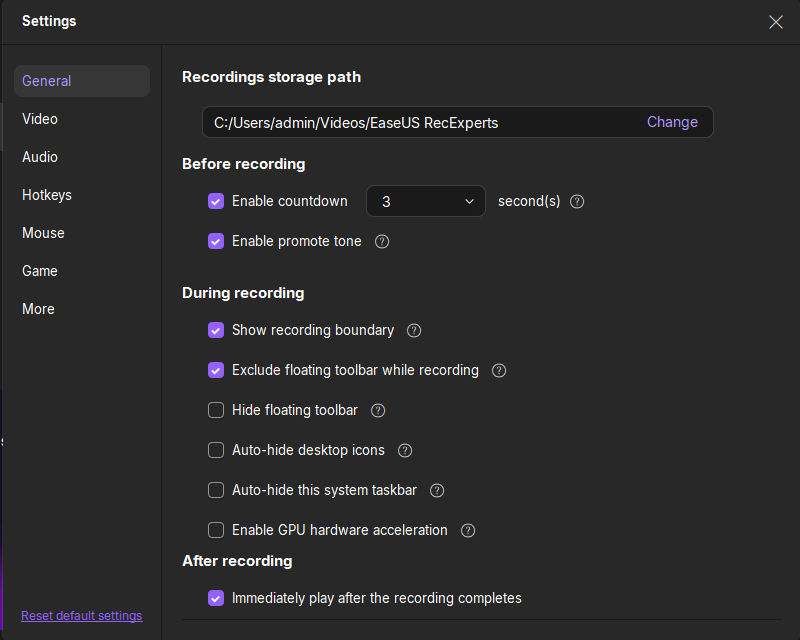
Step 2. Choose a recording mode based on your needs.
On the main interface, you'll see several recording options: Full Screen, Custom, Window, Game, Audio, and Webcam. Simply click the one that matches what you want to record.
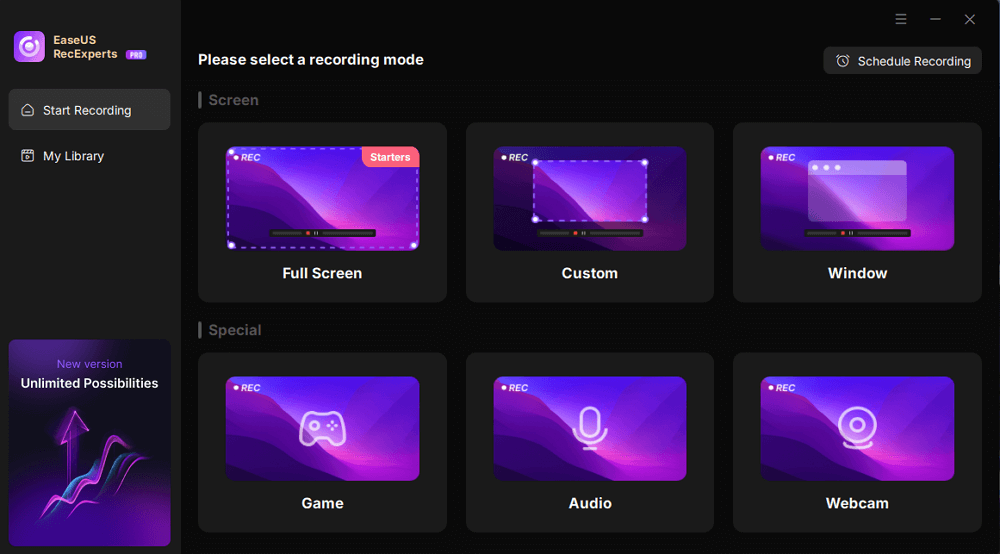
Step 3. Set up your webcam and audio sources.
In the toolbar, you can turn the Webcam, Speaker, and Microphone on or off by clicking their icons. If multiple devices are connected, click the small arrow next to each icon to choose your preferred input source.

Step 4. Start and control the screen recording.
Click the red REC button to begin recording. A floating toolbar will appear on your screen, where you can pause the recording using the pause icon or stop it by clicking the red square icon.
Step 5. Preview, edit, and manage your recordings.
Once you stop recording, you'll be taken to the preview window. Here, you can watch your video, trim it, add watermarks, transcribe audio to text, and organize your recordings. To record again with the same settings, just click the REC button in the top-left corner.
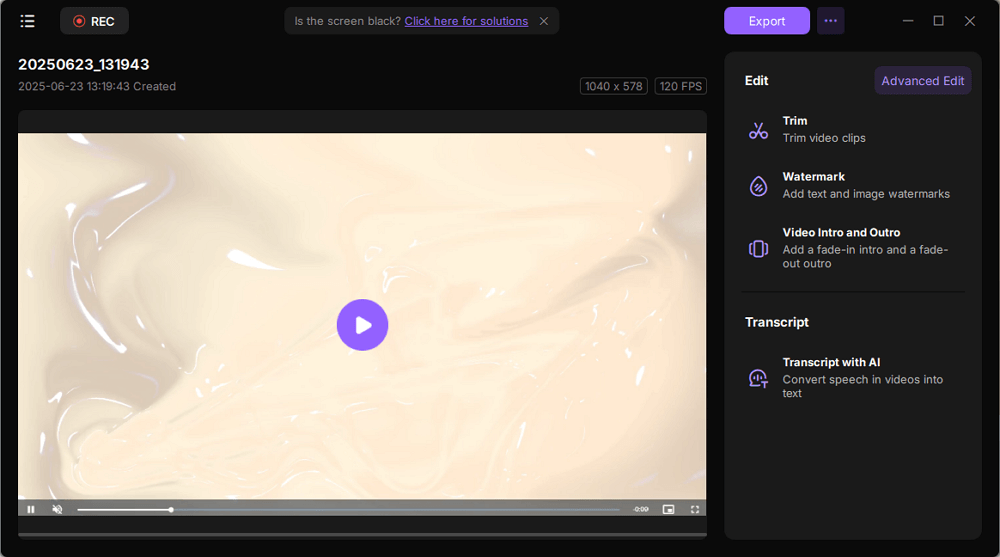
EaseUS RecExperts Crack FAQs
1. Is EaseUS RecExperts totally free?
No. EaseUS RecExperts offers two versions for users: the free and the pro versions. As for the free version, it is totally free for each recording tool. However, the free version has some limits. For instance, you cannot use the AI tool or schedule recording feature and can only save a 1-minute recorded file.
2. How much does EaseUS RecExperts cost?
EaseUS RecExperts offers different plans for users:
- $19.95 for a month
- $39.95 for a year
- $69.95 for lifetime
3. Is the EaseUS screen recorder safe?
Sure! EaseUS screen recorder is safe to use. Provided by EaseUS company, this software offers service for many users and companies, and it wins lots of good comments.
EaseUS RecExperts

One-click to capture anything on screen!
No Time Limit, No watermark
Start Recording