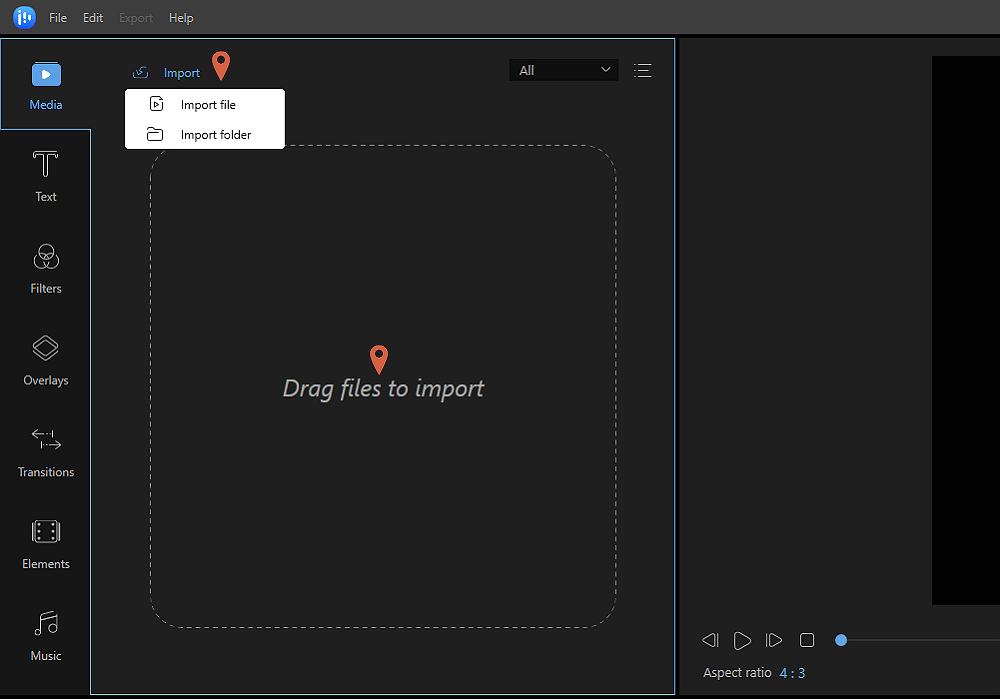-
![]()
Daisy
Daisy is the Senior editor of the writing team for EaseUS. She has been working in EaseUS for over ten years, starting from a technical writer to a team leader of the content group. As a professional author for over 10 years, she writes a lot to help people overcome their tech troubles.…Read full bio -
Jane is an experienced editor for EaseUS focused on tech blog writing. Familiar with all kinds of video editing and screen recording software on the market, she specializes in composing posts about recording and editing videos. All the topics she chooses …Read full bio
-
![]()
Melissa Lee
Alin is an experienced technical blog writing editor. She knows the information about screen recording software on the market, and is also familiar with data cloning and data backup software. She is expert in writing posts about these products, aiming at providing users with effective solutions.…Read full bio -
Jean is recognized as one of the most professional writers in EaseUS. She has kept improving her writing skills over the past 10 years and helped millions of her readers solve their tech problems on PC, Mac, and iOS devices.…Read full bio
-
![]()
Jerry
Jerry is a fan of science and technology, aiming to make readers' tech life easy and enjoyable. He loves exploring new technologies and writing technical how-to tips. All the topics he chooses aim to offer users more instructive information.…Read full bio -
Larissa has rich experience in writing technical articles. After joining EaseUS, she frantically learned about data recovery, disk partitioning, data backup, screen recorder, disk clone, and other related knowledge. Now she is able to master the relevant content proficiently and write effective step-by-step guides on various computer issues.…Read full bio
-
![]()
Rel
Rel has always maintained a strong curiosity about the computer field and is committed to the research of the most efficient and practical computer problem solutions.…Read full bio -
![]()
Gemma
Gemma is member of EaseUS team and has been committed to creating valuable content in fields about file recovery, partition management, and data backup etc. for many years. She loves to help users solve various types of computer related issues.…Read full bio
Page Table of Contents
0 Views |
0 min read
Almost all Windows systems come with a built-in media player, but sometimes they are unable to satisfy your need. For example, they don't support an extensive range of formats, making it challenging to open the desired file.
Moreover, you may not perform the streaming function. Some players require you to install additional codecs and plugins for compatibility reasons, but still, you can't open a specific file format. Even it will take time, effort, and also storage space.
All these reasons lead you to consider downloading third-party players for ease. However, you must be careful about finalizing a free media player for Windows 10 that supports multiple formats without further installation. So let's explore the list of top media players!
PAGE CONTENT:
Top 8 Best Media (Video) Player for Windows 10
Keeping in view the primary needs, below are the details of the top free media player for Windows 10!
Top 1. EaseUS RecExperts
EaseUS RecExperts stay at the top of the list whenever it comes to the best multimedia players. It assists you in playing a wide range of audio and video formats, including MKV, MP4, MOV, WMA, WAV AAC, FLV, GIF, and more.
This reliable and easy-to-use media player offers simple, smooth, and high-quality video playing. Plus, you can speed up video playback speed whenever required. Even you can edit the videos by trimming, taking screenshots, extracting audio, etc.
Features:
- Lightweight yet multifunctional media player
- Support media playing in over ten formats
- Offer the task scheduling feature
- Record screen with or without audio
- Provide you with the necessary editing tools
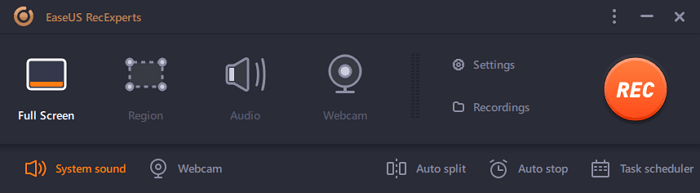
Top 2. VLC Media Player
When you are looking for a simple yet powerful cross-platform media player, VLC proves to be the best solution. It does not only play videos and audio but also DVDs and Blu-ray discs.
Plus, you can use the network and the capture devices to play or stream effortlessly. Furthermore, it helps you in a simple or docked playlist creation process. Even you can change the preferences for audio, video, subtitles, and codecs.
Pros:
- Work as an audio ecorder while media playing
- Offer the track synchronization features
- Add filters, effects, and transitions
Cons:
- Require plugins and extensions sometimes
- Lack of advanced video editing capabilities
- Lag when compared to the latest players
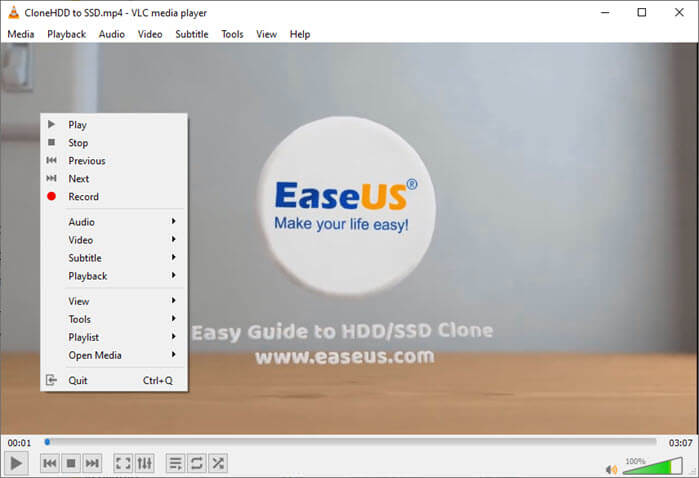
Top 3. KMPlayer
KMPlayer offers a fast, free, and safe solution to playing impressive quality videos. Besides supporting multiple formats, it can play advanced media files with automatic codec updates. Also, it works ideally on slow PCs.
Though it offers a versatile interface, you can adjust it with the customization toolkit. Even it lets you play videos of up to 4K resolution on Windows 10. Finally, you can enjoy the 3D or VR mode if required.
Pros:
- Support playing OGG, AAC, WMA, MPEG, and more
- Download and play videos directly via the URL
- Offer the in-built external and internal codecs
- One of the best music player for Windows 10
Cons:
- The audio playback quality is a bit low
- Get slow while downloading videos
- Sometimes freezes while playing large videos

Top 4. Blu-ray Player
This free Blu-ray player supports DVDs and Blu-ray content like Blu-ray files, folders, and discs. The high-quality visuals and immersive audio effects are what it provides. You can completely control the audio/video playback, along with the subtitles.
Moreover, it lets you adjust the screen size and the video effects, i.e., hue, brightness, saturation, gamma, and contrast. Lastly, you have multiple deinterlacing options according to your demands.
Pros:
- Support 720P, 1080P, 2K, and 4K resolution
- Enable GPU acceleration for smooth playback
- Process the audio and subtitles tracks easily
Cons:
- Display ads on the bottom of the interface
- Sometimes show errors while playing
- Lack the editing capabilities
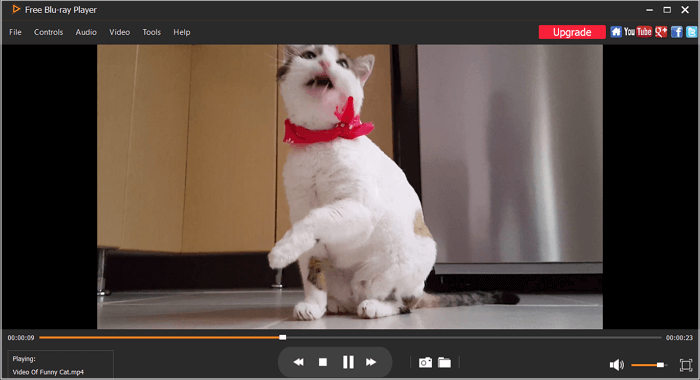
Top 5. MPC
Media Player Classic is an open-source, lightweight, and most interactive media player for Windows users. It helps you with almost all the popular formats, including DVD, DVB, and BD. Also, you can choose any preset such as minimal, compact, and normal.
Its remarkable feature allows you to watch movies on old computers, even in the 2000s. Plus, you don't have to install additional codecs. Setting the playback rate, keeping the playlist on repeat, and using the dark theme are some unique features.
Pros:
- Let you customize the toolbar as desired
- No ads with 100% protection from spyware
- Fast forwarding and rewinding option
Cons:
- Slow processing than the latest players
- Sometimes crashes during playback
- Its customer support isn't good
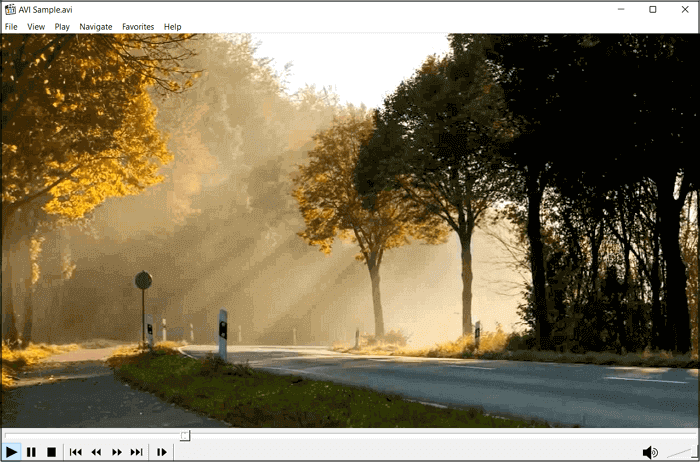
Top 6. GOM Player
You must go for the GOM player if you are considering a video player for Windows 10 that works best for subtitles. Even it offers the subtitles finder tool. Not only you can enjoy the 360-degree VR mode but also the best and high-quality watching experience.
The complete playback control is what it offers, including the speed and the time jump feature. Moreover, you can create, save, sort, or delete a playlist according to your demands. Lastly, it allows you to save the current frame while playing videos.
Pros:
- Support A-B repeat function
- Let you use the mini web as a guide
- Adjust video options like contrast, saturation, etc.
Cons:
- A little bit complex to use
- The interface has ads at the bottom
- Installer contains unwanted programs

Top 7. DivX Player
DivX is an award-winning media player that assists you in creating and playing videos without any hassle. Besides supporting multiple formats, it allows you to rip CD/DVD videos to play. Even you can utilize the DFX audio enhancer if required.
Adding more, it is possible to adjust the video size and the aspect ratio. You can upload videos from Cloud, watch the high-quality video playback, change video formats, and cast videos to the big screen like TV.
Pros:
- Support MKV, DivX, MP4, AVI, etc.
- Let you rotate and flip the videos
- Navigate your favorite scenes easily
Cons:
- Limitations in the free version
- It may give rise to glitches
- Come up with unnecessary installations
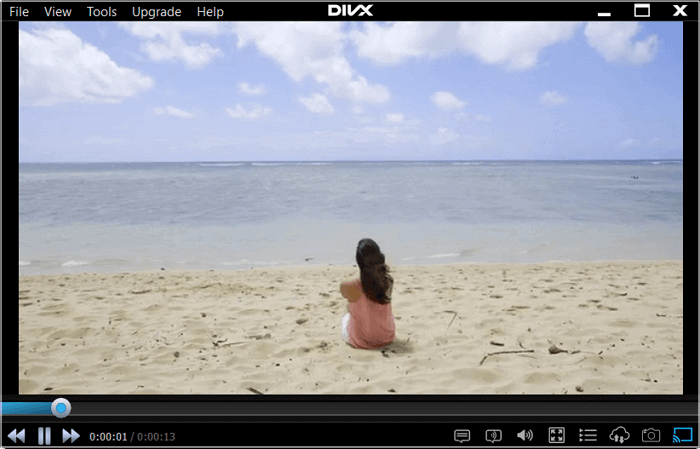
Top 8. AllPlayer
People interested in subtitles while watching videos/movies should try AllPlayer atleast once. Not only does it support good-quality playback, but it also allows you to alter the equalizer settings according to your demands.
It enables you to either repeat one video or the whole playlist. This free media player assists you in downloading subtitles and syncing them in the desired language. Even you can adjust its settings like color and fonts.
Pros:
- Support CD and URL to upload files
- Offer easy parental control
- Free internet radio option availability
Cons:
- A little bit complex file browsing option
- Often freezes while playing videos
- The user interface is outdated
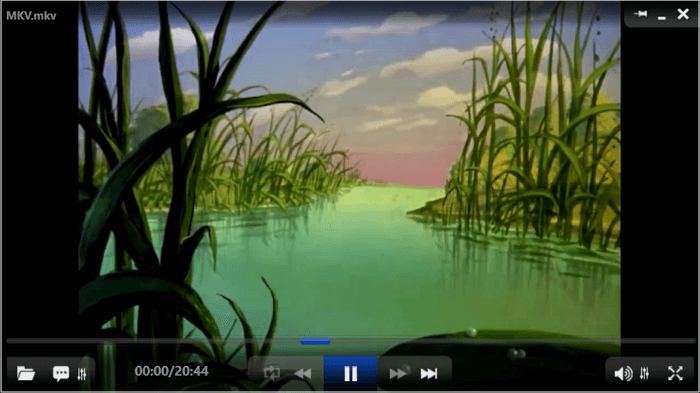
Comparison Table about the Best Video Player
Let's look at some differentiating points of all the above recommended eight media players for Windows 10!
| Product | Operating System | Supported Formats | Playback speed | Quality |
| EaseUS RecExperts | Win/Mac | MP3, GIF, AVI, MOV, MKV (10+ formats) | Yes (0.5 - 2.0x) | Up to 4K resolution, UHD (High Quality) |
| VLC Media Player | Win/Mac/Linux | Support almost all file formats, including DVD and Blu-ray | Yes (Faster, Normal, Slower) | Up to 1080 (HD) video quality |
| KMPlayer | Win/Mobile | 3G2, 3GV, WMV, WebM, TS, MPEG, etc. | Yes (0.25 - 4x) | 4K, 8K, UHD, 60FPS |
| Blu-ray Player | Win/Mac | Blu-ray, DVD, ISO files, M2TS, RMVB, TRP, AVI, WMV, etc. | No support | Up to 1080, 4K resolution |
| MPC | Win | Support DB, DVB, DVD, and all other common formats | Yes (0.25 -20 FPS) | Up to 4K video quality |
| GOM Player | Win/Mac/Mobile | MKV, FLV, MOV, WMV, MP4, AVI, and more | No (360 degree VR playback) | 4K/UHD/360 degree videos |
| DivX Player | Win/Mac | DivX, MKV, MP4. AVI, etc. | No (Loop Playback option) | High quality of up to 4K resolution |
| AllPlayer | Win/Mac/Mobile | Support almost all media formats | No playback control | 4K Ultra HD resolution support |
Conclusion
If the video, audio, or other content is being produced, there will be a requirement for the media players to open or play them effortlessly. The above list of the top free media player for Windows 10 satisfies your need efficiently.
However, all of them offer something unique regarding functionality and features. So you can decide the one that suits your demands.
In comparison, the EaseUS RecExperts lets you complete the task at a much faster rate, along with ensuring high-quality output.
Best Media Player for Windows 10 FAQs
1- Does Windows 10 have a built-in media player?
The built-in media player with Windows 10 is Windows Media Player to play various audio and video formats. But always remember that it does not play DVDs now.
2- How do I get a media player on Windows 10?
Though most of the Windows 10 versions already have the installed free media player; however, it's an optional feature in some cases. What you need to do is to enable it for processing. For this purpose, press the Start tab to open Settings.
Now click Apps > Apps & Features to reach Manage Optional Features. Now hit the Add a Feature and then Windows Media Player. Go through the installation process, and that's all!
3- Is Windows Media Player 10 free?
Yes, the Windows Media Player is free for Windows 10, which allows you to play several formats. Even you can benefit from its advanced functionalities without a penny.
4- Is VLC still the best?
People who are regular media users are familiar with the VLC Media Player. Though there are multiple other advanced multimedia tools available in the market, VLC is an open-source, best, and free media player to take a start from!
EaseUS RecExperts

One-click to capture anything on screen!
No Time Limit, No watermark
Start Recording