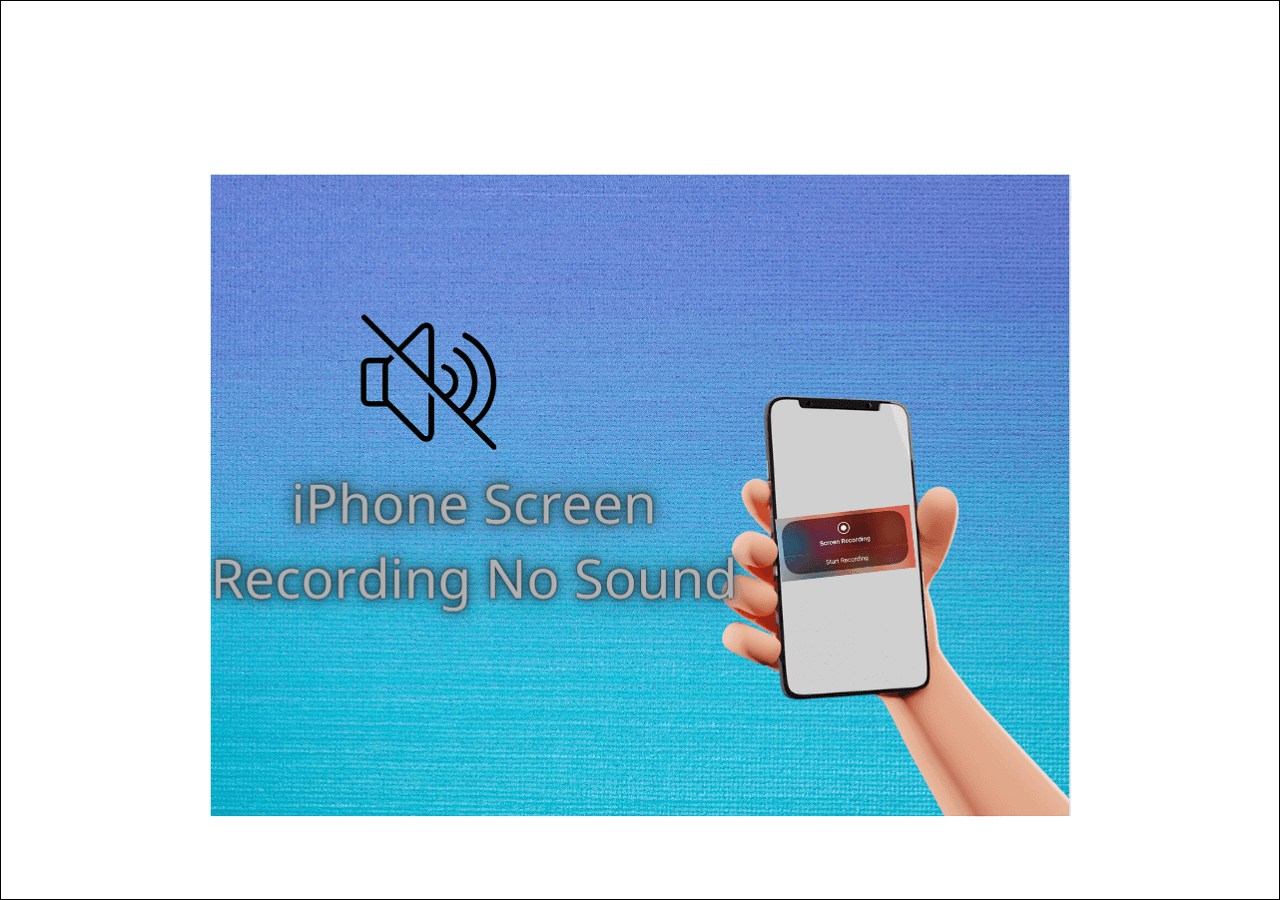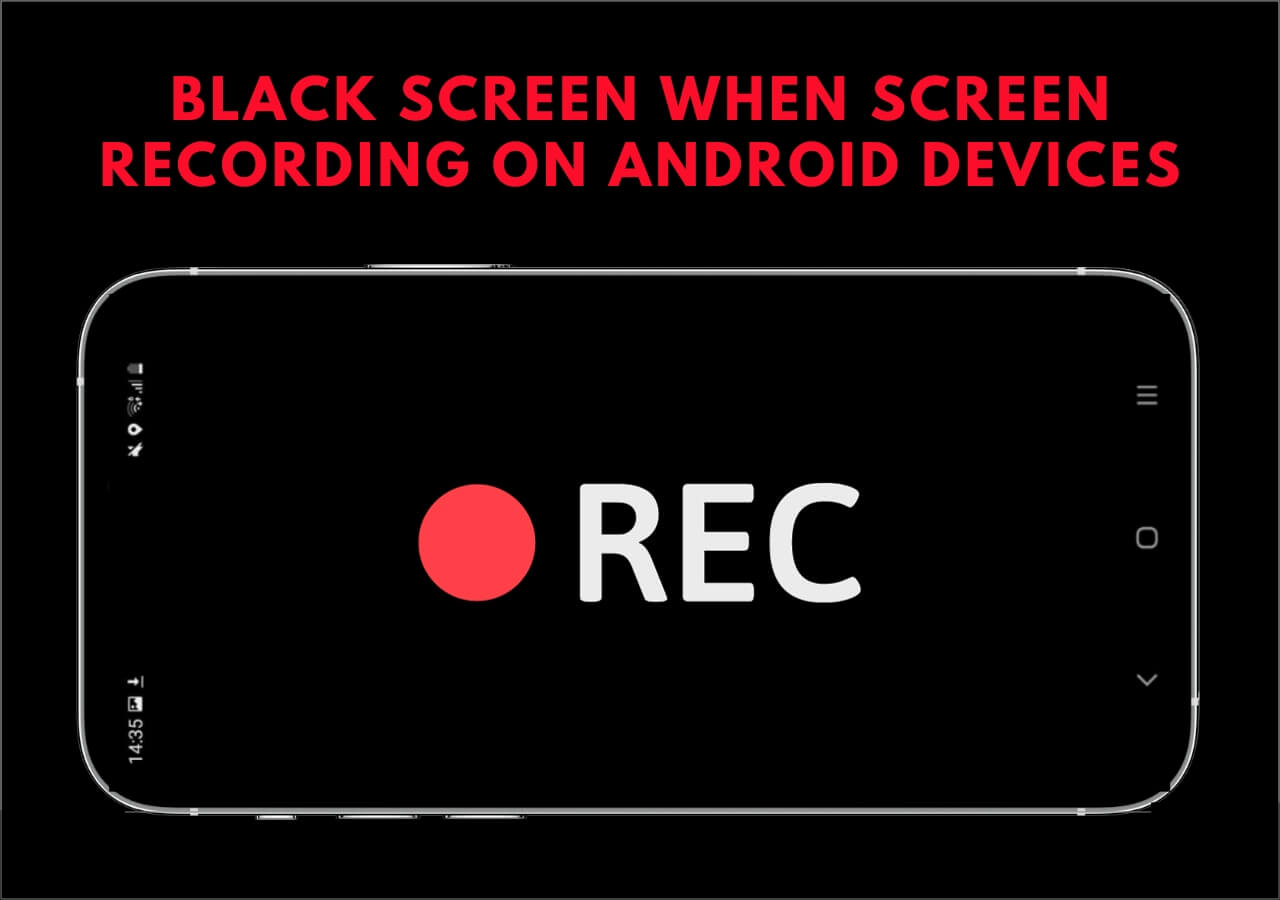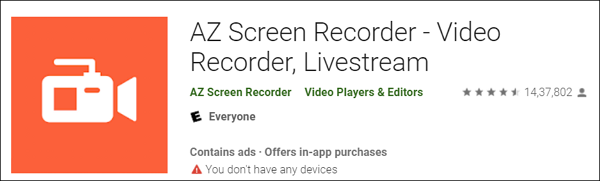-
![]()
Daisy
Daisy is the Senior editor of the writing team for EaseUS. She has been working in EaseUS for over ten years, starting from a technical writer to a team leader of the content group. As a professional author for over 10 years, she writes a lot to help people overcome their tech troubles.…Read full bio -
Jane is an experienced editor for EaseUS focused on tech blog writing. Familiar with all kinds of video editing and screen recording software on the market, she specializes in composing posts about recording and editing videos. All the topics she chooses …Read full bio
-
![]()
Alin
Alin is an experienced technical blog writing editor. She knows the information about screen recording software on the market, and is also familiar with data cloning and data backup software. She is expert in writing posts about these products, aiming at providing users with effective solutions.…Read full bio -
Jean is recognized as one of the most professional writers in EaseUS. She has kept improving her writing skills over the past 10 years and helped millions of her readers solve their tech problems on PC, Mac, and iOS devices.…Read full bio
-
![]()
Jerry
Jerry is a fan of science and technology, aiming to make readers' tech life easy and enjoyable. He loves exploring new technologies and writing technical how-to tips. All the topics he chooses aim to offer users more instructive information.…Read full bio -
![]()
Rel
Rel has always maintained a strong curiosity about the computer field and is committed to the research of the most efficient and practical computer problem solutions.…Read full bio -
![]()
Gemma
Gemma is member of EaseUS team and has been committed to creating valuable content in fields about file recovery, partition management, and data backup etc. for many years. She loves to help users solve various types of computer related issues.…Read full bio -
![]()
Shelly
"I hope my articles can help solve your technical problems. If you are interested in other articles, you can check the articles at the bottom of this page. Similarly, you can also check my Twitter to get additional help."…Read full bio
Page Table of Contents
0 Views |
0 min read
Apple M3 chip is the "base" version of the latest Apple Silicon line and is shipping inside a 24-inch iMac on November 7th. Although there is an M2, the M3 is considered the true successor to the M1 and is up to 65% faster than the M1 chip. Thus, it should represent a massive boost in performance.
Although people pay much attention to Apple M3, many of them are still vacillating between it and Intel. This article will compare the Apple M3 to the latest Intel Core i9. Hopefully, it will give you help in making a choice.
Apple M3 Specs vs Intel
We compare some of the important specs of Apple M3 to Intel, including CPU, GPU, Hardware Codec Support, Memory, etc.
CPU
The Apple M3 has 8 cores with 8 threads and clocks with a maximum frequency of 3.70 GHz, while the latest Intel Core i9-13900H (also Raptor Lake H) has 14 cores with 20 threads and clocks with a maximum frequency of 5.40 GHz. The similarities of them are that they both use hybrid core architecture, and they are both not overclocking.
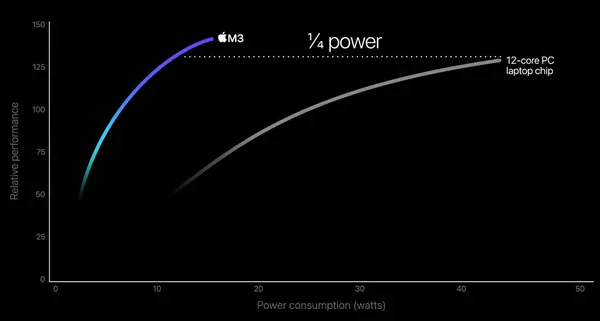
Image from: Apple
GPU
Both the Apple M3 and Intel Core i9-13900H have integrated graphics called iGPU. The iGPU uses the system's main memory as graphics memory and sits on the processor's die. However, the exact specs of them are different.
For instance, the GPU frequency is 1.60 GHz for M3 and 0.40 GHz for Intel Iris Xe Graphics 96 (also Alder Lake). Compute units are 160 for M3 and 96 for Intel. Moreover, the M3 supports 24 GB Max. GPU Memory, while Intel supports 32 GB Max. GPU Memory.
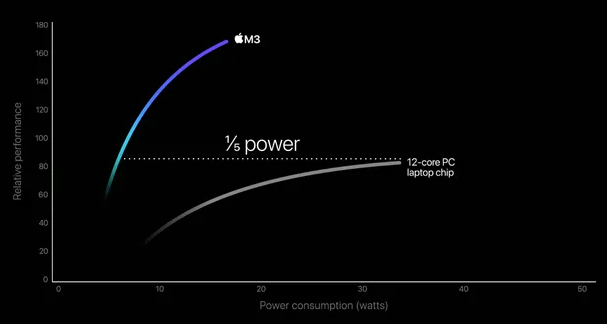
Image from: Apple
Hardware Codec Support
A photo or video codec positively affects the working speed of a processor and extends the battery life of notebooks when playing videos, which is one of the important specs for a chip. Check the comparison between M3 and Intel chips from the table below.
| Comparison | Apple M3 | Intel |
|---|---|---|
| Codec h265 / HEVC (8 bit) | Decode/Encode | Decode/Encode |
| Codec h265 / HEVC (10 bit) | Decode/Encode | Decode/Encode |
| Codec h264 | Decode/Encode | Decode/Encode |
|
Codec AVC |
Decode | Decode/Encode |
| Codec JPEG | Decode/Encode | Decode/Encode |
Memory
We compare the Apple M3 and the Intel Core i9-13900H here. The Apple M3 uses up to 24 GB of memory in 2 memory channels. The maximum memory bandwidth is 102.4 GB/s. In comparison, the Intel Core i9-13900H supports up to 64 GB of memory in 2 memory channels and achieves a memory bandwidth of up to 102.4 GB/s. And the PCIe version of M3 is 4.0, while that of Intel is 5.0.
Bonus tip. A Comprehensive Game Recorder for Mac
As the Apple M3 chip improves the function of gameplay, many game players are looking forward to it. If you want to take down the excellent moments of your gameplay, a comprehensive game recorder is necessary. EaseUS RecExperts is such a tool.
Unlike QuickTime, this program can record gameplay on Mac with audio without any extensions. No time limit will be put on your recordings. You can even record a video from the camera, taking down how you play the game.
Moreover, you can customize the recording settings, giving you a 1080P quality video recording. If you want to post the recording online, add your own watermark beforehand!
Apple M3 Chip vs Intel FAQs
1. How fast is the M3 Chip?
According to Apple, the 8-core CPU is 35% faster than M1 and 20% faster than M2, while the 10-core GPU is 65% faster than the M1 and 20% faster than the M2.
2. Is M3 Chip better than M1?
As the true successor of M1, the next-gen CPU in the M3 series is expected to improve performance. Apple indicates that compared to the M1 series, the performance cores in M3 are up to 30 percent faster.
3. Is the M3 MacBook worth it?
With the M3 chip packed, the MacBook should be worth it. But to get the best experience, you'd better spend the extra $200 to upgrade to 16 GB of RAM.
4. Are Apple CPUs better than Intel?
Both Apple and Intel CPUs are good. But Intel appears to have edged out Apple in terms of pure performance. However, with the release of the M3 chip series, things may change. Let's look forward to its performance and choose based on our needs.
The Bottom Line
It is said that Intel's 14th-gen Meteor Lake will be launched in 2024 to compete with Apple M3. And there will be more challenges from AMD and others. Which one are you looking for?
If you find this post useful, please share it with more people!
EaseUS RecExperts

One-click to capture anything on screen!
No Time Limit, No watermark
Start Recording