-
![]()
Daisy
Daisy is the Senior editor of the writing team for EaseUS. She has been working in EaseUS for over ten years, starting from a technical writer to a team leader of the content group. As a professional author for over 10 years, she writes a lot to help people overcome their tech troubles.…Read full bio -
Jane is an experienced editor for EaseUS focused on tech blog writing. Familiar with all kinds of video editing and screen recording software on the market, she specializes in composing posts about recording and editing videos. All the topics she chooses …Read full bio
-
![]()
Melissa Lee
Alin is an experienced technical blog writing editor. She knows the information about screen recording software on the market, and is also familiar with data cloning and data backup software. She is expert in writing posts about these products, aiming at providing users with effective solutions.…Read full bio -
Jean is recognized as one of the most professional writers in EaseUS. She has kept improving her writing skills over the past 10 years and helped millions of her readers solve their tech problems on PC, Mac, and iOS devices.…Read full bio
-
![]()
Jerry
Jerry is a fan of science and technology, aiming to make readers' tech life easy and enjoyable. He loves exploring new technologies and writing technical how-to tips. All the topics he chooses aim to offer users more instructive information.…Read full bio -
Larissa has rich experience in writing technical articles. After joining EaseUS, she frantically learned about data recovery, disk partitioning, data backup, screen recorder, disk clone, and other related knowledge. Now she is able to master the relevant content proficiently and write effective step-by-step guides on various computer issues.…Read full bio
-
![]()
Rel
Rel has always maintained a strong curiosity about the computer field and is committed to the research of the most efficient and practical computer problem solutions.…Read full bio -
![]()
Gemma
Gemma is member of EaseUS team and has been committed to creating valuable content in fields about file recovery, partition management, and data backup etc. for many years. She loves to help users solve various types of computer related issues.…Read full bio
Page Table of Contents
0 Views |
0 min read
Twitter, a well-known social media platform, has become an integral part of the digital world where users can express their ideas, engage with others, and stay informed about current events. However, one prevalent inquiry among Twitter enthusiasts is, does Twitter notify you when you screenshot a picture, profile, tweet, or direct messages (DMs)?
This comprehensive article delves into this intriguing topic: does Twitter notify screenshots or not? You will also explore how to protect your Twitter posts and edit screenshots.
Does Twitter Notify Screenshots?
People often inquire: Does Twitter notify users when someone takes screenshots of their Tweets? The answer is no.
Twitter does not notify when the users screenshot tweets. It is designed as a public platform where tweets are meant to be shared openly. That's why it doesn't provide notifications for such actions.

Does Twitter Tell You When Someone Screenshots DM
Now, let's shift the focus to direct messages (DMs). Twitter DMs are often used for private conversations, and users naturally have privacy concerns. So, people get worried. Does Twitter notify users for taking screenshots of DMs? No, it doesn't, as this platform always values user privacy.
However, it's essential to exercise caution and refrain from sharing sensitive or confidential information through DMs, as screenshots can always be taken without your knowledge.

Does Twitter Notify Screenshots of Profile
Regarding profiles, Twitter doesn't notify users when someone takes a screenshot of their profile. By default, your profile is public. It means anyone can access your tweets & profile details unless you've set your account to private mode.
It is important to remember that even though Twitter may not notify you about profile screenshots, any content you post publicly on your profile can be seen and shared by others, often without your knowledge.

Share this post with those looking for this information about the screenshot notification on Twitter.
How to Protect Your Twitter Post
Once you have understood everything about does Twitter notify screenshots, let's learn how to protect your Twitter posts. Here are some feasible ways you can safeguard your tweets and ensure they are only visible to the audience you intend:
1- Set Your Account to Private
Setting your Twitter account to "Private" mode is the most effective way to protect your tweets. When your account is private, only approved followers can see your tweets. To do this:
- Go to your profile photo and tap "Settings & Support"> "Settings and privacy."
- Expand the "Privacy and Safety" section and select "Audience and tagging."
- Now, toggle the switch on for "Protect your tweets."

2- Be Selective with Followers
Don't hesitate to review your followers and remove anyone with whom you no longer wish to share your tweets.
3- Avoid Sharing Sensitive Information
Be cautious about sharing sensitive or personal information on Twitter, even if your account is public. Once it's out there, controlling who sees it is challenging.
4- Change Your Password Regularly
Changing your password with time and using a strong & unique password on Twitter is an efficient way to protect your account from any unauthorized access. Here is how:
- From your profile page drop-down menu, choose "Settings and privacy" under "Settings & Support."
- Click "Your Account"> "Change your password" to begin. Type the current password and go for the new password. Confirm it, and that's all!

By implementing these strategies, you can have greater control over who can see your tweets and enhance your privacy on Twitter.
Bonus. Take Twitter Screenshots and Edit Them Easily
If you're looking to take screenshots or screen record Twitter content effortlessly, consider using EaseUS RecExperts. This versatile screen recording software offers a user-friendly experience and a powerful screenshot function. You can flexibly capture a screenshot of a specific region or the whole screen. However, recording video on a PC of Twitter tweets, conversations, or profiles is also possible. Also, you can set the desired hotkey for capturing screenshots. Even this software lets you preview the screenshot in the Recordings section using its default media player.
Download EaseUS RecExperts and follow the GIF to take a screenshot of Twitter on your PC screen.
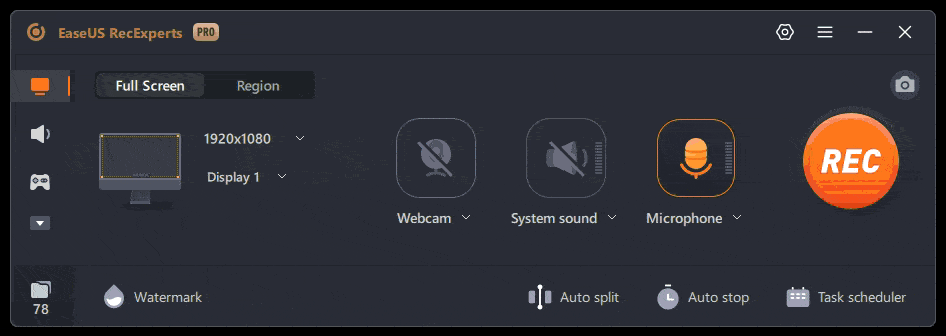
Does Twitter Notify Screenshots FAQs
Besides discussing everything about Twitter screenshot notifications, here are some more questions to consider:
1. What social media notifies screenshots?
Major social media platforms, including Twitter, don't alert users when someone takes screenshots of their content. However, Instagram and WhatsApp notify you when someone takes a screenshot of your disappearing message.
2. How can I know when someone took screenshots on Twitter?
Twitter does not send users a notification when someone takes screenshots of their tweets, profiles, or DMs. Even the rule remains the same for the new story feature.
3. Does Twitter notify you when you view a profile?
No, Twitter does not notify you when someone views your profile. In the same manner, your profile views won't be visible to other Twitter users.
Conclusion
Although Twitter doesn't notify users when someone takes screenshots of their tweets, DMs, or profiles, consider setting your account private to protect your posts. However, if you want to take and edit Twitter screenshots easily, check out EaseUS RecExperts. It lets you capture and edit screenshots efficiently with an advanced editing toolkit.
Let's download his handy tool and enhance your Twitter experience.
EaseUS RecExperts

One-click to capture anything on screen!
No Time Limit, No watermark
Start Recording


