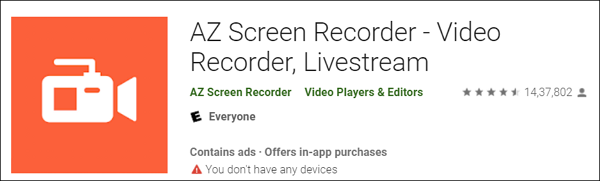-
![]()
Daisy
Daisy is the Senior editor of the writing team for EaseUS. She has been working in EaseUS for over ten years, starting from a technical writer to a team leader of the content group. As a professional author for over 10 years, she writes a lot to help people overcome their tech troubles.…Read full bio -
Jane is an experienced editor for EaseUS focused on tech blog writing. Familiar with all kinds of video editing and screen recording software on the market, she specializes in composing posts about recording and editing videos. All the topics she chooses …Read full bio
-
![]()
Melissa Lee
Melissa Lee is an experienced technical blog writing editor. She knows the information about screen recording software on the market, and is also familiar with data cloning and data backup software. She is expert in writing posts about these products, aiming at providing users with effective solutions.…Read full bio -
Jean is recognized as one of the most professional writers in EaseUS. She has kept improving her writing skills over the past 10 years and helped millions of her readers solve their tech problems on PC, Mac, and iOS devices.…Read full bio
-
![]()
Jerry
Jerry is a fan of science and technology, aiming to make readers' tech life easy and enjoyable. He loves exploring new technologies and writing technical how-to tips. All the topics he chooses aim to offer users more instructive information.…Read full bio -
![]()
Rel
Rel has always maintained a strong curiosity about the computer field and is committed to the research of the most efficient and practical computer problem solutions.…Read full bio -
![]()
Gemma
Gemma is member of EaseUS team and has been committed to creating valuable content in fields about file recovery, partition management, and data backup etc. for many years. She loves to help users solve various types of computer related issues.…Read full bio -
![]()
Shelly
"I hope my articles can help solve your technical problems. If you are interested in other articles, you can check the articles at the bottom of this page. Similarly, you can also check my Twitter to get additional help."…Read full bio
Page Table of Contents
0 Views |
0 min read
Nowadays, the game streaming market is booming, and many gamers share their gameplay to demonstrate their skills on game streaming platforms worldwide. Some of the platforms are free, some are not, and choosing a good gaming streaming site is extremely important no matter you are a streamer or a viewer. This post covers 6 popular gaming streaming platforms. Go on reading to find the one that suits your needs.
Top 6 Popular Gaming Streaming Sites You Should Know
What are the best gaming streaming sites for streamers and viewers? You will find the answer after reading this part.
#1. Twitch
Twitch is a large live-streaming gaming platform with a huge number of users. This site allows gamers of all kinds to broadcast and stream themselves playing their games online. Unlike other streaming websites, Twitch's streams are all alive, and what you and viewers see at this moment is happening right now.
Besides, it is also a social gathering of people spectating a gamer on an online platform, where viewers can type whatever they wish and the streamer can respond through the stream with a chat box.
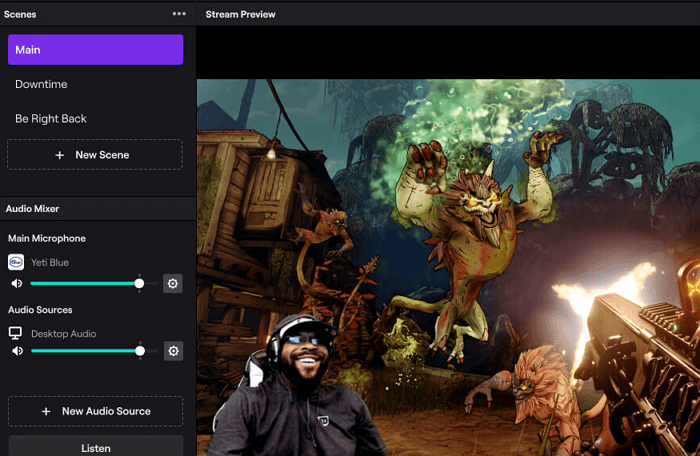
This post offers you easy and reliable solutions to record Twitch stream easily on both Windows and Mac computer...

#2. YouTube Gaming
Being a part of YouTube, YouTube Gaming offers options for gamers to demonstrate their skills and share gaming videos, and it is considered as one of the best alternatives of Twitch. To stream games here, you only need a YouTube account, and then you can do whatever you want on YouTube Gaming.
While streaming, it supports video in 4K at a 60 fps frame rate, and fans or viewers can interact with others through a chat window it offered directly.
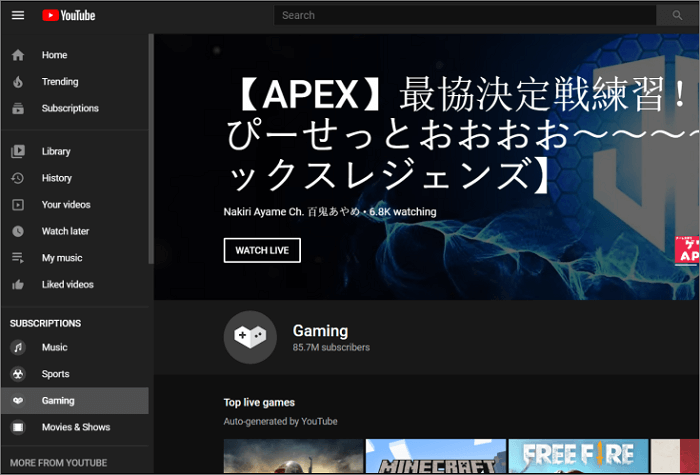
#3. Mixer
Mixer is an American video game live streaming platform, which focuses on interactivity, with low stream latency, and a platform for allowing viewers to perform actions that can influence a stream. In addition, Mixer enables the streamer to mix and match with other streamers on the platform (a maximum of 4 users can stream their games at a time).
For the viewers who watch the live gaming streaming, they can use the buttons below a stream to make an interaction with it like using special effects and many more.
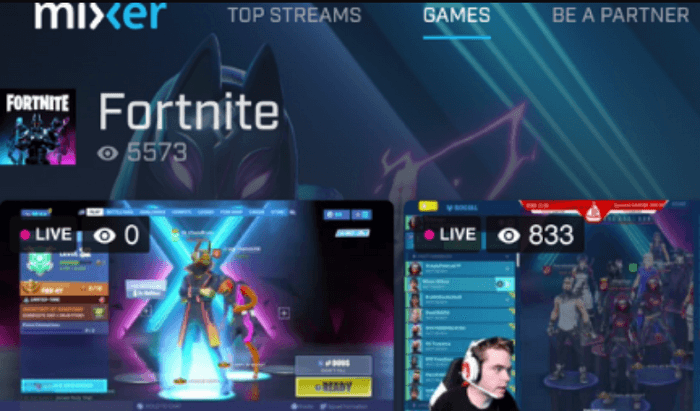
#4. Azubu
Azubu.tv, primarily a streaming eSports website, now has become one of the most popular live gaming sites. On these gaming streaming sites, there are lots of streaming experts working with Azubu to boost its audience. And it provides the organized high-quality content, which makes it easy for viewers to find and watch their favorite game streams quickly.
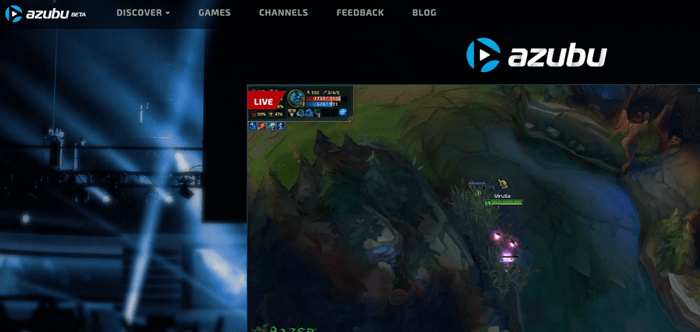
#5. SmashCast TV
SmashCast is well-known in the world. Different from Twitch, it is specialized in a particular area – e-sports and competitive gaming outside Asia. So it mainly features e-sports games like Dota 2, CS:GO, and others. Apart from the website, it is also accessible via an app, which is available for both iOS and Android. If you are a viewer, you can cheer for your favorite gaming video directly.
Most importantly, it has a good set of tools and guidelines that help you become successful with your streams if you are a new one.
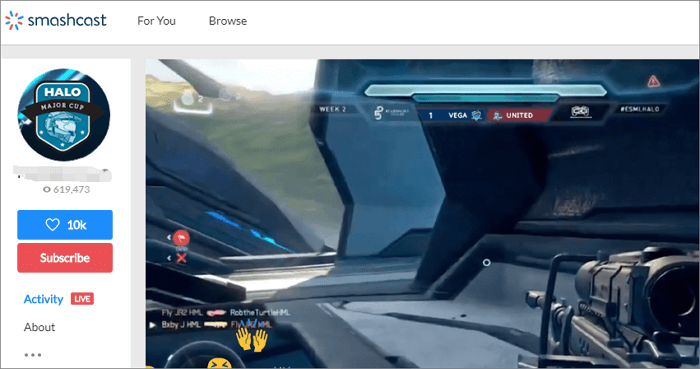
#6. Dlive
Dlive is the first online video platform on Steem, which can be seen as a Twitch on the blockchain Steem included but not limited to game content. It bills itself as a streaming site that does not take a cut of streamers' revenue, and 90.7% of subscription and gift revenues will go directly to streamers.
While the other left will go to the sites. If you are a gaming video streamer, you may try this site.
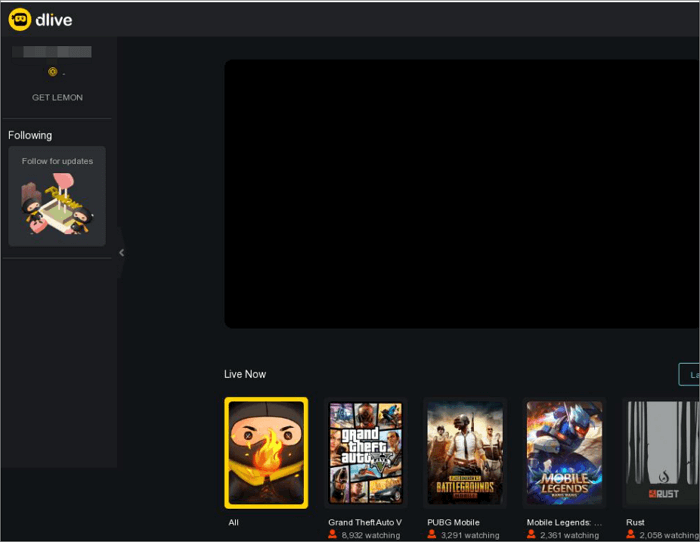
Streaming Game Video Recorder for Windows and Mac
When watching the favorite gaming streaming, do you want to save it for later viewing? Recording it is the best way to complete the work, as the gaming streaming sites do not offer a direct way to download these videos. Thus, you need an easy-to-use game streaming video recorder like EaseUS RecExperts, which is a versatile screen recording program. It can capture all activities on your computer screen.
Apart from the basic recording function, this software enables you to take a screenshot. After capturing, it allows you to trim your videos quickly, and then save them to your computer.
Stunning features:
- Easy and intuitive workflow
- Capture any area on the screen flexibly
- Record live game streaming in high-quality video
- Export the recordings in your desired format
- Customize the hotkey of operation like taking a screenshot
You can download the excellent screen recorder to record your game streaming video now
The Bottom Line
No matter you are a viewer or a streamer, you can find the best gaming streaming site that suits your needs in this post.
EaseUS RecExperts

One-click to capture anything on screen!
No Time Limit, No watermark
Start Recording