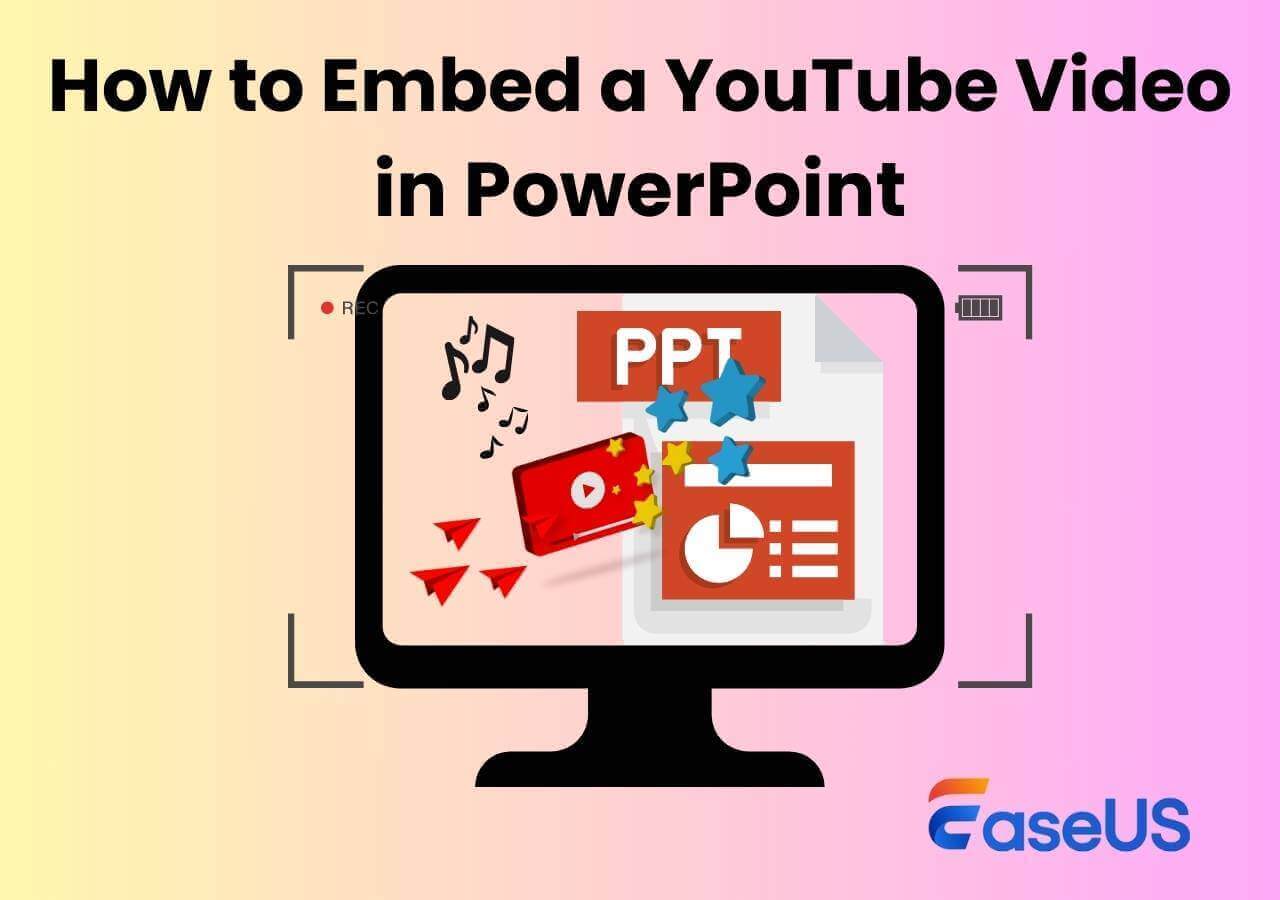-
![]()
Daisy
Daisy is the Senior editor of the writing team for EaseUS. She has been working in EaseUS for over ten years, starting from a technical writer to a team leader of the content group. As a professional author for over 10 years, she writes a lot to help people overcome their tech troubles.…Read full bio -
Jane is an experienced editor for EaseUS focused on tech blog writing. Familiar with all kinds of video editing and screen recording software on the market, she specializes in composing posts about recording and editing videos. All the topics she chooses …Read full bio
-
![]()
Alin
Alin is an experienced technical blog writing editor. She knows the information about screen recording software on the market, and is also familiar with data cloning and data backup software. She is expert in writing posts about these products, aiming at providing users with effective solutions.…Read full bio -
Jean is recognized as one of the most professional writers in EaseUS. She has kept improving her writing skills over the past 10 years and helped millions of her readers solve their tech problems on PC, Mac, and iOS devices.…Read full bio
-
![]()
Jerry
Jerry is a fan of science and technology, aiming to make readers' tech life easy and enjoyable. He loves exploring new technologies and writing technical how-to tips. All the topics he chooses aim to offer users more instructive information.…Read full bio -
![]()
Rel
Rel has always maintained a strong curiosity about the computer field and is committed to the research of the most efficient and practical computer problem solutions.…Read full bio -
![]()
Gemma
Gemma is member of EaseUS team and has been committed to creating valuable content in fields about file recovery, partition management, and data backup etc. for many years. She loves to help users solve various types of computer related issues.…Read full bio -
![]()
Shelly
"I hope my articles can help solve your technical problems. If you are interested in other articles, you can check the articles at the bottom of this page. Similarly, you can also check my Twitter to get additional help."…Read full bio
Page Table of Contents
0 Views |
0 min read
PAGE CONTENT:
The US Open is one of the most anticipated events in the tennis calendar, attracting millions of fans worldwide. While ESPN has historically held the broadcasting rights for the tournament in the United States, there are various alternative avenues through which fans can enjoy the excitement of the competition without a traditional cable subscription. In this guide, we'll explore options allowing you to watch the US Open without ESPN.
#1.Tennis TV
Tennis TV is the official live streaming service for the ATP Tour and offers matches from the US Open. This subscription-based service gives you access to live coverage and replays of matches, interviews, and highlights. While it primarily focuses on men's tournaments, it often features significant events from the US Open, allowing fans to follow their favorite players.
#2.YouTube TV
YouTube TV offers a robust selection of channels, including some that broadcast the US Open. The service provides a free trial for new users, allowing you to test it without commitment. With YouTube TV, you'll have access to live sports, news, and entertainment, making it a versatile subscription. Be sure to check which channels will air the US Open matches in your area.
#3.Hulu + Live TV
Hulu + Live TV also includes access to channels that may broadcast the US Open. This service combines Hulu's on-demand content library with live TV streaming. Like YouTube TV, Hulu offers a free trial period, allowing you to see if it fits your viewing needs.
#4.Sling TV
Sling TV is another cost-effective option that allows you to watch live sports without cable. Sling's Orange package includes channels broadcasting sports events. By upgrading to the Blue package or adding specific channel add-ons, you might gain access to networks airing the US Open. Sling TV often has promotions, so be on the lookout for deals.
#5. Watch on CBS All Access/Paramount+
Paramount+, formerly CBS All Access, also streams the US Open in certain regions. You can watch live broadcasts and various on-demand replays through this platform. They often offer free trials, which can be an excellent way to catch specific matches without any long-term commitment.
#6.Using VPN Services
If you are outside the United States or traveling where ESPN is unavailable, a VPN (Virtual Private Network) can help you access streaming services. A VPN allows you to change your virtual location, granting you access to content as if you were in the U.S. Be mindful of local laws and regulations regarding using VPNs for streaming purposes.
Can You Record ESPN3 on Sling?
Several users have found Sling cannot record ESPN3, ACC Network Extra, and SEC Network using its cloud-based DVR. Can you record ESPN3 on Sling? If you cannot record ESPN3 on Sling TV via cloud-based DVR, using a professional screen recorder like EaseUS RecExperts to record ESPN3 on Sling Orange or Sling Orange & Blue live TV packages is the most efficient way.
Step 1. Launch this software and choose the "Enhanced mode" on the left panel.
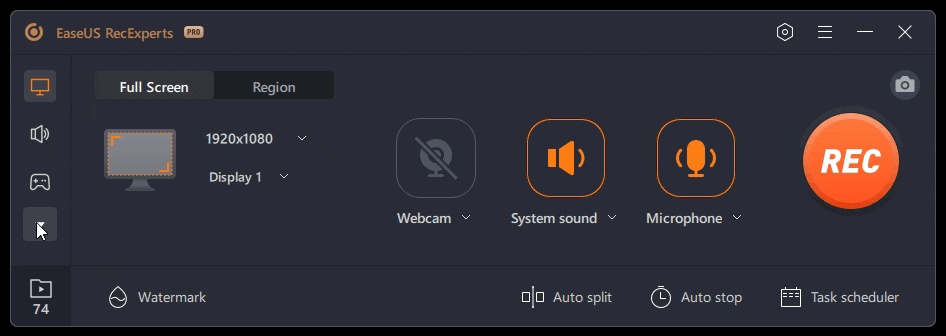
Step 2. Choose the streaming services that you want to record from, like YouTube, Netflix, Hulu, Disney, Amazon Prime, and more. Next, double-click on it and you will be led to the corresponding webpage.
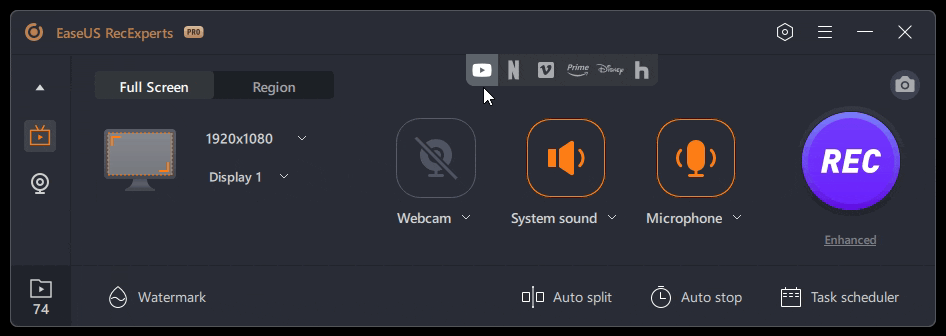
Step 3. Once done, click the blue REC button to start recording.
Please share this article if it helps!
Conclusion
In summary, although ESPN is the primary broadcaster for the US Open, plenty of alternative options are available for fans who wish to watch the tournament without a cable subscription. You can choose the solution you need according to your situation! If you want to record ESPN3 on Sling Orange or Sling Orange & Blue live TV packages, perhaps EaseUS RecExperts could be your top choice.
FAQs about US Open Tennis
Since US Open Tennis has attracted more and more audiences, this section will show you relevant tips about US Open Tennis.
1. Does Hulu have a tennis channel?
Hulu's add-on offers even more live sports, including NFL RedZone, Tennis Channel, MLB Strike Zone, MAVTV, TVG, and more.
2. Can I watch US Open tennis on Amazon Prime?
While Prime Video provides US Open coverage, Tennis TV will not air any live coverage of the US Open or other grand slam events. Amazon Prime also has a presenting and studio team at important tournaments such as Indian Wells. Prime Video features a range of films and videos on demand, unique to Tennis TV.
EaseUS RecExperts

One-click to capture anything on screen!
No Time Limit, No watermark
Start Recording