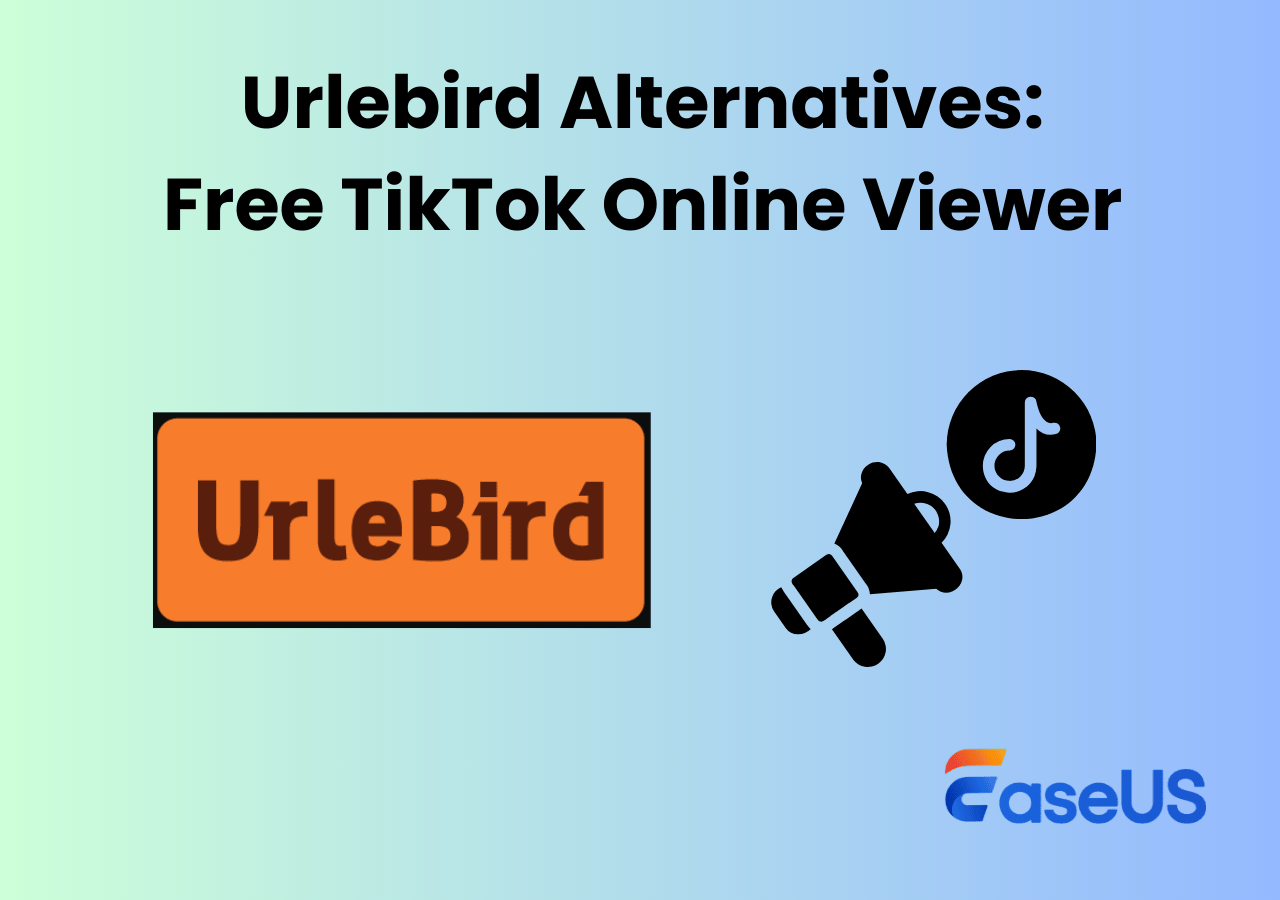-
![]()
Daisy
Daisy is the Senior editor of the writing team for EaseUS. She has been working in EaseUS for over ten years, starting from a technical writer to a team leader of the content group. As a professional author for over 10 years, she writes a lot to help people overcome their tech troubles.…Read full bio -
Jane is an experienced editor for EaseUS focused on tech blog writing. Familiar with all kinds of video editing and screen recording software on the market, she specializes in composing posts about recording and editing videos. All the topics she chooses …Read full bio
-
![]()
Alin
Alin is an experienced technical blog writing editor. She knows the information about screen recording software on the market, and is also familiar with data cloning and data backup software. She is expert in writing posts about these products, aiming at providing users with effective solutions.…Read full bio -
Jean is recognized as one of the most professional writers in EaseUS. She has kept improving her writing skills over the past 10 years and helped millions of her readers solve their tech problems on PC, Mac, and iOS devices.…Read full bio
-
![]()
Jerry
Jerry is a fan of science and technology, aiming to make readers' tech life easy and enjoyable. He loves exploring new technologies and writing technical how-to tips. All the topics he chooses aim to offer users more instructive information.…Read full bio -
![]()
Rel
Rel has always maintained a strong curiosity about the computer field and is committed to the research of the most efficient and practical computer problem solutions.…Read full bio -
![]()
Gemma
Gemma is member of EaseUS team and has been committed to creating valuable content in fields about file recovery, partition management, and data backup etc. for many years. She loves to help users solve various types of computer related issues.…Read full bio -
![]()
Shelly
"I hope my articles can help solve your technical problems. If you are interested in other articles, you can check the articles at the bottom of this page. Similarly, you can also check my Twitter to get additional help."…Read full bio
Page Table of Contents
0 Views |
0 min read
DramaBox is a short drama app providing a broad spectrum of bite-sized films and TV series. Its exclusive original content spans various genres, including comedy, thriller, romance, and more. However, some series are costly on the DramaBox app. If you wonder where to watch DramaBox for free, you can dive into this article from EaseUS to learn how to watch DramaBox for free. Embark on your free movie- and drama-watching experience now!
- Method 1. Watch DramaBox Movies on Dailymotion
- Method 2. Watch DramaBox Dramas on YouTube
- Method 3. Watch DramaBox TV Shows on TikTok
- Method 4. Watch DramaBox TV Series on BiliBili
Where to Watch DramaBox for Free Online
Short dramas are the rising media right now. With DramaBox, you can watch a selection of quality movies and dramas, from indie films to award-winning TV shows with episodes 1-3 minutes long, and you may need to pay per episode after watching a few for free. If you want to watch DramaBox for free, you can go to Dailymotion, YouTube, TikTok, or BiliBili.
Method 1. Watch DramaBox Movies on Dailymotion
Dailymotion, available in 149 countries and 183 languages, is a free online video-sharing platform for watching movies or dramas. Many users would like to upload movies or TV series they like to Dailymotion, so you can find DramaBox movies or short dramas and watch them for free. Here is how to watch DramaBox short dramas or movies free on Dailymotion:
Step 1. Download the DailyMotion app or go to the website (https://www.dailymotion.com/us).
Step 2. Type the movies or TV shows you want to watch in the search bar.
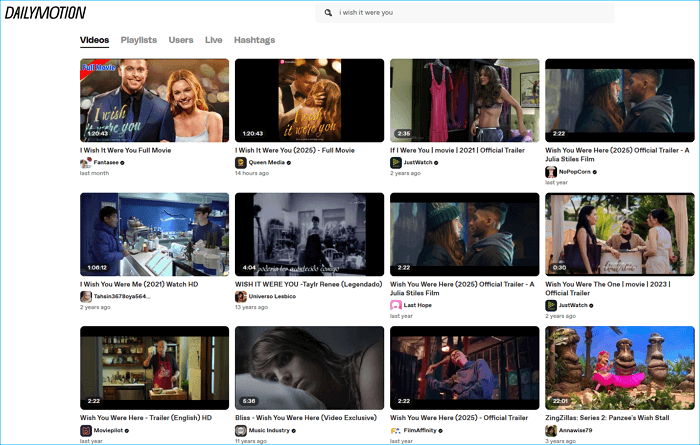
Step 3. Choose one to watch when the results appear.
Method 2. Watch DramaBox Dramas on YouTube
YouTube, a popular and widely used video streaming platform, is home to a vast array of content and has a collection of DramaBox movies and TV shows. YouTube lets you watch free movies online without registration. Individuals have taken the initiative to create dedicated DramaBox accounts on YouTube, providing a platform for users to watch these captivating short films and dramas. Here is how to watch DramaBox series for free on YouTube:
Step 1. Download the YouTube app. You can also go to its official website (https://www.youtube.com) on your computer.
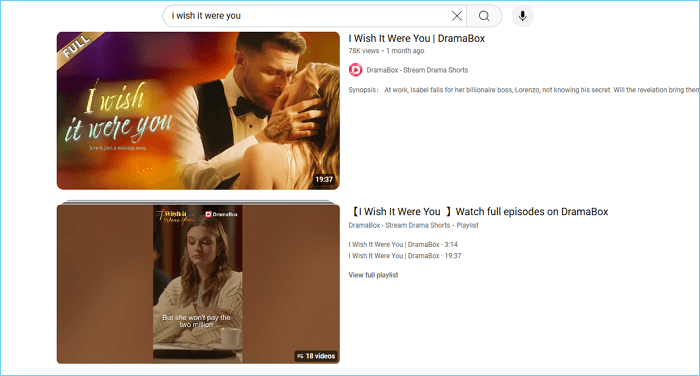
Step 2. Type the movies or TV series in the search bar. You will also see the episodes posted by DramaBox.
Method 3. Watch DramaBox TV Shows on TikTok
TikTok is the leading destination for short-form videos. It also has movies or TV series from DramaBox, which you can watch for free. You can watch and discover millions of short videos on a device or the web. Here is how to watch DramaBox for free on TikTok:
Step 1. Download and install the TikTok app on your mobile phone or visit its official site (https://www.tiktok.com).
Step 2. Type specific movies or drama names in the search bar.
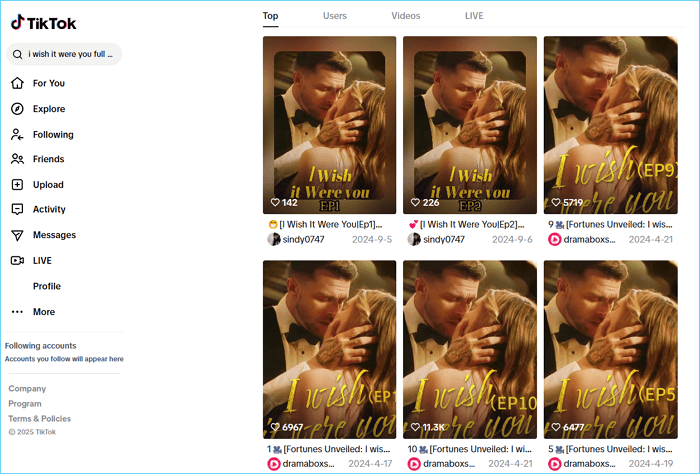
Step 3. Choose what you want to watch from the results.
Share this post on social media if you find it helpful!
Method 4. Watch DramaBox TV Series on BiliBili
BiliBili is a video-sharing platform that lets you watch movies or TV series from DramaBox. Many users might not be able to find the BiliBili app. This is because it has an international version called BiliBili International. You can also look for some movies and TV shows uploaded by their users to watch them for free. Here is how to watch DramaBox TV series on BiliBili:
Step 1. Download and install the Bilibili app or visit its official website (https://www.bilibili.tv/en).
Step 2. Type "dramabox movies" or a TV/drama name in the search bar.

Step 3. Choose a video you want to watch based on the result.
How to Watch DramaBox for Free Offline
How can you save DramaBox videos for offline viewing or watching in the future if you cannot download the Episodes? Don't worry; you have ways out. You can record the full episodes of a TV series or movie by using a professional and free screen recorder - EaseUS RecExperts.
EaseUS Screen Recorder is an all-in-one and safe recording program for Windows or macOS that enables you to record anything on your computer. It can help you record movies or TV shows with high-quality resolution and up to 4K without a black screen, time limit, or lag. You can also use it to record protected videos and save the recorded videos in various formats, such as MP3, MP4, MOV, AVI, etc.
In addition, it comes with a built-in video editor and video player to help you trim your videos for sharing on social platforms or playing videos. You can screen record without a mouse because it has such settings when you record a video. So, what are you waiting for? Download it to record online movies or TV Series for offline viewing.
Follow the steps below to record your favorite movies or TV series:
Step 1. Launch EaseUS RecExperts and adjust your recording settings.
Before you start recording, you can customize your settings by clicking the Menu icon (three horizontal lines) in the top-right corner and selecting Settings. From there, you can change the save location, video format, frame rate, audio format, and other preferences. All changes will be saved automatically.
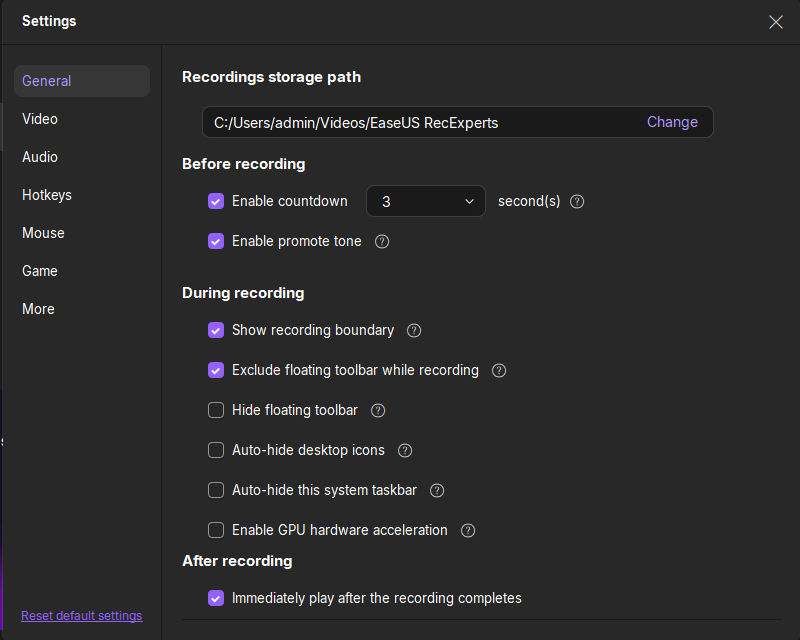
Step 2. Choose a recording mode based on your needs.
On the main interface, you'll see several recording options: Full Screen, Custom, Window, Game, Audio, and Webcam. Simply click the one that matches what you want to record.
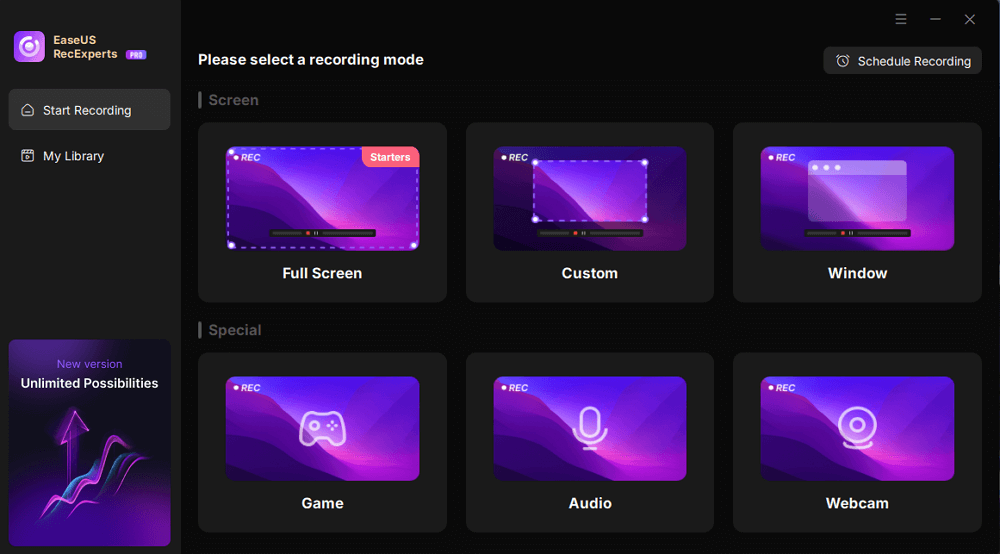
Step 3. Set up your webcam and audio sources.
In the toolbar, you can turn the Webcam, Speaker, and Microphone on or off by clicking their icons. If multiple devices are connected, click the small arrow next to each icon to choose your preferred input source.

Step 4. Start and control the screen recording.
Click the red REC button to begin recording. A floating toolbar will appear on your screen, where you can pause the recording using the pause icon or stop it by clicking the red square icon.
Step 5. Preview, edit, and manage your recordings.
Once you stop recording, you'll be taken to the preview window. Here, you can watch your video, trim it, add watermarks, transcribe audio to text, and organize your recordings. To record again with the same settings, just click the REC button in the top-left corner.
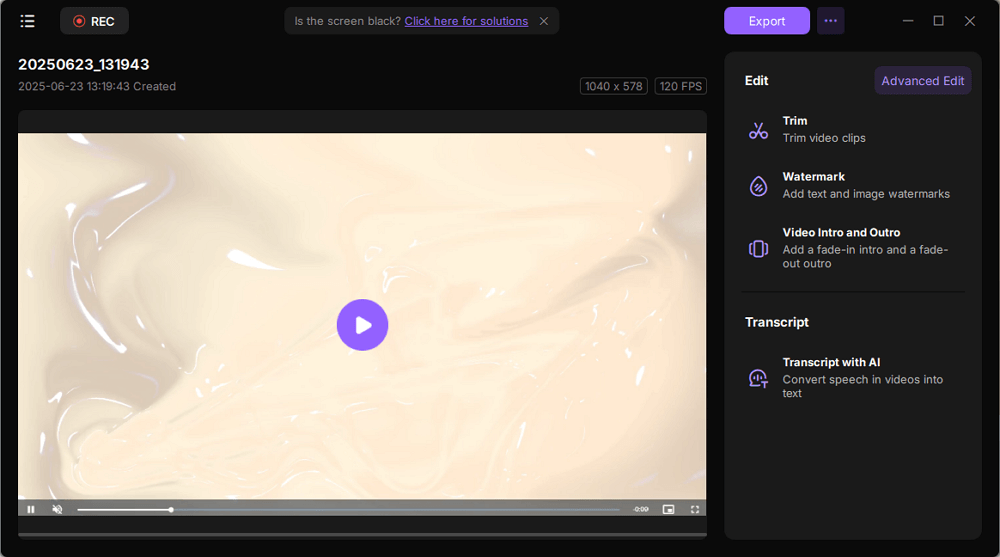
To Wrap Things Up
Watching DramaBox short movies and TV series is an excellent way to discover a wide range of captivating short films in different genres and styles. However, you can only watch some episodes for free, and you must download the app to watch the full episodes. To watch DramaBox for free, you can turn to Dailymotion, YouTube, TikTok, or BiliBili. These platforms let you watch TV shows or movies similar to DramaBox without downloading the app.
If you want to watch your favorite movies or TV series offline, you can use free screen recording software like EaseUS RecEXperts to record the full episodes of a movie or drama and save them on your computer. EaseUS Screen Recorder can help you record everything on your computer with several simple clicks. Download and try it!
FAQs on How to Watch DramaBox for Free
1. Where can you watch shows online for free?
YouTube, Crackle, Tubi, Pluto TV, and PopcornFlix are free streaming websites for movies and TV shows. You can find movies or TV shows of different genres on these platforms and watch them for free.
2. Do you have to pay for DramaBox?
DramaBox uses two kinds of in-app purchases to make money from its streaming service. Users can subscribe for unlimited material or purchase coins to view movies and series.
3. Where can I watch DramaBox shows for free?
If you want to watch DramaBox for free, go to Dailymotion, YouTube, TikTok, or BiliBili.
4. Can you watch DramaBox on YouTube?
Yes, if you want an alternative to DramaBox to watch movies or TV series, YouTube is an excellent choice. It has a vast array of content and a collection of DramaBox movies and TV shows.
EaseUS RecExperts

One-click to capture anything on screen!
No Time Limit, No watermark
Start Recording