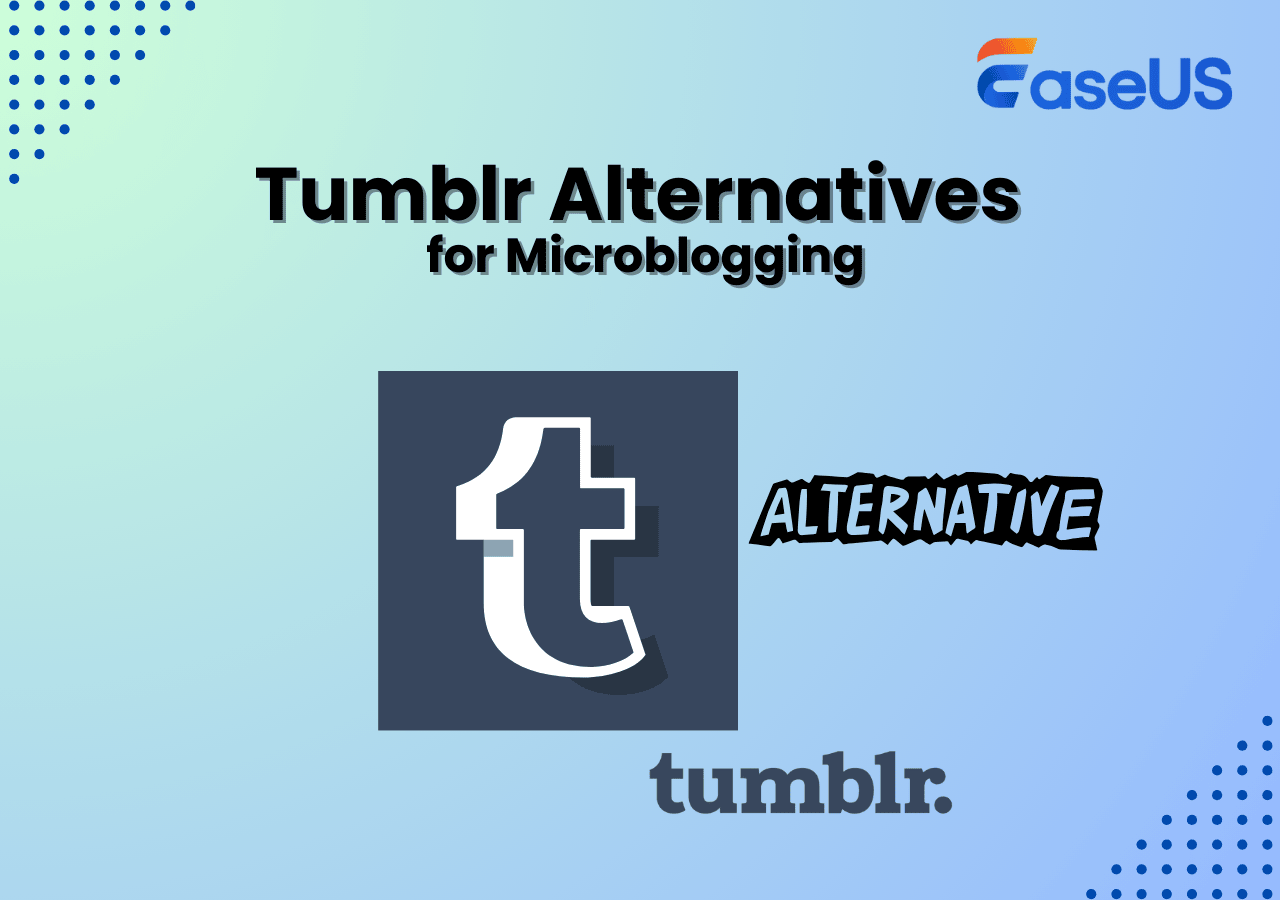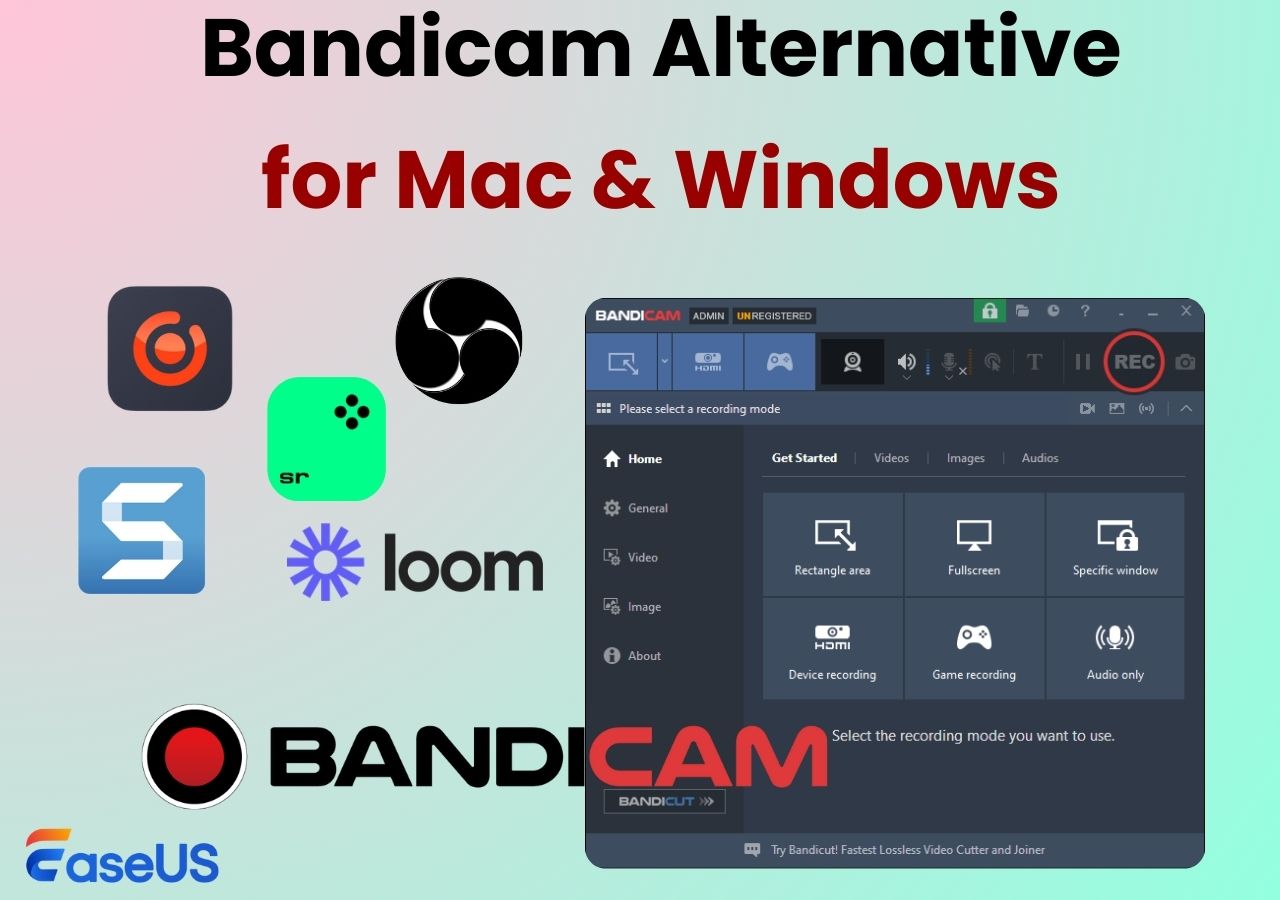-
![]()
Daisy
Daisy is the Senior editor of the writing team for EaseUS. She has been working in EaseUS for over ten years, starting from a technical writer to a team leader of the content group. As a professional author for over 10 years, she writes a lot to help people overcome their tech troubles.…Read full bio -
Jane is an experienced editor for EaseUS focused on tech blog writing. Familiar with all kinds of video editing and screen recording software on the market, she specializes in composing posts about recording and editing videos. All the topics she chooses …Read full bio
-
![]()
Alin
Alin is an experienced technical blog writing editor. She knows the information about screen recording software on the market, and is also familiar with data cloning and data backup software. She is expert in writing posts about these products, aiming at providing users with effective solutions.…Read full bio -
Jean is recognized as one of the most professional writers in EaseUS. She has kept improving her writing skills over the past 10 years and helped millions of her readers solve their tech problems on PC, Mac, and iOS devices.…Read full bio
-
![]()
Jerry
Jerry is a fan of science and technology, aiming to make readers' tech life easy and enjoyable. He loves exploring new technologies and writing technical how-to tips. All the topics he chooses aim to offer users more instructive information.…Read full bio -
![]()
Rel
Rel has always maintained a strong curiosity about the computer field and is committed to the research of the most efficient and practical computer problem solutions.…Read full bio -
![]()
Gemma
Gemma is member of EaseUS team and has been committed to creating valuable content in fields about file recovery, partition management, and data backup etc. for many years. She loves to help users solve various types of computer related issues.…Read full bio -
![]()
Shelly
"I hope my articles can help solve your technical problems. If you are interested in other articles, you can check the articles at the bottom of this page. Similarly, you can also check my Twitter to get additional help."…Read full bio
Page Table of Contents
0 Views |
0 min read
Urlebird helps watch user profiles, stories, videos, and comments anonymously. Whether you want to watch deleted tiktok videos or view TikToks without the app, Urlebird is a good option. Check this post for the 5 best free Urlebird alternatives.
Alternative 1. TikTok Viewer
TikTok Viewer is an easy-to-use online anonymous TikTok viewer that lets you watch TikTok without account or app. As long as you know the username of a TikTok content creator, you can see his or her profile, recent posts, and more information.
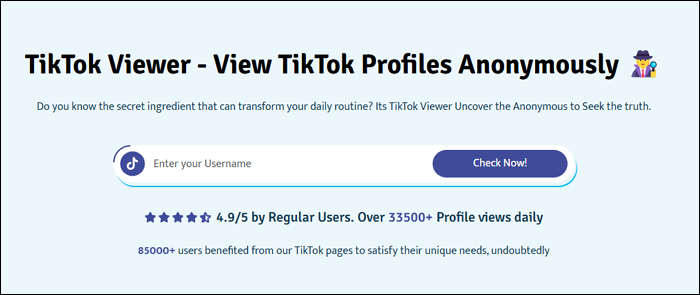
⭐Features
- View a TikToker's profile without letting other people know
- See the Views, Likes, Comments, and Shares of one specific video
- Get the URL link of one TikTok video
- Download TikTok videos in MP4 without a watermark
😊Pros
- Keep trending TikTok posts and videos up to date
- Clean interface without too many ads
- Free to use
- No login or installation is required
- No watermark in the saved TikTok videos
😢Cons
- Save videos in MP4 format only
- Unable to select video quality
Share this post to help more people!
Alternative 2. Trollishly
Trollishly is a free TikTok profile viewer that lets users see your or others' TikTok profiles confidentially. Just enter the username of the TikTok profile, this TikTok page viewer will lead you to a desired profile as you expected.
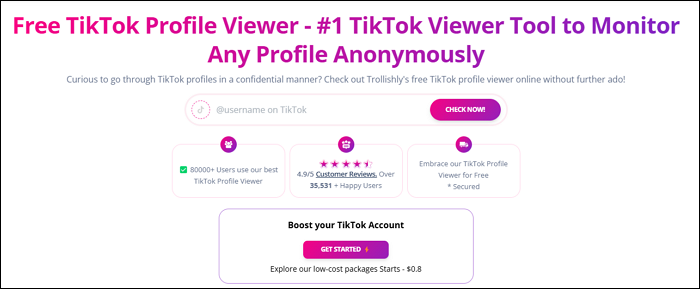
⭐Features
- Watch any TikTok profile anonymously
- Show the statistics of one specific video, including Views, Likes, Comments, and Shares
- Copy and paste theTikTok video URL
- Save TikTok videos without watermark
😊Pros
- Updated trending TikTok posts and videos
- Free to use
- No login or installation is required
- No watermark in the saved TikTok videos
😢Cons
- More ads distracting you from the website
- Save videos in MP4 format only
Alternative 3. TikToklooker
TikToklooker is an online TikTok view tool that allows users to view public and private TikTok accounts without downloading any software. Enter the username of the desired profile, and you can view and save target account photos and videos instantly.
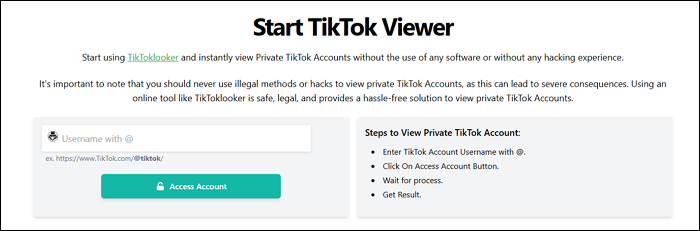
⭐Features
- Watch a public or private TikTok profile while staying anonymous
- Download all photos and videos for a specific account with one click
😊Pros
- Batch download posts and video
- User-friendly interface
😢Cons
- It takes a long time to process the request
- Complicated identity verification
Share this post to help more people!
Alternative 4. MaveKite
MaveKite is different from the previous tools. Aside from showing the TikTok profile infor, it can analyze the profile, video, song, and hashtag with real-time data. These include likes, comments, views, shares, and engagement rates. You can save the data in both CSV and PDF formats. It is a good option for competitor tracking.
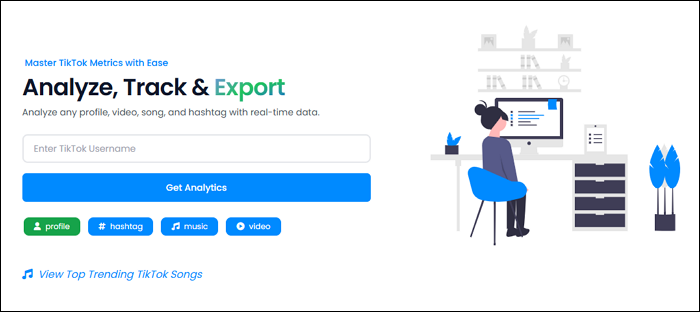
⭐Features
- Show partial content of the profile information
- Perform real-time sentiment analysis on all videos.
- Provide limited URL links
😊Pros
- Deep video performance analysis
- Simple interface design
😢Cons
- Limited free functions
- No direct download option
Alternative 5. SaveTT
SaveTT is a web-based video-downloading website that lets users download and watch TikTok offline. Once you paste a TikTok video URL into this tool, this online TikTok video downloader offers rapid results. You can see the video's duration, views, likes, comments, and shares.
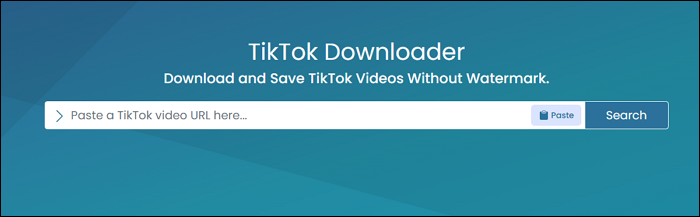
⭐Features
- Download TikTok videos in MP4 or MP3 file
- Save a TikTok video clip with or without a watermark
- Extract the profile picture and thumbnail/cover
😊Pros
- Rapid processing speed
- Download any TikTok video with or without a watermark
- Save the audio only
😢Cons
- Save videos in MP4 format only
- No profile viewing option
Share this post to help more people!
Bonus: How to Screen Record for TikTok
Consider collecting materials for your own TikTok content creation. Or do you only need to save a portion of a TikTok video without a watermark?
If yes, use a screen recorder to complete your task. This helps rip audio and video from a short video, streaming video, gameplay, movie, song, and anything you like.
To capture content on iPhone or Android, use the built-in recorder. To save content from a PC, you can download it for free and use EaseUS RecExperts.
This Windows and Mac screen recorder lets you easily record screen activity, audio, and webcam. Feel free to record audio from YouTube, rip videos from Netflix, extract songs from Spotify, etc.
Conclusion
This article introduces 5 Urlebird alternatives to help view TikTok profiles anonymously, download TT videos without watermarks, and see data of a specific post or video. Pick one option to your liking.
Use EaseUS RecExperts on your computer for free to collect materials for TikTok contention creation.
TikTok Urlebird Alternative FAQs
Learn more frequently asked questions and answers about free TikTok online viewer and downloader.
1. Is Urlebird safe?
Urlebird is a third-party website that allows users to view TikTok videos without using the official app. However, it is not affiliated with TikTok and raises several safety and privacy concerns:
- Data Privacy: It may scrape and display content from TikTok without permission, violating TikTok's terms of service.
- Security Risks: Since it's not an official platform, using it could expose you to potential malware or phishing attempts.
- Legal and Ethical Concerns: TikTok content creators may not have consented to their videos being displayed on Urlebird.
2. What is the alternative to Snaptik?
If you're looking for alternatives to Snaptik for downloading TikTok videos without a watermark, here are some popular options:
- TTDownloader
- SaveTok
- TikMate
3. Is Urlebird anonymous?
Yes, Urlebird allows you to browse TikTok content anonymously without needing an account.
4. What is better than Urlebird?
Several options are safer and more reliable than Urlebird for viewing TikTok content:
- TikTok Official App or Website: Offers the most secure and feature-rich experience.
- TikTok Downloader Tools: Platforms like TTDownloader or SaveTok allow you to save videos legally.
- Social Media Platforms: Many TikTok creators share their videos on Instagram Reels, YouTube Shorts, or other platforms.
EaseUS RecExperts

One-click to capture anything on screen!
No Time Limit, No watermark
Start Recording