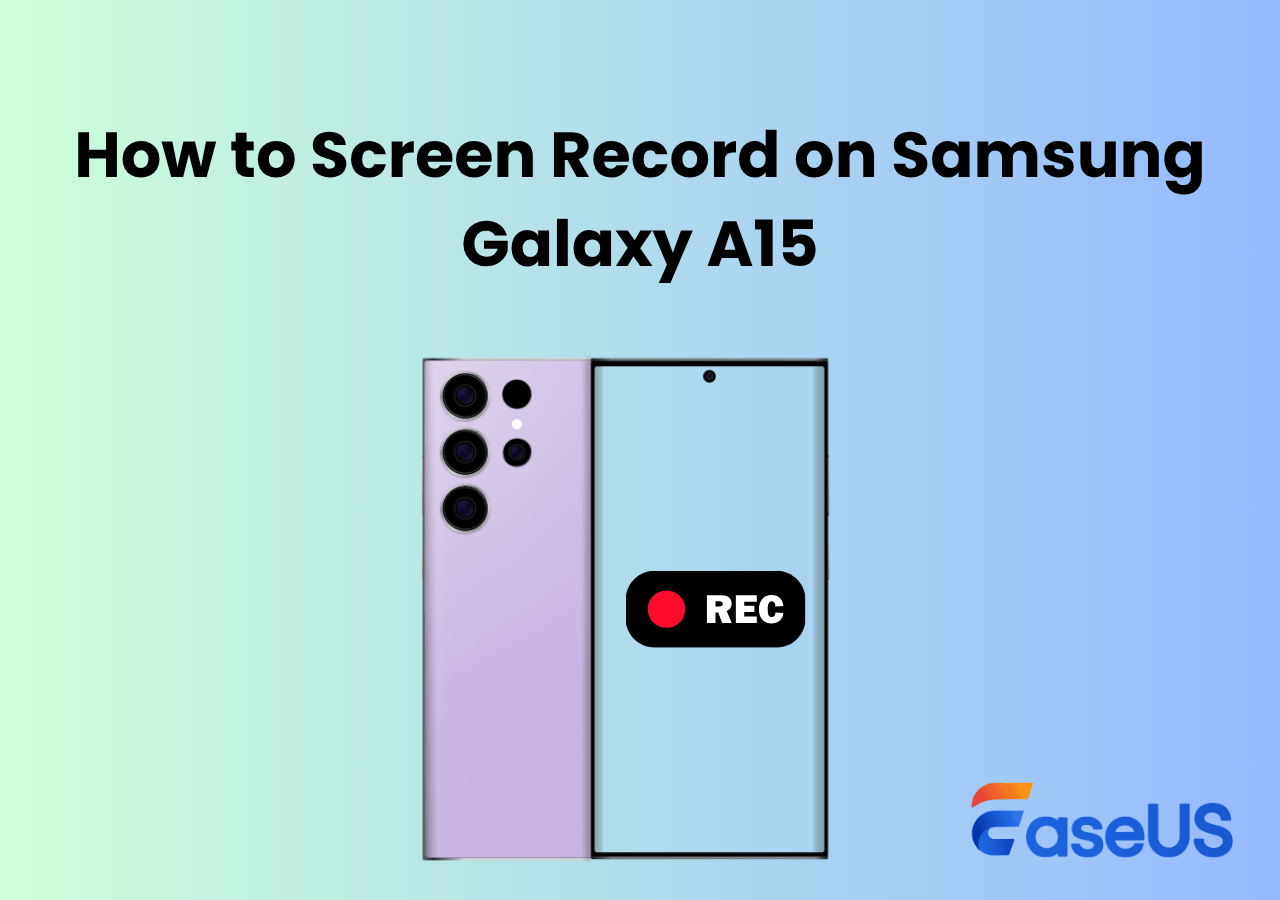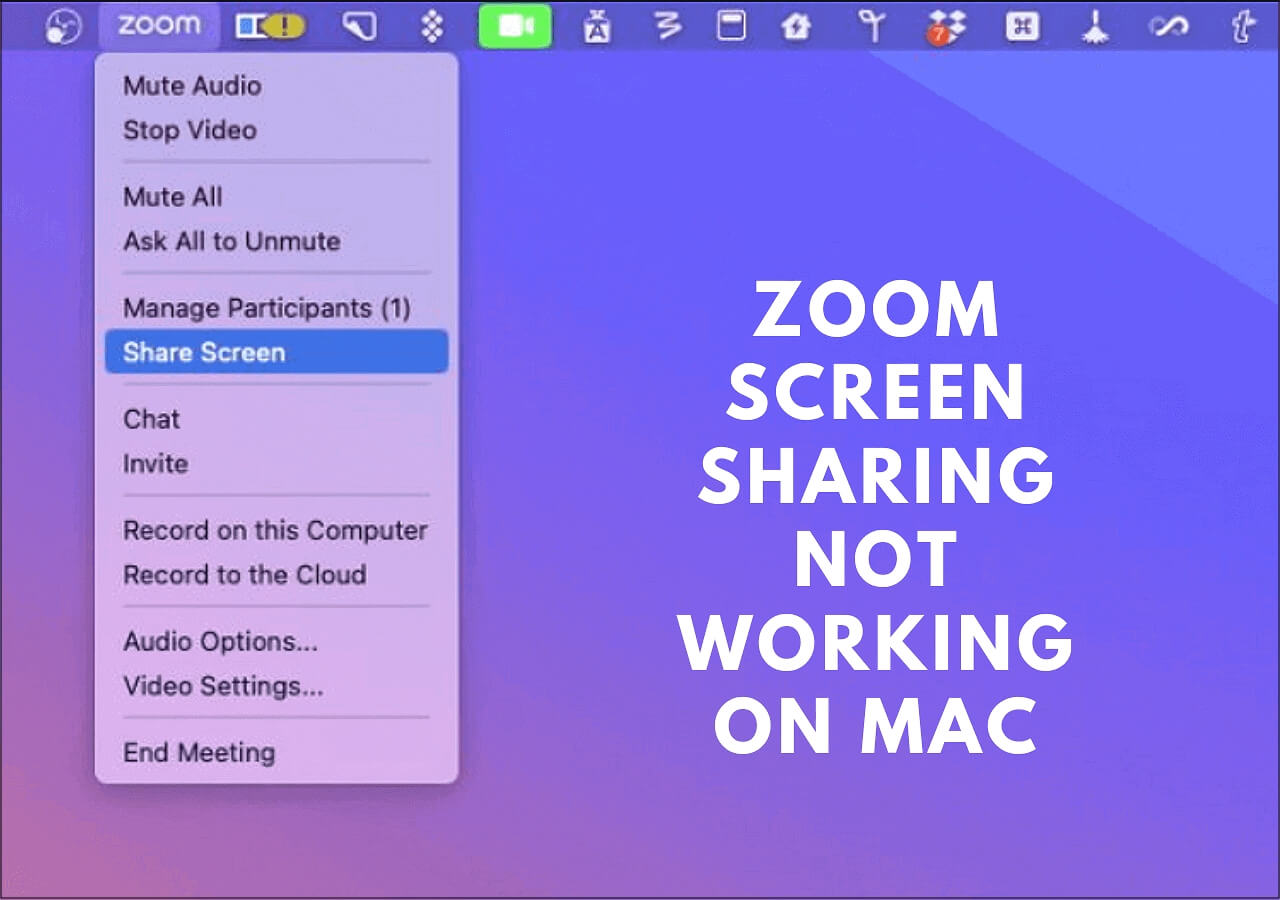-
![]()
Daisy
Daisy is the Senior editor of the writing team for EaseUS. She has been working in EaseUS for over ten years, starting from a technical writer to a team leader of the content group. As a professional author for over 10 years, she writes a lot to help people overcome their tech troubles.…Read full bio -
Jane is an experienced editor for EaseUS focused on tech blog writing. Familiar with all kinds of video editing and screen recording software on the market, she specializes in composing posts about recording and editing videos. All the topics she chooses …Read full bio
-
![]()
Alin
Alin is an experienced technical blog writing editor. She knows the information about screen recording software on the market, and is also familiar with data cloning and data backup software. She is expert in writing posts about these products, aiming at providing users with effective solutions.…Read full bio -
Jean is recognized as one of the most professional writers in EaseUS. She has kept improving her writing skills over the past 10 years and helped millions of her readers solve their tech problems on PC, Mac, and iOS devices.…Read full bio
-
![]()
Jerry
Jerry is a fan of science and technology, aiming to make readers' tech life easy and enjoyable. He loves exploring new technologies and writing technical how-to tips. All the topics he chooses aim to offer users more instructive information.…Read full bio -
![]()
Rel
Rel has always maintained a strong curiosity about the computer field and is committed to the research of the most efficient and practical computer problem solutions.…Read full bio -
![]()
Gemma
Gemma is member of EaseUS team and has been committed to creating valuable content in fields about file recovery, partition management, and data backup etc. for many years. She loves to help users solve various types of computer related issues.…Read full bio -
![]()
Shelly
"I hope my articles can help solve your technical problems. If you are interested in other articles, you can check the articles at the bottom of this page. Similarly, you can also check my Twitter to get additional help."…Read full bio
Page Table of Contents
0 Views |
0 min read
In this digital age, watching on-the-go entertainment videos is prevalent. The ReelShort app is a platform that has recently become popular among people interested in short-form series. It offers an excellent variety of videos in HD quality, not exceeding 1-2 minutes. But you must be aware of whether the ReelShort app can satisfy your needs. Should you choose the ReelShort?
To help you find out, this comprehensive guide covers the ReelShort app review, including its features, pros, cons, cost, and user reviews, along with a bonus tip for recording videos.
Quick Navigation:
What is ReelShort?
ReelShort is an HD streaming platform tailored for individuals seeking quick and engaging original short TV shows. It is a specialized mobile app that exclusively provides users with a selection of brief yet captivating video content to enjoy during those spare moments in your day.
The app's interface is clean and intuitive, ensuring a seamless experience as you indulge in the library. After signing up or logging into your account, you can explore popular collections or genres like suspense, thriller, romance, etc. Once you pick up a bite-sized show to watch, all of its episodes will appear one after another.
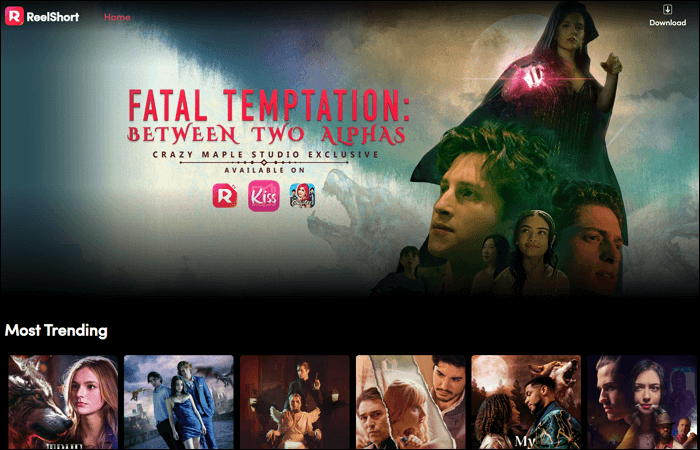
Pros:
- Provide access to all the original and exclusive TV shows
- Come up with the videos in mind-blowing resolution
- Offer 1 to 2 minutes shows to complete the series in no time
- Come up with free installation from Google Play or App Store
- Allow you to cast its movies on your Smart TV or computers
Cons:
- Users complain about getting too many ads with time
- You may face bugs or glitches, resulting in rewatching the ads
- Some of the trending shows are hidden behind the big paywall
Is ReelShort App Safe?
If your query is whether the ReelShort app is safe or not, relax! It is completely safe and does not contain unwanted viruses and malware. It provides you with a safe environment to enjoy short TV shows. Its content review and moderation processes ensure that the content offered is free from inappropriate or harmful content.
You can also report any concerns, and the platform promptly takes action. Regarding safety, ReelShort can be considered a secure platform for short-form entertainment. So you don't have to worry about getting your personal information leaked using this app.
Share this worth-reading post with others looking for information about the ReelShort app!
👀Check how users think about ReelShort on Reddit:
Thoughts on ReelShort?
byu/MoeNancy inFilmmakers
ReelShort App Cost
After learning about this app and its safety measures, knowing about the ReelShort app cost is also essential. Fortunately, it does not offer subscription fees and is free to install from any app store.
So, you can watch most of your favorite TV shows without fees. However, watching the short ads is necessary for the top hit movies. In rare cases, you need to pay only a minor amount to buy coins. Here are the details for premium pricing:
| Cost | Coins |
| $5.73 | 500 coins |
| $11.58 | 1000 coins |
| $17.67 | 1500 coins |
| $28.64 | 2500 coins |
| $57.28 | 5000 coins |
| $101.16 | 10000 coins |
ReelShort User Reviews
To offer a well-rounded perspective, let's take a look at three user reviews, highlighting the good and the bad aspects of ReelShort:
- Product review
- Here, the break down 1 and a half minutes to 1 and a half minutes of advertising. Until you hit the spot, then for 4.99, you get 500 coins, but for 1 minute and a half, it costs 60 to 114 coins. So, in the end, you spend almost 20 dollars for a short movie that has a crappy ending. Don't waste your time. Block them on Facebook so you don't get sucked into it like my wife.
- _____By Rick Daniella Friars, from ComplaintsBoard
- Product review
- It is a unique novel experience, and you can watch a lot of episodes with the watch ad feature of it. Well done! Great experience so far!
- _____By Rina_Ina_M, from App Store
- Product review
- I have been using the app for a while now, and there have been great improvements! Be patient if you don't want to pay. I swipe through and watch all the ads and only watch a story once I have unlocked it. Between watch ads and bonus points, you can unlock about half a movie per day. Be careful with your bonus points. They expire, and some movies require you to "pay" to unlock the last few episodes. Some older movies are rough, but I love the tropes. Happy watching!
- _____By Melissa S., from Google Play
How to Watch Movies on ReelShort
Getting started with the ReelShort app and watching your favorite movies is not a difficult task by complying with the given tutorial:
Step 1. First of all, download the ReelShort app from the Google Play Store or the App Store on Android and iPhone, respectively.
Step 2. Now, sign up with your already existing Google account or through a social media account like TikTok, Facebook, etc.
Step 3. After finding the desired TV show, tap the "Play" tab to start the playback. All done!

Bonus. Record ReelShort Video to Watch Offline
Have you ever thought of recording ReelShort videos to watch offline? You can use the ReelShort website to record its shows on your PC. For this purpose, consider using EaseUS RecExperts, a versatile screen recording software that lets you capture and save these movies for later enjoyment.
It works well for both Windows and Mac users, providing a lot of advanced recording functionalities. You can capture all the TV shows and series on any available site with a few clicks. It even lets you screen record on Tubi, Apple TV, Netflix, etc. You won't have to compromise the original video quality, thus providing a seamless viewing experience. It even offers the schedule recording function to save your effort and time.
Features
- Help you record streaming video without hassle
- Support output video quality up to 4K resolution
- Allow capturing gameplay and social media platform
- Let you add a webcam while capturing your screen
- Offer an inbuilt editing studio to enhance your videos
Click the download button below to get this software and explore its unique features!
ReelShort App Review FAQs
Although all the necessary information has been given above, let's address some common questions regarding the ReelShort App review:
1. Is the ReelShort app free?
Yes, the ReelShort app is free to install from the app stores on your smartphone. You won't have to pay for a subscription. However, some top-hit shows require paying a small amount per episode.
2. Is there an app that tells you where a movie is streaming?
JustWatch is the best streaming guide to know where specific movies or TV shows are streaming. You can also find what is trending and most watched at a time.
3. How much is the Juststream app?
JustStream app offers a free version, allowing 20 minutes of streaming and mirroring. However, a pro version is also available through an in-app purchase of $9.99 for an auto-renewal subscription.
Conclusion
Although the ReelShort App is valuable for an extensive range of quick shows, you must have explored its limitations and user reviews to determine if it aligns with their preferences.
However, if you need to record ReelShort videos to watch offline, EaseUS RecExperts is the ultimate solution. It lets you capture the screen with or without audio and bring high-quality recordings.
Download this software and start recording now!
EaseUS RecExperts

One-click to capture anything on screen!
No Time Limit, No watermark
Start Recording