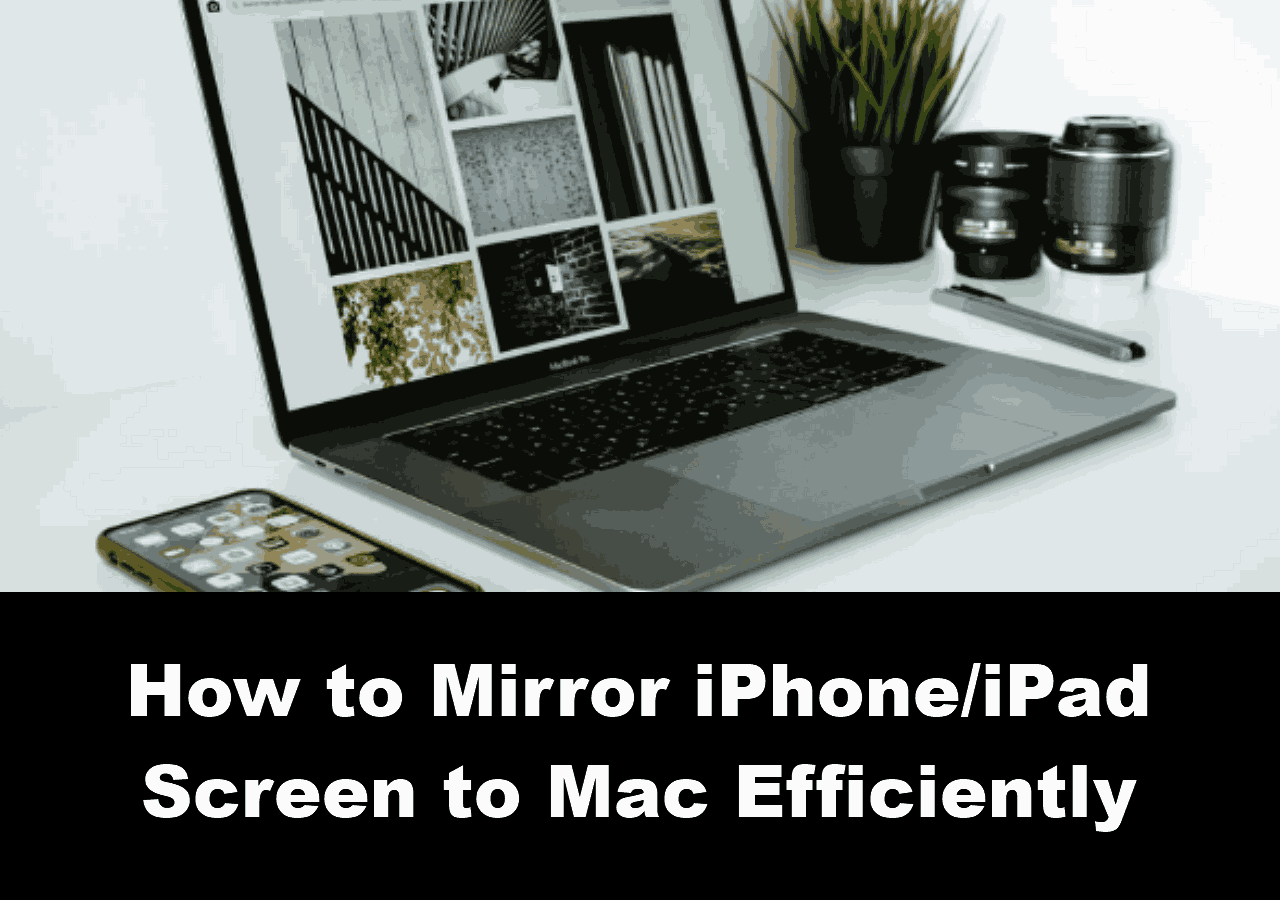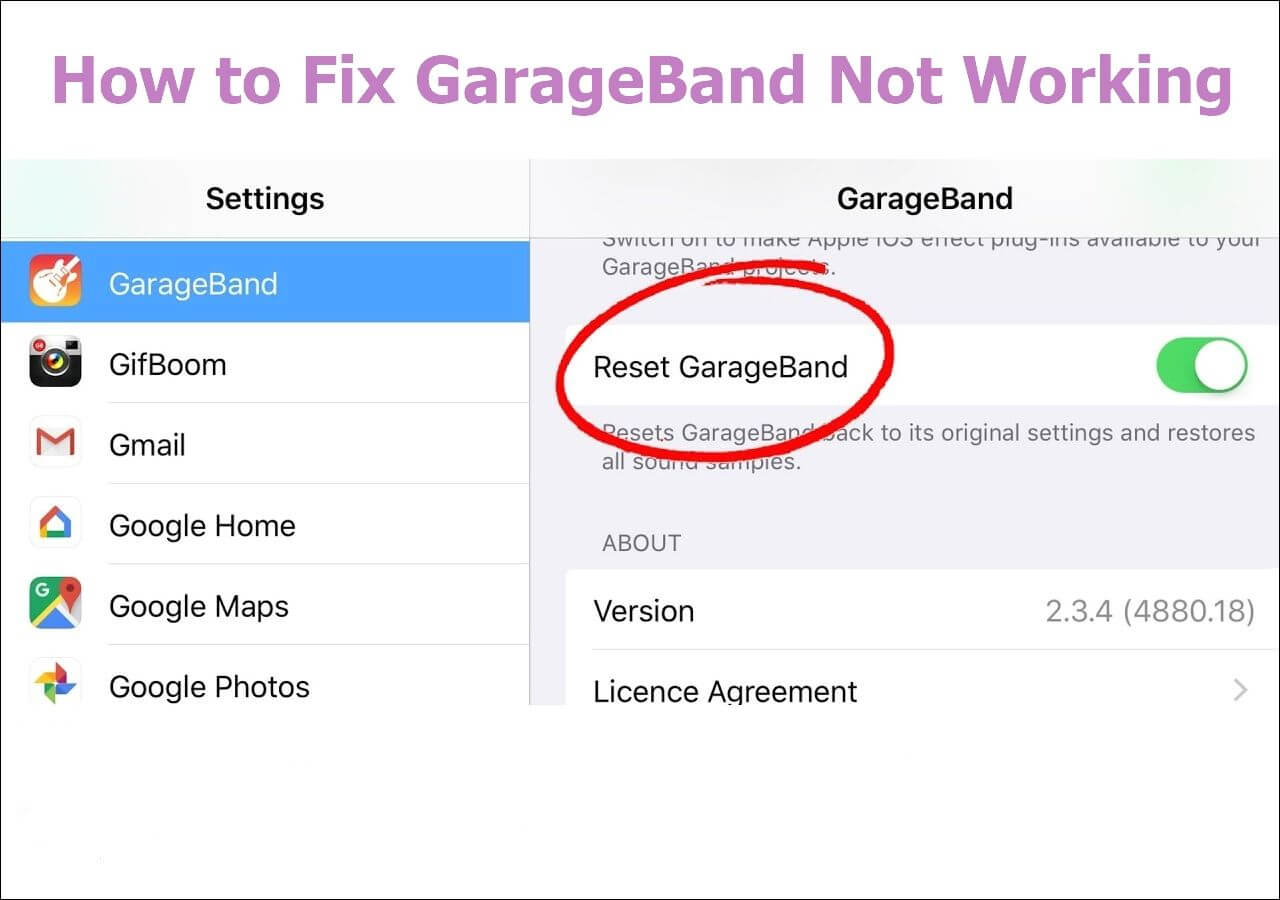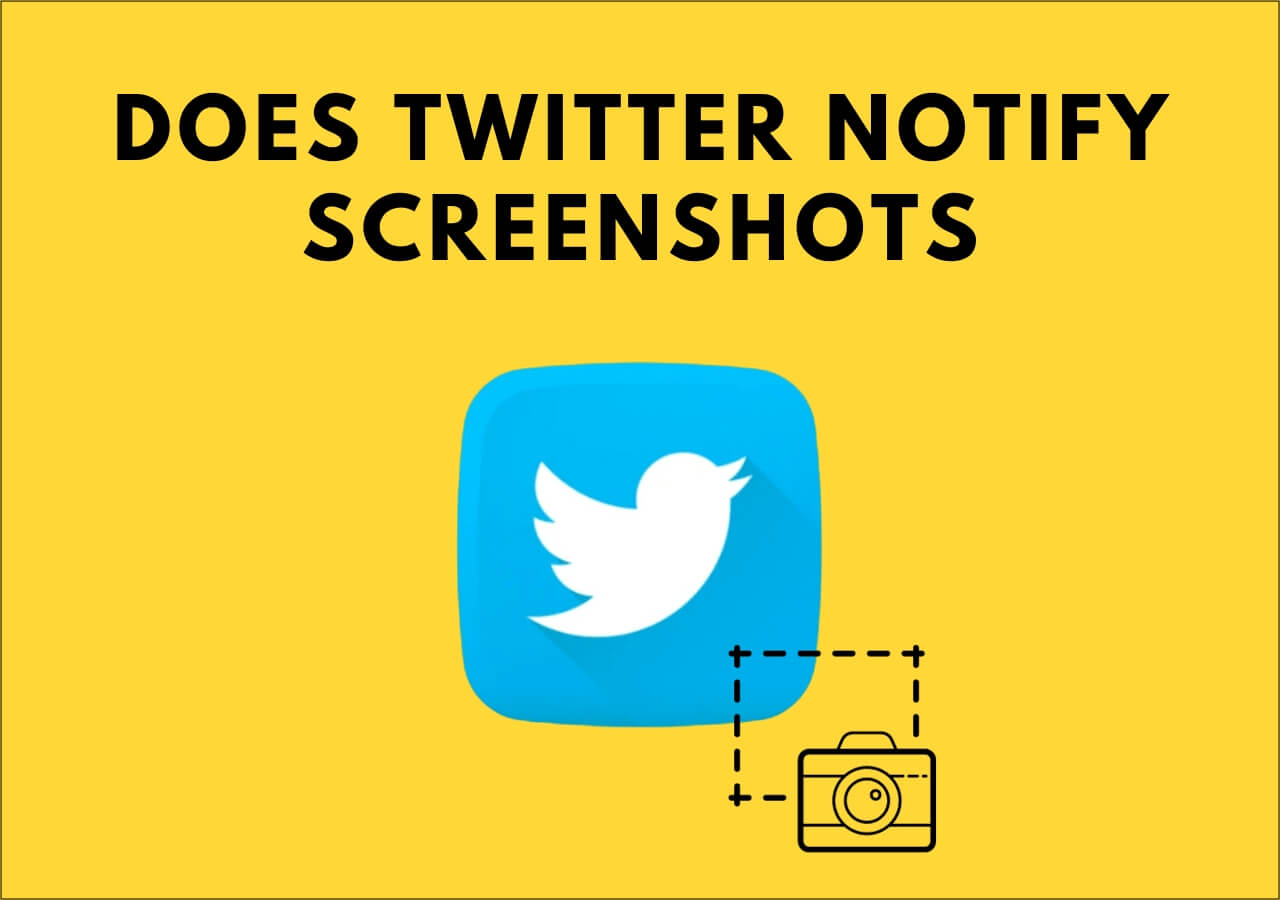-
![]()
Daisy
Daisy is the Senior editor of the writing team for EaseUS. She has been working in EaseUS for over ten years, starting from a technical writer to a team leader of the content group. As a professional author for over 10 years, she writes a lot to help people overcome their tech troubles.…Read full bio -
Jane is an experienced editor for EaseUS focused on tech blog writing. Familiar with all kinds of video editing and screen recording software on the market, she specializes in composing posts about recording and editing videos. All the topics she chooses …Read full bio
-
![]()
Melissa Lee
Alin is an experienced technical blog writing editor. She knows the information about screen recording software on the market, and is also familiar with data cloning and data backup software. She is expert in writing posts about these products, aiming at providing users with effective solutions.…Read full bio -
Jean is recognized as one of the most professional writers in EaseUS. She has kept improving her writing skills over the past 10 years and helped millions of her readers solve their tech problems on PC, Mac, and iOS devices.…Read full bio
-
![]()
Jerry
Jerry is a fan of science and technology, aiming to make readers' tech life easy and enjoyable. He loves exploring new technologies and writing technical how-to tips. All the topics he chooses aim to offer users more instructive information.…Read full bio -
Larissa has rich experience in writing technical articles. After joining EaseUS, she frantically learned about data recovery, disk partitioning, data backup, screen recorder, disk clone, and other related knowledge. Now she is able to master the relevant content proficiently and write effective step-by-step guides on various computer issues.…Read full bio
-
![]()
Rel
Rel has always maintained a strong curiosity about the computer field and is committed to the research of the most efficient and practical computer problem solutions.…Read full bio -
![]()
Gemma
Gemma is member of EaseUS team and has been committed to creating valuable content in fields about file recovery, partition management, and data backup etc. for many years. She loves to help users solve various types of computer related issues.…Read full bio
Page Table of Contents
0 Views |
0 min read
Gone are the days when you needed to carry a bulky physical camera or expensive equipment to capture stunning visuals. Thanks to technological advancements, you can now take professional-quality photos and videos without ever leaving your chair! Virtual camera software allows you to do just that - explore creative filmmaking by blending live footage with effects and animations right through your laptop's webcam.
In this blog post, we'll discuss the top 6 best virtual camera software on the market today so that you can find one that works for you. Whether it's streaming yourself playing video games, recording tutorials with screen recorder on how to use tools like Photoshop and Illustrator, or creating short films of 3D animation, virtual camera software makes it all possible. Let's dive into our review!
#1. ManyCam
ManyCam is an innovative virtual camera software that allows a variety of devices to be used as virtual web cameras. The added virtual camera can be used with streams, video conferencing apps, and video chats without the need for physical cameras.
This virtual camera software allows users to customize their streaming experience by overlaying text and graphics into their videos as well as use multiple video sources simultaneously in the same stream or video call. ManyCam is perfect for social media influencers and entrepreneurs who want to take their content creation to the next level.
Key features:
- Support up to 37 apps and services, including Zoom, Google Meet, etc.
- Allow you yo broadcast to multiple platforms like Facebook and YouTube
- Custom images, videos, and video sources as background
#2. OBS Studio
OBS Studio is virtual camera software designed to create stunning visuals for broadcasts through streaming platforms such as Twitch and YouTube. It's incredibly user-friendly and is equipped with multiple features that enable users to customize their broadcast experience, while capturing powerful and exciting visuals at the same time.
Thanks to its intuitive software and easily adjusted setting, OBS Studio can be used by newbies or professionals alike for virtual livestreams, video chats, capturing of selected windows, record videos and more. Overall, it supplies an easy solution for anyone looking to take virtual broadcasts up a notch from merely average content.
Key features:
- Compatible with Windows, macOS, and Linux
- Entirely free and open source
- Provide screen recording, live streaming, and virtual camera features
- Offer a customizable user interface
#3. YouCam
If you're looking for virtual camera software that can completely redefine your videoconferencing experience, then look no further than YouCam! It's an easy-to-use application that takes virtual meetings to the next level with a wide range of features. For example, YouCam offers multiple video effects and backgrounds to choose from, making it easy to customize virtual calls and make them more engaging.
It also includes AI-powered facial recognition for secure virtual sessions and productivity tools like real-time virtual whiteboarding capabilities. So whether you're trying to collaborate with colleagues or meet up with friends, YouCam is the perfect virtual camera software for all your needs.
Key features:
- Support Popular Video Conferencing Platforms
- Stay perfectly positioned, no matter where your webcam is placed
- Apply customizable natural-looking makeup in real time
#4. SplitCam
SplitCam is virtual camera software that allows people to switch between their regular camera and virtual backgrounds quickly and easily. It enables users to change their virtual environment, hide unwanted noises or remove the background completely.
With SplitCam, you can showcase what matters on any date, whether it be in an online Zoom meeting or during an Entrepreneur of the Year virtual event. The software provides unparalleled flexibility by letting you choose a virtual location after you've already gone live, enabling real-time context every time you're live. Whether it's hosting a webinar or doing a virtual interview, SplitCam is the ideal virtual camera solution when needing to adapt to whatever situation comes your way - its just like carrying multiple cameras around with you at all times!
Key features:
- Provide lots of cool webcam effects
- Replace your whole head with some 3D object
- Support all popular services, such as Skype, YouTube, Gtalk, and so on
- Allow live video streaming to Livestream, Ustream, Justin.tv, TinyChat and other services
#5. Streamlabs Virtual Camera
Streamlabs Virtual Camera offers a virtual solution that takes virtual production to the next level of convenience. This virtual camera software can turn any web camera into a virtual streaming device, no matter what kind of camera you have. With its intuitive and adjustable design, users can quickly program Streamlabs to their liking; from creating custom watermarks or frames with easy drag-and-drop buttons to splitting windows for dual showings at once.
Streamlabs virtual camera also has the ability to adjust the contrast, brightness, saturation and hue for increased control over live streaming presentations. Streamlabs is truly an ideal choice for those needing virtual camera software for professional virtual productions!
Key features:
- Come with a simple and friendly UI
- Has a multistreaming feature with high resolution
- Add social media integrations
#6. Logitech Capture
This revolutionary program allows you to create premium, professional-looking online content with just the click of a button. Compatible with Windows and Mac computers, Capture virtual camera software easily connects to your laptop or desktop via the included USB cable. With powerful features like automated lighting filters, customizable resolution frames, green screen support, and one-click video sharing, Logitech Capture virtual camera software makes creating virtual video content simpler than ever - allowing you to focus on creating your best content faster and easier. Try it out for yourself today and start creating virtual reality content that looks great!
Key features:
- Compatible with Windows and macOS
- Record content from more than one video source
- Complete resolution and frame rate adjustability
FAQs About Virtual Camera Software
1. What is virtual camera software?
Virtual camera software is a type of software that allows users to control the view angle and perspective of digital images and videos. This can be done by simulating a virtual camera within the software, which gives users more flexibility in terms of how they capture footage. Virtual camera software can also be used for post-processing effects, such as adding depth of field or motion blur.
2. What is the best software webcam?
Below are some excellent webcam software you can take a look:
- EaseUS RecExperts
- OBS Studio
- ManyCam
- YouCam
3. Does Zoom have a virtual camera?
Yes. Zoom offers a feature that lets you change your background flexibly with one simple click during your meeting.
The Bottom Line
We have come to the end of our list of the top 6 best virtual camera software. All six options provide different features and capabilities that can be useful for a variety of purposes. When selecting virtual camera software, it is important to consider your needs and compare them against the features each program offers. With so many excellent choices on the market, you are sure to find a virtual camera that meets your specific requirements.
EaseUS RecExperts

One-click to capture anything on screen!
No Time Limit, No watermark
Start Recording