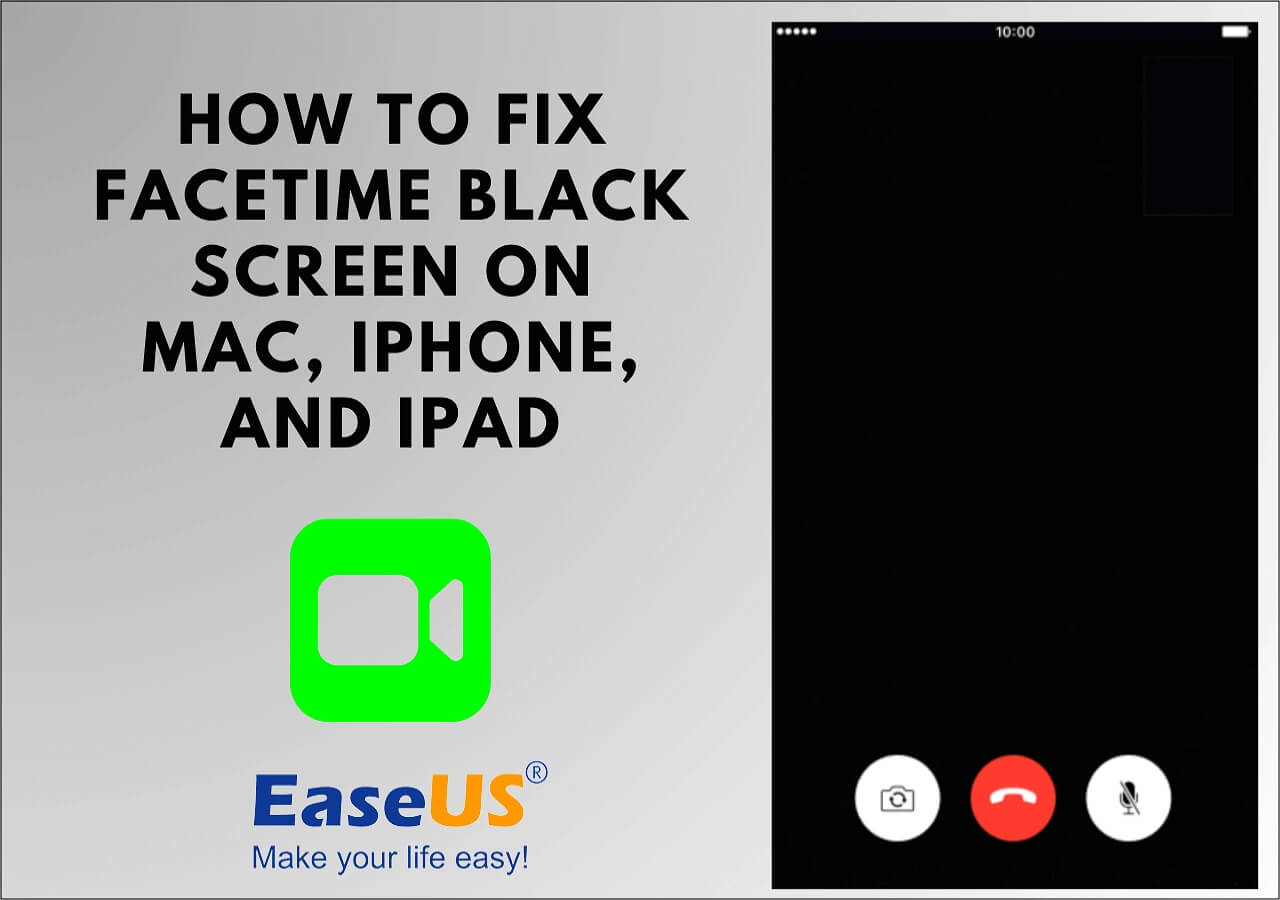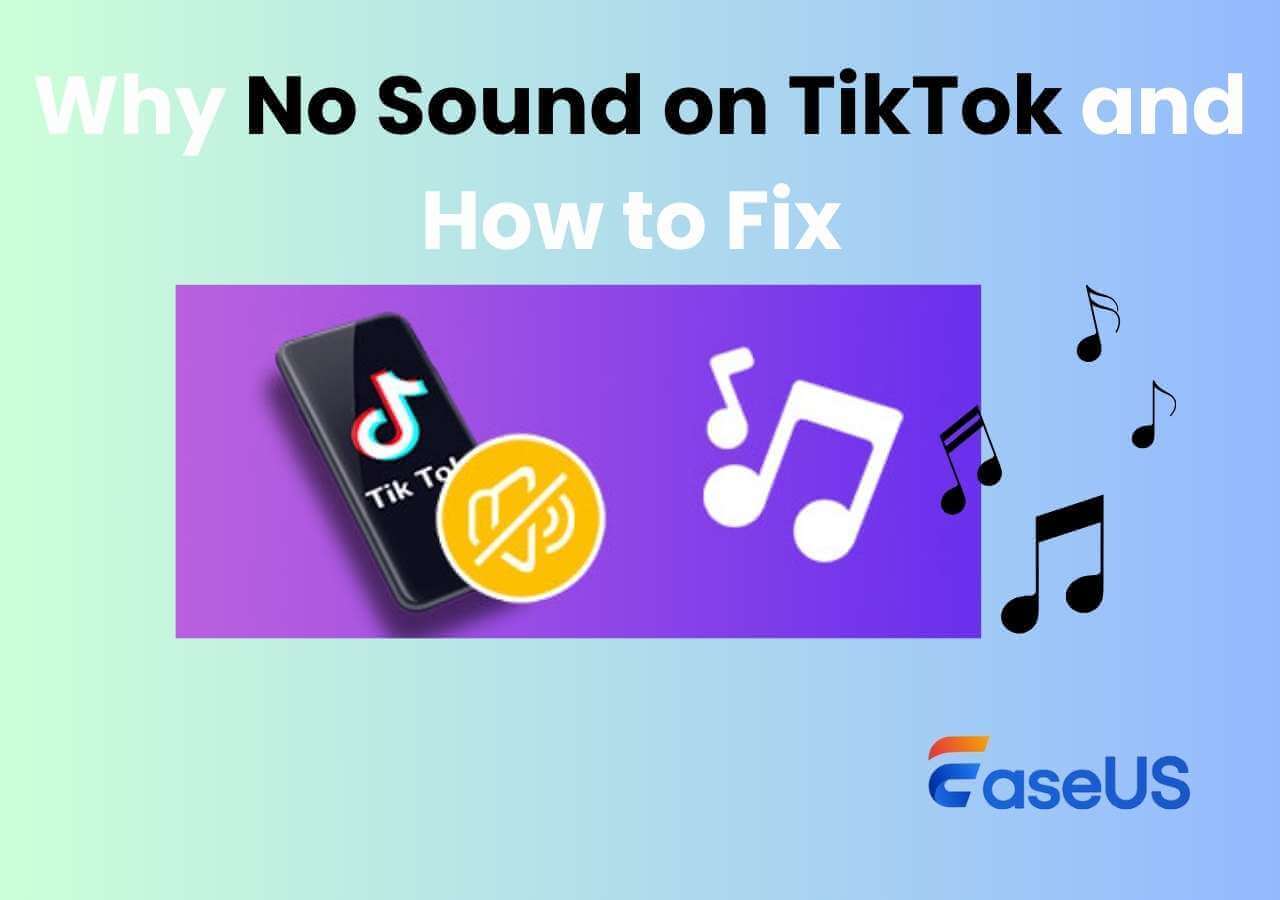-
![]()
Daisy
Daisy is the Senior editor of the writing team for EaseUS. She has been working in EaseUS for over ten years, starting from a technical writer to a team leader of the content group. As a professional author for over 10 years, she writes a lot to help people overcome their tech troubles.…Read full bio -
Jane is an experienced editor for EaseUS focused on tech blog writing. Familiar with all kinds of video editing and screen recording software on the market, she specializes in composing posts about recording and editing videos. All the topics she chooses …Read full bio
-
![]()
Melissa Lee
Melissa Lee is an experienced technical blog writing editor. She knows the information about screen recording software on the market, and is also familiar with data cloning and data backup software. She is expert in writing posts about these products, aiming at providing users with effective solutions.…Read full bio -
Jean is recognized as one of the most professional writers in EaseUS. She has kept improving her writing skills over the past 10 years and helped millions of her readers solve their tech problems on PC, Mac, and iOS devices.…Read full bio
-
![]()
Jerry
Jerry is a fan of science and technology, aiming to make readers' tech life easy and enjoyable. He loves exploring new technologies and writing technical how-to tips. All the topics he chooses aim to offer users more instructive information.…Read full bio -
![]()
Rel
Rel has always maintained a strong curiosity about the computer field and is committed to the research of the most efficient and practical computer problem solutions.…Read full bio -
![]()
Gemma
Gemma is member of EaseUS team and has been committed to creating valuable content in fields about file recovery, partition management, and data backup etc. for many years. She loves to help users solve various types of computer related issues.…Read full bio -
![]()
Shelly
"I hope my articles can help solve your technical problems. If you are interested in other articles, you can check the articles at the bottom of this page. Similarly, you can also check my Twitter to get additional help."…Read full bio
Page Table of Contents
0 Views |
0 min read
Hallmark movies have become a beloved tradition for many fans, especially during the holiday season. With their heartwarming stories and romantic plots, they capture the essence of feel-good entertainment. If you're wondering where to watch Hallmark movies, you're not alone! This comprehensive guide will help you find the best platforms to enjoy these cozy films, including where to watch Hallmark Christmas movies, where to watch movies online for free, and more.
#1. The Hallmark Channel
The Hallmark Channel is, undoubtedly, the primary source for all things Hallmark. It's the go-to destination for premiering new movies and shows, especially around Christmas. The channel typically airs countless holiday films every year, making it a must-have for true Hallmark fans. You can check local listings to see when movies are scheduled.
If you don't have cable, Hallmark also offers a streaming service called Hallmark Movies Now. This service lets you watch Hallmark movies on-demand with a subscription. It's perfect for fans who want to binge-watch their favorite films at their convenience!
Please share this post to help more users!
#2. Amazon Prime Video
Amazon Prime Video frequently features a collection of Hallmark movies for rent or purchase. This platform is an excellent option if you're looking for specific titles. You can also find collections during the holiday season featuring popular Hallmark Christmas movies.
#3. iTunes
If you prefer buying your movies for permanent ownership, iTunes provides a wide range of Hallmark films. You'll find both classics and newer releases available for purchase, making it easy to build your Hallmark collection.
#4. Google Play
Similar to iTunes, Google Play allows you to rent or purchase many Hallmark movies. Simply search for your desired film, and you can watch it on your devices.
Please share this post to help more users!
How to Watch Hallmark Movies for Free
In this case, you can utilize reliable screen recorders like EaseUS RecExperts to record Hallmark movies. Then, you can watch your captured Hallmark movies for free. Please remember that your captured DRM-protected content on your Hallmark with EaseUS RecExperts is only for personal rather than commercial use.
Major features of EaseUS RecExperts:
- Its enhanced mode feature can screen record protected videos without black screens on Hallmark, Peacock Premium or Premium Plus, Netflix, Hulu, Prime Video, or other streamers.
- Release the full-screen recording, selected region recording, schedule recording, auto-stop & auto-split options.
- Allow video/audio editing, video/audio file import, video/audio to text transcription, microphone noise reduction, etc.
Step 1. Launch the EaseUS RecExperts, and click the downward triangle to find the "Enhanced mode" button that looks like a small TV on the left panel.
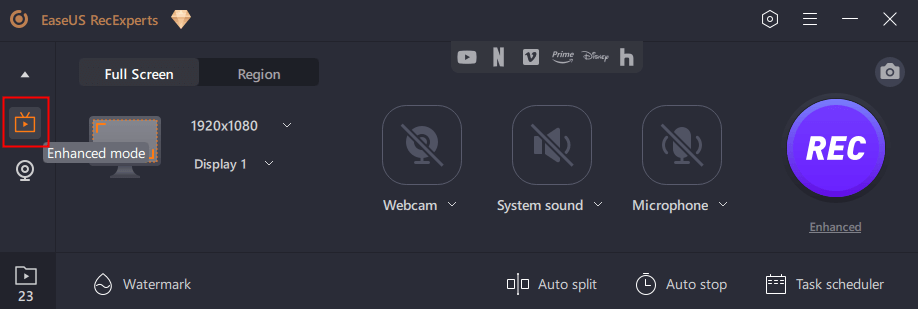
Step 2. Select to record the webcam, system sound, or the microphone. You can see popular streaming sites in this interface, including YouTube, Netflix, Vimeo, Amazon Prime, Disney, Hulu, etc. Then, click a site, and you will be lead to its official website.
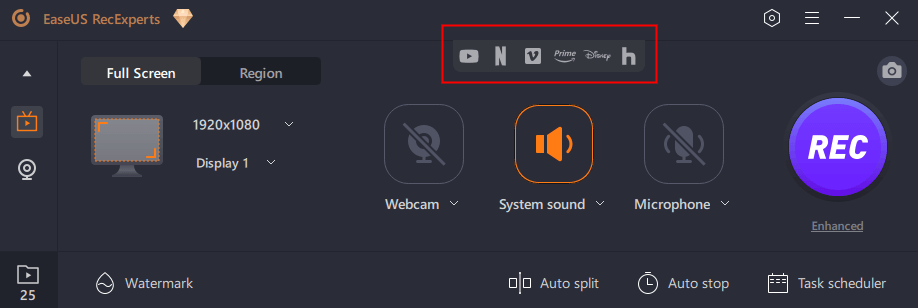
Step 3. Go back to EaseUS RecExperts and click the "REC" to proceed. The recording will start after a 3-second countdown. You can see a task bar on your screen. Choose the corresponding button on it to pause or stop the recording.
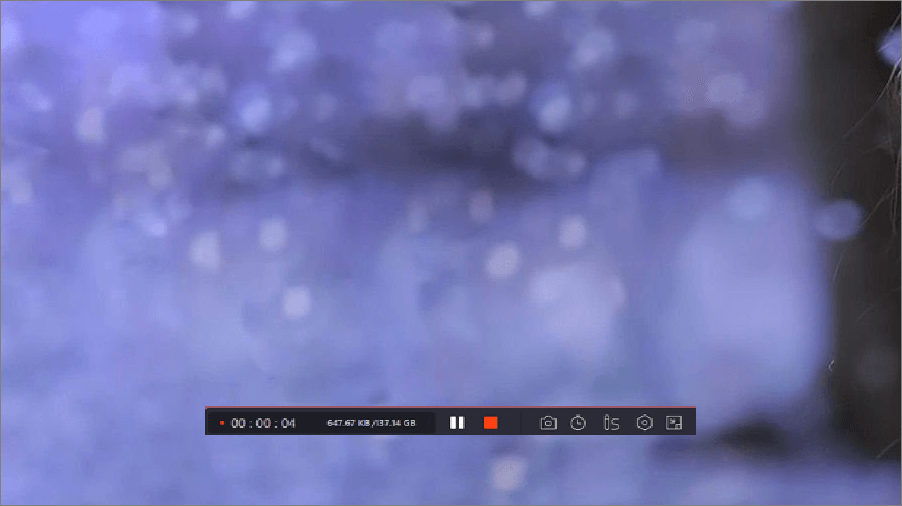
Step 4. When the recording is over, you will be lead to the preview interface where you can view and edit the recorded videos. Here you can eidt, take screenshots from the recording, or, adjust the volume and playback speed as you like.
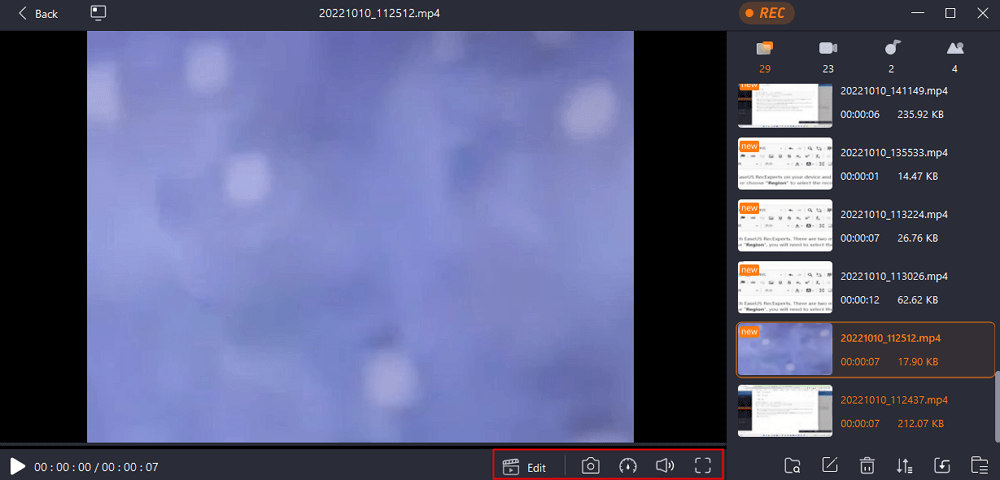
Please share this post to help more users!
Conclusion
Finding where to watch Hallmark movies has never been easier. With numerous platforms available, including the Hallmark Channel, streaming services, and options for watching Hallmark movies for free, you can enjoy your favorite films anytime. Whether you're curling up on the couch for Christmas classics or discovering something new, the world of Hallmark is at your fingertips. So grab your popcorn, get cozy, and dive into the delightful universe of Hallmark movies!
EaseUS RecExperts

One-click to capture anything on screen!
No Time Limit, No watermark
Start Recording