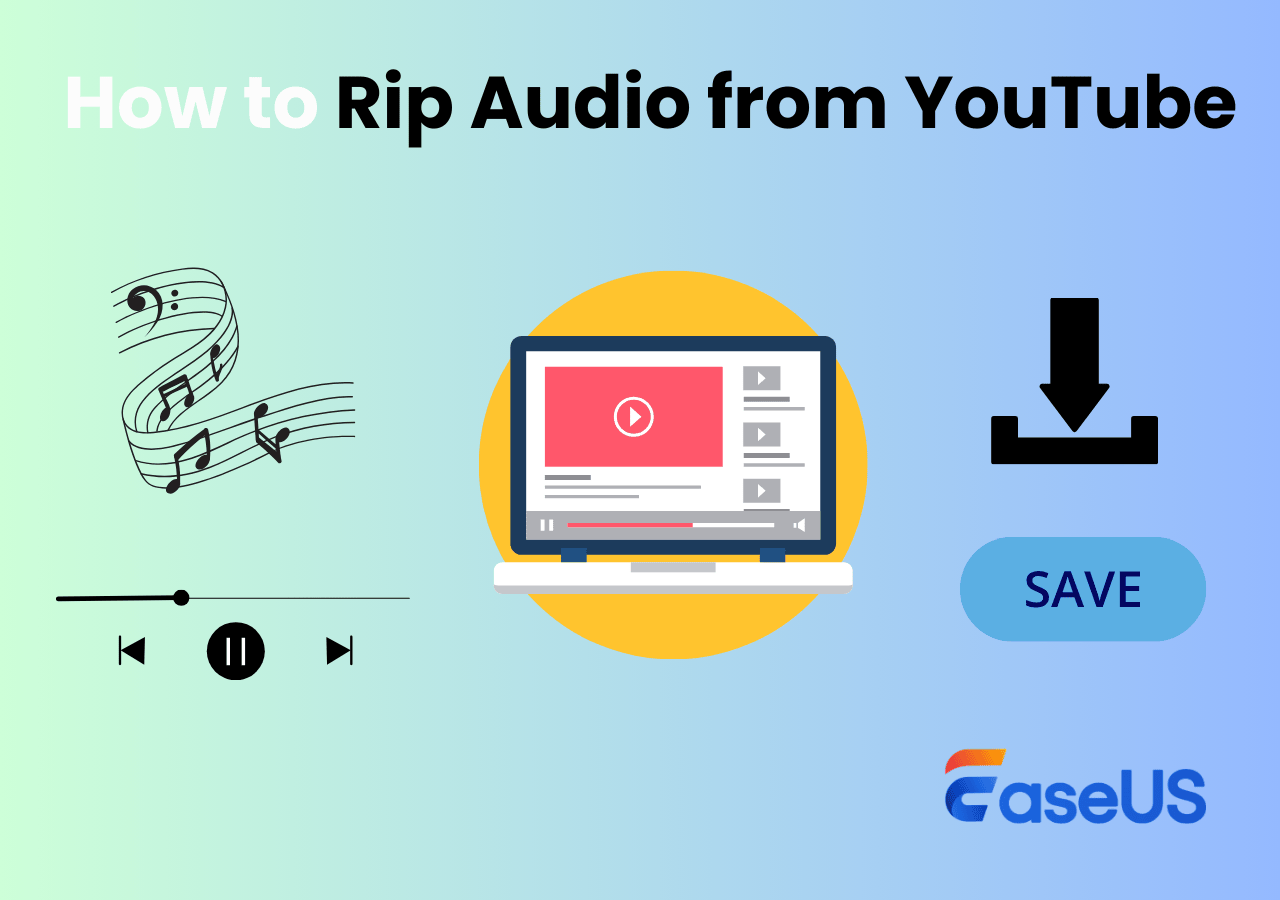-
![]()
Daisy
Daisy is the Senior editor of the writing team for EaseUS. She has been working in EaseUS for over ten years, starting from a technical writer to a team leader of the content group. As a professional author for over 10 years, she writes a lot to help people overcome their tech troubles.…Read full bio -
Jane is an experienced editor for EaseUS focused on tech blog writing. Familiar with all kinds of video editing and screen recording software on the market, she specializes in composing posts about recording and editing videos. All the topics she chooses …Read full bio
-
![]()
Melissa Lee
Melissa Lee is an experienced technical blog writing editor. She knows the information about screen recording software on the market, and is also familiar with data cloning and data backup software. She is expert in writing posts about these products, aiming at providing users with effective solutions.…Read full bio -
Jean is recognized as one of the most professional writers in EaseUS. She has kept improving her writing skills over the past 10 years and helped millions of her readers solve their tech problems on PC, Mac, and iOS devices.…Read full bio
-
![]()
Jerry
Jerry is a fan of science and technology, aiming to make readers' tech life easy and enjoyable. He loves exploring new technologies and writing technical how-to tips. All the topics he chooses aim to offer users more instructive information.…Read full bio -
![]()
Rel
Rel has always maintained a strong curiosity about the computer field and is committed to the research of the most efficient and practical computer problem solutions.…Read full bio -
![]()
Gemma
Gemma is member of EaseUS team and has been committed to creating valuable content in fields about file recovery, partition management, and data backup etc. for many years. She loves to help users solve various types of computer related issues.…Read full bio -
![]()
Shelly
"I hope my articles can help solve your technical problems. If you are interested in other articles, you can check the articles at the bottom of this page. Similarly, you can also check my Twitter to get additional help."…Read full bio
Page Table of Contents
0 Views |
0 min read
With its vast library of songs and personalized playlists, YouTube Music is one of the most popular platforms for music enthusiasts. However, users typically require a YouTube Music Premium subscription to enjoy features such as offline playback and ad-free listening.
Can I download Youtube videos without premium??
byu/Cogadhtintreach inyoutube
But what if you want to download YouTube music without premium? This article will explore various methods to achieve this, including using EaseUS RexExperts.
- Method 1. Save YouTube Music via EaseUS Screen Recorder
- Method 2. Save YouTube Music with Online Music Download Site
- Method 3. Download Music from YouTube with Browser Extension
Method 1. Save YouTube Music via EaseUS Screen Recorder
YouTube Music offers a membership download feature; however, it's only available to subscribed users. In this case, recording YouTube Music has become a flexible option for offline listening. EaseUS RecExperts, an audio recorder for Windows and Mac users, comes to help.
EaseUS Screen Recorder, a free and multi-functional YouTube music recorder, can easily record music from YouTube Music in HD and save it as MP3, MP4, OGG, or other formats. It can also record audio from YouTube, Peacock, Amazon Prime, TikTok, or other platforms. With EaseUS RecExperts, you can record YouTube audio while the screen is off and edit or trim your recordings.
Free Download EaseUS Screen Recorder to record YouTube music on your Windows or Mac.
Follow the steps below to save or download YouTube videos without Premium for offline listening:
Step 1. Launch this software, choose the "Audio" icon from the left side of the interface, and enable the System sound option beside the REC button.
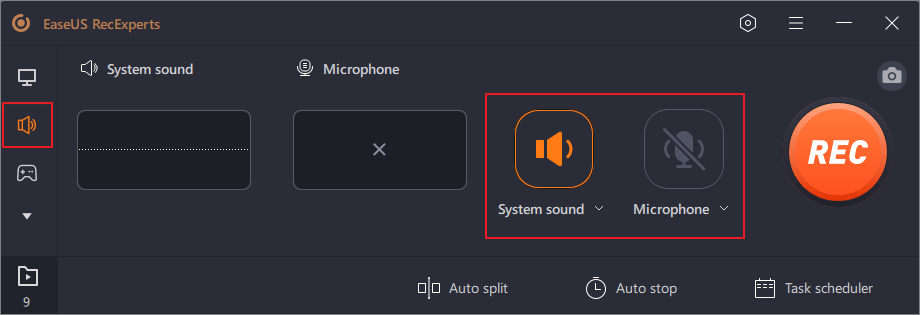
Step 2. Play the YouTube video that you want to capture the audio track in your browser. When you are ready, click REC to start your recording.
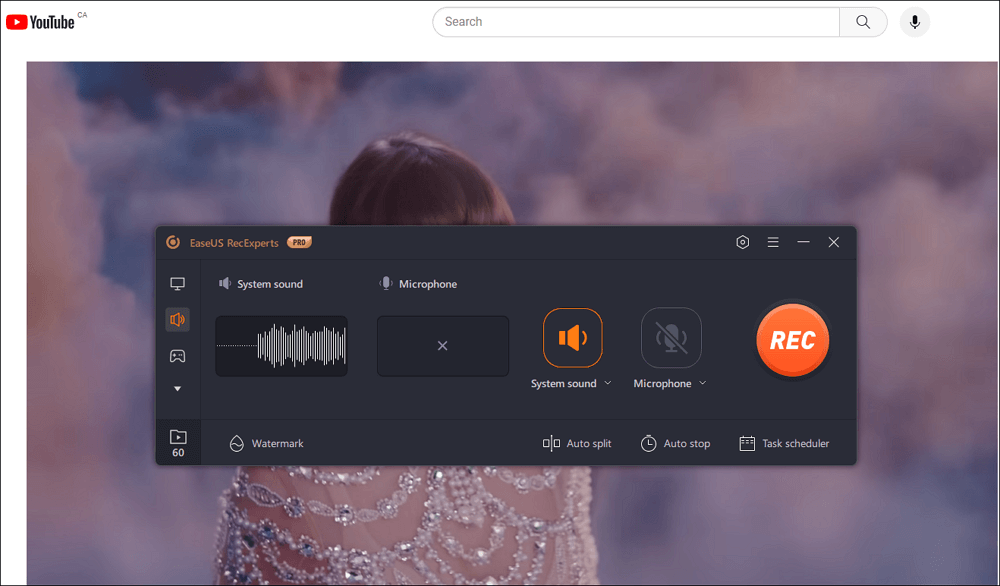
Step 3. To finish it, you just click on the red square icon to stop the recording.
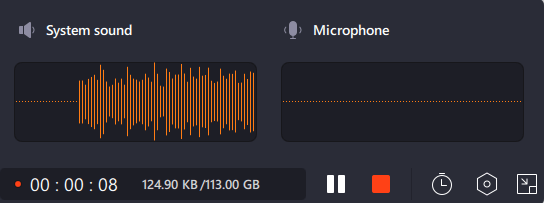
Share this article on social media to help others find a reliable way to download YouTube music without a subscription!
Method 2. Save YouTube Music with Online Music Download Site
If you do not want to download the third-party software, you can also use the online music downloading sites to download YouTube music without the premium subscription. Many online platforms allow users to download YouTube Music playlists. You can search online, choose one platform, and download your favorite music. Here, I will take downloaderto.com as an example to download YouTube music:
Step 1. Open your preferred playlist or music on YouTube Music and copy its link.
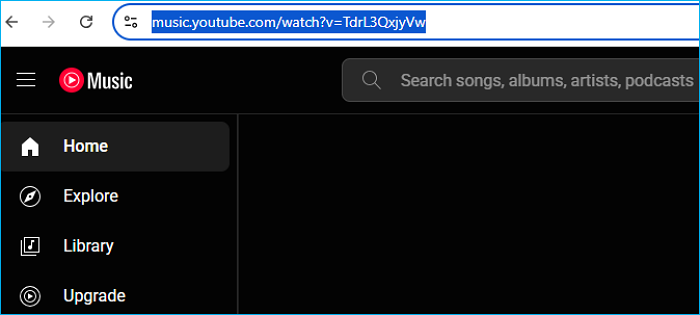
Step 2. Go to downloaderto.com, paste the link on this platform's search bar, choose MP3 or MP4 as the output format, and click Download.
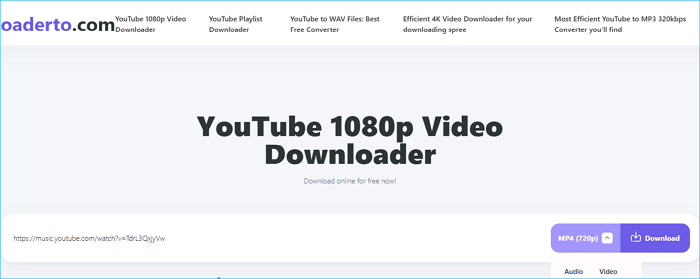
Step 3. It will redirect to a new page. Go back to the original page and click Download to Your Device.
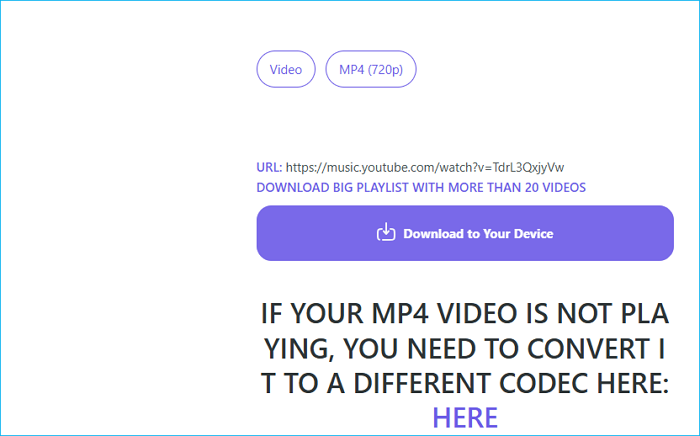
Method 3. Download Music from YouTube with Browser Extension
The last method you can use to save YouTube videos or music is a browser add-on. An extension will not take up much space on your computer. You can search video download extensions, such as Video DownloadHelper and YouTube MP3 Converter, on your browser, like Chrome. Firefox, Safari, etc. Here, I will take YouTube MP3 Converter as an example.
Step 1. Install Youtube MP3 Converter by Addoncrop Chrome extension and pin it in your Chrome Extensions.
Step 2. Open your preferred music on YouTube.
Step 3. Click the extension and click Download. It will start to download the music in the MP3 format.
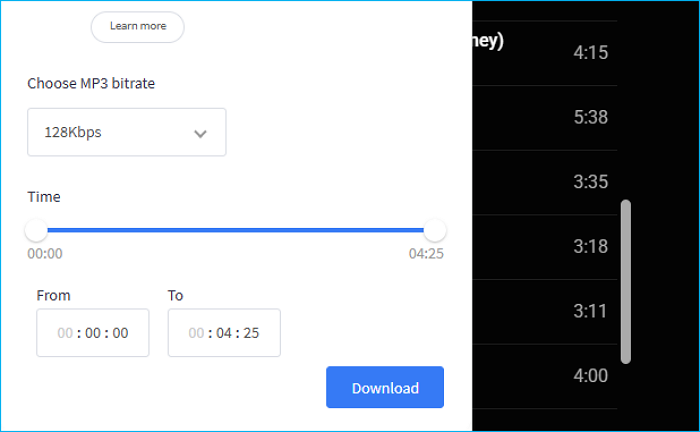
To Wrap Things Up
Downloading YouTube music without a Premium subscription is possible with tools like EaseUS RexExperts, online converters, and browser extensions. For frequent use, consider using a trusted desktop tool like EaseUS RexExperts, which ensures reliability and top-tier audio quality.
EaseUS Screen Recorder allows you to save YouTube music recordings in various formats, including MP3, WAV, AAC, and FLAC, ensuring compatibility with any device. It not only offers flexibility and freedom from subscription fees but also makes sure you can keep your music forever.
How to Download YouTube Music Without Subscription FAQs
1. Can I download YouTube videos without premium?
Yes, you can download YouTube videos without premium. You can use EaseUS RecExperts to record YouTube videos or professional video downloaders to download a video from YouTube.
2. How to download music from YouTube Music for free?
Use a free screen recorder like EaseUS RecExperts to record music from YouTube for offline listening or use an online music downloader site to download music for free.
3. Is it legal to download YouTube videos?
It is crucial to remember that downloading YouTube videos without the creator's consent or without utilizing the available options may be against the website's use conditions. Nonetheless, certain videos can be downloaded legally when released in the public domain or under a Creative Commons license.
4. How to download YouTube audio on Android without premium?
There are several tools available for downloading YouTube videos on Android devices, including 4K Video Downloader, Y2Mate, and ClipGrab.
EaseUS RecExperts

One-click to capture anything on screen!
No Time Limit, No watermark
Start Recording