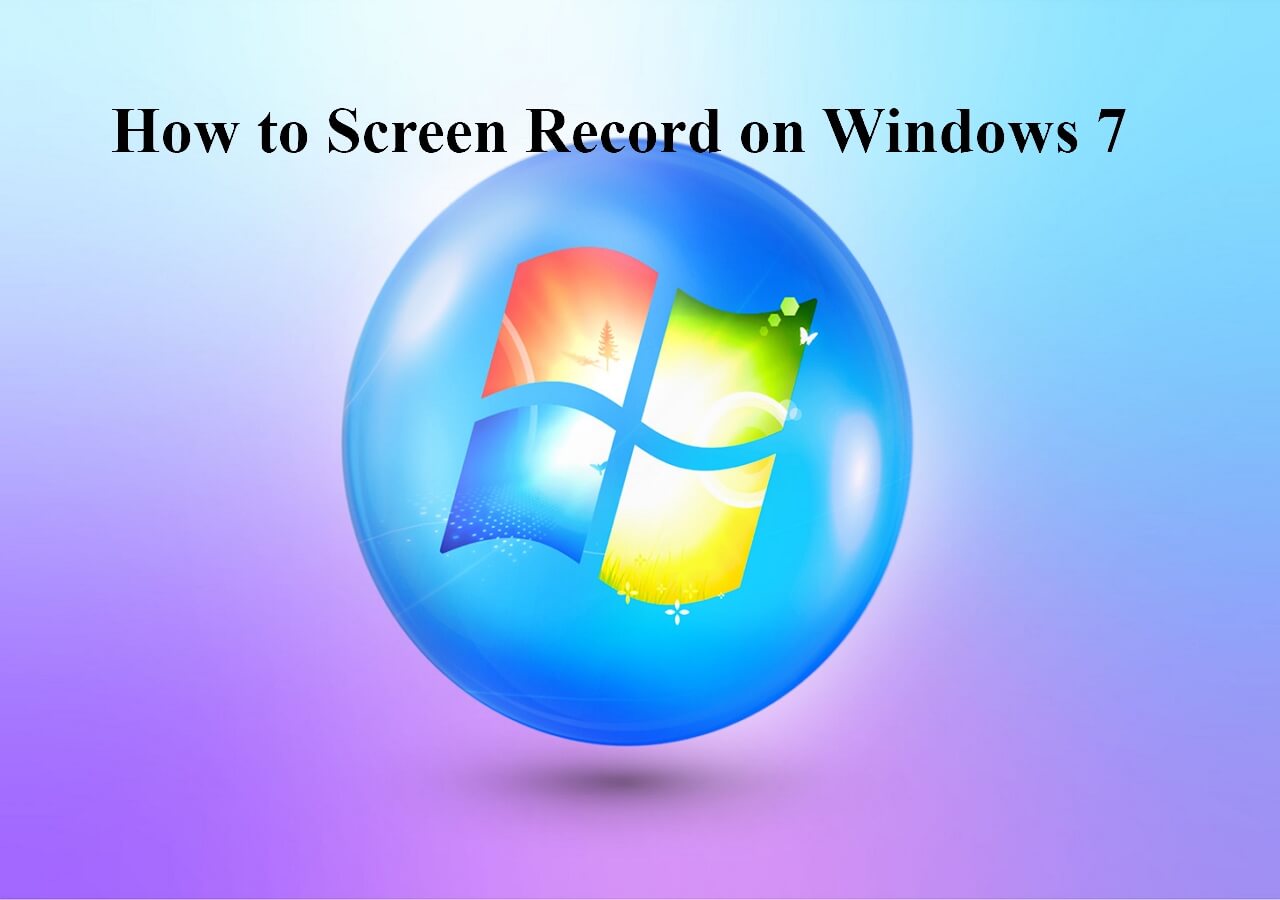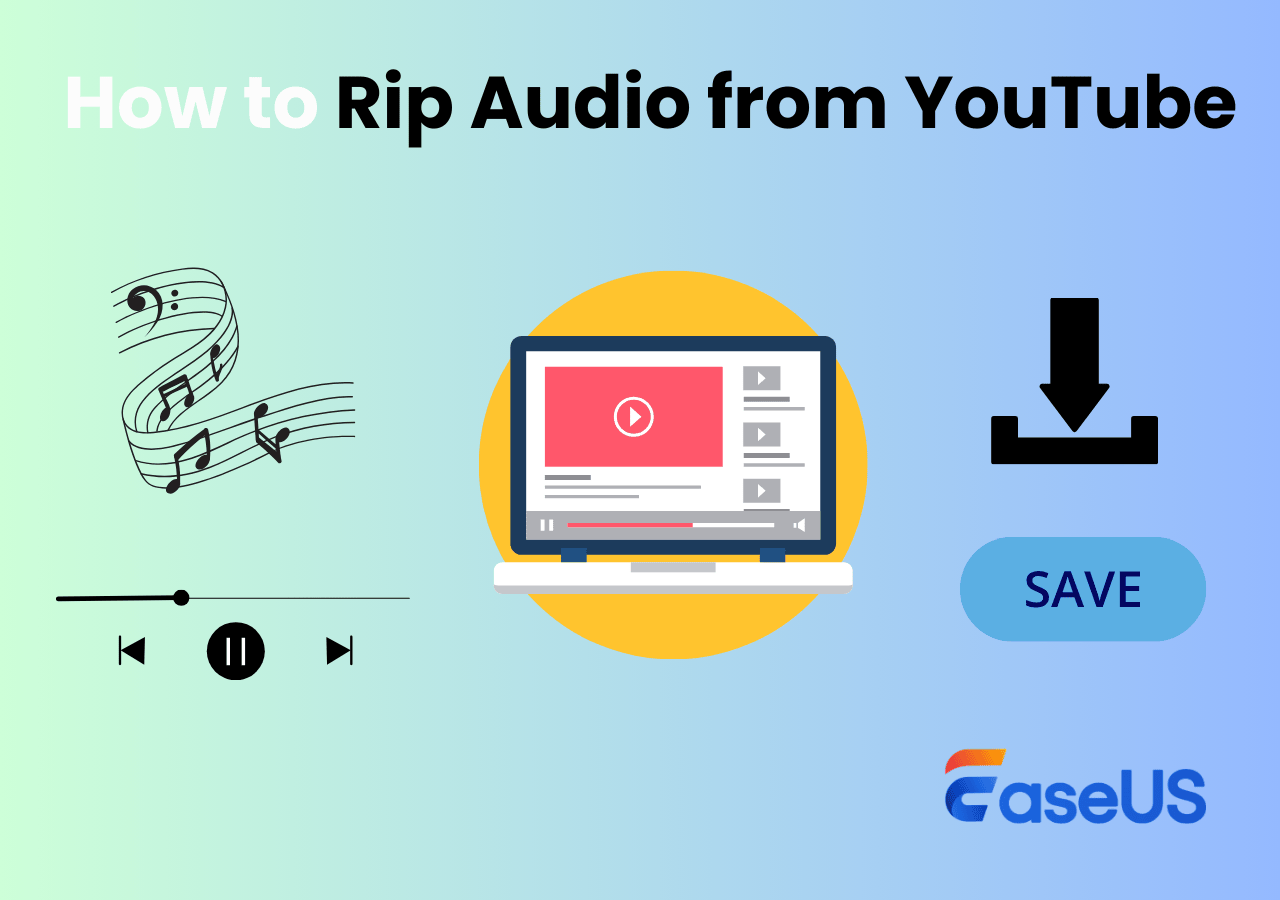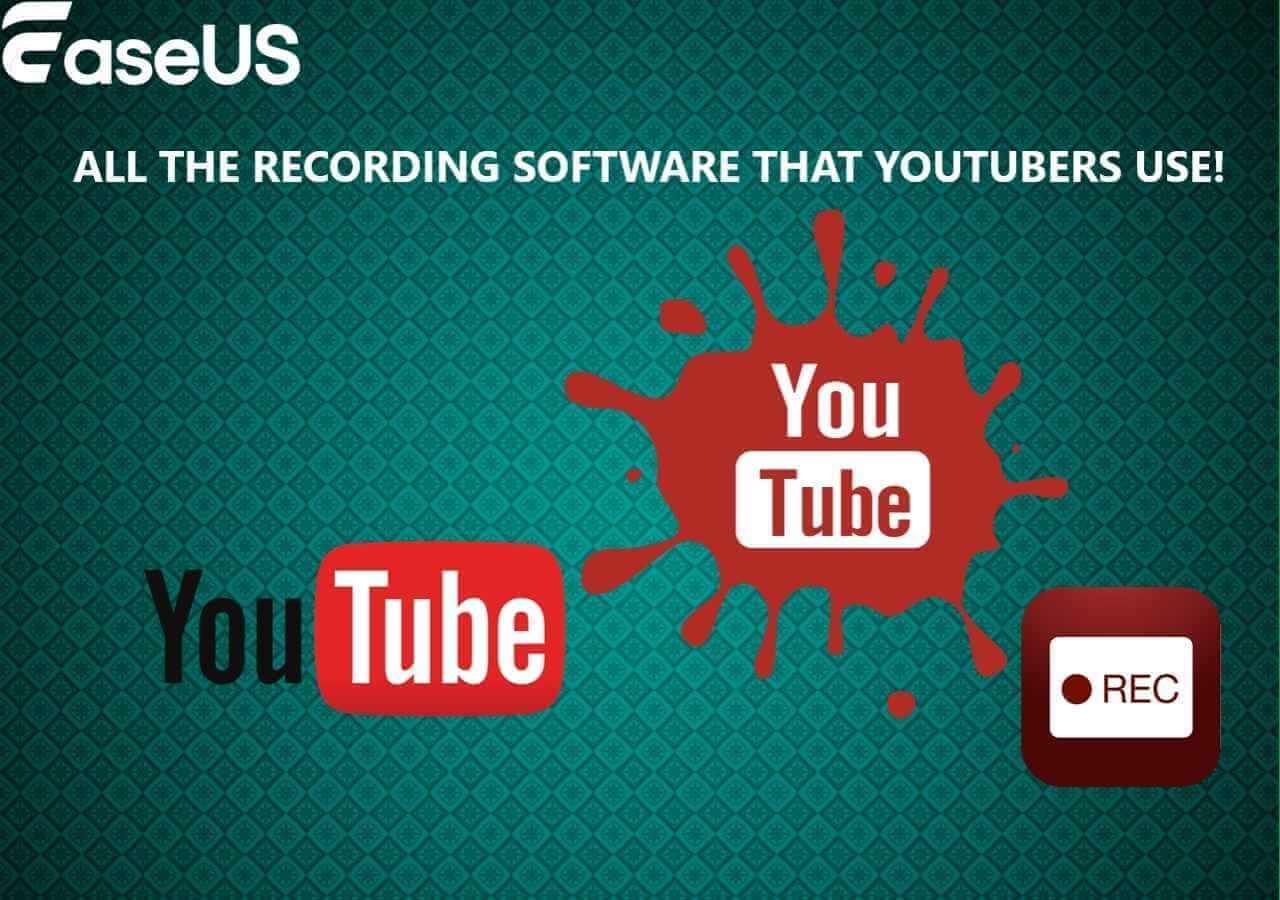-
![]()
Daisy
Daisy is the Senior editor of the writing team for EaseUS. She has been working in EaseUS for over ten years, starting from a technical writer to a team leader of the content group. As a professional author for over 10 years, she writes a lot to help people overcome their tech troubles.…Read full bio -
Jane is an experienced editor for EaseUS focused on tech blog writing. Familiar with all kinds of video editing and screen recording software on the market, she specializes in composing posts about recording and editing videos. All the topics she chooses …Read full bio
-
![]()
Alin
Alin is an experienced technical blog writing editor. She knows the information about screen recording software on the market, and is also familiar with data cloning and data backup software. She is expert in writing posts about these products, aiming at providing users with effective solutions.…Read full bio -
Jean is recognized as one of the most professional writers in EaseUS. She has kept improving her writing skills over the past 10 years and helped millions of her readers solve their tech problems on PC, Mac, and iOS devices.…Read full bio
-
![]()
Jerry
Jerry is a fan of science and technology, aiming to make readers' tech life easy and enjoyable. He loves exploring new technologies and writing technical how-to tips. All the topics he chooses aim to offer users more instructive information.…Read full bio -
![]()
Rel
Rel has always maintained a strong curiosity about the computer field and is committed to the research of the most efficient and practical computer problem solutions.…Read full bio -
![]()
Gemma
Gemma is member of EaseUS team and has been committed to creating valuable content in fields about file recovery, partition management, and data backup etc. for many years. She loves to help users solve various types of computer related issues.…Read full bio -
![]()
Shelly
"I hope my articles can help solve your technical problems. If you are interested in other articles, you can check the articles at the bottom of this page. Similarly, you can also check my Twitter to get additional help."…Read full bio
Page Table of Contents
0 Views |
0 min read
Whether you are a podcast creator, interviewer, music artist, sound engineer, or sales & support calls manager, voice recording is an everyday task. Besides, you may also need to make notes to yourself or record sound bites for assignment purposes. Whatever the reason, there will be a requirement for an excellent microphone and vocal recording software.
So here we will look into the eight super efficient vocal recording software for PC with detailed features. You will also know how we test various vocal recorders and select the best. Continue reading for more information!
How We Test and Choose the Best Vocal Recording Software for PC
Let's consider the top factors that need to be considered in an efficient vocal recording software for PC:
- Voice Recording Functionalities: An excellent PC vocal recording program should support capturing various audio sources, like recording microphone, capturing system sound, or both simultaneously. Besides, a noise reduction feature is also should be available.
- Editing Capabilities: A vocal recording software is a complete solution only if it supports editing features, such as trimming, playback, volume settings, etc. So, finding recording and editing functionalities in a single place can make things easier.
- Easy-to-Use Interface: The interface of a program holds much importance as it determines the smooth processing of your task. So, software with a complex interface is not in demand.
- Cost-effective: Once a software meets all the above standards, you must check if it's a good value for money. Choose the most reasonable one.
Based on these standards, we spent 5 weeks testing 20 popular products to find you the best vocal recording software for PC. Finally, eight of them stand out for different reasons. Go and check the testing statistics in the following table.
| 🛠️Tested software | 20 |
| ⏱️Time duration | 5 weeks |
| 🖥️Tested devices | A Dell laptop, a SAMA desktop, an HP laptop, and a Macbook Pro |
| ⚖️Evaluation dimension | Audio quality, UI, features, price, technical support, audio source, etc. |
| 🏅Most recommended | EaseUS RecExperts |
As you can see, the best one is EaseUS RecExperts. If you are in a hurry, you can get it by hitting the below button!
8 Best Vocal Recording Software for PC
After testing a range of software based on the above standards, we have compiled a list of the 8 best vocal recording software for PC users. Now, let's dig into their details!
A Quick Guide to the Top 8 Vocal Recording Software for PC
- TOP 1. EaseUS RecExperts
- TOP 2. Audacity
- TOP 3. NCH Audio Recording Software
- TOP 4. Adobe Audition
- TOP 5. Sound Forge
- TOP 6. Ardour
- TOP 7. Ocenaudio
- TOP 8. FL Studio
1️⃣EaseUS RecExperts
👍Recommend reason: Offer high-quality vocal recordings
EaseUS RecExperts tops the list when it comes to versatile vocal recording software for PC users. You can either capture the microphone voice and system sound together or separately. It allows you to flexibly adjust the volume and record voice without background noise because of the noise reduction feature.
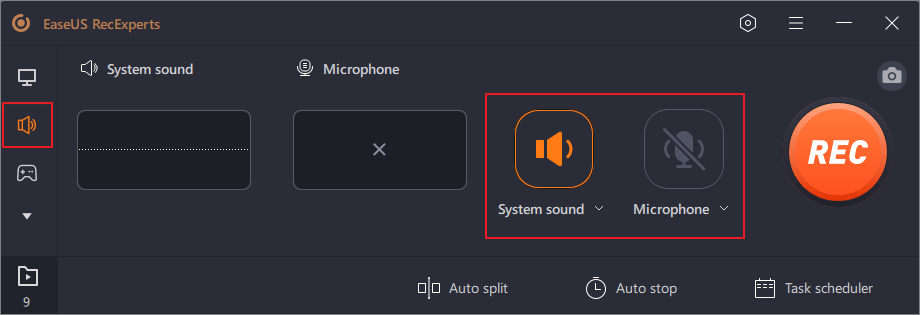
Also, it supports various audio formats, like FLAC, AAC, MP3, etc. So you can effortlessly export the recordings in the desired format. Don't hesitate! Click the below button to create your high-quality vocal recordings.
⭐Features
- A simple yet powerful audio recording software
- Support Windows 7, 8, 10, 11, and macOS
- Record sound from external audio devices
- Allow you to customize hotkeys as desired
- Capture system sounds using Task Scheduler
2️⃣Audacity
👍Recommend reason: Record and edit multi-track audio files
Audacity is the game-changer for those looking for a voice recorder that can also edit your videos on an advanced level. It is open-source and free software that helps you edit and record streaming audio and music files. You can capture sound from multiple devices. It even offers a range of audio quality options.
Furthermore, you can efficiently merge your recorded vocals over on your PC. It even offers a unique Spectrogram function that lets you visualize your vocal recordings. Lastly, you can expand its functionalities by adding suitable plug-ins.
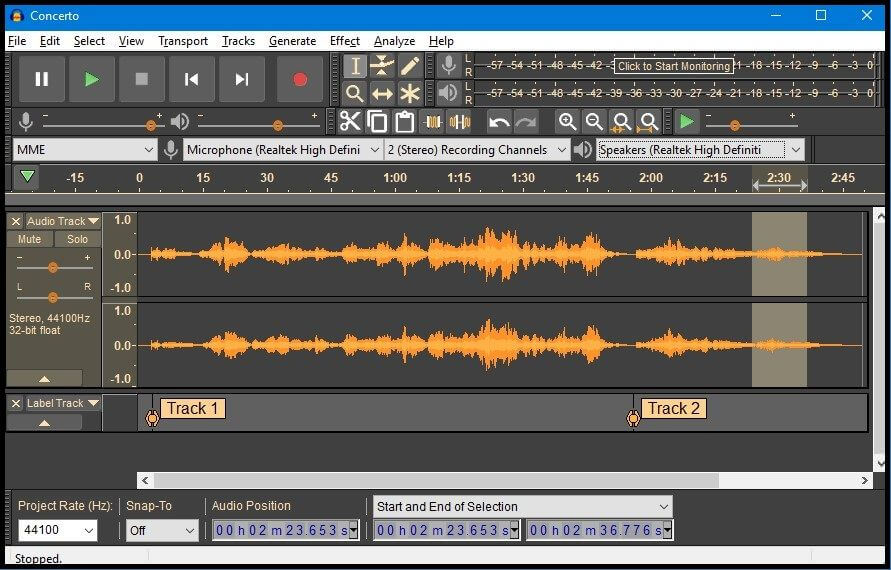
⭐Features
- Come up with unique audio effects
- Record live audio and digitize recordings
- Edit audio by copying, cutting, trimming, etc.
3️⃣NCH Audio Recording Software
👍Recommend reason: Effortless, quick, and high-quality voice-activated recordings
RecordPad is a simple and quick audio recording software by NCH to record voiceovers. It aids you in recording songs, messages, and audio notes in MP3, WAV, or AIFF format. You can also create an audiobook if needed. Also, it helps you adjust the voice aspects, i.e., bitrate, quality, encoding, etc.
Once done, editing your recorded audio content is possible because of its integration with WavePad audio editing software. Hence, you can achieve the output as desired. It even allows you to customize the interface per your preferences.
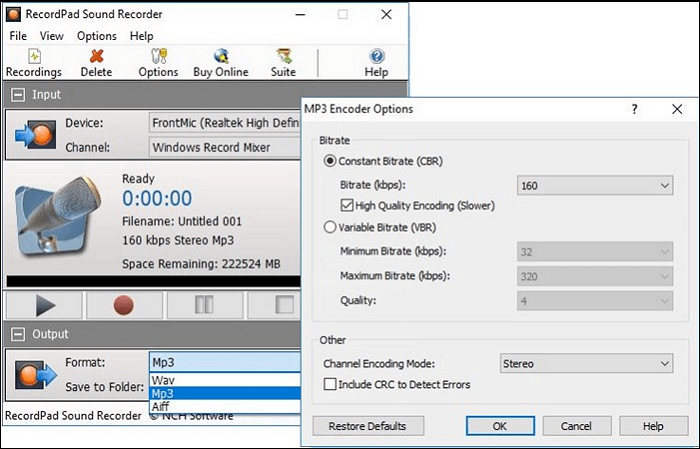
⭐Features
- Help you record directly to the CD
- Offer Email option to share output via Email
- Let you upload the recordings to the FTP server
4️⃣Adobe Audition
👍Recommend reason: Help you create, record, mix, and edit the audio content
If you need the most professional music recording software for your PC, Adobe Audition is the ultimate solution. You can carry out a smooth workflow to enhance productivity. Recording voices from various microphones is effortless with its multi-track recording functionality. It even offers a sound panel for advanced-quality voice content.
Moreover, you can access its comprehensive toolkit, including waveform, multi-track, and spectrogram. So, it lets you visualize recording, mixing, and editing voiceovers. You can also give a perfect finish to your vocal recording once it is done.
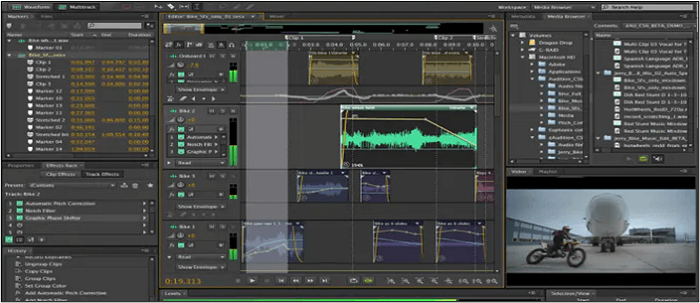
⭐Features
- Audio clean-up and restoration software
- Let you customize minute sound details
- Offer Oomph effects for voice recording
5️⃣Sound Forge
👍Recommend reason: Suitable sound editors for beginners and advanced users
Sound Forge is a simple-to-use software with advanced editing functionalities. It is the choice of many well-known producers, including Grammy winners. You can access a wide range of voice editing features with several plug-ins. It also offers the provision of recording up to 32 channels. You are allowed to apply various effects to enhance recording quality.
Moreover, its unique feature is the DSP algorithm-based processing to provide an optimized live sound recording without affecting the quality. Even customizing the interface according to your expertise is in your control. Lastly, you can preview your vocal recordings before exporting.

⭐Features
- Offer fast, smooth, and intuitive processing
- Optimize the recording volume as desired
- Support VST plug-ins for audio effects
6 Best Voice Recorder for Singing on Windows/Mac/iPhone/Android
What is the best sound recorder for singing on Windows 10, Mac, and Phone? In this post, we will show you the 6 best voice recorder for singing on your various devices and provide detailed tutorials of these tools.
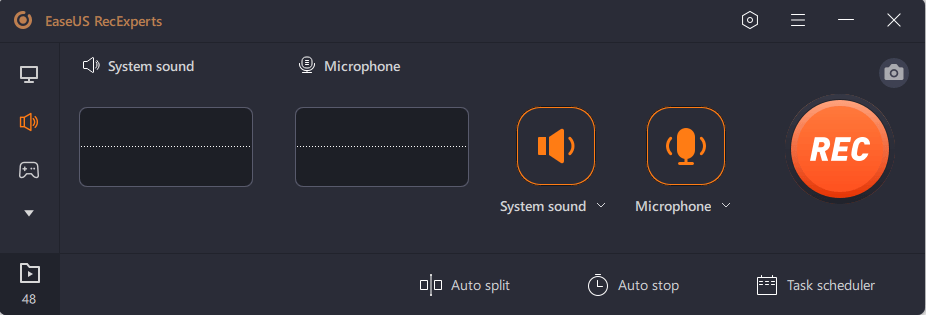
6️⃣Ardour
👍Recommend reason: Audio and MIDI multi-track recording and editing
In case you need a free and cross-platform program for voice recording and editing tasks, Ardour must be your way to go. Its intuitive features work across several platforms to record various sounds simultaneously. You can capture audio by connecting external microphones and other devices, thus creating high-quality recordings without hassle.
Moreover, it allows you to import audio from your PC or free sound database to intermix and get creative recordings. On the editing side, you can copy, paste, and trim your recordings on Windows when needed. Its other features, like transpose and quantizes, make it stand out among other software.

⭐Features
- Completely free with unlimited track recording
- Help you extract audio from your video tracks
- Let you configure audio recordings in detail
7️⃣ Ocenaudio
👍Recommend reason: Quick recording and editing of large sound recordings
Ocenaudio is a fast, functional, and simple-to-use recording software for PC users. It assists you in recording audio with a simple click. You can also capture voices from various sources. Besides offering multiple audio recording options, you can also use its editing features.
With the support of VST plug-ins, it helps you add desired voice effects to the sound, like gain, EQ, and filtering. These can be previewed in real-time on your screen via waveform & spectral view. Hence, it eases the adjustment of your audio tracks.
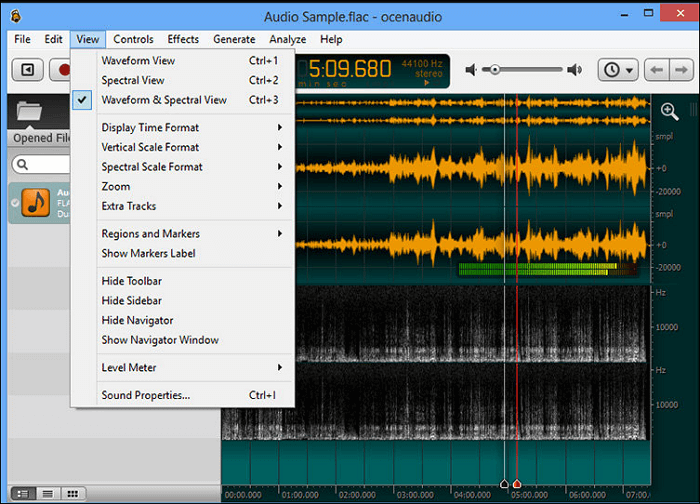
⭐Features
- Provide audio recording, editing, and analyzing
- Come up with advanced memory management
- Offer multi-selection tools for precision-level editing
8️⃣ FL Studio
👍Recommend reason: Fastest and most precise control over vocal recordings
FL Studio is an advanced audio workstation with extensive features to record sound globally and create music files. It helps you effortlessly record microphone voice and system sound simultaneously on your PC. You can also try various functionalities, such as panning, dragging, trimming, adding EQ, etc.
It lets you hear your voice while recording vocals; however, you can turn this option off by disconnecting the insert track from the master channel. Also, it lets you export high-quality recordings as Wave or MIDI files besides other formats.
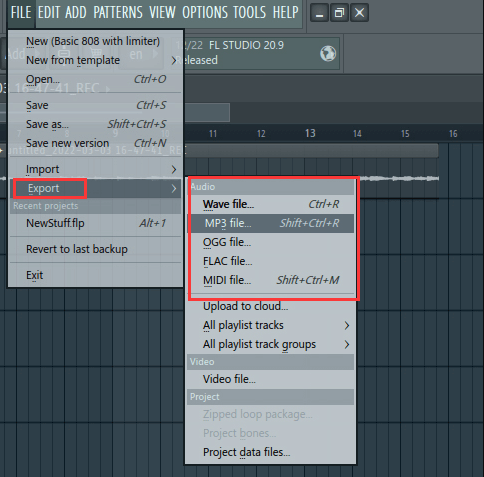
⭐Features
- Support formats like FLAC, OGG, MP3, etc.
- Speed up your creative music workflow
- Offer high-quality effects to precise your music
Final Words
To conclude, this post has introduced the eight efficient vocal recording software for PC with all the details. Now, you can select the one that best suits your needs.
However, EaseUS RecExperts is the most recommended because it has made this task easier and quicker. It provides much more than just recording vocals. So, let's download it without registration and try it once.
FAQs on Vocal Recording Software for PC
Let's look at some commonly asked questions below related to this topic:
1. How can I record voice on my PC?
To record voice on PC:
Step 1. Download Voice Recorder from the Microsoft Store and launch it.
Step 2. Now, click the Microphone tab to start recording, the Pause button to resume, and the Stop icon to finish the recording.
Step 3. The recording will appear on the left side of the screen. You can rename and share the file.
2. What program should I use to record my voice?
Though many offline and online programs are available to record your voice, the best ones include Audacity, Garageband, Adobe Audition, Avid Pro Tools, and more. So you can try the most suitable one!
3. Does Windows 10 have voice recording software?
Yes, Windows 10 comes with a Voice Recorder program, previously known as Sound Recorder. You can quickly record vocals with this voice recording tool because it is simple and easy to use.
4. What software do YouTubers use to record their voice?
YouTubers mostly use Audacity software to record their voice. This helps you perform the vocal recording task using the microphone of your laptop, phone, or an external plug-in for sound quality results. Later, you can edit the clips or remove the background noise if needed.
EaseUS RecExperts

One-click to capture anything on screen!
No Time Limit, No watermark
Start Recording