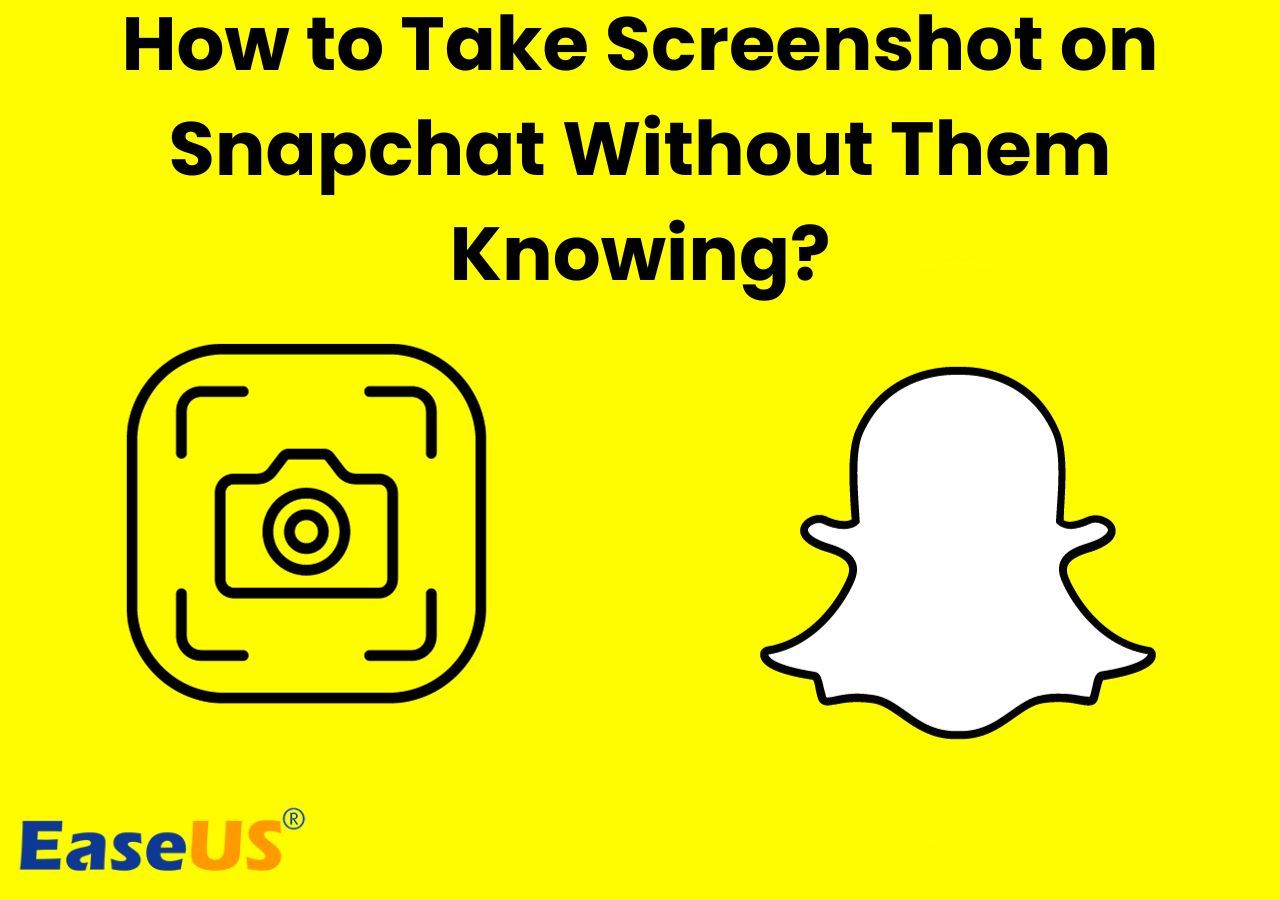-
![]()
Daisy
Daisy is the Senior editor of the writing team for EaseUS. She has been working in EaseUS for over ten years, starting from a technical writer to a team leader of the content group. As a professional author for over 10 years, she writes a lot to help people overcome their tech troubles.…Read full bio -
Jane is an experienced editor for EaseUS focused on tech blog writing. Familiar with all kinds of video editing and screen recording software on the market, she specializes in composing posts about recording and editing videos. All the topics she chooses …Read full bio
-
![]()
Alin
Alin is an experienced technical blog writing editor. She knows the information about screen recording software on the market, and is also familiar with data cloning and data backup software. She is expert in writing posts about these products, aiming at providing users with effective solutions.…Read full bio -
Jean is recognized as one of the most professional writers in EaseUS. She has kept improving her writing skills over the past 10 years and helped millions of her readers solve their tech problems on PC, Mac, and iOS devices.…Read full bio
-
![]()
Jerry
Jerry is a fan of science and technology, aiming to make readers' tech life easy and enjoyable. He loves exploring new technologies and writing technical how-to tips. All the topics he chooses aim to offer users more instructive information.…Read full bio -
![]()
Rel
Rel has always maintained a strong curiosity about the computer field and is committed to the research of the most efficient and practical computer problem solutions.…Read full bio -
![]()
Gemma
Gemma is member of EaseUS team and has been committed to creating valuable content in fields about file recovery, partition management, and data backup etc. for many years. She loves to help users solve various types of computer related issues.…Read full bio -
![]()
Shelly
"I hope my articles can help solve your technical problems. If you are interested in other articles, you can check the articles at the bottom of this page. Similarly, you can also check my Twitter to get additional help."…Read full bio
Page Table of Contents
0 Views |
0 min read
PAGE CONTENT:
Spotify is a fantastic music streaming service, which offers over 100 million songs and numerous podcasts. Users can listen to music on Spotify for free, but there are ads, and an internet connection is required. By subscribing to Spotify Premium, users can enjoy an ad-free experience and download songs offline.
However, users can't download Spotify songs without premium, which means it's challenging to play Spotify playlists without a subscription or wifi. Don't worry. We'll show you some practical methods in this article. Let's delve into them to learn how to listen to music on Spotify offline without premium.
Does Spotify Work Offline Without Premium
No, Spotify doesn't work offline without premium. To listen to Spotify music offline, you need a Premium subscription. Spotify Premium supports Spotify Offline Mode, which allows you to download music for offline playback. Spotify limits the offline playback function to Premium users to protect copyrighted content and prevent music from being illegally downloaded and spread.
If you don't want to subscribe to premium, you can choose a reliable Spotify recorder or Spotify downloader to get songs, albums, playlists, etc. In this way, you can listen to Spotify without Wi-Fi without premium for free. Next, let's explore how to listen offline on Spotify without premium on PC, Mac, and phone together.
How to Listen Offline on Spotify Without Premium on PC/Mac
Downloading or recording Spotify music are two excellent ways to listen to music offline without Spotify Premium. Whatever method you choose, it's critical for you to comply with Spotify's terms of service and respect the copyright of music creators. It's important that just for your personal use, not for commercial purposes.
Method 1. Record Songs from Spotify via EaseUS RecExperts
To listen to Spotify music offline without premium, you can use a Spotify recorder to record the songs you like. One recommended streaming audio recorder is EaseUS RecExperts, which is an excellent choice for capturing music from Spotify losslessly.
EaseUS recording utility is a powerful Spotify music recorder for Windows and Mac. This Spotify recorder app not only captures Spotify music, albums, and playlists but also records music videos on Spotify into your computer. You can also share these high-quality recordings from your computer to your phone to listen to Spotify offline for free.
It supports recording Spotify to MP3, WAV, FLAC, or other formats to meet different playback requirements. With its scheduled recording feature, you are able to record Spotify automatically. In this way, you can enjoy any music offline or without premium on your PC or Mac. Besides, you can rip music from Spotify and export any audio text easily with this app.
Detailed tutorial for you to get how to listen to songs offline on Spotify without premium via EaseUS RecExperts:
Step 1. Launch EaseUS RecExperts and choose "Audio" (looks like a speaker) from the left side of the interface. Select the sound source by clicking on the speaker sign (the system sound) or the mic sign (the microphone). Or, you can record them both at the same time.
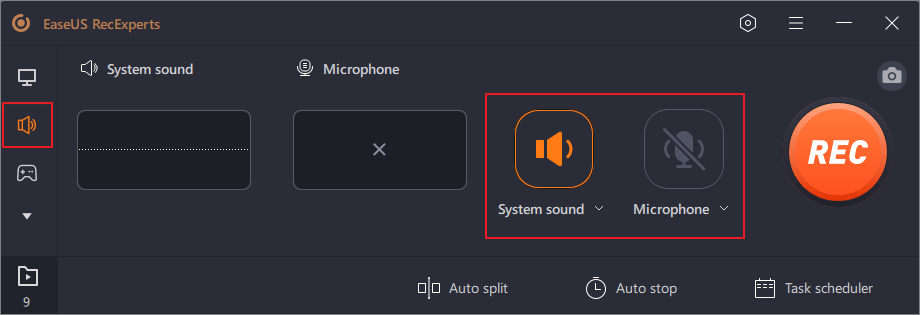
Step 2. Hit "REC" button to start recording audio. To finish it, you just click on the red square icon to stop the recording.
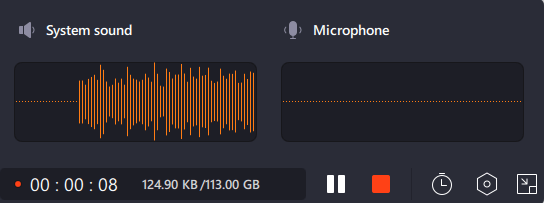
Step 3. After that, the recording list window will pop up automatically. You can listen to or edit the recording with built-in tools.
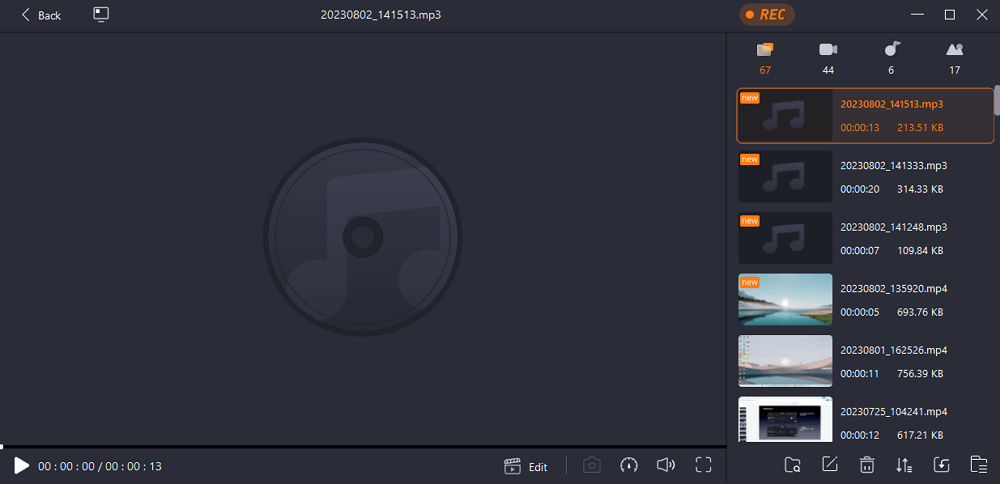
Share this outstanding article on your social media accounts to help more people.
Method 2. Download Spotify Music via AudKit SpotiLab Converter
AudKit SpotiLab Music Converter is an easy-to-use music downloader for Windows and Mac. This versatile Spotify music converter allows you to batch download Spotify audio on your local computer and convert it to different formats such as MP3 and WAV. It can maintain Spotify music with lossless quality for offline listening.
Use AudKit Spotify Music Converter to convert Spotify music to MP3 tutorial:
Step 1. Right-click the selected song or playlist > Share > Copy song link or Copy link to playlist.
Step 2. Paste the link into AudKit's search bar and hit the "+" icon to import.
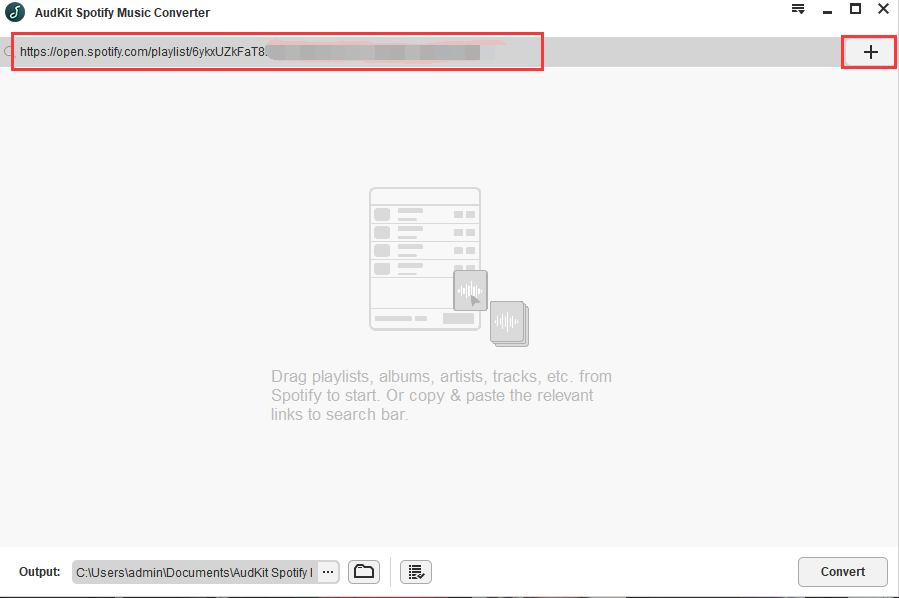
Step 3. Go to Menu > Preferences to customize the output format and audio attributes.
Step 4. Press the Convert button to begin to download and convert Spotify to MP3 or other formats.
Step 5. When it's done, you can hit the folder icon to get the music files to play Spotify tracks.
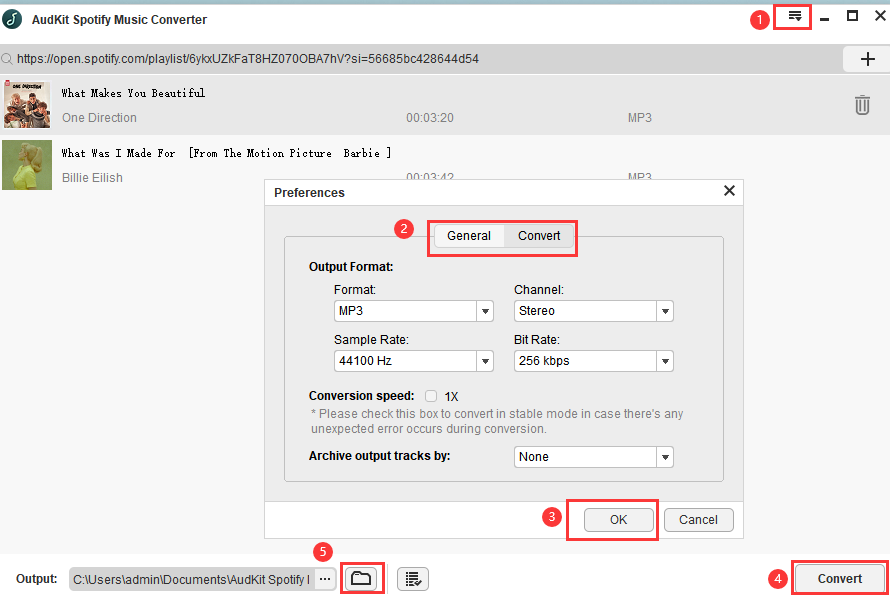
Method 3. Download Spotify Songs via SpotifyDown
You can download Spotify songs to mp3 through SpotifyDown, a free Spotify web downloader. It helps users convert Spotify audio for offline playback. Whether you are a Spotify premium user or not, you can enjoy your music offline for free through this Spotify mp3 Downloader.
In addition to this, another Spotify web recorder called EaseUS free online screen recorder also allows you to record Spotify songs online directly.
Here's a simple tutorial on how to download Spotify songs offline without premium via SpotifyDown:
Step 1. Select the songs, albums, or playlists you'd like to download from Spotify.
Step 2. Right-click on them, find the share option, and click on Copy song link.
Step 3. Click on the Paste button in SpotifyDown. Then, click the Download button.
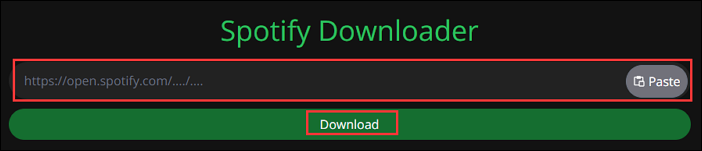
Step 4. On the imported page, click the Download ZIP or Download button to download to your local folder. Once done, you can check on your computer.
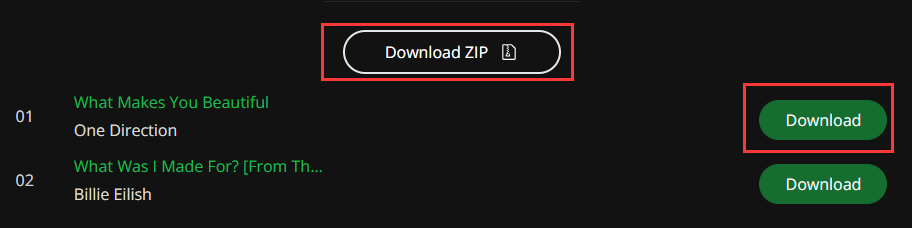
Share this outstanding article on your social media accounts to help more people.
How to Play Spotify Offline Without Premium on Phone
Downloading songs from Spotify to your phone or transferring Spotify music files on your computer to your phone are two ways to play Spotify music offline without premium. But how do you download music to your phone from Spotify? Or how to transfer music files to the mobile phone? Read this part to learn effective methods.
Method 1. Download Spotify Songs on Phone
The easiest way is using SpotifyDown, which also allows you to download Spotify songs to your phone by opening its URL in your mobile browser. You can also use Spotify Telegram Bot to download Spotify music to your Android or iOS device. Here is how to use it:
Step 1. Download and enable the Telegram app on your mobile device.
Step 2. Type in the search box and add the Spotify Downloader Bot.
Step 3. Once you are on the bot page, send the command "/start" to activate the bot.
Step 4. Send the Spotify song link to the bot and follow the instructions to download it.
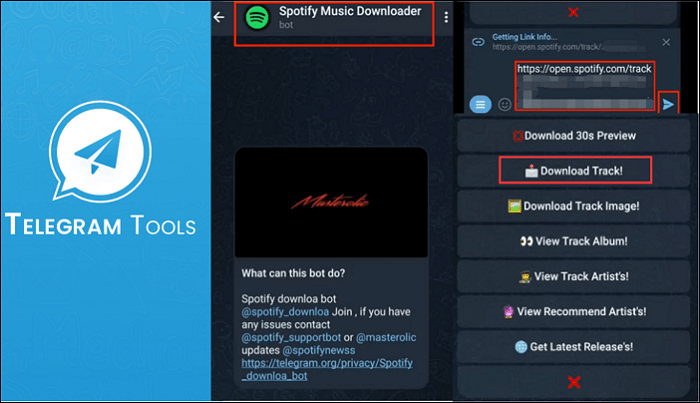
Method 2. Transfer Spotify Songs from Computer to Phone
To listen to Spotify offline without premium on iPhone or Android, you can also transfer Spotify tracks between different devices. Here are some executable methods:
1️⃣Connect your phone to your computer with USB or wifi. Then, copy and paste or drag and drop to move the downloaded files.
2️⃣Use a cloud storage service to upload Spotify music files to Google Drive, OneDrive, or other cloud platforms. Then, log in to the corresponding account on your phone and download the music.
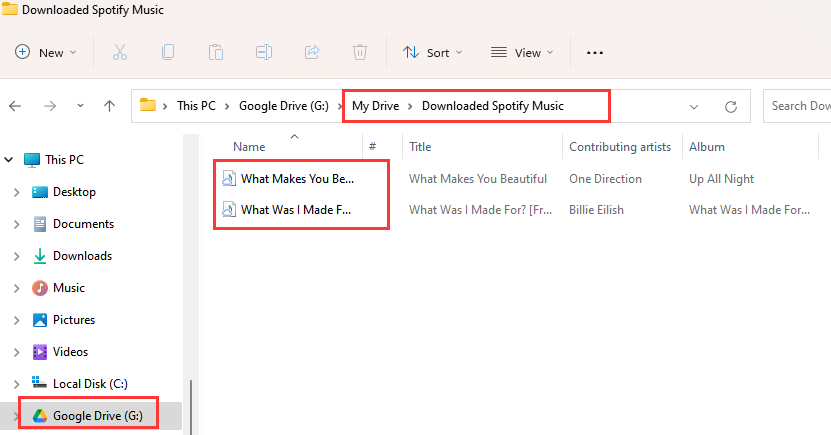
3️⃣Use instant messaging services like WhatsApp and Facebook to send music files to yourself and receive them on your phone. This method works best for smaller files.
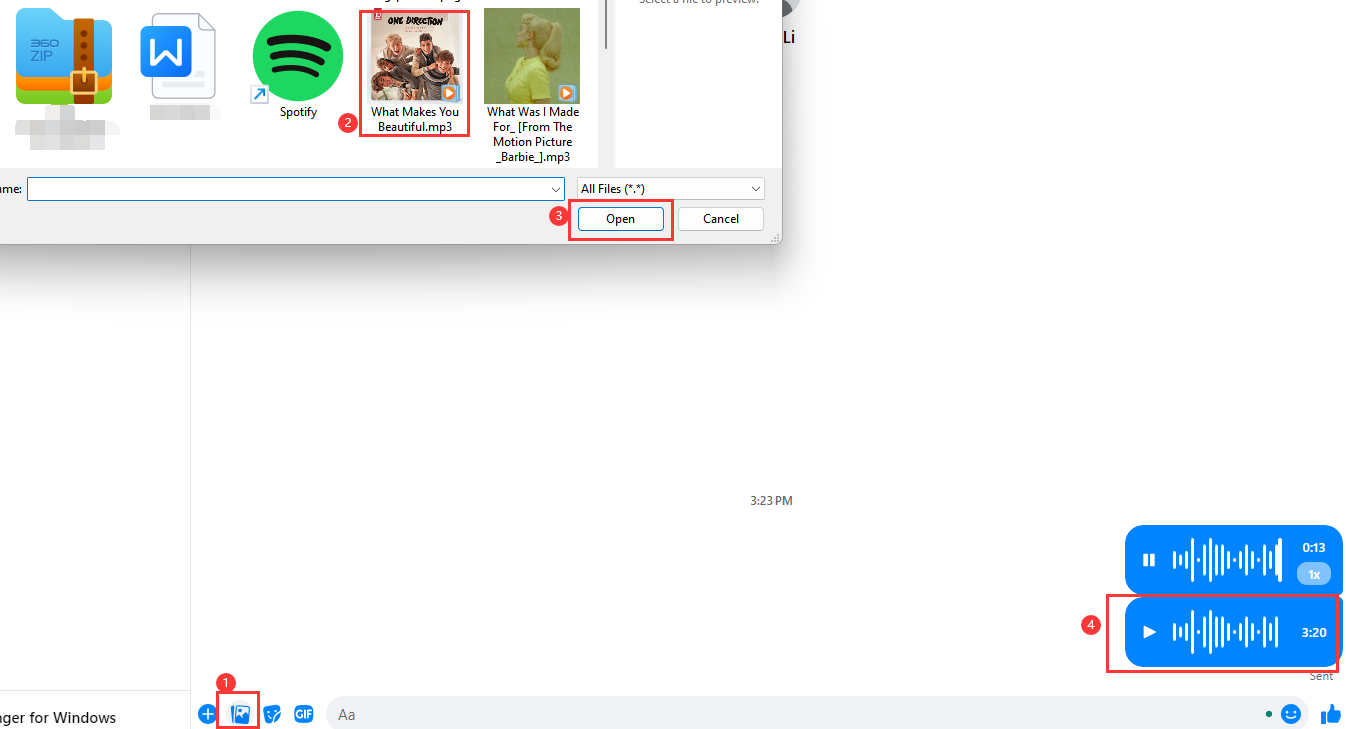
Share this outstanding article on your social media accounts to help more people.
Conclusion
In summary, you have learned practical methods for listening to Spotify offline without premium on your phone and computer. Although the free version of Spotify has some limitations, users can still listen to Spotify music offline through the methods mentioned in the article. Among them, using EaseUS RecExperts to record Spotify music directly or using Spotify downloader to download songs for offline listening are great options.
No matter which method you choose, please comply with relevant laws and regulations and Spotify's terms of use.
How to Listen to Spotify Without Premium Offline FAQs
1. Can you download music from Spotify without premium?
No, you cannot download music from Spotify without premium. However, you can use a Spotify music downloader to help you do that.
2. Is it possible to record music from Spotify?
Yes, recording music from Spotify for offline listening without premium is possible. EaseUS RecExperts is a fantastic Spotify audio recorder for recording Spotify to mp3 or other formats.
EaseUS RecExperts

One-click to capture anything on screen!
No Time Limit, No watermark
Start Recording