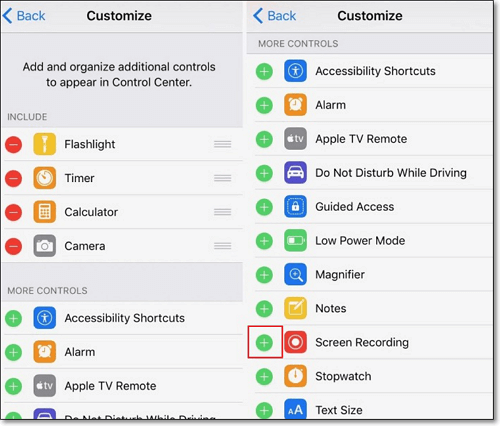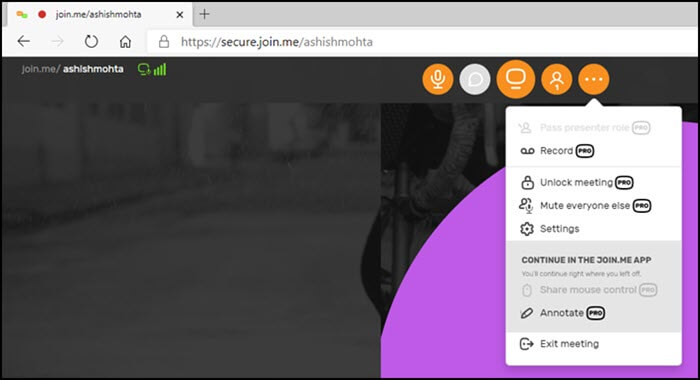-
![]()
Daisy
Daisy is the Senior editor of the writing team for EaseUS. She has been working in EaseUS for over ten years, starting from a technical writer to a team leader of the content group. As a professional author for over 10 years, she writes a lot to help people overcome their tech troubles.…Read full bio -
Jane is an experienced editor for EaseUS focused on tech blog writing. Familiar with all kinds of video editing and screen recording software on the market, she specializes in composing posts about recording and editing videos. All the topics she chooses …Read full bio
-
![]()
Melissa Lee
Melissa Lee is an experienced technical blog writing editor. She knows the information about screen recording software on the market, and is also familiar with data cloning and data backup software. She is expert in writing posts about these products, aiming at providing users with effective solutions.…Read full bio -
Jean is recognized as one of the most professional writers in EaseUS. She has kept improving her writing skills over the past 10 years and helped millions of her readers solve their tech problems on PC, Mac, and iOS devices.…Read full bio
-
![]()
Jerry
Jerry is a fan of science and technology, aiming to make readers' tech life easy and enjoyable. He loves exploring new technologies and writing technical how-to tips. All the topics he chooses aim to offer users more instructive information.…Read full bio -
Larissa has rich experience in writing technical articles. After joining EaseUS, she frantically learned about data recovery, disk partitioning, data backup, screen recorder, disk clone, and other related knowledge. Now she is able to master the relevant content proficiently and write effective step-by-step guides on various computer issues.…Read full bio
-
![]()
Rel
Rel has always maintained a strong curiosity about the computer field and is committed to the research of the most efficient and practical computer problem solutions.…Read full bio -
![]()
Gemma
Gemma is member of EaseUS team and has been committed to creating valuable content in fields about file recovery, partition management, and data backup etc. for many years. She loves to help users solve various types of computer related issues.…Read full bio
Page Table of Contents
0 Views |
0 min read
Key Takeaways
|
🟣You can watch and record NFL Games on YouTube TV if you have subscribed to NFL Sunday Ticket and YouTube TV. It is recommended to record the game in case you don't have time to watch the live streaming. 🟣NFL games are also streamed on Amazon Prime. If you don't want to subscribe to YouTube, watch the live game on Amazon Prime and record it for later viewing with EaseUS RecExperts. |
NFL games can be watched on YouTube TV. You can watch every Sunday game when you subscribe to NFL Sunday Ticket and YouTube TV. The local, national, and out-of-market games, as well as 100+ live channels, are all available. Even if you have not subscribed yet, you can start a Free Trial to watch the NFL on YouTube TV. In this article, we give you some related information and a tutorial on recording NFL games on YouTube TV.
Can You Record NFL Games on YouTube TV
Yes, you can record NFL games on YouTube TV. When you sign up for NFL Sunday Ticket, you can record and watch games with the DVR feature in the YouTube TV app, even when your purchased channel is the NFL Sunday Ticket Primetime Channel.
Can I Record NFL Sunday Ticket Games Without YouTube TV
Yes, you can record NFL Sunday Ticket Games without YouTube TV. The games are also streamed on Amazon Prime, so you can record them using a third-party recorder, EaseUS RecExperts. EaseUS RecExperts is a screen and audio recorder that can record anything on your screen.
Also, it supports recording streaming videos and exporting them in the original quality. YouTube TV, Netflix, Amazon Prime..., all are available. It's OK if you are not free to start recording manually. Just figure out the streaming time beforehand and schedule recording tasks to record automatically!
Download this capable screen recorder right now!
Steps to record NFL Sunday Ticket Games without YouTube TV:
Step 1. Launch EaseUS RecExperts and click the downward triangle to select the "Enhanced mode" mode.
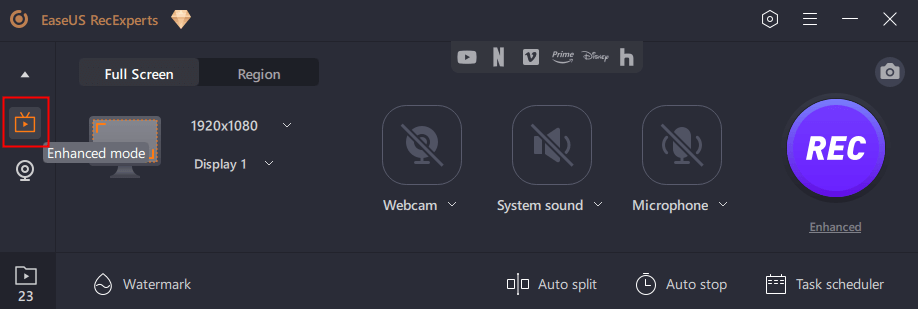
Step 2. You may select webcam, system sound, or the microphone to record along with the screen. YouTube, Netflix, Vimeo, Amazon Prime, Disney, Hulu, etc. can all be captured.
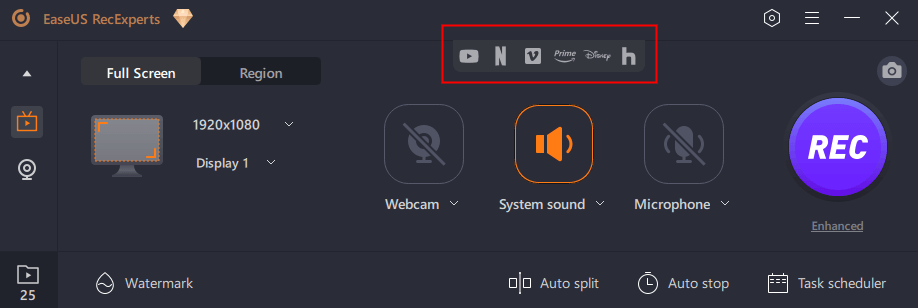
Step 3. Click the "REC" button to start recording. Then, click on the corresponding button on it to pause or stop the recording.
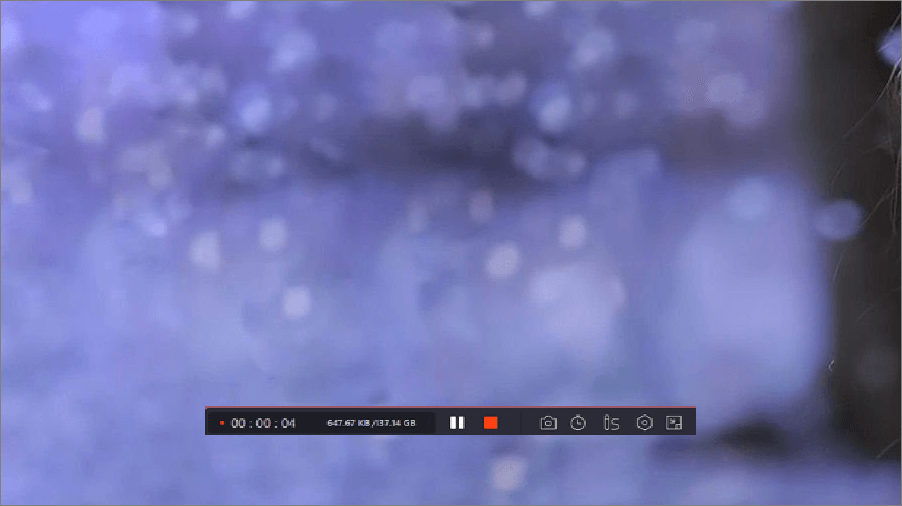
How to Record NFL Sunday Ticket Games on YouTube TV
YouTube TV offers a recording function to users. Whether it's a TV show or a sports game, you can use the "add to library" feature to record and save it. One thing to notice is that you need to sign up for the NFL Sunday Ticket before recording. Also, you can't record from NFL RedZone by adding a specific team, league, or game to your YouTube TV library without adding NFL RedZone to your library.
Now, follow the detailed tutorial to start recording NFL Sunday Ticket Games on YouTube TV!
Step 1. Go to YouTube TV and go to the NFL Sunday Ticket Games you want to record.
Step 2. Tap on the "+Add to library" button, and all current and upcoming airings will be recorded. If you don't want to record them, tap "Remove" next to the show.
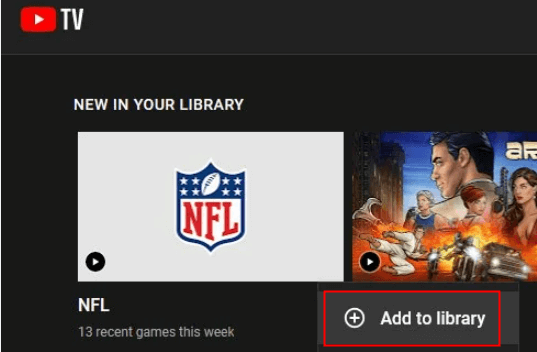
Step 3. Find the recorded games in the "Library".
- Notice:
- Your recording will start from when you added the program if you add a program to your library while an episode is in progress. If a rerun of the episode airs, your partial recording will be replaced by a full episode.
🧑🏻🤝🧑🏻Check what Reddit users say:
How do I record nfl games I have the Sunday ticket only option.
byu/Kindly_Maize8141 inyoutubetv
Can You Record on YouTube TV Free Trial
Yes, you can record on YouTube TV using the free trial plan. You can use the limitless DVR feature to record shows, movies, and sports in your YouTube TV Library. The unlimited DVR records as many programs as you want. And there's no limit on storage space.
🔥Here are more suggestions and discussions to get the best out of the YouTube TV free trial. Join them!
Making the most of the free trial
byu/therewillbepez inyoutubetv
How to Record NFL Games on YouTube TV FAQs
1. Can you rewatch NFL games on YouTube?
Yes, you can rewatch NFL games on YouTube when you sign up for NFL Sunday Ticket. After signing up, you can record and watch games with the DVR feature in the YouTube TV app.
2. How to get all the NFL games on YouTube TV?
To get all the NFL games on YouTube TV, you will need to subscribe to NFL Sunday Ticket and YouTube TV. After subscribing, you can get all Sunday games, including local, national, and out-of-market games.
3. How much will the NFL Sunday Ticket cost on YouTube TV?
The NFL Sunday Ticket costs $174/season on YouTube TV. If you also want NFL RedZone, you need to spend an additional $20/season.
The Bottom Line
This article gives all the basic information you need to record NFL games on YouTube TV. We hope you found the method you want. If you want to record NFL games without subscribing to NFL Sunday Ticket, try EaseUS RecExperts. Just click the button below to download and install it!
EaseUS RecExperts

One-click to capture anything on screen!
No Time Limit, No watermark
Start Recording