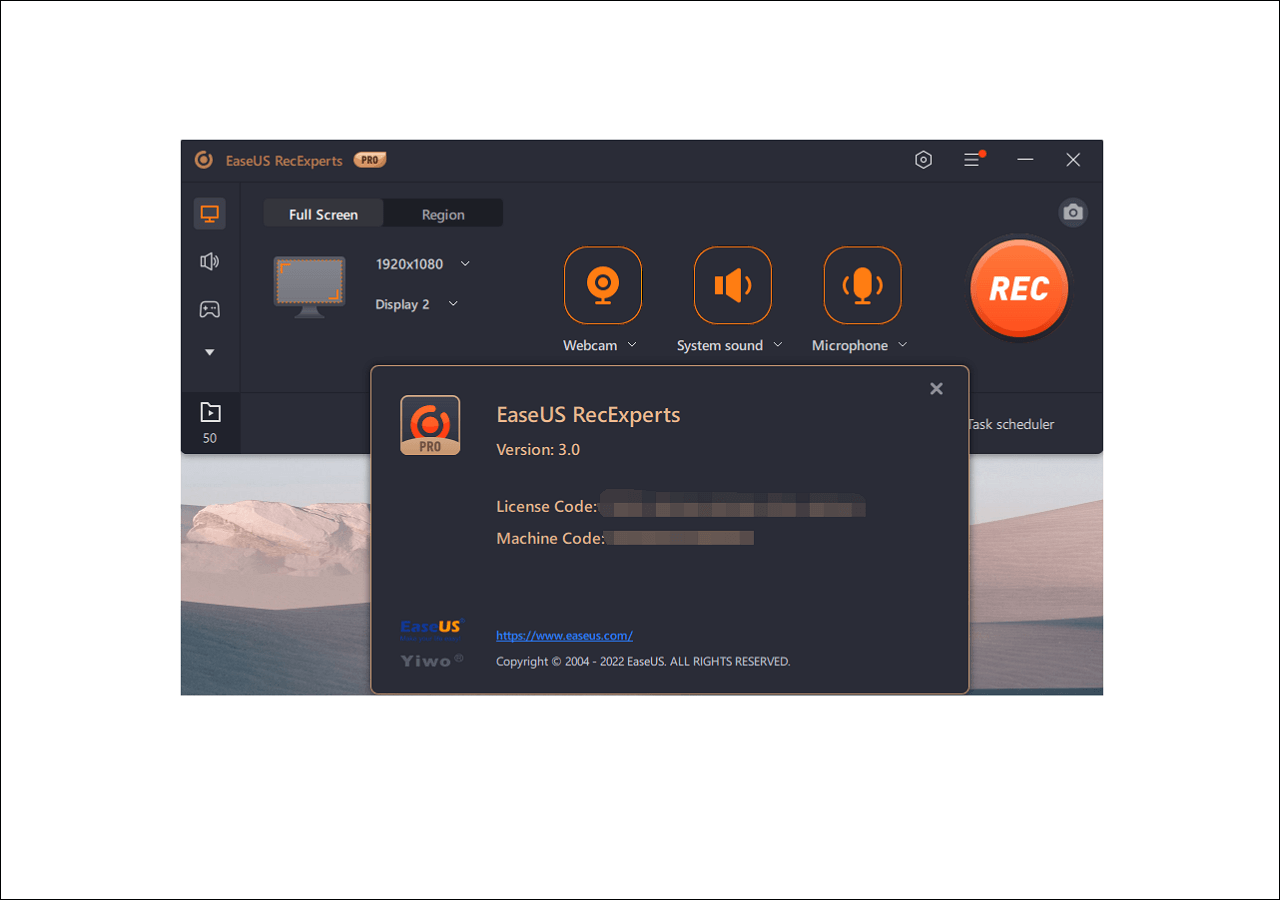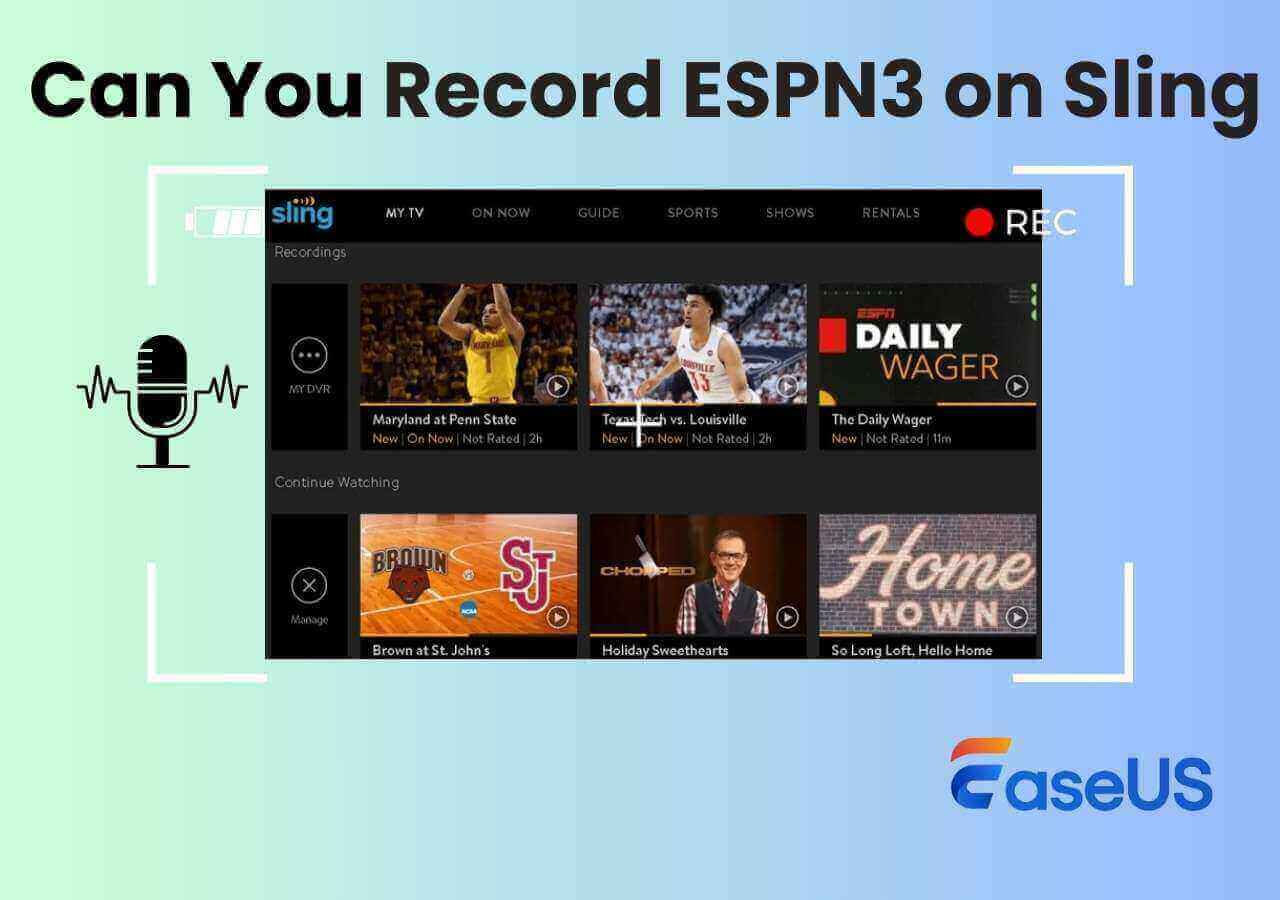-
![]()
Daisy
Daisy is the Senior editor of the writing team for EaseUS. She has been working in EaseUS for over ten years, starting from a technical writer to a team leader of the content group. As a professional author for over 10 years, she writes a lot to help people overcome their tech troubles.…Read full bio -
Jane is an experienced editor for EaseUS focused on tech blog writing. Familiar with all kinds of video editing and screen recording software on the market, she specializes in composing posts about recording and editing videos. All the topics she chooses …Read full bio
-
![]()
Melissa Lee
Melissa Lee is an experienced technical blog writing editor. She knows the information about screen recording software on the market, and is also familiar with data cloning and data backup software. She is expert in writing posts about these products, aiming at providing users with effective solutions.…Read full bio -
Jean is recognized as one of the most professional writers in EaseUS. She has kept improving her writing skills over the past 10 years and helped millions of her readers solve their tech problems on PC, Mac, and iOS devices.…Read full bio
-
![]()
Jerry
Jerry is a fan of science and technology, aiming to make readers' tech life easy and enjoyable. He loves exploring new technologies and writing technical how-to tips. All the topics he chooses aim to offer users more instructive information.…Read full bio -
Larissa has rich experience in writing technical articles. After joining EaseUS, she frantically learned about data recovery, disk partitioning, data backup, screen recorder, disk clone, and other related knowledge. Now she is able to master the relevant content proficiently and write effective step-by-step guides on various computer issues.…Read full bio
-
![]()
Rel
Rel has always maintained a strong curiosity about the computer field and is committed to the research of the most efficient and practical computer problem solutions.…Read full bio -
![]()
Gemma
Gemma is member of EaseUS team and has been committed to creating valuable content in fields about file recovery, partition management, and data backup etc. for many years. She loves to help users solve various types of computer related issues.…Read full bio
Page Table of Contents
0 Views |
0 min read
PAGE CONTENT:
iMovie is a video editing tool on Apple devices. iOS users have endured it for a long time because it is difficult to import and export the most commonly used video format - MP4. And that is also one of the reasons why people want to find an iMovie alternative now.
In this review, we found and tested some of the popular iMovie alternative programs for Mac users. Before leading you to the specific information of each tool, we'd like to show you the table containing testing data and results first.
| 🔢How many tested | 10+, and only 5 selected |
| 🧑🏻🤝🧑🏻Selected for | Mac users mainly |
| 📂File format supported | MP4, WebM, FLV, and more |
| 📽️More functions offered | Video and audio recording |
| 🔖Tested program types | The free trial version |
| 🥇Most recommended | EaseUS RecExperts |
Now, we can move on to the details.
Selected 5 iMovie Alternatives
In this part, we will offer you some iMovie alternatives for Mac PCs. Check the description, rating, review, pros, and cons of them before making a decision.
1️⃣EaseUS RecExperts⭐⭐⭐⭐
EaseUS RecExperts is most known as an outstanding screen recorder for Mac and Windows users. However, not many people know that it has an inbuilt video editor that can edit recorded videos easily. In this case, we can take it as an iMovie alternative.
The free version of EaseUS RecExperts allows users to edit recorded or third-party videos with basic video editing features like trimming, audio-extracting, and multiple-file managing. It is also a video player with speed control that can play videos at 0.5/0.75/1/1.25/1.5/2x speed.
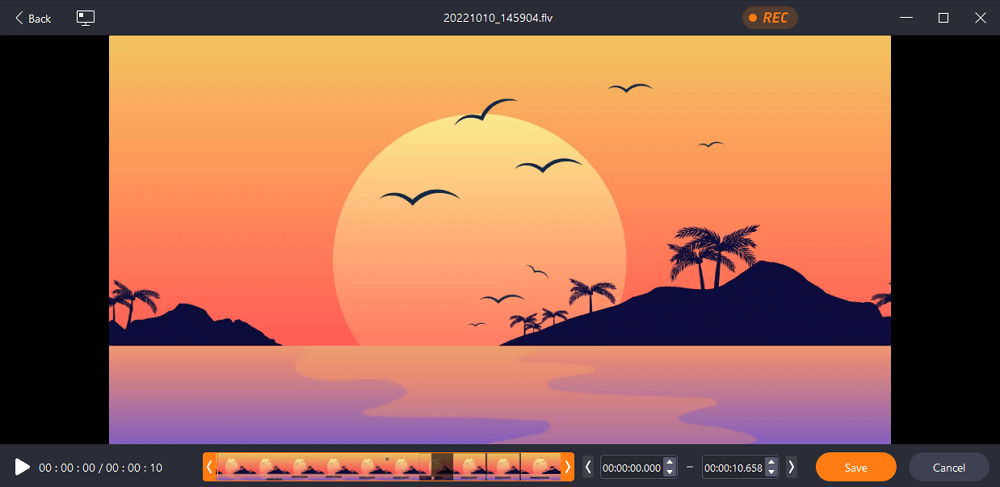
Download EaseUS RecExperts for Mac computers now!
Pros
- Record PC screen and edit videos
- Novice-friendly interface
- 24-hour customer service
Cons
- Offer basic video editing features
- Some advanced functions are not free
- Techradar Verdict:
- EaseUS RecExperts isn't the cheapest screen recording software around, but it boasts a wide range of features like 4k resolution, 60 fps recording, and audio capture.
2️⃣Adobe Premiere Pro⭐⭐⭐⭐
Adobe Premiere Pro is a popular and easy-to-use editing program. To start with, you only need to drag and drop the video you want to edit into this program. Then, You can apply the effects and filters the tool offers to make your video more intriguing.
After editing and previewing, you can directly post videos to social platforms like YouTube. Premiere Pro has been seen as one of the best video editors for many years. However, some novices say it's too difficult to understand. It's better to try it if you have related experience.
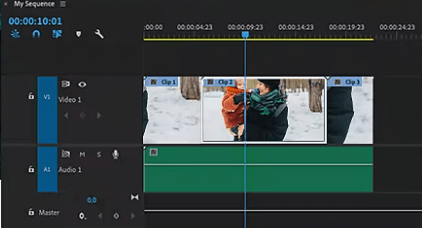
Pros
- Offer organization and collaboration tools
- Fast responsive speed and fast rendering
- Provide stabilization tool
Cons
- Difficult interface for nonprofessionals
- Offer no sound effect samples
- PC Magazine Verdict:
- Suitable for even the most demanding users, Adobe Premiere Pro is an expansive, professional-level digital video editing program with excellent collaboration tools.
3️⃣Final Cut Pro⭐⭐⭐⭐
Final Cut Pro is another video editor of Apple. Except for the basic video editing function, this tool is known for the Object Tracker and Cinematic mode. Using the Object Tracker, users can add dynamic text or color correction to moving footage.
With the Cinematic mode, users can transform the look of a video shot in Cinematic mode on an iPhone. You can also choose focus points in a shot and change them over time. In a word, this is a powerful and delicate video editing program.
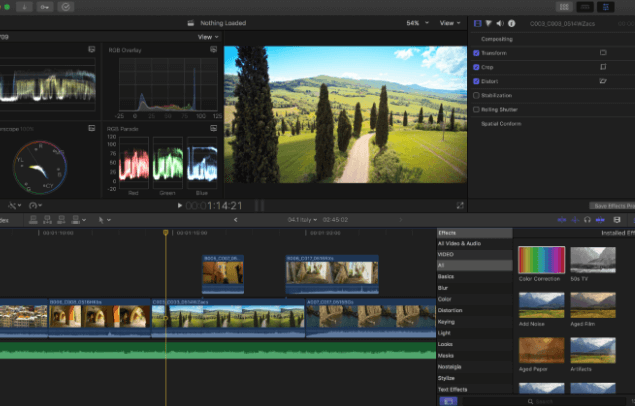
Pros
- Offer tools like libraries, ratings, and tagging
- Support for 360-degree footage
- Fast and outstanding performance
Cons
- Some people may find the timeline strange
- Not friendly enough for novices
- PC Magazine Verdict:
- Final Cut Pro offers a wealth of video editing power in a relatively simple interface, making it worth the price for professionals and serious hobbyists alike.
4️⃣DaVinci Resolve⭐⭐⭐⭐
DaVinci Resolve is an all-in-one tool that offers editing, color correction, visual effects, motion graphics, and audio post-production features to its users. It keeps the camera's original quality images throughout the entire editing process.
DaVinci Resolve keeps updating. The newest version includes new AI tools and over 150 new features. If you have a high standard of export quality and want the editing process smooth, you may try this tool.
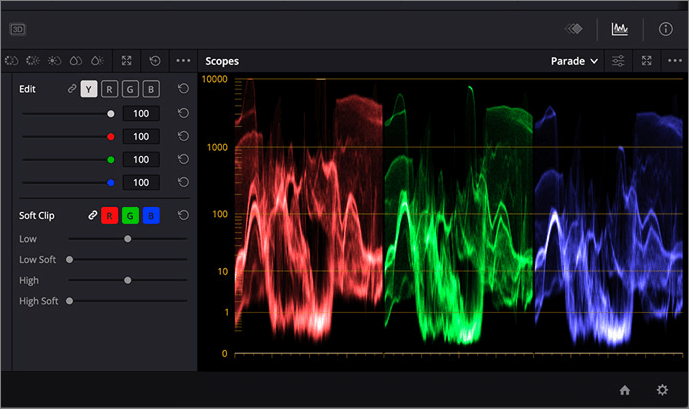
Pros
- Offer 3D video editing features
- Support adding animation and transition
- Offer a media library
Cons
- Some people find it quite confusing
- Not many plugins can be used for it
- Techradar Verdict:
- Blackmagic's impressive DaVinci Resolve keeps improving with each update. This is a truly powerful free video editing software at an absolutely unbeatable price. It's not for everyone though, and newcomers might feel overwhelmed, but you have nothing to lose by trying it out.
5️⃣Avidemux⭐⭐⭐
Avidemux is a free video editor designed for people who want a simple cutting, filtering, and encoding process. Available for Linux, BSD, Mac OS X, and Microsoft Windows under the GNU GPL license, almost all people can use this tool for ease.
File types like AVI, DVD-compatible MPEG files, MP4, and ASF are all supported. Users don't need to worry too much about compatibility issues. However, some people gave a low grade to this tool for some reason. Try it for yourself!
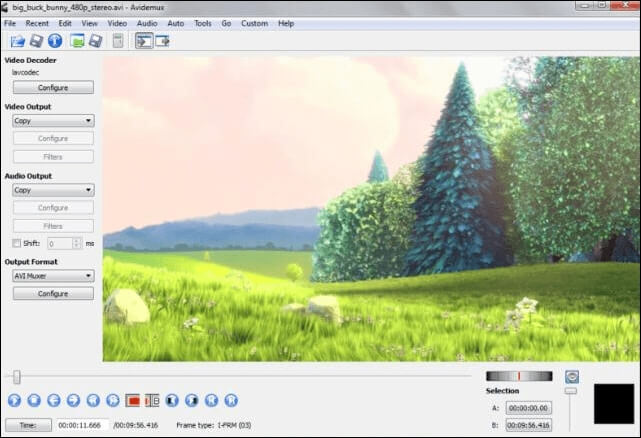
Pros
- Offer a clear and clean interface
- Support excellent encoding options
- De-noising filters are included
Cons
- No timeline for users
- No creative transitions
- Techradar Verdict:
- If you have a video to encode or configure for a particular speaker setup, Avidemux is ideal. It's also a good option if you need a very simple video editor, but there are much more comprehensive tools out there that might be more suitable.
iMovie Alternative FAQs
Get more information from the frequently asked questions and their answers.
1. Is there a free alternative to iMovie?
Yes, EaseUS RecExperts is what you need. It is a screen recorder and video editor that can be used on both Windows and Mac PCs.
2. Is iMovie on Mac anymore?
Yes, iMovie is pre-installed on all new Macs, iPhones, and iPads. You can also get it for free on the Apple App Store.
3. Why can't I use iMovie on my Mac?
It may be an issue on your Mac or a problem with the iMovie app. You can restart your Mac and try to run iMovie afterward. Or, you can update the iMovie app before using it.
Final Words
If you have been tortured by iMovie for a long time, it's time to make a change. The 5 iMovie alternatives introduced in this post can give you a good experience in video editing. Among them, EaseUS RecExperts is most recommended because it can record and edit videos easily.
If you find this review helpful, please share it with others now!
EaseUS RecExperts

One-click to capture anything on screen!
No Time Limit, No watermark
Start Recording