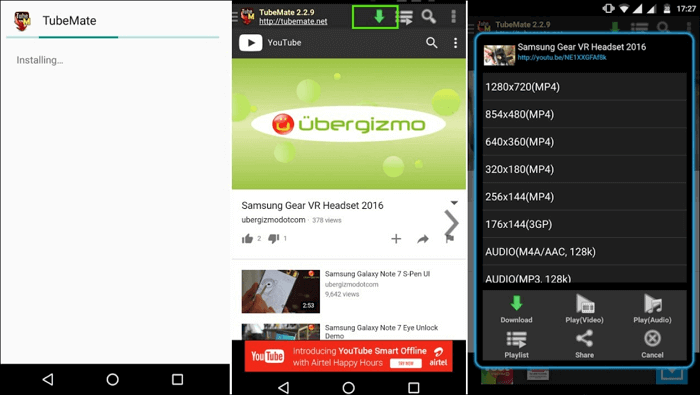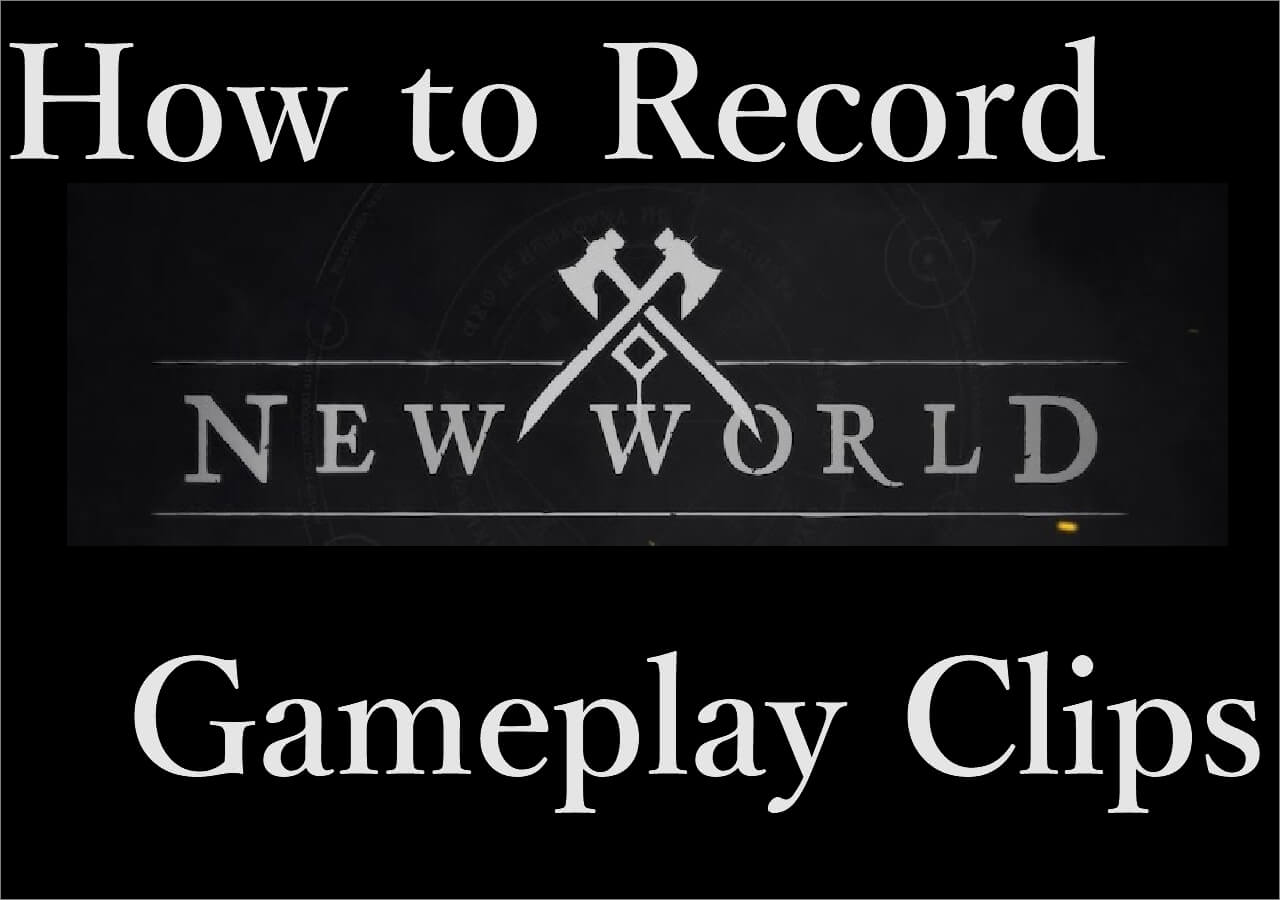-
![]()
Daisy
Daisy is the Senior editor of the writing team for EaseUS. She has been working in EaseUS for over ten years, starting from a technical writer to a team leader of the content group. As a professional author for over 10 years, she writes a lot to help people overcome their tech troubles.…Read full bio -
Jane is an experienced editor for EaseUS focused on tech blog writing. Familiar with all kinds of video editing and screen recording software on the market, she specializes in composing posts about recording and editing videos. All the topics she chooses …Read full bio
-
![]()
Melissa Lee
Alin is an experienced technical blog writing editor. She knows the information about screen recording software on the market, and is also familiar with data cloning and data backup software. She is expert in writing posts about these products, aiming at providing users with effective solutions.…Read full bio -
Jean is recognized as one of the most professional writers in EaseUS. She has kept improving her writing skills over the past 10 years and helped millions of her readers solve their tech problems on PC, Mac, and iOS devices.…Read full bio
-
![]()
Jerry
Jerry is a fan of science and technology, aiming to make readers' tech life easy and enjoyable. He loves exploring new technologies and writing technical how-to tips. All the topics he chooses aim to offer users more instructive information.…Read full bio -
Larissa has rich experience in writing technical articles. After joining EaseUS, she frantically learned about data recovery, disk partitioning, data backup, screen recorder, disk clone, and other related knowledge. Now she is able to master the relevant content proficiently and write effective step-by-step guides on various computer issues.…Read full bio
-
![]()
Rel
Rel has always maintained a strong curiosity about the computer field and is committed to the research of the most efficient and practical computer problem solutions.…Read full bio -
![]()
Gemma
Gemma is member of EaseUS team and has been committed to creating valuable content in fields about file recovery, partition management, and data backup etc. for many years. She loves to help users solve various types of computer related issues.…Read full bio
Page Table of Contents
0 Views |
0 min read
Most people show their video editing skills by making videos through their pictures. It is a good approach to show creativity by merging photos to create an appealing video. For this purpose, the most important tool is a photo video maker with music.
Using this tool, you can easily add multiple images with transitions and filters to make them appealing. Along with this, it will enable you to add music to the background of your video. In this blog, we will show you the best software to use.
Selected Photo Video Maker with Music
Check the recommended photo video maker with music in the following content.
1. EaseUS RecExperts
💻Device Compatibility: Windows 7/8/8.1/10/11, Mac 10.13 or later
Whether you need a tool for picture videos or screen recording, no one is better than EaseUS RecExperts. It is a comprehensive toolkit using which you can create videos through pictures, record screen, and perform other tasks.
Its integration with an AI algorithm will assist you in removing noise from your videos for better performance. What's better, you can use the schedule recording function to let it start and finish the recording process automatically.
After recording and making a photo video, you can use it to edit the video. What are you waiting for? Download it by clicking the button below.
😀Pros:
- Compatible with multiple devices
- No time limit for recordings
- Enables users to add their own watermarks
😭Cons:
- Beginners have to invest time to learn it properly
- Need to get a paid subscription after 30 days trial
- 👨🎓Product Review
- EaseUS RecExperts isn't the cheapest screen recording software, but it boasts a wide range of features like 4k resolution, 60 fps recording, and audio capture. - from TechRadar
Share this post to others if you find it useful.
2. Windows Movie Maker
💻Device Compatibility: Windows 10 or higher
You will find a watermark in your video whenever you use a free video maker from your pictures. It shows that you may either be a beginner or not a professional person. To avoid such impacts on your viewers, use Windows Movie Maker. It is a reliable photo video maker with music available for free without any watermark.
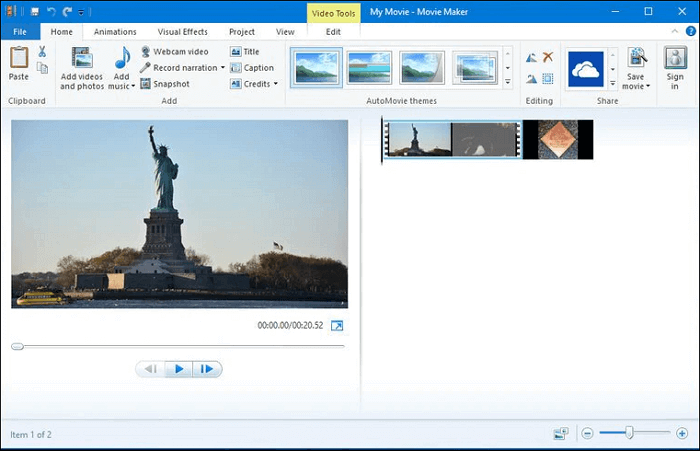
😀Pros:
- Support high-quality output
- Enables you to make videos from photos, merge videos, and add music quickly
- Include all basic to advanced video editing tools
😭Cons:
- Doesn't support Mac (IOS)
- Shows multiple adds to free users
- 👨🎓Product Review
- Windows Movie Maker Review for all your basic video editing needs. - from G2
3. Photo Video Maker with Music
💻Device Compatibility: Android 5.0 or higher
Don't choose music from the built-in library of a slideshow maker. You can add music from your mobile phone using Photo Video Maker with Music. It will enable you to add photos and music from your mobile gallery.
So, you don't need to choose a music file from the list available in the application. With such features, it is considered the best photo video maker with music Android.
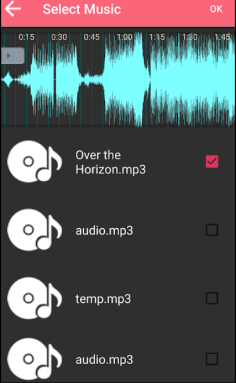
😀Pros:
- Limitless photos and music insertion
- Built-in themes and frames for appealing videos
- Picture and video effects to change their outlook completely
😭Cons:
- Not available for Mac users
- Limited access to text addition, video merging, and related ones
- 👨🎓Product Review
- Excellent choice for an easy video edition. - from G2
4. InShot Video Editor
💻Device Compatibility: IOS 11.0 or later, Android 5.0 or above
It is right to say that InShot Video Editor is one of the best tools available for making videos through pictures. The reason is it has advanced features to make the entire video appealing. You can add AI effects to pictures, apply video transitions, and add clear music in the background.
Isn't it good to go with this application and create engaging videos? You can use this photo video maker with music iPhone easily because of its simple interface.

😀Pros:
- Professional toolkit
- High-quality transitions and effects
- A wide list of tools available for free
😭Cons:
- Multiple advertisements for free users
- Watermark display in the videos
- 👨🎓Product Review
- InShot Video Editor is a nice, simple app that allows you to edit video, adjust photos, and create collages. There's enough there to enjoy using the app without paying a penny and loads of effects you can use should you wish to support the developers with either one-off payments or a subscription. - from TechRadar
5. Slideshow Maker Photo to Video
💻Device Compatibility: IOS 11.2 or later
If you don't want to use professional tools because of less familiarity, choose Slideshow Maker Photo to Video. It is designed for beginners with the sole purpose of making a video presentation using photos. You can easily create a video using pictures or short videos to show your creative skills.
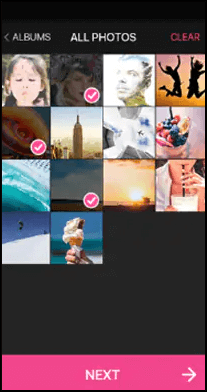
😀Pros:
- Filters for every event
- Enable you to add new voice/music recordings
- Built-in integration with social media channels to send a video online
😭Cons:
- Need to renew subscription every week
- Most filters and effects are available only for premium users
- 👨🎓Product Review
- I can say easily that this app markets itself as easy to use, and it's, in fact, easy to use. I didn't even have to Google how to use it. - from App Store
6. Video Maker with Photo
💻Device Compatibility: IOS 12.0 or later
If you want full control over your videos created by photos, choose Video Maker with Photo. It is available on the App Store and ranked the number 1 app. You can easily add multiple images to create a new video using this advanced application. Its advanced tools will enable you to add music or multiple effects to your videos.

😀Pros:
- Offer multiple tools for quick editing and video-making
- One-tap video cutting/trimming
- A long list of built-in music files
😭Cons:
- Not available for Windows and Android
- Advertisement banners for free users
- 👨🎓Product Review
- A Fun, Easy Creative Video Edit. - from App Store
Photo Video Maker with Music FAQs
You must have a clear idea about photo video making with music. But if something is in your mind and you are looking for the answers, check this section where we have shared quick answers to some questions.
1. Can I make a picture video with music?
You can easily make a picture video with music using a reliable tool like EaseUS RecExperts, Inshot, and others. It will be simple for you to perform this action using simple steps and built-in options.
2. How do I make a video with pictures and music for free?
You can make a video using your pictures with music for free by downloading video editing tools. Follow these steps to complete this task:
Step 1. Add pictures to the timeline and set a timer for every image.
Step 2. Click on "Add Music" and select the file.
Step 3. Preview the video and set the music timing with your video visuals. Once done, download the video to your device.
3. How do I make a picture movie with music?
You can make a picture movie with music using the following steps.
Step 1. Add pictures to the tool one by one and select the time of display from the timeline.
Step 2. Choose the music file from the library or your device and set the music nicely according to your video visuals.
Step 3. Export the video once you have done with this task.
Conclusion
In the above blog, we have shared a list of tools to let you show your creativity. You must have learned about the tools under the name of photo video maker with music. If you want to choose the best one, it is good to go with EaseUS RecExperts. It will enable you to utilize the best and most advanced video creation and editing tools. You can download this tool for free to be a video professional.
If you have found this guide informative, please share it on social media for your friend's assistance.
EaseUS RecExperts

One-click to capture anything on screen!
No Time Limit, No watermark
Start Recording